iZotope Ozone 11 Review: Still the Industry Standard for Mastering?
In this iZotope Ozone 11 Review we take a look at the latest version of the industry standard mastering plugin. Is Ozone still the best all-in-one mastering plugin you can buy? Read on to find out…
iZotope Ozone 11 – Standout Features
- All in one mastering solution
- “one click” AI mastering assistant
- Genre specific mix master references
- Self learning based on user defined reference track
- Dynamics, EQ and spatial tools
iZotope Ozone 11 Review
It’s difficult to believe that over 20 years have passed since the original iZotope Ozone. Emerging at the turn of the millennium, Ozone was a revelation for DIY musicians. At a stroke, Ozone democratised the ability to make your recordings sound “radio ready”. Whilst there are a number of Ozone alternatives now on the market, Ozone is still viewed as the go-to for many of us.
Released today as part of the NI Music Production Suite 6 bundle, iZotope Ozone 11 Advanced (to give it its full title) promises to carry on the tradition. There are a few new features included, such as the Clarity Module; this aims to maximize the spectral power of your tracks, ensuring there are no dull mixes. You’ll also find some interesting new AI features and dynamics modes.
Sounds exciting, doesn’t it? But does Ozone still deliver the goods? Well, let’s find out, shall we…
Getting Started
Firstly, I need to point out that it’s going to be impossible to cover every detail and every ‘nook and cranny’ of Ozone 11 in this “first look” style iZotope Ozone 11 Review. Ozone is a hugely powerful package and one that allows you microscopic levels of adjustability. Equally, as I hope this review shows, it’s also a package that’s very approachable and can give superb, quick results to those without a specialist mastering background.
I installed Ozone 11 on my M1-based MacBook Pro running Ventura 13.5. Installation was quick and straightforward and gave me a choice of audio plugin formats. For this review, I’m running Ozone under Live Suite 11, and from the outset, everything ran smoothly and without issues. CPU usage was minimal through typical operation; if you have a modern computer then Ozone will run just fine.
If you haven’t used Ozone in a long time, or you’re new to audio mastering, there’s a lot to take in! Ozone 11 is an incredibly powerful plugin with tools that can completely transform the way your mix sounds. Of course, with great power comes great responsibility! If you don’t know what you’re doing, it’s also possible to completely destroy your mix. Thankfully, Ozone 11 offers a very useful guiding hand to get started…
AI Assistant
Artificial Intelligence is a hot topic in the world of creative arts right now; many of us fear it may take our work away. However, Ozone’s Master Assistant is the kind of AI tool that’s of huge benefit for all musicians. Ozone’s Master Assistant promises a “one-click solution” to mastering, but does it actually work? Can an AI tool replace the trained ears and skills of a proper mastering engineer?
I loaded up a particularly complex mix of a track I’m currently working on and let the Master Assistant have a go. It takes around 8 seconds for the Master Assistant to analyze your music. Be forewarned, this process causes a large processor spike; I noticed CPU usage briefly increase by around 40%! The results, however, are very impressive….
With a single click of a button, the Master Assistant delivered me an amazing “starting point” for a final master. The mix was louder without feeling crushed to death, problematic frequencies were managed, and the mix had more energy and life to it. Master Assistant gives you a choice of various reference genres, with the references for each genre being based on commercially successful references.
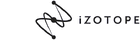

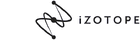

Mix References
In reality, most of us will have a specific track or album we’d love our music to sound like. Ozone 11 offers some useful tools to allow for “mix referencing”. For example, what if your track doesn’t fit neatly into one of the reference genres in Mix Assistant? Well, Ozone 11 allows you to load music tracks which it will analyse as “custom references”. I was especially impressed by this feature, as it offered mastering suggestions I wouldn’t have arrived at, personally.
Ozone 11 also allows you to load up a music file which will play in parallel to your own mix on an A/B comparison. Additionally, you can view the real-time dynamics of the track you’re referencing against. Certainly a much better workflow than jumping between music players and switching sources!
One of the big advantages of having an accessible mastering plugin like this is it allows you to listen to how your mix might sound once mastered. Loading up a mix reference track quickly had me heading back into my own mix and adjusting elements. It’s difficult to convey just how useful this feature is; even if you intend to send your music to a professional mastering engineer, using Ozone as a mix reference tool is hugely valuable.
What’s New in Ozone 11?
Now that you’ve got an idea of what Ozone 11 is capable of, let’s dig into a few of the new features on offer. Once you’ve allowed the Mastering Assistant to get you in the ballpark, you’ll likely be using these tools to fine-tune your final master. So, let’s see what’s new…
Clarity Module
iZotope says that the “Clarity Module maximizes the spectral power of tracks, ensuring there are no dull mixes’. I’m not entirely sure what’s going on behind the scenes of this module, but it does work. Individual mix elements seem better defined with the clarity module engaged. A very welcome and significant addition to the latest version of Ozone.
Upward Compress and Maximiser Enhancements
If you’ve used previous version of Ozone, then you’ll see that the Maximiser window now has a different look and additional features. The most notable is the upward compress feature that’s new for Ozone 11. I have to be honest and say that on the fast-tempo test mixes I was using, its contribution seemed to be fairly minimal.
Additional Stem Tools
If you mix using stems, then Ozone 11 includes some tools you may find useful. Stem Focus uses AI to rescue problematic mixes by applying Ozone settings to isolated stems within your mix.
iZotope Ozone 11 – worth the upgrade?
Almost exactly one year ago we reviewed Ozone 10; my colleague over at Gearnews.de, Marcus Schmahl is a self-confessed sceptic of in-the-box mastering. Even so, Marcus was impressed by the power of Ozone 10 and the new, powerful additions it brought. If you already have Ozone 10, is it worth the upgrade?
Well, from where I’m sitting, Ozone 11 doesn’t represent as significant an upgrade as Ozone 10 did. However, that’s not to say the new features aren’t worth the upgrade. The new Clarity module really does achieve some impressive “sonic voodoo” in cleaning up the mud from your mixes. I’m pretty confident that you’d notice a significant improvement in the end quality of your masters, purely from the inclusion of this module.
What if you haven’t yet bought Ozone, however? Well, I think it’s fair to say the additions and revisions I’ve covered in this iZotope Ozone 11 review keep Ozone as the “go-to” package. I would unhesitatingly recommend it to anyone looking to master their own mixes. Whether you master part-time or professionally, Ozone 11 still represents good value for money for the results it achieves. As part of the NI Music Production Suite 6, it’s a smart inclusion alongside Guitar Rig 7 and Nectar 4.
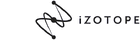

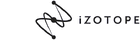

Pricing and availability:
Ozone Advanced 11 will be available soon from your favourite retailer, along with Ozone Standard, and Ozone Elements.
More about NI Music Production Suite 6:
- Guitar Rig 7 Review
- Nectar 4 Review
- Ozone Official Product page
- More from iZotope
- iZotope alternatives
*Note: This article contains affiliate links that help us fund our site. Don’t worry: the price for you always stays the same! If you buy something through these links, we will receive a small commission. Thank you for your support!
6 responses to “iZotope Ozone 11 Review: Still the Industry Standard for Mastering?”

You are currently viewing a placeholder content from Facebook. To access the actual content, click the button below. Please note that doing so will share data with third-party providers.
More InformationYou are currently viewing a placeholder content from Instagram. To access the actual content, click the button below. Please note that doing so will share data with third-party providers.
More InformationYou are currently viewing a placeholder content from X. To access the actual content, click the button below. Please note that doing so will share data with third-party providers.
More Information
 4,8 / 5,0 |
4,8 / 5,0 | 











love the “one click solution” that the master assistant is but apart a few slight tweaking I’m completely lost to what kind of processing it uses (dynamic eq is not something I use for example) so I use it as a fresh pair of ears. Also does it now listen to the whole track?
can it be used stand alone. 10 could not
Hi John – Ozone 11 still needs a host programme to run under. As far as I can tell there’s no stand-alone option.
I was on version 9 and skipped the upgrade to 10. I’ve now upgraded to 11 and think it’s worth it for anyone still on version 9.
I’m not sure whether I will purchase because they discontinued the stand alone version. I use this constantly.
Don’t You have a DAW ?