Bitwig Studio 5.2 has arrived and is still on sale.
Discounts on all Bitwig Studio versions.
With Beta testing completed, Bitwig 5.2 is officially here and until August 1 you can save up to 25% on all versions and upgrade plans. Bitwig Studio 5.2 is now available to anyone with an active Upgrade Plan. The update comes with a bunch of new mixing tools, including the new Compressor+ and three hardware-inspired EQs. Bitwig Studio 5.2 also offers significant workflow improvements for more precise editing, as well as hardware acceleration for a more responsive GUI.
It’s official: Bitwig Studio 5.2 is here!
[July 25, 2024] Exactly 3 months ago, we learned about Bitwig Studio 5.2 when it entered the Beta testing phase. If you missed the announcement, be sure to read on and catch up on all the new features.
Meanwhile, until August 1, you can save up to 25% on all Bitwig Studio versions including upgrade offers. By following the link below, you can check out the deals available:
- Browse the Bitwig software offers on Thomann
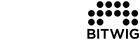

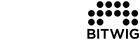

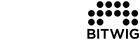

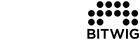

What’s new in Bitwig Studio 5.2?
[April 25, 2024] As usual, Bitwig Studio 5.2 arrives as a public beta version first. The official release is still a bit down the road. But if you own Bitwig Studio and have an active upgrade plan, you can already download and test the new version.
Compressor+ is an all-in-one compressor device with six different characters to choose from. Moreover, it features a unique adjustable Auto Timing function that automatically sets the timing parameters to suit the incoming audio. According to Bitwig, Compressor+ is both a precise mastering tool and a characterful color and glue compressor.
Furthermore, Bitwig Studio 5.2 comes with three new EQs. All are inspired by classic hardware and focus on musicality. Sculpt is Bitwig’s take on the famous Pultec EQP-1 – but with a twist. You can choose between the original tube saturation or transistor and “clean” variants for more sonic variety. Focus applies the same concept to the Pultec MEQ-5 midrange EQ. And Tilt is an easy-to-use tilt EQ that’s perfect for quick frequency balancing.
Editing and Workflow Improvements
In addition to the new devices, Bitwig Studio 5.2 introduces several significant workflow enhancements. According to Bitwig, you can now use the arrow keys to navigate between “points of interest” in clips or the Arranger timeline. Similarly, it is now possible to move along the timeline in small increments like beat divisions, automation points, clip start and end points, and more. Not having to reach for the mouse is always a great thing and this update should make moving around in your project a lot easier.
Other improvements in Bitwig Studio 5.2 include Dynamic Beat Detection and a rewritten graphics engine that takes advantage of hardware acceleration for better responsiveness and efficiency. You can find a full list of the new features on Bitwig’s website.
Bitwig points out that the new version has updated system requirements. Bitwig Studio 5.2 requires Windows 10 or later, macOS 10.15 or later, or Ubuntu 22.04 or later. On Windows systems, you’ll also need DirectX or higher. On Linux, DX11-level Vulkan is required.
Bitwig Studio is available at Thomann*.
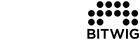

Bitwig Studio 5
[Original post by Stefan Wyeth, 29 June 2023] Bitwig Studio 5 is now officially available, and it brings plenty of new features. From new modules and performance features to more streamlined browsing, there is certainly enough for users to get excited about.
Bitwig Studio is the DAW with a difference. On each channel, you can create customizable modulation chains between your instruments and effects plug-ins. What’s more, excellent hardware integration and live performance features make it even more worthwhile.
What’s new in Bitwig Studio 5?
For starters, Bitwig has added 5 new MSEGs. These multisegment envelope generators are similar to those used in Spectrasonics instruments and allow you to draw custom envelope shapes and unique loop patterns for modulation and automation.
The 5 MSEGs include:
- Segments: a node-based envelope tool with looping, can be used as a Grid or Polymer module or to control any parameter as a modulator
- Curves: an LFO modulator and Grid module with beat and groove sync
- Scrawl: an anti-aliasing oscillator for The Grid and Polymer
- Slopes: a pattern sequencer for The Grid with stereo phase features
- Transfer: a waveshaping tool for working with incoming audio and other signals in The Grid
You can now save your MSEG shapes as BWCURVE files and the preset browser lets you recall them whenever you need. In addition, modulation destinations have been expanded to include controls on the mixer.
Any of the 40+ modulators can now interact with the mixer’s controls including panning, sends, and other parameters. MSEGs also feature Pop-out Editors with resizable panes for more effective editing.
Moreover, modulators like Steps, Keytrack+, and The Grid‘s data sequencers also now have these editing windows for more streamlined workflows.
Another useful addition is an onset detector that analyzes any audio you add to your projects for increased performance and accuracy. Overall, there are some great new features across the board, making Bitwig Studio more impressive than ever.

More about Bitwig Studio 5:
- Official press release
- Bitwig official page
- More from Bitwig
Videos:
Note: This article contains affiliate links that help us fund our site. Don’t worry: the price for you always stays the same! If you buy something through these links, we will receive a small commission. Thank you for your support!

 4,8 / 5,0 |
4,8 / 5,0 | 








