Which are the right Plugin Formats for your DAW?
DAW systems? OS platforms? Where does one begin? We’re discussing different plugin formats to help you find the best solution for your recording setup.
With the advent of Apple Silicon and the fact that manufacturer-specific DSP hardware solutions are becoming far less relevant in modern music production, understanding different plugin formats can be helpful.
32-bit vs 64-bit
Some versions of DAW systems support older 32-bit, while others do not. Most manufacturers will obviously recommend sticking to the latest 64-bit OS, DAW, and plugin versions while you might want to comply simply to avoid incompatibility issues.
One of the main drawbacks of 32-bit architecture is that it can only utilize 4 GB of RAM for the most part. So unless a plugin has been specifically designed to compensate for this, there will obviously be limitations on the processing power.
Although no longer supported in many cases, some of us still live to run our older 32-bit plugins in sessions sometimes. Luckily, bridging applications like Soundradix 32 Lives help you do this in a relatively simple and affordable way.
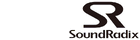

Choosing the right Plugin Formats
Ever been asked which formats to use when installing a plugin? We’re going to find out exactly which ones to use for your DAW and OS platform and why.
VST
VST or Virtual Studio Technology is a plugin standard introduced by Steinberg in the mid-1990s to run software instruments and effects within Cubase.
One advantage is that VST is a cross-platform format, which means these plugins will run in both Windows and Mac OS environments if supported by your DAW.
So, for example, if your Ableton Live workflow requires dual-platform compatibility, it’s best to use the VST plugin format rather than AU, which is also supported.
Moreover, VST3 is going to get the best performance from your Apple Silicon chip compared to earlier VST versions.
DAW systems that support VST plugins:

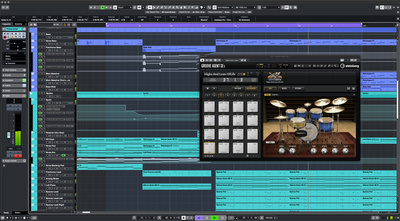
AU
The AU or Audio Unit plugin format is exclusive to the Mac OS platform, developed by Apple for Apple once they entered the DAW market following the acquisition of Emagic.
Unlike VST, the AU format is linked to the operating system within the Core Audio environment, so the file path of the plugin folder is fixed and can never be changed, which isn’t necessarily a bad thing.
Does this mean that AU plugins outperform VST on MacOS? Not necessarily. While this may be the case in some instances, these discrepancies could be DAW, manufacturer, and even plugin-specific.
DAW systems that support AU plugins:


Using a wrapper
There may be occasions when you need to use an AU plugin within a VST-only DAW or vice-versa. For this purpose, a flexible wrapper application like Element can help you customize your system to suit your workflow.
AAX
AAX or Avid Audio Extension is exclusive to Avid Pro Tools and only compatible from version 10 onwards. There are two types of AAX plugins: the AAX Native standard which makes use of your CPU and the AAX DSP standard which requires Avid DSP hardware.
In the past, Pro Tools used the 32-bit RTAS or Real-Time Audio Suite standard for native processing plugins within Pro Tools LE. Meanwhile, Pro Tools HD hardware used the now antiquated TDM or Time Division Multiplexing format.
Using manufacturer-exclusive formats comes with its own advantages and idiosyncrasies. So this often forces you into the spending trap of having to run the latest version of Pro Tools. Here, like the AU format, the file locations are fixed.
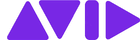

More about Plugin Formats:
- Which is the best DAW for you?
- All about plugins
- More about software
Videos:
You are currently viewing a placeholder content from YouTube. To access the actual content, click the button below. Please note that doing so will share data with third-party providers.
You are currently viewing a placeholder content from YouTube. To access the actual content, click the button below. Please note that doing so will share data with third-party providers.
*Note: This article contains affiliate links that help us fund our site. Don’t worry: the price for you always stays the same! If you buy something through these links, we will receive a small commission. Thank you for your support!
3 responses to “Which are the right Plugin Formats for your DAW?”
 2,7 / 5,0 |
2,7 / 5,0 | 




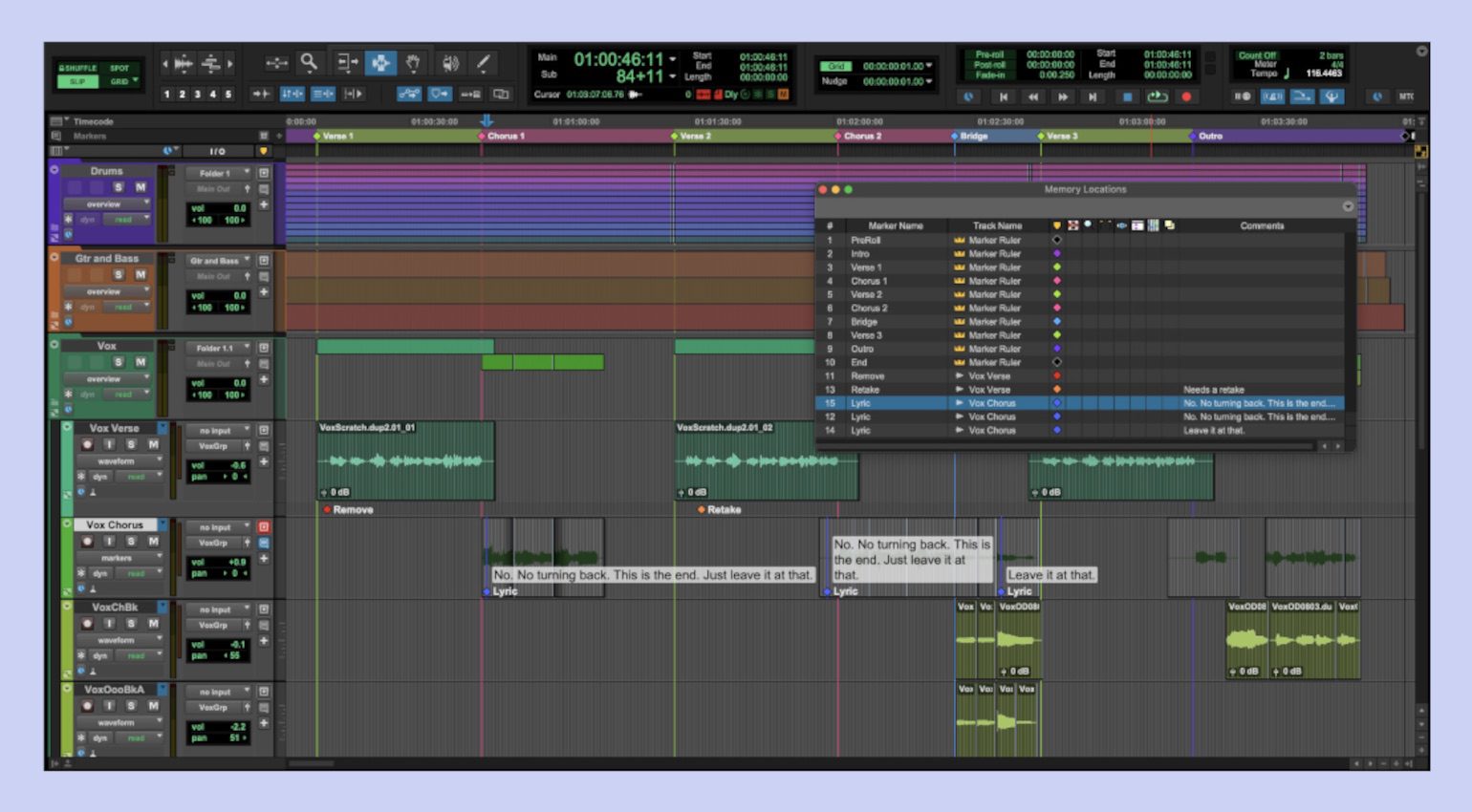







Long time user of MAS plug ins as well.
I’d love to see inclusion of CLAP it may not be a big format yet but the MPE support is interesting. Also as a BITWIG fan I have to say your list is missing a DAW or two. 😉
CLAP is actually pretty dope from both a user and developer perspective.