Is Windows 10 S Mode any good for music making?
Windows 10 S Mode is a streamlined version of Windows 10 that only allows software from the Windows Store to install and run. This has the potential of being a very slick and uncluttered computing experience – but is it any good for music makers?
Windows 10 S Mode
This is cropping up on a range of new laptops and tablets including the new Surface Go but it’s nothing to be scared of. The simplest way to understand Windows 10 S Mode is to look at the iPad. The iPad with iOS runs software from the Apple App Store and only software from the Apple App Store. So it can only run stuff approved and certified by Apple. This makes for a very stable and guaranteed-to-work environment that is a huge selling point of the platform. Microsoft wants a piece of that kind of user experience assurance. Let’s face it, we are all guilty of installing crappy little bits of software from all over the place and then wondering why our computer crashes or slows to a crawl. So if Microsoft can regulate exactly what gets installed onto Windows then everyone is going to be happy right? Well, yes and no.
Regular users
For the regular computer user who is browsing the internet, doing email, office work, watching movies and playing games then Windows 10 S is awesome. It probably has everything they need and will run faster and more securely. But for music makers the lack of music creation apps in the Windows Store makes it almost a non-starter. On the iPad there are dozens of music apps, from synths and drum machines through to DAWs and samplers. In the Windows Store there are about three music making applications: StageLight from Open Labs, FL Studio Mobile from ImageLine and Recording Studio Pro from Glauco. These are decent bits of software and are probably going to be running on a system far more powerful than an iPad and so the potential for track and plug-in counts could be impressive.
Making music?
However, I’ve done a bunch of testing of these apps using the new Surface Go (see below) and it throws up a number of issues. Firstly you have to use Windows Audio drivers. Now these can perform quite well nowadays, giving a “playable” latency with software instruments. However, in my testing I found myself restricted to single recording inputs and high input latency with monitoring.
As you attempt to add hardware peripherals you encounter some more problems. As you cannot install anything that’s not in the Windows Store this also refers to ASIO drivers and control software for your MIDI keyboard. Windows 10 S has to have drivers for your audio interface or MIDI controller or it won’t work. Without ASIO drivers you are not going to be able to balance latency and performance, or, as I found, you cannot access different inputs simultaneously.
In case you haven’t realised you are also not going to be able to install any VST plug-ins or virtual instruments.
These sorts of issues are going to be down to the developers not really being that interested in Windows 10 S Mode. I spoke to Open Labs about the audio engine in StageLight and they said they haven’t actually tested Windows 10 S Mode. That’s going to be a common response I think.
So, at the moment Windows 10 S Mode doesn’t really offer anything helpful to the musician. While StageLight, FL Studio Mobile and Recording Studio Pro are very capable they are hampered by the Windows Audio system and lack of driver support. However, they can all run in regular Windows fine. And that’s the thing, Microsoft offers a way out. With the simple click of a “Get” button you can convert Windows 10 S Mode into regular Windows 10 and carry on as if nothing happened – it literally takes about 5 seconds. And, for the moment at least, that’s what you’ll need to do.
More information
- Windows 10 S Mode FAQ.
Video
You are currently viewing a placeholder content from YouTube. To access the actual content, click the button below. Please note that doing so will share data with third-party providers.
One response to “Is Windows 10 S Mode any good for music making?”

 1,0 / 5,0 |
1,0 / 5,0 | 

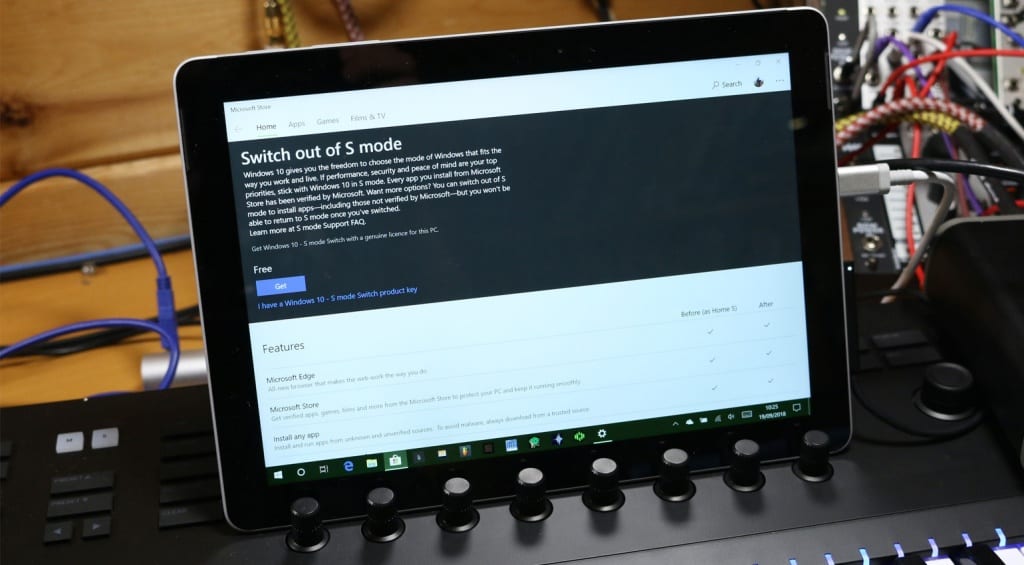






Easy to switch it to “normal” windows
https://support.microsoft.com/en-au/help/4456067/windows-10-switch-out-of-s-mode