The Top 5 Studio Accessories to Improve Your Studio
Peripherals to speed up your production workflow.
You’ve got the basics, but which items can really increase your productivity? We’re looking at the Top 5 Studio Accessories for your studio.
In this Article:
Once you’ve put your home studio together and spent some time designing the workflow that suits you, it might be time to investigate some accessories to speed up your workflow.
Top 5 Studio Accessories
Making the jump from a hobbyist home studio to a more professional setup doesn’t have to be expensive. To help you get there, we’ve looked at some of the key areas where you can improve your mixing, recording, and production workflows.
You might be looking into using multiple sets of studio monitors, incorporating DAW controllers, or simply wiring up all the keyboards in your studio. Either way, we’re going to look into some of the key avenues to help you do it.
Top 5 Studio Accessories: Studio Monitor Controllers
When mixing, having a reliable and accurate monitor level control knob can help you iron out imbalances in a track. By constantly changing your listening level, you can expose these problem areas quickly and focus your mix.

In addition, as your ears are constantly having to adjust, you reduce the risk of ear fatigue when working for extended periods. Not only do professional monitor controllers give you precise level adjustment, but you can also connect multiple sets of studio monitors.
This means you can extend your low-frequency range with subwoofers and quickly flip to a mono Mixcube to ensure accuracy. Whether you’re mixing in stereo or for immersive audio formats, a pro studio monitor is a must-have addition to your studio.
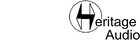



Top 5 Studio Accessories: Power Distributors, Conditioners, and Voltage Regulators
Connecting your entire studio to one or two switches can streamline your studio workflow considerably. Power distributors and conditioners will allow you to connect up to 10 devices to the rear panel, an easy power management solution.

In addition to connectivity, power conditioners can also protect your gear from surges and overloads. This makes them essential tools for home studios and rehearsal spaces that may experience voltage variances.
Furthermore, if you’re dealing with high-end tube gear and amplifiers, voltage regulators are essential. While they are a considerable expense they can increase the lifespan of the circuitry and give you consistent performance.
*Note that the listed power conditioners are designed to meet the European AC standard (220V-240V). Please consult your local Furman or Black Lion Audio distributor for equivalent options for your region.


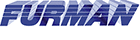

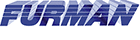
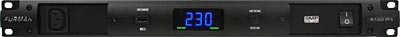
Tiered Keyboard Stands
Unlike guitars, keyboards can be played remotely via MIDI. This makes tiered keyboard stands an important studio accessory when you’re bringing keyboard sounds into your DAW.

With the wide range of designs available, you can find just the right configuration. For example, if you have a 49-key and a 61-key keyboard or synthesizer, there are options designed to place both on a single stand.
When combined with a MIDI routing system, you can quickly access sounds from any keyboard in your studio. So besides the efficient spatial ergonomics, tiered stands will help you with your creative workflow.
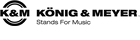

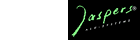



Top 5 Studio Accessories: Studio Monitor Decoupling
We know that every studio has a set of monitors, but how do you go about getting the most out of them? In some situations, we might be limited to desktop placement due to space limitations.

Here, acoustic decouplers can help reduce the vibrations and angle the monitors away from the desktop surface and towards your ears. However, if you do have space, then monitor stands are the best option.
With a stand, you can place the monitor away from the walls for more accurate near-field listening. Meanwhile, isolation pads can also help optimize monitoring setups with specially designed studio desks.
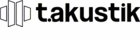



Top 5 Studio Accessories: DAW Controllers
Everyone uses a DAW, are you using it in the most effective way? If you’re short on desktop space, even a single fader controller with transport buttons can speed up your workflow considerably.

While some controllers put your favourite plug-ins at your fingertips, others will provide quick access to your most frequently used DAW functions. This can include tools like scrub, as well as automation modes.
In addition, a controller display can give you a detailed overview of the plug-ins active on any particular channel. This allows you to make necessary adjustments quickly and confidently without having to open the plug-in GUI each time.




More about the Top 5 Studio Accessories:
- Microphone Accessories
- All about Recording
- More about Accessories
*This post about the Top 5 Studio Accessories contains affiliate links and/or widgets. When you buy a product via our affiliate partner, we receive a small commission that helps support what we do. Don’t worry, you pay the same price. Thanks for your support!
 3,7 / 5,0 |
3,7 / 5,0 | 








