Upgrading to the Apple Mac Studio (2) – One Month Later
Part 2 of Transitioning to the new Apple High-End Machine
After switching to a brand-new Apple Mac Studio with an M1 Max ARM CPU from an iMac 5k (late 2015), I faced some obstacles and had to learn a thing or two to get it to work smoothly in my studio. You can read all about my introduction to the new machine here. After a couple of weeks, I have gotten used to the new workflow and feel much more comfortable with it. The little silver box just runs. And extremely fast at that. For the second part of the transition, I have collected a couple of obstacles I faced, some problems I overcome and my conclusion about the new system. Got questions? Post them in the comments.
Originally published on Gearnews.de by Marcus Schmahl.
My new Apple Mac Studio M1 Max
As I wrote in the initial report on the new Mac Studio with M1 Max, 64 GB RAM, and 1 TB SSD, I now work exclusively with the new machine in my studio. Migrating to the new mac from my old iMac 5K (32 GB RAM, 1 TB SSD) went smoothly and without any problems. Luckily, I did not have to completely re-install everything (to this day). Otherwise, I would have had to download, install and authorize every single plug-in. I was spared this painfully boring task.
The little box now sits in front of me right behind the MIDI controllers I use to control my DAW and my audio plug-ins. I wouldn’t put it further away as I have to push the power button at least once a day. And for the past week, there have not been any more hiccups due to CPU spikes or lessened performance due to a lack of native compatibility. I was able to find solutions for all of my technical issues with the help of forums and brand communities, by contacting manufacturers and developers directly and even a bit of trial and error. And that means: yes! Switching to the Mac Studio was definitely the right decision.
Computer issues!
Well. ok. In the beginning the switch did not go so well. I was about to go back to my old iMac. The initial performance was about equal. The new Mac had loads of hiccups in some tasks. But I am a passionate explorer (comes with the territory). And GAS makes me want to continually discover new plug-ins and features. So, in the beginning, there was lots of Googling to read up on what others were experiencing.
MacOS’s Activity Display was a big help in displaying the CPU performance of every running app. In addition, the software displays the kind of app: Intel CPU or Apple Silicon compatible. Activity Display showed me for every app, which mode it was running on (Intel = Rosetta 2, Apple = Native M1). A single click on the respective tab sorts all running apps by mode. This way, I got a clear picture about which of those apps I should update or not run at all. And that is one of the main pieces of advice: check for Apple Silicon native compatibility for every software, driver and plug-in you have installed and update wherever possible!
Tip: If you have trouble running any program natively, right-click it in MacOS’s programs folder, select “Get Info” and see if “Rosetta 2 Mode” is checked. Uncheck it.
Rule No. 1: Update everything to the latest Version!
Now that I painfully updated everything, only the programs NI Host Integration, Native Access Helper, NTKDaemon (yes, these are all apps from Native Instruments since most of NI’S stuff is not yet running natively) and Antares Central Service run in Rosetta 2 mode. Furthermore, I (and many others) had a big issue with MacOS’s search engine Spotlight indexing my hard drive. At times, the app mds_worker (which does the indexing) was drawing up to 500 percent of my system’s performance according to Activity Display! And that made my system stumble a few times (Audio hiccups, CPU peaks and crashes).
However, this is an easy problem to solve with a bit of time invested. Go to Preferences and select “Spotlight”. Then, under Privacy, add all connected drives. This way, all entries from the indexing process will be deleted from your system. Afterwards, remove all drives again. The process of indexing all files on all your drives will restart. Keep it running all the way through (it may take a couple of hours depending on the amount of data, Spotlight has to index). But it is worth it.
A positive Conclusion and farewell to old plug-ins
Another part of the switch was getting rid of some of the legacy plug-ins, as some of them simply won’t work natively (and never will). With some effects, I almost shed a tear as I really do love using them. But on the other hand, getting rid of them means making room for new plug-ins. Which helps my GAS-related explorations. And to be honest, there is still plenty to be discovered among the 1,300 plug-ins that I have installed now compared to the 1,700 I used to have. First-world problems. Unfortunately, many of my plug-ins from Waves don’t run natively and I currently do not have the budget to update all of them.
As of right now, Ableton Live 11.1 runs smoothly with (almost) all third-party plug-ins on 48/96 kHz (depending on the project), 32 Bit and a buffer size of 128 ms. Not a single issue with my fleet of MIDI controllers and external audio hardware! My four UA Apollo Interfaces work just like before and without fail. These are my most important and compatible plug-ins:
- Fabfilter (all of them)
- Universal Audio (all of them)
- Softube (all of them)
- Soundtoys (all of them)
- Eventide (Blackhole, SP2016)
- Valhalla (all of them)
- U-He (all of them)
- SketchCassette 2
- Antares (AutoTune, Harmony Engine)
- Soothe 2
- Gullfoss
- Insight 2
- Plugin Alliance (all of them)
- Trackspacer 2.5
- Elektron Overbridge (for Analog Heat)
- Arturia (all of them)
- Spectrasonics (all of them)
- Baby Audio (all of them)
- Tai Chi
- VocAlign Ultra
- Melodyne
CPU load as decreased dramatically in every aspect of audio editing. I can now load an insane amount of plug-ins (many instances of each). “Freezing” a track is now just a sound design exercise, if I want to edit the audio file with effects included. And latency is extremely low. Which is amazing for real-time jamming and recording.
Also, video editing runs super-smooth and can be done in real-time just like working in your DAW. Awesome! And after doing a couple of live streams with just one machine, compared to a two-machine setup I used before, I simply can’t do without the Mac Studio. The old setup included running OBS in two machines simultaneously, one with Ableton Live, one for broadcasting and a CPU load of 30 to 40 percent on each. Now, I’m barely above 6 percent with just one machine.
And what about the fan noise? An Update:
It still seems to be a hot topic among influencers and some web communities. I have yet to hear the noise. Now, there are even tailor-made rack cases for the Mac Studio that hermetically shield it and prevent noise from coming out. Maybe I’m listening to music loud enough in my studio that the noise simply does not disturb me. Or my Mac Studio never reaches the performance levels at which the fans start humming. My trusted Thunderbolt 2 hard drives (non-SSD) are significantly more audible and therefore have been put into an insulated cabinet.
Got questions or issues? Worried about the switch? Post your feedback in the comments and I will try to answer everything.
Price and Availability
You can get the initial configuration of the Apple Mac Studio at the Apple Store for $1,999. The configuration I bought (M1 Max, 64 GB RAM, 1 TB SSD) cost $3,452 without cables, a screen, a keyboard, and a trackpad. A power cable is included.
More from Apple and the Mac Studio
- Apple Mac Studio Website
- All News on Apple
Videos on the Apple Mac Studio for Music Production
You are currently viewing a placeholder content from YouTube. To access the actual content, click the button below. Please note that doing so will share data with third-party providers.
You are currently viewing a placeholder content from YouTube. To access the actual content, click the button below. Please note that doing so will share data with third-party providers.
9 responses to “Upgrading to the Apple Mac Studio (2) – One Month Later”
 3,0 / 5,0 |
3,0 / 5,0 | 

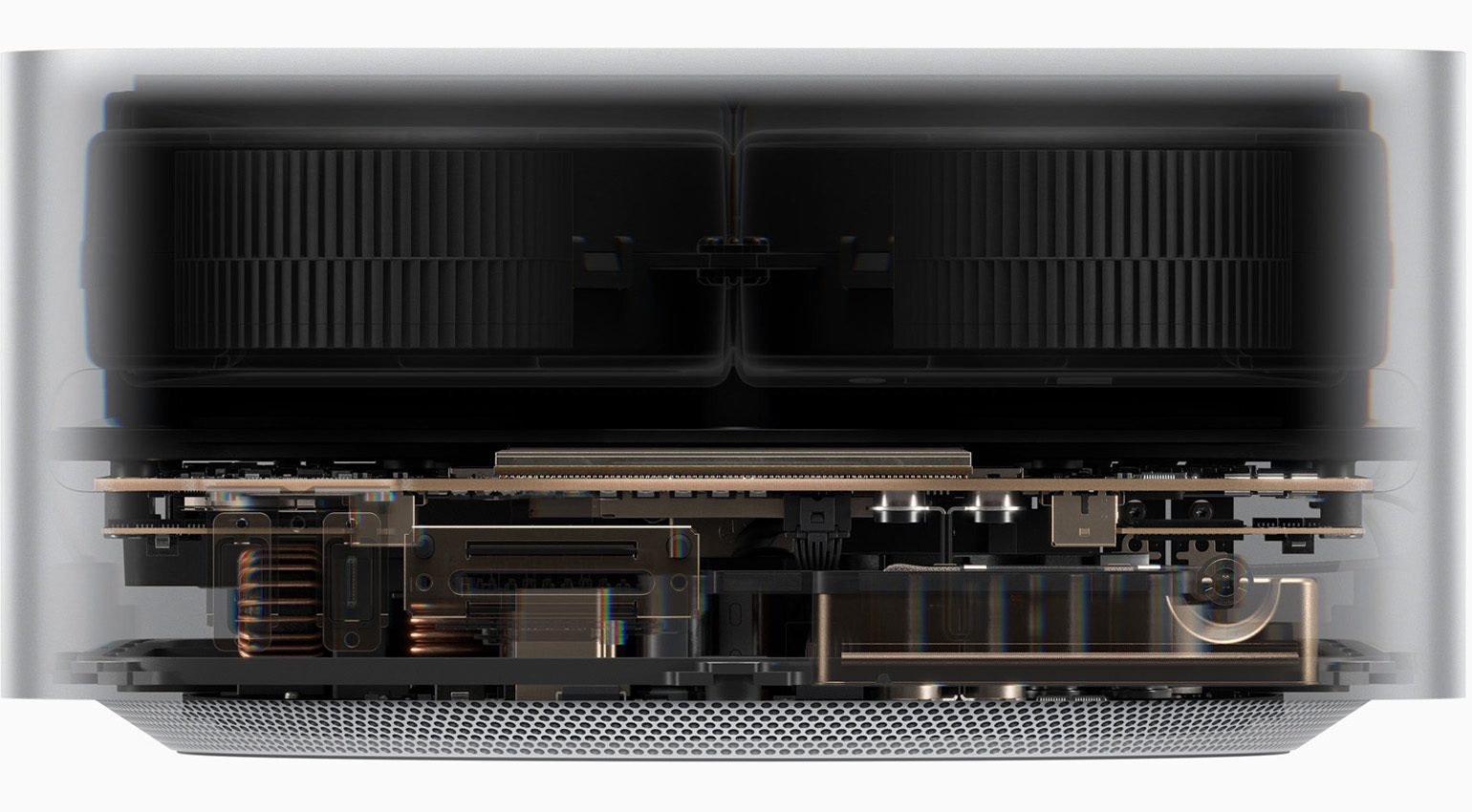







Glad to hear you’ve gotten comfortable and used to it! I upgraded to the same model as yours (M1 Max, 64GB RAM, 1TB SSD) from a 2016 15″ MBP and I’m amazed at just how fast everything is.
From running Topaz Lab plugins for Photography to working with Motion Graphics and 3D work, everything is incredibly smooth and fast. Even in a hot room (I have no AC unfortunately), it still runs remarkably well and the fans don’t kick up unlike my old MBP.
The only downside is that mine seems to have that high frequency sound that comes and goes from time to time. I only hear it when the room is completely quiet. If i have music playing or my ceiling fan is running, then I don’t hear it. Plus, I also work with headphones most of the time so I can work around it.
Is it sounds better then intel? How about soundstage?
It is simply absurd that one should give up all the plug-ins purchased with an investment of money. I am no longer ready for Apple’s adventure every few years to replace a processor with a new architecture that requires the repurchase of all our software as a native. This is why I have long since switched to a PC with a Windows system and believe me I was pleasantly surprised, the prices on the PC are much cheaper, there is always the option to upgrade and backward compatibility just works and saves a lot of money for the user.
$3,452?
I can build 3 PC’s and still use your old plugins for that price. I’m sorry but at some point, if it aint broke, STOP fixing it.
Interesting
Hello Julien. I’m preparing to order a Mac Studio with your same specs, although was planning on 512g of internal storage. I intend to store/edit all my media off of external NVMe SSDs. So is there any computer efficiency reasons to get 1TB internal storage? I don’t have a ton of programs and plug-in’s. I’m a very utilitarian filmmaker: just using DaVinci Resolve to edit BM6KPro raw footage–that’s it!
Also, I’d really appreciate your recommendations for an external SSD set up that offers that best combination of efficiency, quality, and backup capacity for a budget of not more than 3K. I’m not very computer literate so I’m afraid I don’t have the bandwith for anything terribly complicated. Thanks for you assistance! Please respond off site.
I’m glad you managed to iron out the issues. I have not… I’m so disappointed with my Mac Studio. M1Max, 64GB Ram, 2TB SSD. My 2016 MacBook Pro was more reliable.
CPU spikes
Glitches, pops and crackles
Screen render glitches
And generally NOT worth the £3500 GBP I dropped on it.
And worst of all, LOGIC PRO X does not play nicely despite it being an Apple product!
It’s a huge investment and has been a total waste of money for me. I’m considering ditching Logic and moving to Ableton and will not buy another Apple product again.
Same here! How are they this bad?
In your article you ma timed that “The initial performance was about equal” and that you were able to work out the hiccups .
I’m wondering if it would be possible to get more information about that?
I have contacted Apple multiple times and searched the internet to no avail.
Any help would be very appreciated.
Thank you
You are currently viewing a placeholder content from Facebook. To access the actual content, click the button below. Please note that doing so will share data with third-party providers.
More InformationYou are currently viewing a placeholder content from Instagram. To access the actual content, click the button below. Please note that doing so will share data with third-party providers.
More InformationYou are currently viewing a placeholder content from X. To access the actual content, click the button below. Please note that doing so will share data with third-party providers.
More Information