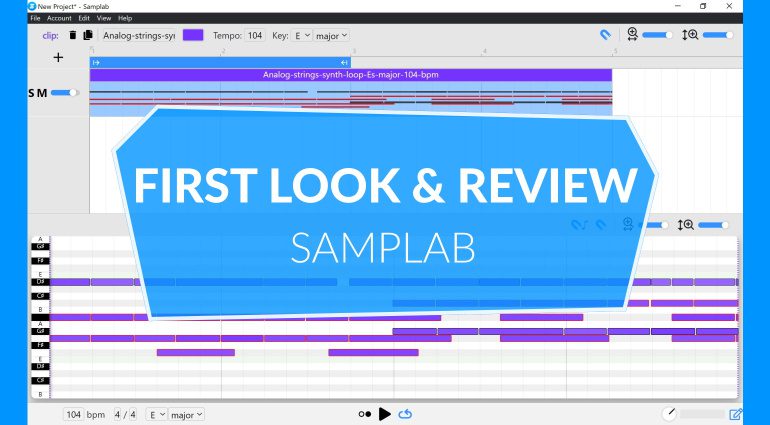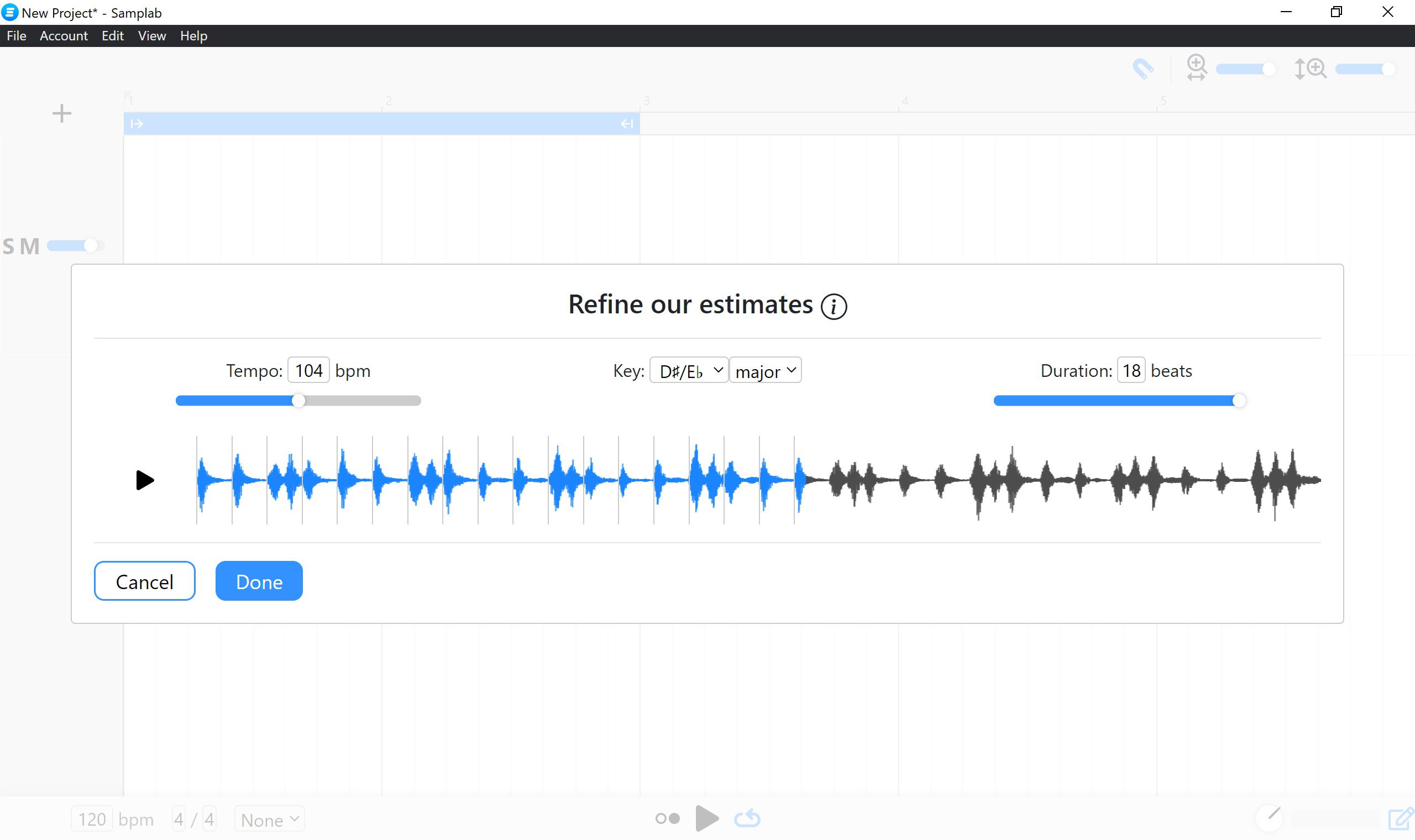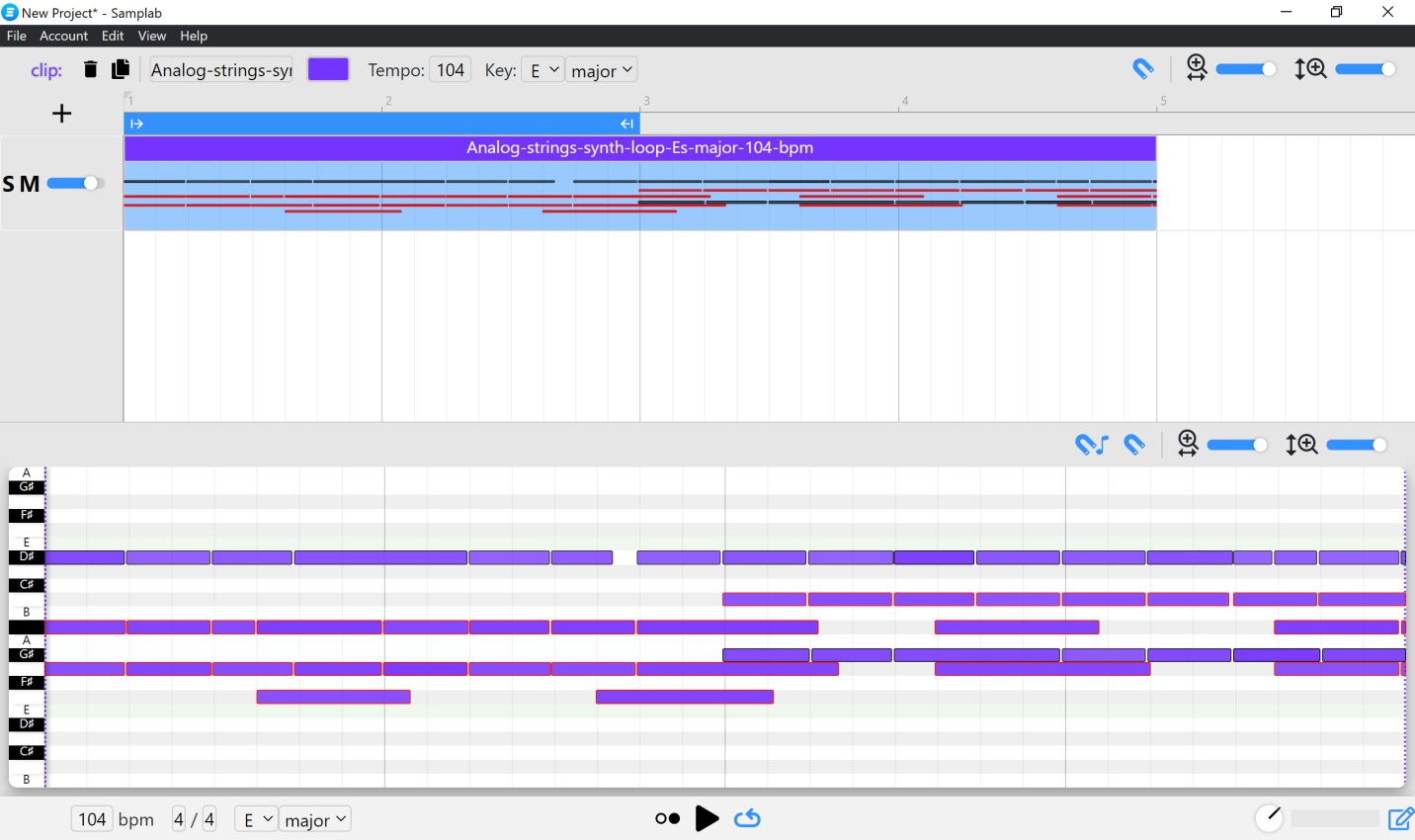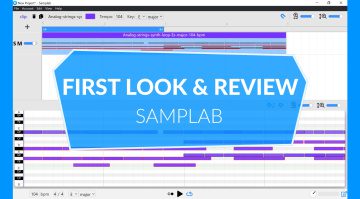Review: Samplab – Free Melodyne Alternative?
Software developer Samplab followed up its namesake plug-in with a standalone app for Windows and macOS. Manuel and Gian-Marco’s reasoning for going standalone is that mainstream plug-ins standards are overly restrictive for what they want to accomplish.
From my experience, the two have some beautiful audio analysis technology in their hands and if they believe in standalone, so do I. Besides, Samplab is incredibly straightforward and exporting edited loops or dropping them directly into your DAW project is a breeze. In other words, I don’t care that it’s not a plug-in. Speaking about it, you can read more about the plug-in version here.
Samplelab for desktop
Like a Melodyne-lite of sorts, Samplab gives you the essential audio warping and re-pitching tools to quickly edit and transpose harmonic and percussive loops. It’s not pitch correction software. It also works differently from Ableton’s audio-to-MIDI conversion. The principle is similar, but instead of MIDI, you are editing the loop (audio data) itself.
There are automatic key / tempo detection and warping features, too. Both work well with some room for further refinement. Combined, they make Samplab a powerful means of personalizing loops off of Splice, LoopCloud and the like. You can also change notes and tempo in already recorded performances instead of having to redo them. That’s just convenient!
Samplab began with a plug-in to convert polyphonic audio data into MIDI using an artificial intelligence (AI) into MIDI tracks. While it did work as advertised, the plug-in relied on a server to generate MIDI and drop it in your DAW which is kind of cumbersome. The standalone software is a more convincing representation of the clever tech behind Samplab. The app does everything on your computer and comes with a significantly expanded feature set.
- Samplab at the import stage · Source: Samplab
- Editing in Samplab · Source: Samplab
In Samplab standalone, you can convert not one, but several tracks at once and match their key and tempo. You can also import a song or snippet, have it analyzed by the software, and use the key and tempo information to conform the loops to your track. The analysis is near spot-on. It may be off by a single beat, a half-tone, or a bar too long. That’s nothing you can’t help with a little manual adjustment at import. To that, you can fine-tune Tempo, Key, and Duration. Hopefully it won’t take too much guesswork before everything aligns and you can start editing.
The note editing happens in an familiar-looking piano roll editor while tracks are laid out on a timeline with length and volume/velocity adjustments. The user interface is friendly to the point of sparseness. There’s no confusion whatsoever about what Samplab does and how to do it. The software is both usable and ripe for expansion. I’m sure more features will arrive in the near future as the technology advances.
Together with pitch shifting, Samplab can time-warp audio in real time while retaining all transients. The algorithm sounds near perfect unless pushed to extremes. That’s in line with expectations from current technology. One day, AIs will probably re-synthesize pitch-perfect audio on the spot. We’ll get there. In the meantime, feel free to check out our little showcase of how far AI-powered plug-ins have gotten recently.
All in all, Samplab is functional and very, very promising. It can see it evolve as a more affordable alternative to Melodyne‘s various incarnations until it matures into something all of its own. Let’s hope the clever Swiss dudes behind the software are in it for the long haul!
Price and availability for Samplab (app & plug-in)
Samplab (plug-in & standalone) is available in Free and Premium variants. The Premium variant lets you edit up to 100 seconds per audio file (it’s 10 seconds for the Free version) and outputs to Stereo (the Free version is mono). Samplab Premium is available for EUR 7 per month / EUR 70 per year. You can also trial it free for 7 days. The software is available for Windows and macOS.
More information about Samplab and the new app
Samplab videos
You are currently viewing a placeholder content from YouTube. To access the actual content, click the button below. Please note that doing so will share data with third-party providers.
You are currently viewing a placeholder content from YouTube. To access the actual content, click the button below. Please note that doing so will share data with third-party providers.
 5,0 / 5,0 |
5,0 / 5,0 |