AKAI MPC Key 61 Review: The MPC is a proper synth now!
AKAI Professional has finally officially announced the MPC Key 61! If you’d like some good old black and white keys along with your drum pads, you can now get the legendary Music Production Center with a keyboard. In addition, the MPC Key 61 includes a new Sounds mode with no less than 25 different synth engines. Has AKAI created the ultimate hybrid beat production studio and synthesizer workstation? We had the opportunity to try out the MPC Key in advance. Read our review to find out if this unlikely combination makes sense.
AKAI MPC Key 61 Review
Rumors that AKAI might be working on an MPC with a keyboard have been floating around for a while. First came a rendered graphic that was discovered by some clever hackers in the code of the MPC firmware last year. Then, leak after leak appeared over the past couple of weeks, to the point where it really wasn’t a secret anymore. And now I’m finally allowed to tell you about it. The AKAI MPC Key 61 is the first one with a built-in keyboard – a major evolution in the MPC’s 34-year history.
Who is the MPC Key for?
The first question that comes to mind is: Why? For most MPC users, the famous 16 pads are the weapons of choice for producing beats and triggering samples – they, along with the sampling and sequencing workflow, are the main reasons why the series is still going strong after a third of a century. Black and white keys, on the other hand, aren’t something that seems to be all that important to most users. And just in case you do end up needing them, you always have the option to hook up a MIDI keyboard to your keyless MPC. With these thoughts in mind, I wasn’t sure which users AKAI was thinking of when they designed this thing.
However, the longer I used it, the better I understood: it’s for guys like me! I’m a keyboard guy. I generally prefer synths with keys over desktop modules and never really became friends with MPCs and other pad-driven devices. That said, I’m of course fully aware of the fact that an MPC is an incredibly powerful machine in the hands of someone who really understands it. I have deep respect for those who use it to create beats so unique that I struggle to replicate them using my methods of choice, and I’ve always wished I was one of them. I’ve even owned a couple of MPCs over the years, only to realize a short while later that maybe they weren’t for me, after all. Somehow, the MPC and I never really clicked.
The first MPC with a keyboard
Long story short: The MPC Key has instantly changed that and I’m seriously considering giving it another try by adding it to my studio. Maybe it’s just a psychological thing – there’s nothing stopping me from using a “normal” MPC with a keyboard controller. But it isn’t the same. The MPC Key is a complete, wholesome instrument that says “play me”. And all of a sudden, I get the hang of it and am finally able to fully appreciate the workflow for the first time.
The other thing is: MPCs have come a long way and are now so much more than just samplers with rubber pads and a tight sequencer. Through a series of firmware updates, the latest models now include a bunch of synth engines that resemble software instruments in a DAW. With the latest firmware and Sounds mode, AKAI has taken this concept even further. In addition to classic pad sampling, the MPC Key 61 features no less than 25 onboard synths. And can we agree that rubber pads in a 4×4 grid are a pretty poor choice for playing sounds like virtual pianos, organs, or strings?
In that sense, the MPC Key is a logical evolution. With their built-in synth engines, current MPCs are basically stand-alone DAWs loaded with software instruments. The only missing link was an appropriate controller for stuff that just doesn’t work all that well on the pads.
Built like an MPC
AKAI sent me the MPC Key in a neutral box covered entirely in black plastic wrap, which is proof of the manufacturer’s effort to keep it a secret. Well, we all know how that went down… After removing multiple layers of inconspicuous packaging, I was delighted to discover that the build quality seems to live up to the MPC’s solid reputation. Despite the fact that its outer shell is entirely made of plastic, it seems reassuringly rugged. The pads, encoders, buttons, and wheels all feel very good. The semi-weighted keys are also a joy to play and feel similar to what you’d find on higher-end keyboard controllers and synth workstations.
Touchscreen and controllers
The center of the slightly angled front panel is occupied by a 7” multi-touch display just like the ones found on the MPC Live II and MPC One. It supports gestures like pinch zooming and reacts swiftly and accurately. To the right of the screen are four Q-Link rotary encoders, a large data wheel and of course the transport buttons for the sequencer.
The 16 MPC pads on the left are velocity and pressure-sensitive and accompanied by the indispensable Full Level, 16 Level, Copy, and Erase buttons. I was surprised by how sensitive and precise the pads are – during my previous endeavors using earlier variants like the MPC1000, I’d always struggled with them and felt that I just wasn’t able to control the velocity as accurately as on a keyboard. I don’t know if it’s due to my personal perception, my incompetence back in the day, or actual hardware improvements, but that clearly isn’t an issue anymore and I really enjoy using the pads now.
Furthermore, the MPC Key 61 features a touch strip similar to the one on the MPC Studio controller, but I think it’s a bit wider. It lets you tweak instrument and effect parameters in real-time, control the note repeat feature, and do many other cool performance things. On the far left, you’ll find a pair of wheels, a couple of octave buttons, and buttons for the arpeggiator, tap tempo, and the metronome.
More memory at last
I’m happy to report that AKAI has put 4 gigabytes of RAM into the MPC Key, which is twice the amount found in all other current hardware MPCs, including the MPC X. The internal memory has also been upgraded to 32 GB, 13 of which are occupied by the pre-installed sample library. This makes the MPC Key the new flagship of the series, at least in terms of memory. And if you need more, just install an SSD into the SATA slot.
Impressive connectivity
Ever since it was invented, the MPC was meant to serve as the main hub of your studio, and this version is no exception. In addition to four audio outputs and a headphone jack (for which they surely could have found a spot on the front side instead of placing it on the back amidst everything else), there are two inputs on 1/4”-XLR combo jacks with microphone preamps. While the TRS inputs take instrument or line-level signals, the XLR inputs supply phantom power for microphones if needed. Each input has its own gain control.
Along with MIDI In/Out/Thru, the MPC Key features eight assignable CV/Gate jacks, so it can run your modular system, too. As a keyboard workstation, it also offers three pedal jacks for sustain, an assignable foot switch, and expression.
Besides a USB-B connector for connecting to your computer, the MPC Key offers two USB-A ports, to which you can connect things like external controllers, storage devices, USB-MIDI-equipped synths, or an additional MIDI interface. It’s even possible to hook up a class-compliant USB audio interface to add more audio inputs and outputs. And finally, there’s an Ethernet connector and wireless WiFi and Bluetooth connectivity for things like synchronization via Ableton Link.
Classic MPC workflow
If you’re familiar with later-model MPCs at all, you’ll find your way around in no time. Admittedly, MPC newbies (like me) should prepare for a bit of a learning curve, which comes as no surprise given the huge amount of stuff this thing can do. Luckily, the signature workflow that is essential to the MPC experience remains the same, and sampling and sequencing are a breeze once you get the basic idea. If you don’t want to record your own samples, you’re definitely missing out, but the included library is big enough to keep you busy for a while, and it ensures that you’ll be making beats in no time.
The touch display provides easy access to all important pages like the main menu, sequencer, drum grid, program and sample editing, mixer, effects, and browser. Many display pages are mapped to the Q-Link knobs for easy adjustments.
The sequencer is so deep that you probably won’t miss any of the features of your favorite DAW, although chances are that you’ll find yourself wishing for a larger screen at times. With 128 MIDI tracks and eight audio tracks, it can easily run complete MPC-style productions. Needless to say, there’s a fully-featured effects engine, which can be controlled in real time and automated in the sequencer. The same goes for the sound and mixer parameters.
Sounds mode
So what’s that new Sounds button all about, which the other MPCs don’t have? Not surprisingly, it serves as a gateway to the included synth engines. At the time of this review, the MPC Key comes with 25 pre-installed plug-in instruments, although I think there’s a good chance that we’ll see more in future firmware updates. Pressing the Sounds button opens up a browser that lets you choose from the available instruments and presets and assign them to the current track.
The most important new additions to the list of instruments are FabricXL, a sample-based software synth that delivers a wide variety of sounds, and the OPx4 FM engine with four operators for classic FM timbres. In addition to these, the MPC Key includes the engines that were already available on the other models, including the DrumSynth, the Hype and Tubesynth synthesizers by AIR Music Technology, and emulations of the ARP Odyssey, Solina String Ensemble, and Mellotron. Other instruments include Stage Piano, Stage EP, and Organ for classic keyboard sounds, and many more.
With such a large selection of sounds, the MPC Key really feels like a DAW with a well-stocked library of plug-ins. What’s great about this is that it’s easy to stay in the flow while developing new ideas. Got an idea for some Rhodes chords to the drum beat you’ve just created? Just switch to a new track, load up the Stage EP and start jamming on the keyboard. Most of the sounds are really good and on par with current software synths and commercial sample libraries.
Is the MPC Key a synthesizer workstation?
One question remains: Is the MPC Key an alternative to traditional synthesizer workstations along the lines of the Korg Nautilus, Yamaha Montage, and others? Are we going to see it used by keyboard players on stages across the world? Let me share a couple of thoughts on this.
While it’s definitely true that the MPC Keys has many of the same sounds that people typically buy workstations for, it follows a completely different philosophy. Synth workstations are popular with live players who need a huge variety of sounds at their disposal and rely on complex split and layer setups for every song. While you could of course produce a complete track on a Kronos, hardly anybody does so in the real world. In a studio setting, they mostly serve as universal sound generators alongside computer-based DAWs.
The MPC Key is a whole different animal. It’s a production machine before anything else and is deeply rooted in the MPC philosophy. On traditional synth workstations, features like sequencing, sampling, and audio recording sometimes feel like afterthoughts that aren’t actually that important to most users. On the MPC Key, they’re very much the main event and the whole thing is built around the sequencer. In other words, it would make no sense at all to buy an MPC Key if you aren’t going to be using it to sample and sequence stuff. It’s an MPC, after all.
Conclusion
An MPC with a keyboard – does that even make sense? The new AKAI MPC Key 61 answers this question with a resounding “yes”. The new Sounds mode with a complete selection of plug-in instruments turns the humble pad sampler into a full-blown hardware production workstation. And thanks to the built-in keyboard, you can instantly play all those sounds without reaching for an external MIDI keyboard. That said, the famous sampling workflow, the sequencer, and the impressive connectivity are all still there, so it really is a proper MPC. And because the MPC Key has twice the memory of the MPC X, it can handle larger projects with ease.
If you’re looking for a versatile keyboard for live performance or just need a huge amount of sounds, you’re probably better off with a traditional workstation synth from Korg, Yamaha, Roland, or Kurzweil. But if what you’re after is a stand-alone production machine that does everything from sampling to sequencing to audio recording and mixing, and comes with a complete library of plug-in instruments to boot, I can’t think of another instrument that even comes close. In a way, this makes the MPC Key the ultimate DAW-less setup – but then again, it’s absolutely a hardware-based DAW in and of itself.
Price and availability
The AKAI Professional MPC Key 61 is available immediately. You can order it from Thomann* for €1999.


More information about the AKAI Professional MPC Key 61
Videos
You are currently viewing a placeholder content from YouTube. To access the actual content, click the button below. Please note that doing so will share data with third-party providers.
You are currently viewing a placeholder content from YouTube. To access the actual content, click the button below. Please note that doing so will share data with third-party providers.
You are currently viewing a placeholder content from YouTube. To access the actual content, click the button below. Please note that doing so will share data with third-party providers.
* This post contains affiliate links and/or widgets. When you buy a product via our affiliate partner, we receive a small commission that helps support what we do. Don’t worry, you pay the same price. Thanks for your support!
2 responses to “AKAI MPC Key 61 Review: The MPC is a proper synth now!”
 4,8 / 5,0 |
4,8 / 5,0 | 



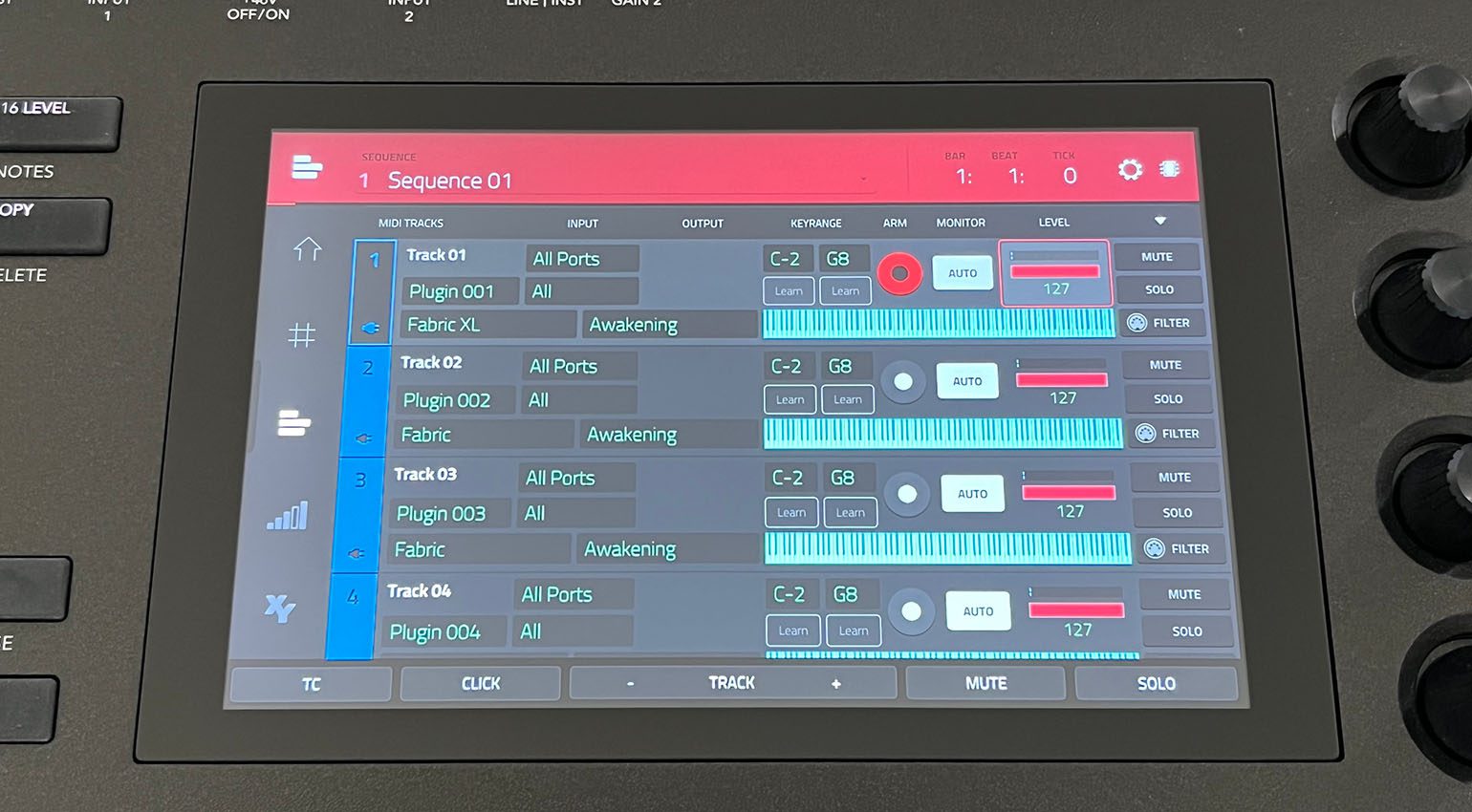

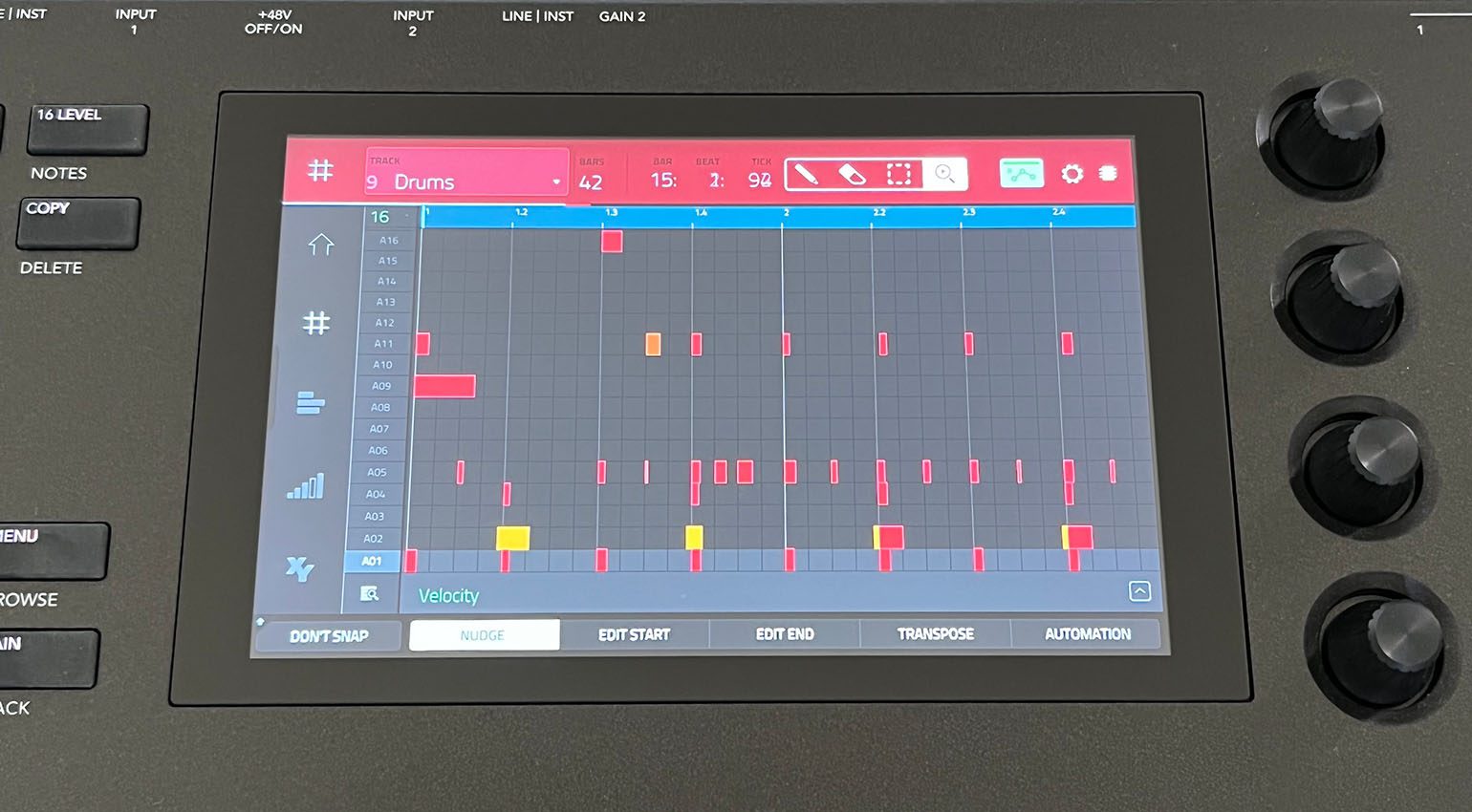
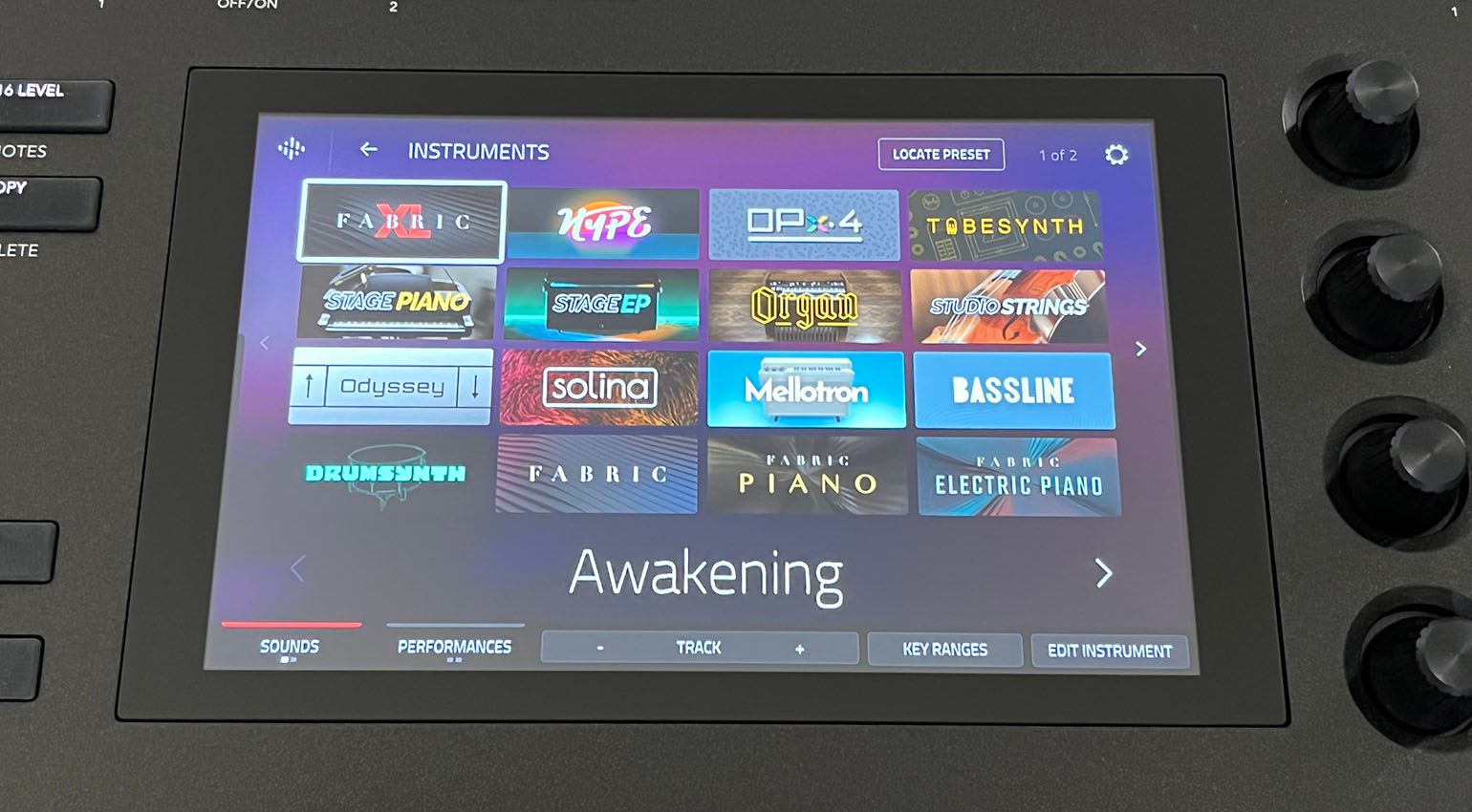
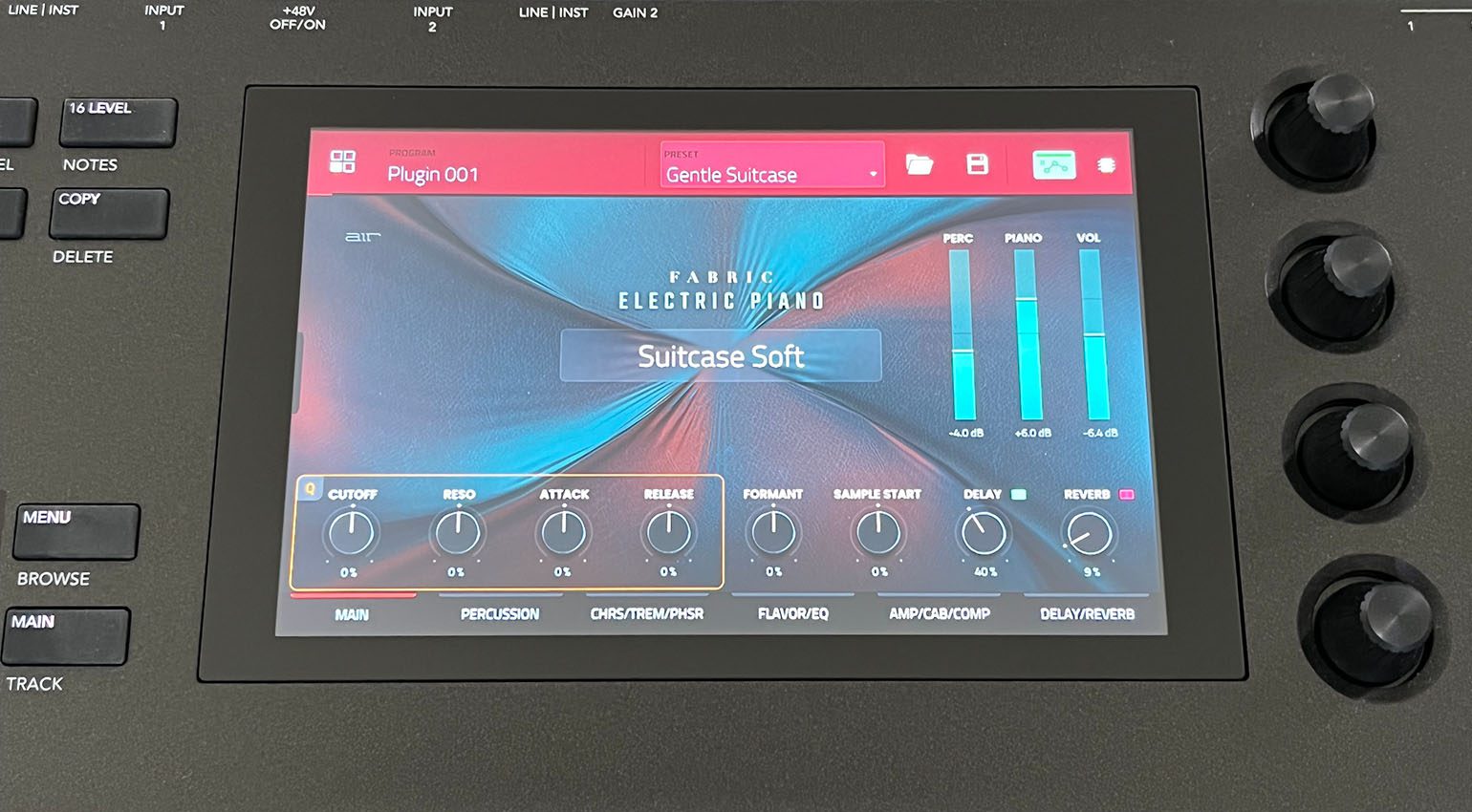








There’s too much happening on the screen and no cursor keys. Reaching up to the screen all the time when you just want to move left, right, up or down is going to get tiring. The MPC X has cursor keys, why don’t these? You’re further away from the screen on a keyboard compared to the traditional MPC drum form factor, so the interface needs to be better.
great machine