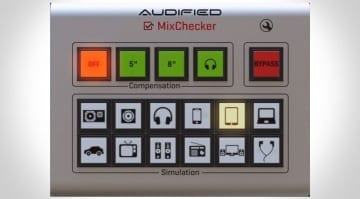Audified MixChecker revealed: Now all is clear
Last week, we reported on the teaser video for this new release from Audified. See the original post here:
https://www.gearnews.com/audified-mixchecker-wtf/
As expected, we can now reveal that MixChecker is a software plugin. The artwork department at Audified might have led some to believe this was going to be a hardware unit, but this wouldn’t have been in-keeping with the rest of their products. Designed to offer a selection of ‘real-world’ simulations to check your mixes on, does this replace the need for additional monitoring in the studio? It’s certainly cheaper.
If you struggle to achieve mixes that translate outside of the studio as well as they do inside, then this might be the tool you need. Learning the art of achieving mixes or masters that you’re happy with on a range of domestic systems takes many years of experience. Part of the story is the monitoring you are using in your studio, and how you interpret your listening environment. This plug-in simulates a selection of real-world scenarios for you to check your mixes on. It’s certainly cheaper than having all of these devices to hand, and provides a much faster workflow. However, as domestic systems vary so widely, will this prove to be an aid or a gimmick?
All of the available simulations are based on the assumption that your monitoring has a flat frequency response. To combat this, Audified have provided a ‘compensation’ section to try and make the simulations work for your style of monitoring. Whilst I assume these are reasonably gentle EQ curves, they can’t be very accurate, nor can they work for everyone. Every pair of monitors in each mix room in the world will sound different, and present different anomalies due to acoustics. The only way to ‘calibrate’ your listening environment is to measure it carefully. Therefore, I highly recommend the Sonarworks speaker calibration system. This is a fantastic software package, which also offers some simulation modes. Personally, I would prefer to see some more simulation modes inside Sonarworks, but this is where MixChecker could be very useful.
I certainly like the idea here, and the plug-in looks great and easy-to-use. I’m not convinced how effective your results will be, but presumably if you can achieve a mix that is coherent across all of the available simulations, then you must be onto a good thing. At the very least, it will provide a lesson in being honest with your mix. The compensation section needs to be taken with a pinch of salt, but at 149 USD this is definitely cheaper than purchasing some additional monitoring in your studio.
For more information, visit Audified’s web site here.
Check out Audifield’s video on YouTube which was released on their channel and demonstrates the new plugin:
You are currently viewing a placeholder content from YouTube. To access the actual content, click the button below. Please note that doing so will share data with third-party providers.