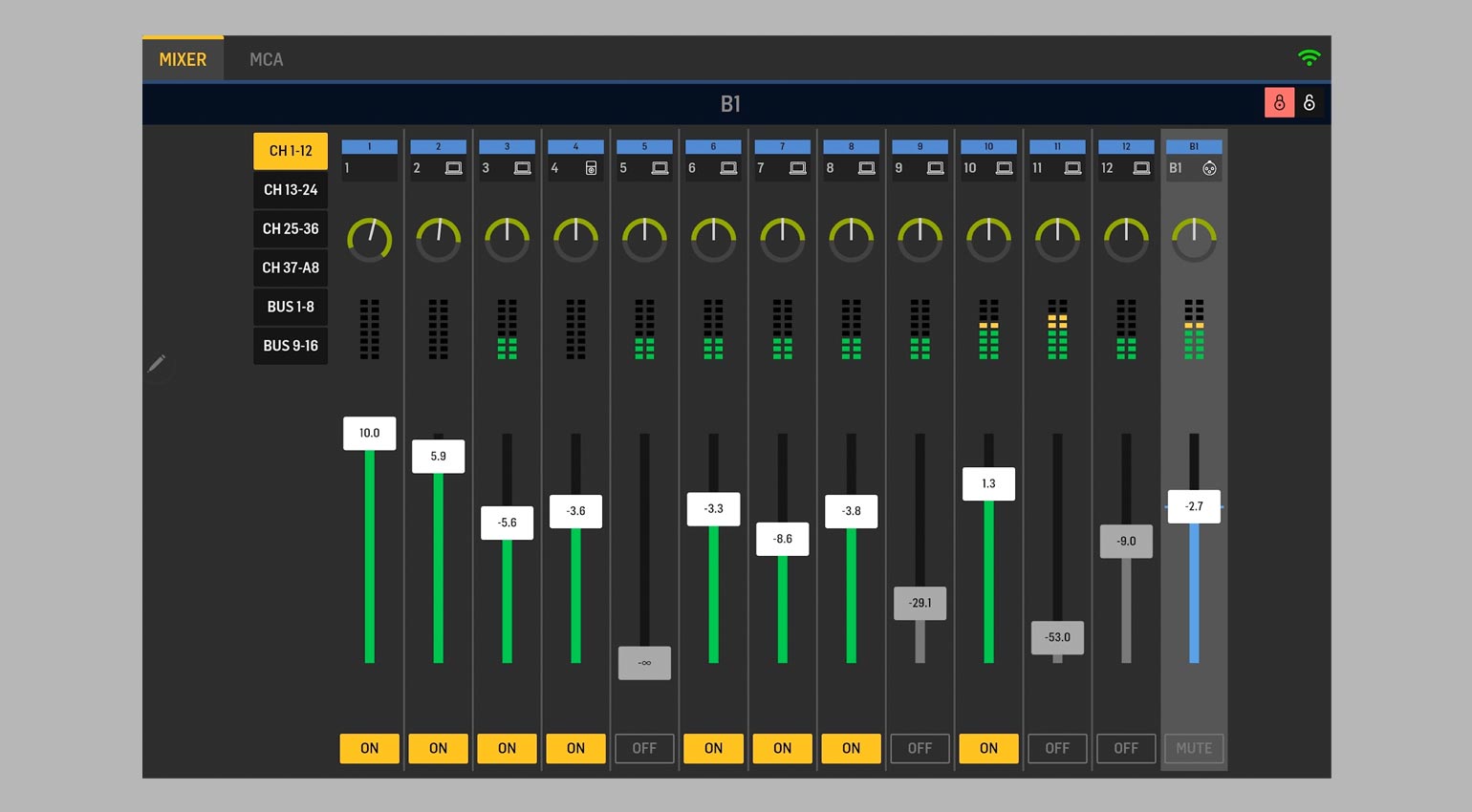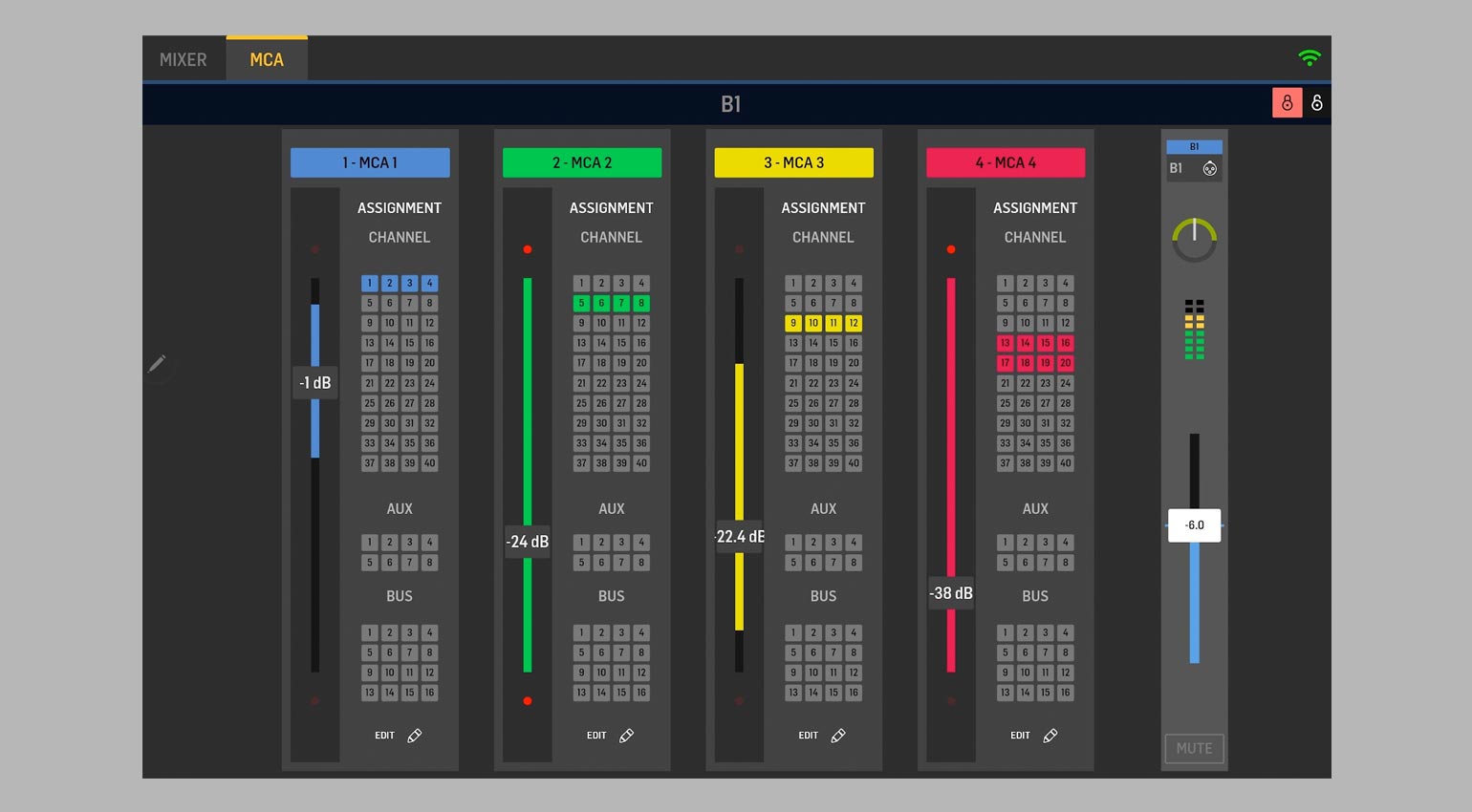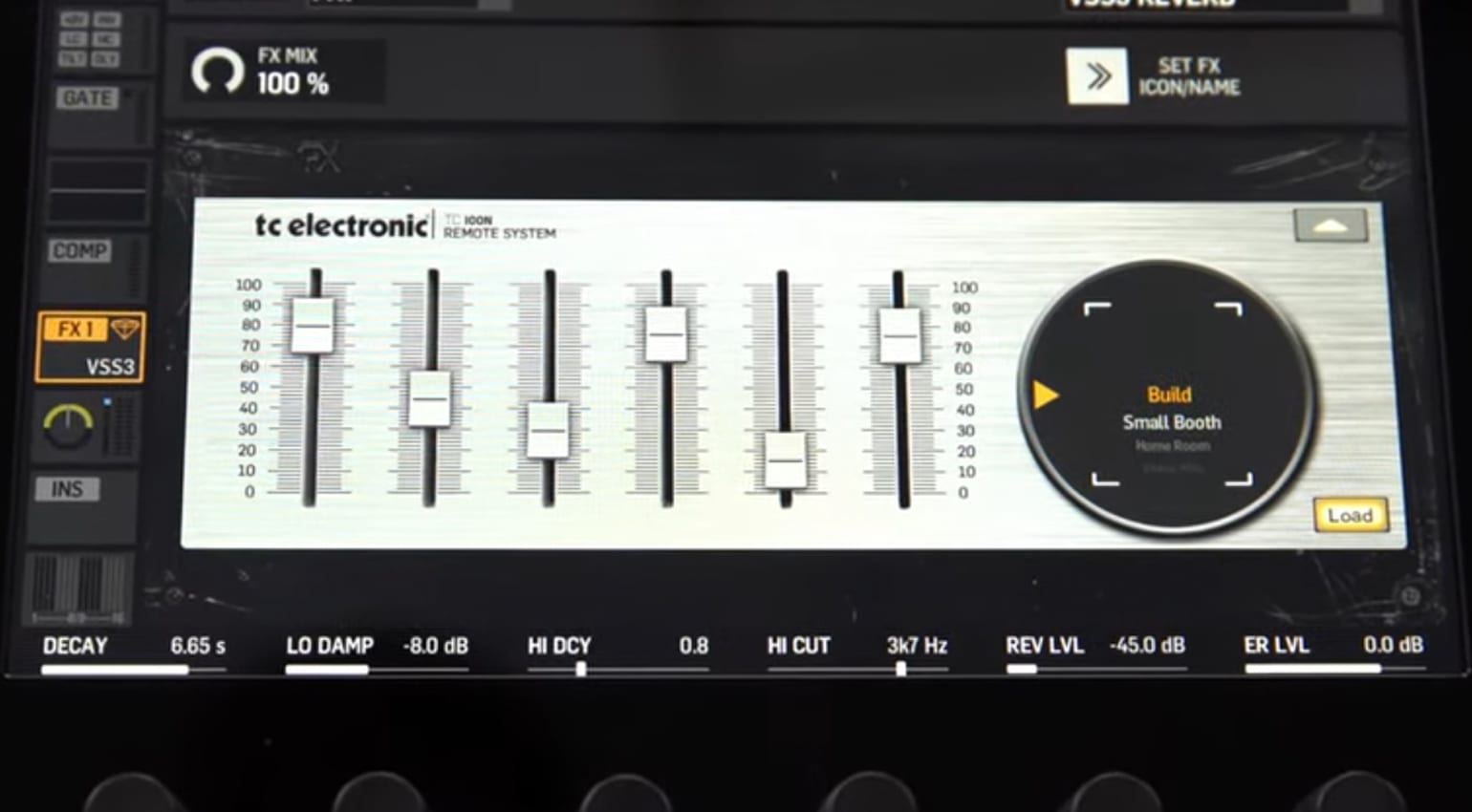Wing Updates: Wing Q App brings Mixing to Smartphones & Tablets
Wing updates are here! Further updates to Behringer’s flagship digital mixing console now add remote mixing via smartphones & tablets. The Wing Q App is a native app for iOS and Android devices. This new app should be a boon if you’re looking to take control of your own monitor mixes, or remotely tune a system.
Wing Q App
UPDATE August 3rd 2023
Behringer announces today the new Wing Q App; a native app for iOS/Android devices such as smartphones and tablets. Wing Q is replacing the previous Co-Pilot app (see below) and promises: Faster and more reliable network connection, significantly reduced battery drain and a new offline/demo mode. Additionally, we’re being promised various bug fixes and improvements
In order to use the new Wing Q App, your Wing console must be updated to run firmware V1.12 (or higher) and your mixer must be connected to a WiFi network.
- Behringer Wing Q App
- Behringer Wing Q App · Source: Behringer
Key features of Wing Q App
- Select one of the 16 stereo aux buses
- Lock icon prevents unintentional bus change
- Mix adjustment based on individual channels or MCAs
- Name and customize your MCAs the way that makes sense to you
- All input channel sends feature level, width and pan controls
- Control the bus master volume, stereo width and panorama
You can download the Wing Q app now from the Google Play Store and the Apple App Store.


Feb 14th 2020
Wing Updates: More is More
A firmware update has brought added functionality and features to the Behringer Wing. From the release notes, these are the ones which jumped out to us:
- TC Electronic VSS3 Reverb plugin added. The VSS3 is a high-end, studio-quality reverb plug-in, which judging from the demo clips sounds *superb*
- SD card recording/playback expanded from 2×32 channels to 64 channels across both SD cards
- Front-panel USB port now supports four-channel record/playback from a USB drive. Superb for quick backing track integration of a live show, for example
- Rear USB port still supports 48 channel record/playback to computer, alongside the above upgrades.
- Added support for additional brand/models of AES50 stage boxes
- Tap tempo integration unlocked for front panel assignable buttons
So a nice bunch of Wing updates! But Behringer isn’t done there, there’s a new app for you to play with too…
Copilot App
Behringer has launched the first version of their new Copilot app; it’s basic to start with, focussing on what Behringer calls the “Performance Setup” page. Performance Setup allows you to control channel assignment, channel colour coding, phantom power and input gain levels remotely via the app. Copilot is free and available for Android and iOS platforms although you’ll need a Wi-Fi capable router plugged into the Wing to access it.
Dante is Coming
Behringer has also confirmed the first hardware expansion card, which will be a Dante networking card. This somewhat confirms Behringer’s aspirations for the Wing as an affordable desk which will be able to rub shoulders with high-end, ultra-professional gear.
Make no mistake, The Wing is going to be a desk to watch over the coming years…
Manufacturer’s Website

 3,1 / 5,0 |
3,1 / 5,0 |