Apple’s latest OS Monterey arrives with great productivity features
As promised, Apple has unveiled the latest macOS version, Monterey, to coincide with the shipping of the new MacBook Pro.
Apple Releases Monterey
Before we dive into the features, let’s just remember that updating to a new OS can mean compatibility issues. After the MacBook Pro release, fellow Gearnews contributor and Apple expert Jef pointed out that the studios who upgrade their workstation hardware every 3-5 years often face these risks when moving onto new Mac OS or CPU versions. So please ensure that all of your peripheral hardware and software are 100compatible before diving in and installing Monterey on your system!
Monterey compatible models* include:
- MacBook from 2015 <
- MacBook Air from Early 2015 <
- MacBook Pro from Early 2015 <
- Mac mini from Late 2014 <
- iMac from Late 2015 <
- iMac Pro from 2017 <
- Mac Pro from Late 2013 <
Notable new features within macOS Monterey
Apple has integrated a good deal of useful iOS and important security features into OS Monterey, but let’s look at a few key aspects that are more likely to come into play in the professional domain.
Factory Reset:
While most of us might see the inclusion of the Erase All Content feature as long overdue, we can’t deny the practicality. You now have the ability to restore your Mac to default directly from system preferences, without having to perform an erase or re-install. Those who have lost portions of their lives dealing with OS installs can’t help but let their eyes glaze over just a little.
The remaining battery level of your 3rd party peripherals:
Within the Bluetooth devices menu, you can now keep an eye on your remaining battery percentage even on non-Apple devices. This might seem like a rather obvious update, but it’s certainly inclusive by Apple standards and a welcome one for pro users looking to reduce any downtime between charges.
Universal Control:
Unfortunately, this revolutionary new feature is still in testing but will most likely be included in the rollout of the first OS update. Universal control allows you to control and interact between multiple Apple devices with a single mouse cursor. This neat feature also allows easy drag & drop functionality between a Mac OS and iOS or iPad OS device.
AirPlay:
The full functionality of AirPlay has now been unlocked with OS Monterey. This useful future enables instant screen sharing from iOS, iPad, or even another Mac. This is a very handy feature for using in studios with multiple displays, as it makes it possible for your clients, colleagues, or collaborators to screen share without reconfiguring cables.
Safari:
There were some great-looking updates to the Safari UI including different tab layouts and the new Tab Groups feature. Tab Groups provides a straightforward way to manage and categorize your overflowing browser tabs. While this certainly ups the user experience of the frontend and brings in some iOS stylized convenience, it remains to be seen whether Safari will ever offer the compatibility that Chrome or Firefox does to developers.
There also were a number of interesting communication and efficiency features along with some useful energy saver tools like Low Power mode for Macbooks. Overall though, the focus with Monterey seems to be on creating a seamless integration between the user experience on iOS and Mac OS, due to the number of hours we spend on our mobile devices on a daily basis. Be sure to check your compatibility before updating!
*Due to user reports of compatibility issues experienced when installing macOS Monterey on older Mac models, please check out Apple user communities and forums for any info.
More about macOS Monterey
- Mac OS Monterey official page
- macOS Compatibility issues
- Apple Unleashed event
- Upgrade to macOS Monterey
- Everything Apple
Apple Monterey Videos
You are currently viewing a placeholder content from Youtube. To access the actual content, click the button below. Please note that doing so will share data with third-party providers.
You are currently viewing a placeholder content from Youtube. To access the actual content, click the button below. Please note that doing so will share data with third-party providers.
- Universal Control will be available in Mac OS Monterey later this fall.: Apple
2 responses to “Apple’s latest OS Monterey arrives with great productivity features”





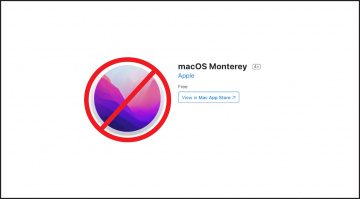
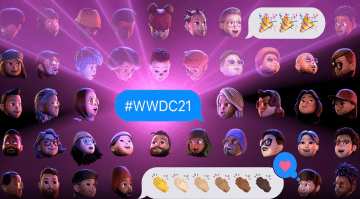



Thrilling
ooh I don’t know… if you use your Mac in any music production capacity, don’t upgrade – you’ll likely EFF yourself.