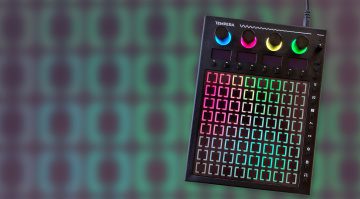MiMU The Jellyfish: Granular sampler effect with live recording
MiMU is primarily known for its glove controller Gloves. The Jellyfish is, however, its first plug-in! And it’s dedicated to the exceedingly popular granular synthesis method. What’s even more special is that you can record live audio into the plug-in and manipulate it during recording.
MiMU The Jellyfish
The eponymous jellyfish is part of the plug-in’s interface design and it’s where the software runs through the ‘grains’. First, you decide whether The Jellyfish will work in drone or event mode. The drone mode plays the audio material in a loop and is well suited for drones or so-called ‘pulses’. In event mode, a sound is only produced when the audio is run through the engine.
The source material either comes from the included library of sounds, your samples or live input. The MIDI mapping function lets you create so-called ‘markers’ to play instruments via keys. The pitch changes according to the notes played, just like a sampler.
It is also possible to place several markers and play different parts from the audio file with different notes. This can be compared to the creation of key groups. You can also assign the position of the jellyfish – that is, the buffer position – to a controller. If you also assign the Activate parameter to a button, you will get complete live control over the effect.
The granular engine can be adjusted from the Grain Interval, Grain Length, and Transpose controls. Additional parameters are available for panning width, buffer jitter, pitch wobble, and smoothness.
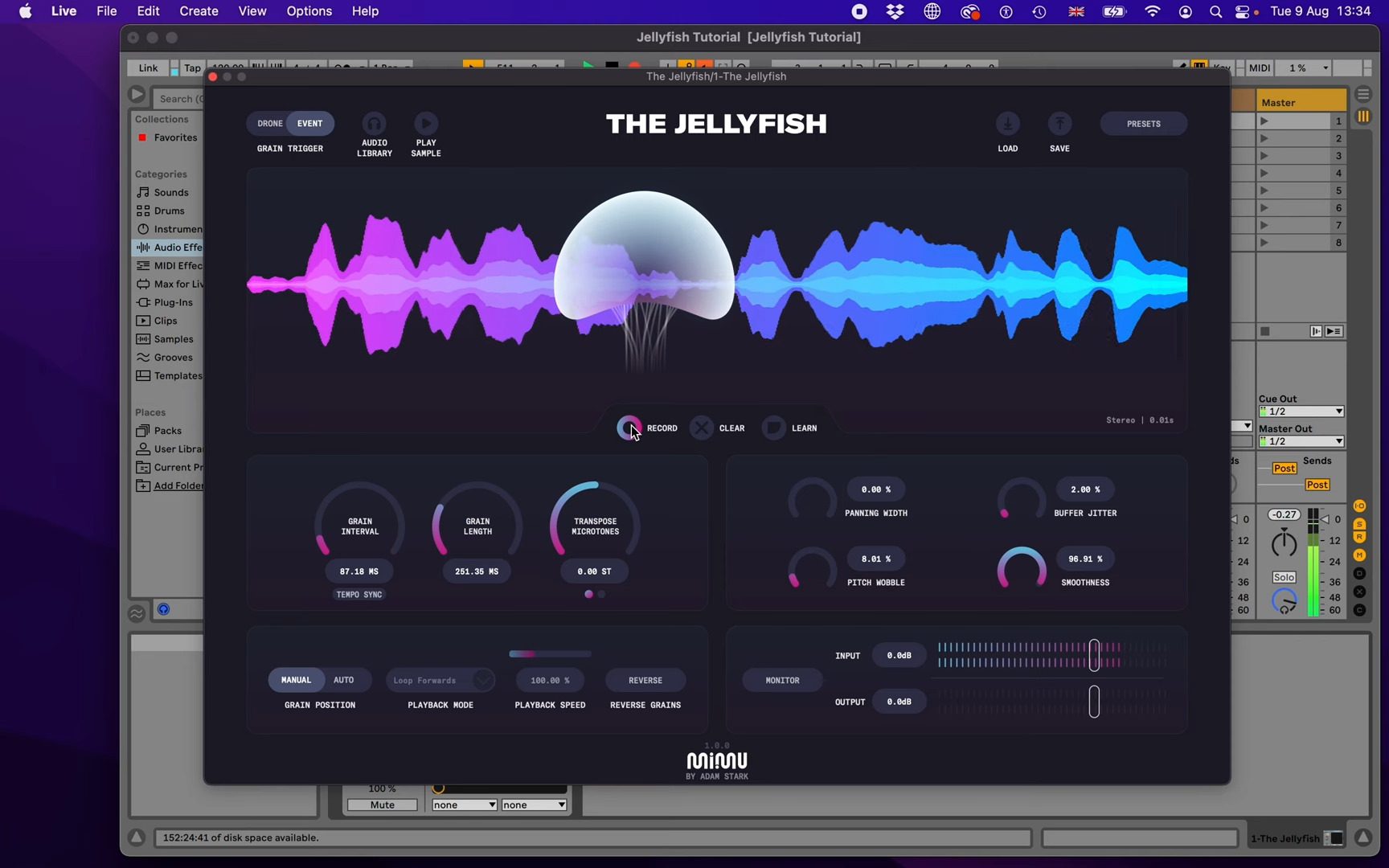
The plug-in in Ableton Live
Panning Width defines how much the individual grains are moved randomly in the panorama.
Buffer Jitter brings some randomness to the position of the generated grains. Pitch Wobble works well for chorus-like effects. Smoothness produces a slightly harsher sound with more transients at low values, but can also soften everything up a bit when pushed.
The Playback Mode buttons give you access to the way The Jellyfish cycles through a sample. The auto mode is interesting here. In auto mode, the buffer position moves by itself, and the speed of the process can be adjusted. There is also the option to determine the “direction” when playing – for example forwards, backward, or random.
An LFO is also available here, which can be synced to the tempo of the DAW. This makes it possible to create interesting rhythmic effects. The Jellyfish also lets you save settings as presets, some of which are already available for selection.
Price and availability
MiMU The Jellyfish runs standalone or as a 64-bit AU and VST3 plug-in under macOS and Windows. The developer does not provide any further information on specifications or compatibility on the website. A demo is not available, either. The price is GBP 99.
Learn more about MiMU The Jellyfish
Video
You are currently viewing a placeholder content from YouTube. To access the actual content, click the button below. Please note that doing so will share data with third-party providers.

 4,5 / 5,0 |
4,5 / 5,0 |