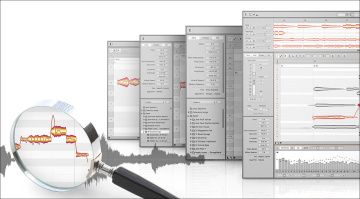The Best ARA Plugins for Vocals and more!
Better vocal tuning and more - which DAWs support ARA?
Anyone who has ever worked with Melodyne knows the cumbersome workflow of constantly hitting playback to import audio into the vocal tool. You will love ARA! The plugin format developed by Ceremony and Presonus allows you to use the most powerful vocal plug-in as well as VocAlign and Auto-Tune almost in real time! But which DAWs support the format? And how does it work? We have the best ARA plugins for you!
Our Picks:
What is ARA?
ARA stands for Audio Random Access. The format was developed by Melodyne manufacturer Celemony and Studio One developer Presonus. It was introduced in 2011. The idea is simple: instead of only rendering what is happening at the playhead in the DAW (as is the case for VST, VST3, and AU), ARA plugins read in the entire audio file on a track.
Melodyne in particular, and later Vocalign (which you use for aligning backing vocals), have shown how much of an improvement ARA can be. Because if you use Melodyne in VST mode, you have to play back the entire project once to import the vocal track’s content into the plugin. And if you then change a single note or a syllable of the vocal recording in Melodyne, it only appears there, not in the DAW on the track.
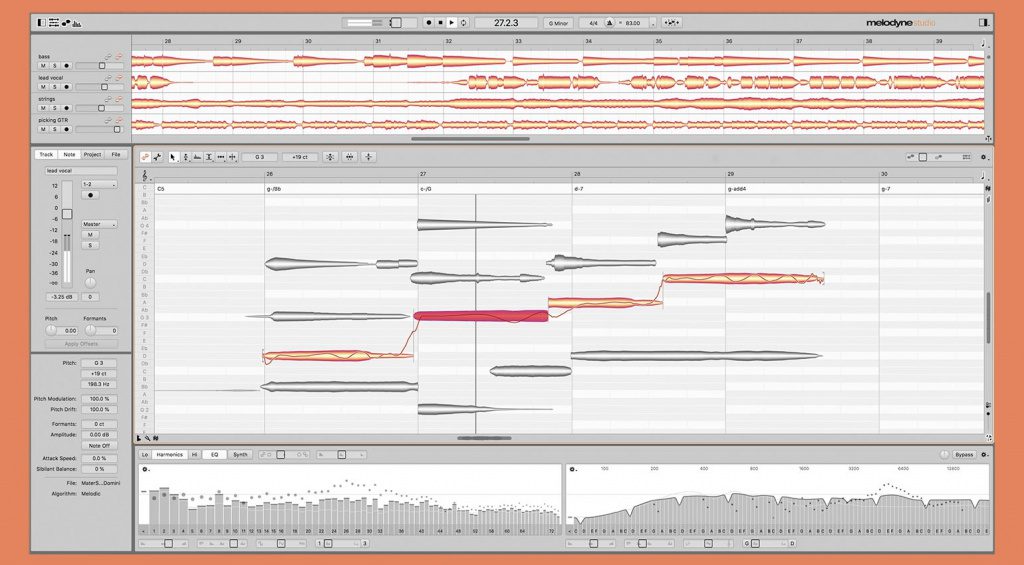
With ARA, all of this happens (almost) in real time and automatically. With the update to ARA2 in 2018, ARA plug-ins were also able to access to the undo history of your DAW. You can now also load and edit multiple audio clips from multiple ARA2 instances of a plugin without losing synchronization. In addition, audio data from Melodyne in ARA mode can be dragged and dropped directly into the DAW as a MIDI clip.
Which DAWs support ARA plugins?
Even though the format is already fourteen years old, still not all major DAWs support it. Ableton Live, FL Studio, and Bitwig Studio, for example, still do not support ARA in any way. That means you can load Melodyne or VocAlign in these DAWs, but you have to use them in a more time-consuming way, involving importing the track first.
On the other hand, ARA plugins can be used in Cubase and Nuendo from Steinberg, Studio One from Presonus, Logic Pro from Apple (albeit only in Rosetta 2 mode at the moment), and also Reaper. All of Magic’s Pro Audio apps also support ARA: Acid Pro, Samplitude, Sequoia, and Sound Forge, just like the recently updated Luna 2 from Universal Audio.
In addition, ARA support is also available in Tracktion Waveform, Acoustica Mixcraft and to some degree even in Pro Tools from Avid. So, which are the best ARA plugins (and maybe the only ones so far)?
The best ARA plugins: Celemony Melodyne – Industry Standard Vocal Tuning
The most popular representative of the best ARA plugins is certainly Melodyne. Its ability to straighten out any vocal recording without audible tuning effects makes it an essential tool for production. When it comes to the best ARA plugins, there is really no way around Melodyne.
Using Melodyne in ARA mode is so much faster! And you can even edit polyphonic recordings with Melodyne Studio! But even the smallest version, Melodyne Essential, works much more smoothly when used in ARA mode. Check it out at Thomann*.








Synchro Arts Vocalign: The Best ARA Plugins for Backing Vocals
Vocalign from Synchro Arts also belongs to the “magical” category once you’ve seen the tool in action. Because anyone who has recorded stacks of backing vocals or who has tried to align loads of harmonies on that big final chorus of your song knows how time-consuming and nerve-wracking it can be. It’s just so difficult to get these overdubs in sync with the main vocals!
This is exactly where Vocalign steps in. And in ARA mode, you don’t have to play through your project every time you make an edit. Depending on the DAW, you either select the tracks (Cubase, Studio One) or load the plugin into the first slot of the track (Logic Pro). And then it does the work virtually “by itself”. You can save so much time this way! That’s why VocAlign* is one of the best ARA plug-ins on the market.
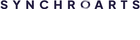

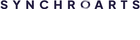

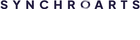

The Best ARA Plugins: iZotope RX – Music Rebalance and Spectral Editor
If you want to do an in-depth edit in a recording like attenuating or removing individual sounds with the powerful tools of iZotope RX, you usually have to do this by constantly switching back and forth the editor and the DAW. Unless you use RX in ARA mode.
For example, with Music Rebalance, you can turn down a single instrument in fully mixed audio file directly in the DAW – almost in real-time. And with RX’s Spectral Editor you can remove even the smallest noise directly in the DAW at an almost granular level. So useful!
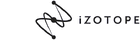

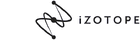

Antares Auto-Tune Pro – Graph Mode in Real Time
Really, Auto-Tune on a list of vocal editors?! THE real-time vocal tuning plug-in? What’s that got to do with ARA? Most users of Auto-Tune Pro will be familiar with the Graph Mode. This note-by-note editor is quite similar to Melodyne’s workflow. In it, every note of a vocal recording is analyzed, and each note can be pitched, moved or stretched in many different ways.
In ARA mode, this workflow is much faster and more direct. You just load the ARA version of Auto-Tune, hit “Play” once in your DAW, and everything is fully loaded and analyzed in the editor. Especially for entire-album productions, speeding up the workflow like this can be immensely time-saving! Antares Auto-Tune is available at Thomann*.
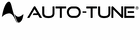

Steinberg SpectraLayers and SoundRadix Auto-Align Post 2
Similar to iZotope RX, SpectraLayers from Steinberg is technically not a plug-in. But if you use the tool as an external audio editor from within your ARA-capable DAW, every change you make in Spectralayers is immediately visible in the DAW. This also works the other way around.


Finally, Auto-Align Post 2 from SoundRadix is worth mentioning as one of the best ARA plug-ins. Just like Melodyne and Vocalign, this is an extremely useful tool. For example, you can load a multi-track recording of a drum kit into the plugin.
Auto-Align automatically detects and adjusts the phase of each track to minimize phase cancellations. In ARA mode, the plug-in operates almost in real time, making it much faster than in VST mode.
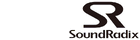

Waves Sync VX and NoiseWorks DynAssist
VocAlign was on its own for quite a while when it came to tools for aligning multiple vocal recordings. Not such much anymore, here comes a worthy contender! Waves Sync VX offers a similar workflow to VocAlign for automatically re-aligning background vocals to a lead vocal.
On the podcast production side of things, DynAssist from Noiseworks is an amazing tool. It’ll automatically do noise reduction, turn down loud breathing noises, de-ess, and it’ll level your vocal recording. And with the ARA version of it, you’ll have amazing sounding vocals in no time!
Check out DynAssist on Noiseworks’ website and Waves Sync Vx at Thomann*!


Dreamtonics Synthesizer V – Beautiful AI Vocals in your DAW
When you get the hang of Synthesizer V, you’ll find yourself shaking your head in disbelief more often than not. The realism of the vocals and the quality of some of the singers is scarily good! To get there, the tools need loads of fine-tuning, both in how they’ll place and sing each syllable and in how natural the selected singer sounds.
But once you get there, you can finally create that opera or K-pop choir you’ve always dreamt of! In the ARA version, importing and generating vocals is much more streamlined, so if you’re a heavy user of Synthesizer V, you’ll love it! Certainly one of the best ARA plugins.

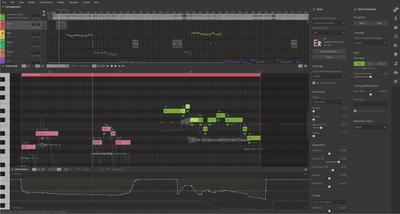

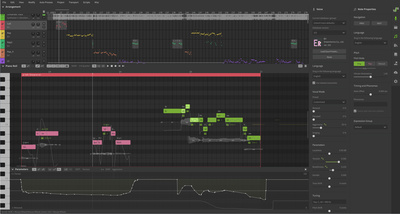
The best ARA plugins: Conclusion
ARA plugins access the audio file on a track in your DAW directly. This significantly speeds up the workflow of cumbersome vocal editors. Of course, Ableton, FL Studio and Bitwig still have to jump on the ARA bandwagon, and Reason is also still missing.
But once these DAW makers get on board and more plugin manufacturers start releasing ARA plugins, things like reverse reverb or extremely clean compression will be possible without any automation and workarounds.
* This post contains affiliate links and/or widgets. When you buy a product via our affiliate partner, we receive a small commission that helps support what we do. Don’t worry, you pay the same price. Thanks for your support!

 4,0 / 5,0 |
4,0 / 5,0 |