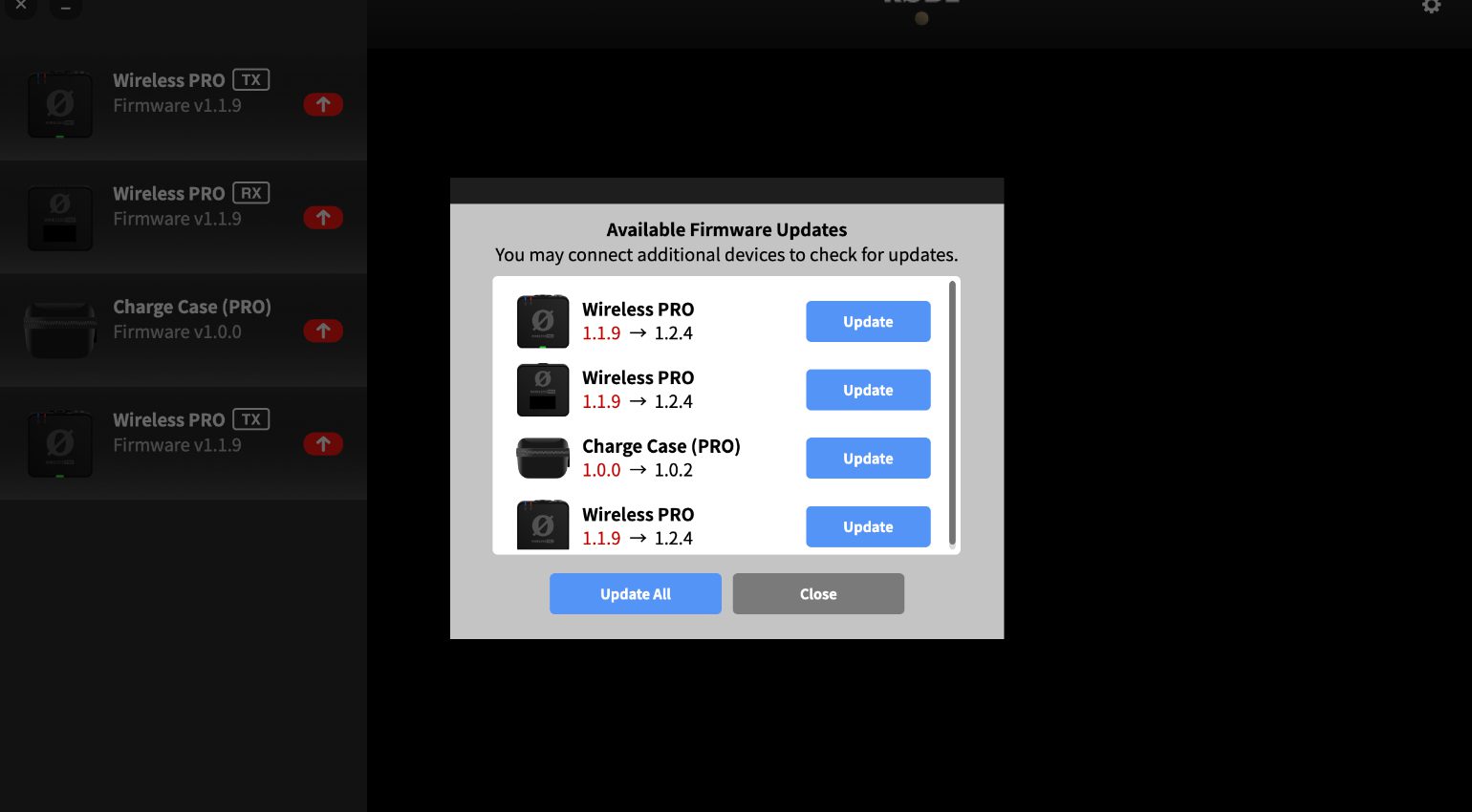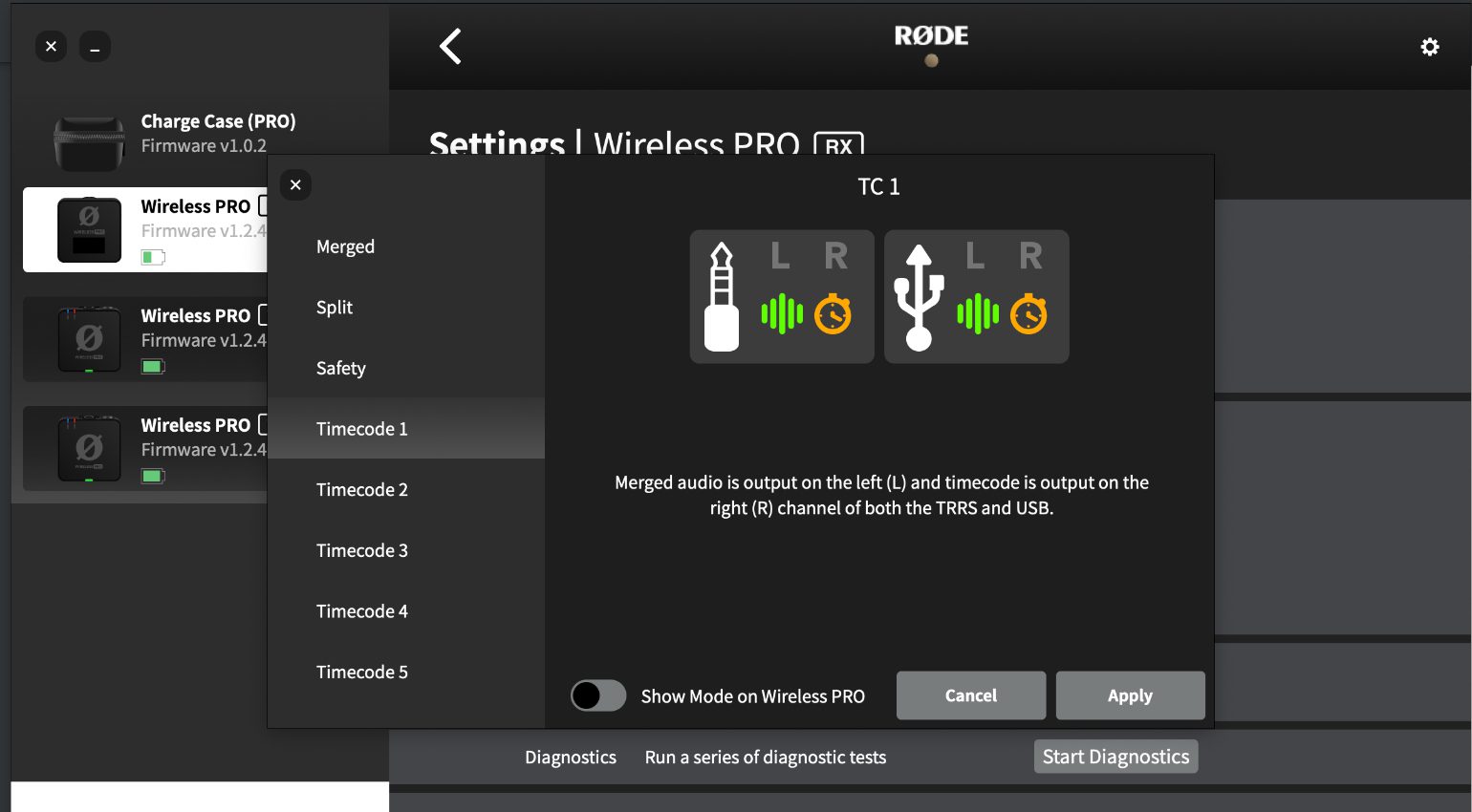Rode Wireless Pro Review: 32-bit, Timecode – enough to be pro?
Can we get it to clip?
After Go II comes Me comes Pro – we took a closer look at the new Rode Wireless Pro! With 32-bit recording, automatic timecode and many other features, the professional package is also interesting for larger content-creator productions. What does the Pro version bring?
Originally published on Gearnews.de by Julian Schmauch. Translation by Julian Schmauch.
Rode Wireless Pro – The highlights
- 32-bit float mode for clipping-free recordings
- Automatically generated timecode for easy synchronization
- GainAssist for automatic leveling
- 2 transmitters, 1 receiver, and a charging case included
- 260-meter range, nearly latency-free transmission
- Seven hours of battery life
Rode Wireless Pro – What makes it pro?
The Rode Wireless GO II and Rode Wireless ME bundles are extremely popular among content creators. Because of their easy setup, high recording quality, and long durability, the wireless clip-on microphones are a super helpful tool, especially on the go.
But Rode also has kept its eye on the competition. For example, Zoom introduced the first compact field recorders with 32-bit float recording in the MicTrak series last year. And now, 32-bit float arrives in the Rode universe with the Rode Wireless Pro.
In addition, the receiver module of the new series now automatically generates timecode during recording if desired. This allows editing software such as Davinci Resolve or Adobe Premiere to automatically synchronize the recording with footage.
Unboxing
At the first glance, I’m a bit surprised. Because inside the box, there are only two black cases and a USB-C cable. But with the Rode Wireless Pro, everything is designed for portability! Because there is really a lot here. Two transmitters and a receiver module are firmly set in the charging case.
When I opened the accessory case, all the promised goodies were there. And it’s a lot. There are two Rode Lavalier II microphones with screwable mini-jack connectors along with small windscreens. A red mini jack cable for connecting the receiver to a camera is also included. Additionally, there are two MacClip GO clips for attaching the two transmitters to clothing magnetically.
Also included in the bundle are five fur windshields, both for the two Lavaliers and the three Wireless Pro modules, a USB-C to USB-C cable for use with Android devices, and a Lightning to USB-C cable for Apple devices. Now we just need a sound engineer in the box to do the recording for us!
Setup and Leveling
There are four scenarios for the Rode Wireless Pro. Connect them to a smartphone for easy vlogging, attach the receiver to a camera for professional-looking interviews, use them while recording in front of a computer for live-streaming, or standalone. And with seven hours of battery life, you’ll have plenty of time to find the right format for you.
If you take the three modules out of the charging case, the transmitters automatically connect to the receiver. They are also record-ready. Just hit the button on top. So I was able to do a couple of test recordings right away – either with the internal microphones (omnidirectional) or in combination with the included Lavalier microphones. These also come with a locking mechanism on their mini-jack connector – nifty!
Finding the right recording level is made super either on the Wireless Pro with the GainAssist feature. This mode is active right from the start and the transmitters automatically adjust to the appropriate level. In addition, there is a “Dynamic” mode. It allows for stronger level fluctuations before readjusting.
What does 32-bit float do for the Rode Wireless Pro?
I wouldn’t be surprised if, in a few years, we will all be recording exclusively with 32-bit float bit depth. The advantage is obvious: recordings made with this bit depth can (almost) not clip. So no sudden jump in volume with someone speaking louder or background noise swelling up can destroy a recording anymore.
And now, the Rode Wireless Pro has this feature as well. Just note, that this recording mode only works for the onboard recordings on the transmitter modules – you can’t use it while recording your audio signals directly onto the camera’s audio feed or your smartphone. But there’s plenty of space – up to 40 hours can be recorded on each transmitter! I tested this in numerous ways, screaming at the top of my lungs, setting almost idiotic recording levels – but there was nothing I could do to cause any clipping.
On the transmitter, everything is either captured by the built-in omnidirectional mic or a connected (lavalier) mic. However, when you use 32-bit, the mic’s GainAssist mode is disabled. Oh, and by the way, if you ever fill up the transmitter’s 40 hours of memory, be careful. According to the manual, the oldest recordings are automatically overwritten when the memory limit is exceeded. I asked German distributor Hyperactive, who supplied the Rode Wireless Pro for the review about this. They told me that they will be passing this on to Rode as a future update suggestion. So, we cannot rule out that there will be an option to automatically stop the recording further down the road.
Automatic timecode
No more clapping at the beginning of each recording – or endless frustration in the edit if you forget just that during recording. With the new timecode feature in the Rode Wireless Pro, your editing software automatically detects where to synchronize your recordings with your footage. As of this review, this feature is still exclusively activated and set in Rode Central, Rode’s free companion app.
You can only access these features while connecting the receiver (or the charging case with the receiver in it) through a USB-C connection, no wireless connection is possible. When asked, André Giere from Hyperactive explains that a Bluetooth connection is neither available nor planned. Rode even advises turning off any Bluetooth connectivity during recordings as this wireless protocol is one of the leading causes of issues with wireless mics such as the Wireless Pro.
In Rode Central, you can select five timecode modes for six different frame rates each. In mode 1, the receiver sends an encoded timecode signal through its minijack output. If you connect that to your camera, it will record the timecode as an audio signal on its left channel. Timecode is also generated on the transmitter module. This mode was particularly helpful for me, as my camera (a Sony ZV-1F) does not have a dedicated timecode input.
Once you import your recordings into the video editing suite of your choice, the syncing is easy. Rode provides detailed guides for the most common one: Davinci Resolve, Adobe Premiere Pro, and Apple Final Cut Pro. I gave this workflow a try in Davinci Resolve and followed the instructions. And lo and behold: footage and recordings automatically synchronized. Just make sure that you select the same frame rate for both the camera and Wireless Pro.
You are currently viewing a placeholder content from YouTube. To access the actual content, click the button below. Please note that doing so will share data with third-party providers.
Conclusion
The Rode Wireless Pro has everything you need as a content creator, a video journalist, or a live streamer. The bundle comes loaded with practical accessories and great features.
For beginners, GainAssist and the easy connection of all modules both provide a workflow that gets you going pretty fast. For more advanced users, 32-bit resolution, 260 meters range (line of sight), the two pretty good-sounding Lavalier IIs and the charging case offer the necessary support you desperately need in often hectic setup situations. The only thing I would have liked to see is that Rode, similar to the NT1A (5th Gen), makes it more optional to use its Rode Central app.
Because the fact that you can’t even delete audio files from the memory of each of the transmitters via Finder/Explorer is a bit awkward. But make no mistake, this bundle is one of the best wireless microphone sets you can get right now. Just about everything is just so convenient. Which is a rare feat in pro audio.
Prices and specifications for the Rode Wireless Pro
Rode Wireless Pro is available now from Thomann (Affiliate) for 489 euros. Rode Central is a free download for devices running macOS 10.15 or later or Windows 10. The versions for devices running iOS 14 or later, and Android 9 or later, can be downloaded in the respective App Stores.
The two transmitter modules each have 32 gigabytes of internal memory for up to 40 hours of recordings. They are connected to the receiver via 2.4 GHz band at a range of 260 meters (line of sight).
A comprehensive accessories package is also included. A charging case for the three modules (with two full charging cycles), an accessory case, and a USB-C cable are included. Also included in the accessories case are two Lavalier II microphones, fur windscreens for all three modules and both lavaliers, and much more.


More on Rode and the Wireless Pro
Pros and cons Rode Wireless Pro
Pro
- No distortion due to optional 32-bit float recording
- Easy leveling through GainAssist
- Time code allows quick sync with footage in edit
- Long battery life
- High range
Cons
- Deletion of old recordings only possible via Rode Central
- When memory is full, new recordings automatically overwrite old recordings
Videos on the Rode Wireless Pro
You are currently viewing a placeholder content from YouTube. To access the actual content, click the button below. Please note that doing so will share data with third-party providers.
This post contains affiliate links and widgets. When you buy a product via our affiliate partner, we receive a small commission that helps support what we do. Don’t worry, you pay the same price. Thanks for your support!

 5,0 / 5,0 |
5,0 / 5,0 |