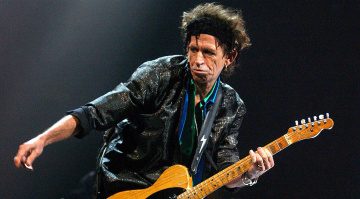Amazing Omnisphere Hack: Build Your Own Multisamples in Omnisphere 3!
According to Spectrasonics, you can’t import your own multisamples in Omnisphere 3. This YouTuber has figured out how to do it anyway!
Build Your Own Multisamples in Omnisphere 3
Spectrasonics Omnisphere 3—one of the most highly anticipated software updates of the year—came out a couple of weeks ago. The hugely popular software synth is more powerful and versatile than ever before.

However, there’s one thing you still cannot do: Omnisphere 3 still doesn’t (officially) support user multisamples. On the contrary, Spectrasonics explicitly states on its website and in the manual that only one user sample can be used per soundsource: “Keep in mind that Omnisphere’s focus is as a synthesizer and will never be a sampler with multiple velocities, key-mapping, round-robin, etc. – there are other instruments out there that do that very well.”
Even in the latest version of Omnisphere, the rule remains that each soundsource can only contain a single sample, at least when it comes to imported user samples. To create sounds with multiple samples for different keyboard zones and velocity levels, the only workaround is to combine multiple soundsources in a Quadzone – officially, this cannot be achieved within a single soundsource.
So why is it that many of the factory soundsources obviously contain multisamples with multiple keyboard and velocity zones? The sound designer and YouTuber (or should we say Omnisphere hacker-in-chief) Keith Crosley decided to investigate.
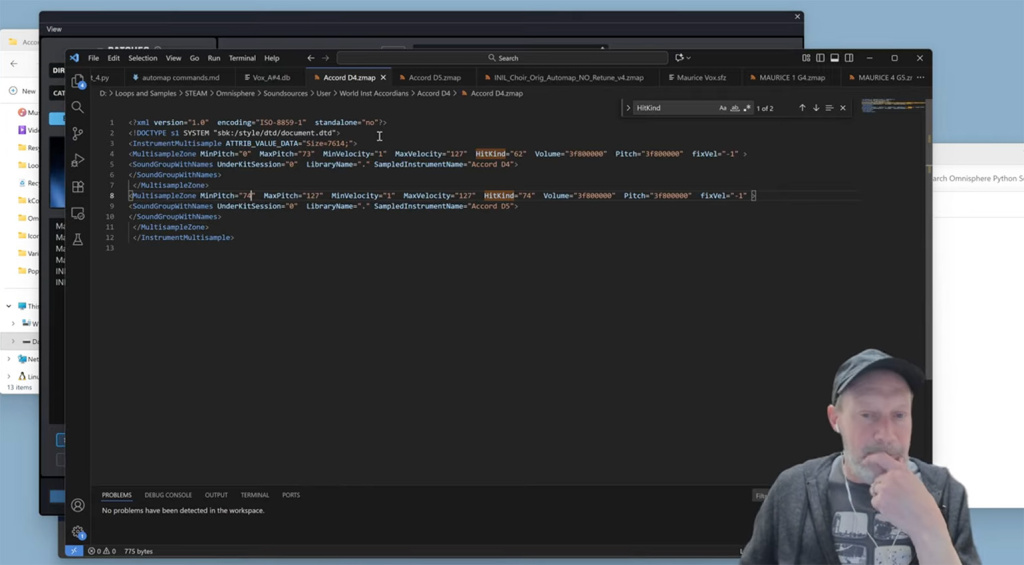
Hacking Omnisphere 3
Turns out that all it takes is some basic hacking skills—Keith even put on a hoodie for the occasion!—to build your own multisamples in Omnisphere 3. The configuration files for each soundsource contain standard XML code that can be easily edited using a text editor of your choice. This allows you to specify that different samples should be played for different MIDI notes and velocities within a single soundsource.
Needless to say, this opens up completely new possibilities for working with user samples. It’s even possible to create your own drum kits using imported samples.
At the moment, you still need to do a bit of manual XML editing to build your own multisamples in Omnisphere. However, Keith says that he’s working on a script to streamline the process. It’s not yet ready for release, but there could soon be a handy tool for creating your own multisamples in Omnisphere 3!
Omnisphere 3 is available directly from Spectrasonics for $499.

 4,6 / 5,0 |
4,6 / 5,0 |