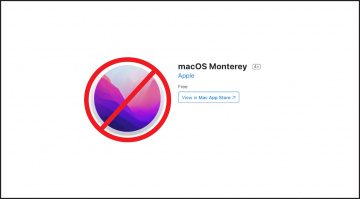MacOS High Sierra 10.13: Should you update?
If you own an Apple computer of the “Late 2009” era – iMac or MacBook – or one dating from 2010 (MBA, MBP, MacMini, Mac Pro), Apple have an update available to the latest version of its MacOS operating system. The new kid on the block is 10.13, a.k.a. High Sierra. But should you be updating your OS on Day One after release? Jump in or hold off?
What’s changed?
As seems standard by now, this free update has a plethora of changes that won’t affect your day-to-day work all that much. The update does, however, include modifications that should be important for future development cycles.
It sees the introduction of APFS, or Apple File System. It’s a new file format that is slated to replace HFS+ in the long term. Only 10.13 and 10.12.6 can read it, and write mode is only supported by 10.13. HFS+ will be around for a while in parallel to the new format, but expect support to be dropped eventually.
32-bit software, RIP
At the most recent WWDC, Apple announced that, just like iOS, MacOS will support only 64-bit software from version 10.13. The cut-off date will be June 2018. From January, only 64-bit apps will be accepted in the App Store. We might see 32-bit support ended in a future update. Probably a good idea, on the whole, even if one or two of you might feel a bit apprehensive.
AFP is also to disappear. This is a network protocol that’s to be replaced by SMB (Samba) and NFS. Both of them have been around for a while seem to be running smoothly. Arguably a good move, this, as it will thin out the compatibility jungle somewhat.
Should I update?
As always, and despite promises to the contrary that everything is going to work just dandy, you should probably not update your OS during a current project. And even if you have good reasons for updating to 10.13, don’t forget to create a backup first. Another good idea is going to the search engine of your choice and entering the names of some of your favourite wares to check for compatibility to the new update. What about studio computers or live set ups? We recommend waiting.
A few hours after the update, we noticed an increase in system speed and some additional free hard drive space. But not across the board. All macOS programmes seem to run smoothly. Ina quick run-through, we launched Live, Logic and Reaper; everything checked out. We haven’t noticed any problems with plug-ins yet, either. We did experience problems initialising Waves and Plugin Alliance products, though.
Many manufacturers have green-lighted their products on 10.13, others recommend holding off for a while. Here’s a list that includes only those makers who have officially made a statement about compatibility to High Sierra:
- Akai Professional: More recent hardware should be problem-free on 10.13, more information is available here.
- Alesis: No problems reported using current hardware. Click here for a full list.
- Allen & Heath: Don’t update yet!
- Antares: Don’t update yet!
- Arturia: Don’t update yet!
- Avid: Don’t update yet!
- Celemony: Don’t update yet!
- Focusrite: Thunderbirds are go.
- FX Pansion: Thunderbirds are go.
- Korg: Don’t update yet!
- Line6: Thunderbirds are go. (beta versions)
- M-Audio: Thunderbirds are go.
- Motu: Don’t update yet!
- Native Instruments: Don’t update yet!
- Nektar: Thunderbirds are go.
- Novation: Yup, except for Ultra Nova.
- Numark: Thunderbirds are go.
- Pioneer DJ: Don’t update yet!
- Plugin Alliance: Don’t update yet!
- Presonus: Thunderbirds are go.
- Propellerhead: Thunderbirds are go.
- RME: Thunderbirds are go.
- Rob Papen: Thunderbirds are go.
- Roland: Don’t update yet!
- Serato: Don’t update yet!
- Slate: Don’t update yet!
- SSL: Don’t update yet!
- Steinberg: Don’t update yet! (till end of October)
- Toontrack: Thunderbirds are go.
- Universal Audio: Don’t update yet!
- Waves: Don’t update yet!
- Zoom: Don’t update yet!
Other companies are still testing their stuff on the new version, and don’t currently recommend updating.
Have you already updated? Care to share your experiences on High Sierra? Let us know in the comments section below. We’ll be updating our list, too, so check back.

 4,0 / 5,0 |
4,0 / 5,0 |