Apple macOS 11 Big Sur OSX Update: Don’t do it (yet)!
Musicians should hold off until updates are made available
Apple is about to release its yearly update to OSX. The next major iteration, 11 or Big Sur – will be available from today for (almost) all MacBooks, iMacs, Mac Minis and Mac Pros. After months of beta and open beta testing, you can download the new macOS for free from the Apple servers in a few hours. But as usual, we’ll all be inundated with manufacturer warnings from third-party hardware and software companies. Most of their products are not yet compatible or have not yet been extensively tested. Here’s our recommendation: Please don’t update studio computer yet!
Apple macOS 11 Big Sur: Don’t do it (yet)
Every year Apple presents the next generation of its macOS operating system. This year, the release heralds a new era at Apple because the system is the first to support the new Macs equipped with the ARM processor M1. I worked for Apple when they went from Power PC to Intel chips and I can say – hand on heart – that it was not a smooth ride for Mac users. Musicians and professionals were badly hit by the move. That’s made me very wary of new Macs bearing fancy new operating systems.
Rosetta 2 – Here we go again
Big Sur is still compatible with the current Intel generation of CPUs. Apple has announced Rosetta 2, a “converter” that can run apps that have not yet been converted to their new ARM computers. But what about audio hardware and software?
Unfortunately, this has not yet been tested. For this reason, now is not a good time for musicians, music and video producers to switch to Big Sur. Unless you only work on the computer with Apple’s own software without additional plug-ins and without hardware. I vividly remember the original Rosetta making a real mess of audio applications, plug-ins and pro apps, so I doubt very much that Rosetta 2 will have resolved these conversion issues.
Is my software ready for 11?
In a word, no. My inbox is already full of manufacturers and software developers warning me not to upgrade today – for good reason. No pro audio software has been fully tested yet. If your system is working, stay away from Bug Sur for now! Updating unsupported software will more than likely mess up all your plugins, audio editors and DAWs. That’s not to say that 11 won’t be great in the long term. But today my advice is to steer clear and let it mature a while before you make the jump. My advice as always, check with all the software and hardware companies you use and have installed on your current system. Are they ready yet? If not, then don’t do it yet.
A problem will arise for anyone that has just ordered a new M1 ARM-based Mac. These will ship with Big Sur and owners won’t be able to downgrade to the previous version. Remember that Apple has announced a Logic Pro X version for the M1 chips – 10.6 – that is not yet released. And you won’t be able to use Boot Camp to launch into a Windows environment, or use external GPUs. That’s a bind for anyone working with high-end video applications.
UPDATE 13/11 – Apple released Logic Pro X 10.6 today
Compatibility
All MacBooks from 2015, MacBook Air from late 2013, Mac mini from 2014, iMac from 2014, iMac Pro from 2014 and Mac Pro from 2013 are compatible with the new OS.
If you want to update anyway – evn though we don’t recommend it at this point – you need to create a backup of your system before you start. Only then can you go back to the previous version in the event of problems. We advise professional users to wait a few weeks or even months until officially supported updates have been made available. As usual, testimonials from first-time users arrive very quickly and manufacturers of hardware and software are gradually releasing their updates for their products.
You can also check out my article here on basic things to do to make your current Mac system work smoothly for music production.
Price and availability
You can download the new Apple operating system macOS 11 Big Sur for free from the App Store starting this evening. That’s November 12, 2020, around 6 pm UK time.
More information
Video
You are currently viewing a placeholder content from YouTube. To access the actual content, click the button below. Please note that doing so will share data with third-party providers.
17 responses to “Apple macOS 11 Big Sur OSX Update: Don’t do it (yet)!”









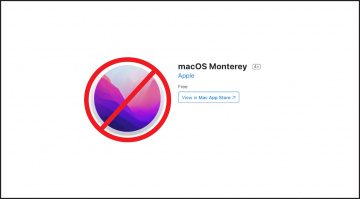
I’m holding off until Ableton is updated. I figure I’ll buy the next machine in June when it comes out. Then update everything then.
Sensible decision, just keep an eye on Ableton’s site for updates on compatibility and everything should be sweet.
These releases are on a predictable annual cycle. Apple gives developers access to betas, documentation and sessions to talk through changes. Why is the music industry caught on the back foot every single time?
I worked for Apple for over 15 years, believe me when I say, it isn’t that easy for developers.
I’ve been a developer for 24 years. When something is a huge source of customer complaints every year, eventually people above your pay grade want you to do something about it or look for opportunities elsewhere.
Oh I get that, just a lot of the software companies for pro audio just don’t have the resources to turn apps around in the time allotted. Like yourself, I’ve been doing this for a long time and before I was involved with Apple, I was working in pro audio selling and fitting out recording studios. The issue is, from my perspective is that pro musicians are a tiny proportion of sales for Apple, compared to iPhone users and stuff like business software on the Mac. Apple really wants a slice of that business pie, so teamed up with IBM a couple of years back to help achieve this outcome. And I know from first hand experience how much they chase small and large business, through to whole corporations using their products. So the Apple OS is way more focused on things that work well in business. the saving grace for us musicians for years has been things like Core Audio and Core MIDI at the heart of the OS. However, I would liked to have seen an OS without all the animations, notifications and heavy iCloud integration, as it all saps the Mac for music production, but offers no real advances for us. A lot of the software companies I deal with are made up of tiny development teams, compared to Adobe, Microsoft etc Therefore, turning around updates on plugins, DAWs and the like takes a lot longer, even if you have access to early pre-releases versions of the Mac OS. Especially, as a lot of the OS is now locked down and making the ‘walled garden’ even harder to access.
…there were several examples where Apple changed audio-system breaking things in the Gold Master.
Meaning a lot of testing with the betas were for nothing,
So the developers had to start testing all over and change things AGAIN.
Do this a few times and you tend to start final testing when the real thing is released…
It’s macOS 11 actually 🙂
Yup, updated
All my plug ins now can’t be used because for some reason when they load they are far too big for the screen, and you can’t get to the settings.
FFS
Did you actually do the update? Why? And if so, what third party plugins are you using?
Hi Jef,
I use quite a few u-he Diva, Arturia, Synapse Dune 3, Roland System-1 and Plug Outs.
All of them have the same issues since it auto updated overnight.
When I have it on my mac and no screen I can just about make it work. When I plug in my second screen. Its screwed and unusable.
You might want to ‘roll back the OS’ but you will need to get in touch with Apple Support for instructions on the best way to that.
My 2017 iMac had High Sierra as its native OS. I’ve since upgraded all the way through Mojave and Catalina–each time with quite a few hours worth of monkeying around required to attain smooth operation.
I’ve noticed clearly that with EVERY Mac that I’ve owned (and I’ve used nothing BUT Apple computers since the days of G3 Clones–say around 1995 or 96) is that the farther you upgrade from the native OS the more quirky and misbehaving your computer gets. I’m genuinely quite leery of the Big Sur upgrade and will probably avoid it if I can until the first or–more likely–second update…when the track record of problems is fairly well laid out by other users. I’ve definitely been many-years’ cured of being an early adopter. Let support figure out the F***Ups before I need to pull any more of my hair out.
Friend of mine got the M1 MBA today Ran a pro tools session on it tonight with a crap ton of plugs. Worked flawlessly and much better than his top of the line trash can or 64gb MBP no matter that he threw at it. Very impressive.
I learned my lesson when I upgraded to Catalina and my Avid Pro Tools 12 wouldn’t even open…luckily I have Logic Pro x and that’s what I’m using. I had to transfer Pro Tools to my older MacBook Pro that has HighSierra. I won’t be upgrading for a while !
I would imagine many third parties didn’t test months before release expecting changes up until public release for Big Sur, given all the security additions these days and how Big Sur is a pretty significant update with adding Apple silicon to the mix. I expect app developers to take their time updating for both X86 Mac’s and the new Apple silicon ones. I don’t feel sorry for those who upgraded or bought a new M1 Mac and found their apps don’t work or have issues. You should do your homework on a working Mac machine before any upgrade. This is nothing new and happens when Apple releases a major upgrade.
You are currently viewing a placeholder content from Facebook. To access the actual content, click the button below. Please note that doing so will share data with third-party providers.
More InformationYou are currently viewing a placeholder content from Instagram. To access the actual content, click the button below. Please note that doing so will share data with third-party providers.
More InformationYou are currently viewing a placeholder content from X. To access the actual content, click the button below. Please note that doing so will share data with third-party providers.
More Information