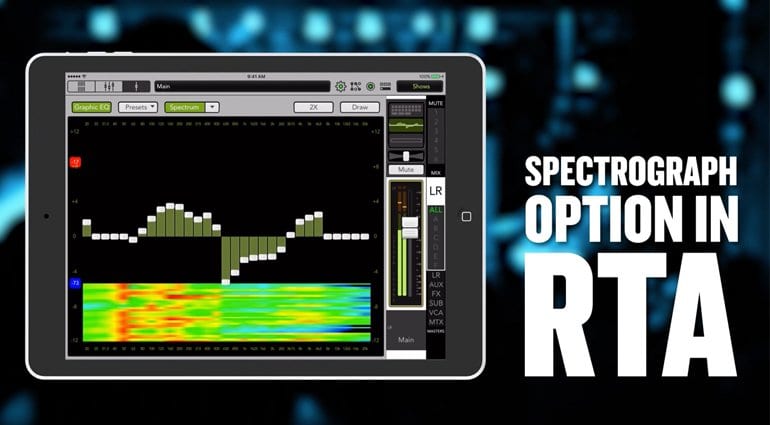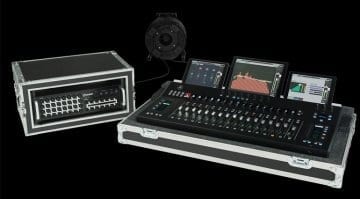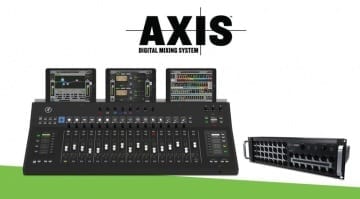Mackie add new reverbs with Master Fader version 4.5
Master Fader Version 4.5 brings some new reverbs to the 'desk'.
Mackie offer a great range of digital mixers, available in various form factors. If you’re looking for an equivalent to the Behringer X32, or a slightly smaller version that’s cost effective, then the Mackie gear is worth considering. Whilst they are used for live sound, they lend themselves to project studio use too. The DL32R and DL1608 are inexpensive options for all your tracking and monitoring needs, with USB interface, on-board multi-track recording and Dante integration. The AXIS system also sports a 16-fader controller, ideal for the centre of a small studio. The Master Fader control software for iOS has been one of the selling points of Mackie’s digital mixing solutions, but with some drawbacks in terms of quality when compared to the competition. However, version 4.5 looks set to bring Mackie back into the running.
Mackie Master Fader App version 4.5
I’ve used several Mackie digital mixing systems (a lot actually!) and I think they’re great value. Their feature set compared to the price is excellent and the functionality of the wireless mixing via an iOS device is really flexible. Whilst the Master Fader app is generally very good and offers a surprising amount of control, the quality of the reverb on all the Mackie systems had grown a very poor reputation. Several users were adding external effects units because the internal effects really weren’t great. However, version 4.5 which also updates the consoles adds new reverbs and I really look forward to hearing them.
The other area which version 4.5 addresses, is the on-screen RTA display. This wasn’t particularly missing until other manufacturers started adding it to their systems and I feel this feature really only brings the Mackie option up to date. It’s a very welcome feature of course, seeing a spectrograph of the signal on any input or output aids fast EQ’ing. It’s not strictly the best way to engineer, buts allows for a faster workflow in the live environment. I don’t see this as a huge help for studio use, except the spectrograph display could help identify any potential issues.
Other small features also come with version 4.5, such as metering ballistics and new presets along with the usual bug fixes. This looks like a really useful update to a system which was already very powerful for the price. I’m always surprised what Mackie offer and continue to deliver.
More Information
The app can be downloaded / updated via the iTunes store for free. More Information about the control app and the Mackie consoles can be seen on Mackie’s website.
Video
Here’s a trailer from MackieTV’s YouTube channel highlighting the new features of Master Fader version 4.5
You are currently viewing a placeholder content from YouTube. To access the actual content, click the button below. Please note that doing so will share data with third-party providers.