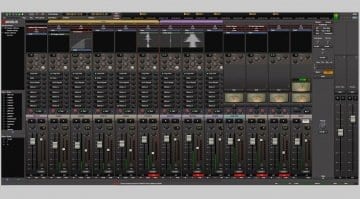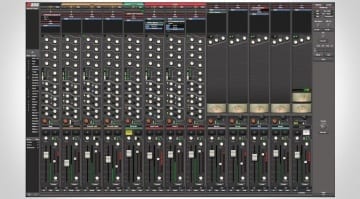Harrison updates Mixbus DAW to version 4, professing improved sound
The mixing DAW receives a major update with improvements inside and out
The concepts behind DAWs are quite old now, yet we’ve never had so many different options to chose from, with a variety of feature sets we can pick and choose from. There’s a trend now to own a selection of DAW’s, using each one for different aspects of your workflow. Harrison’s Mixbus has always been the DAW with a focus on mixing, and the ‘sound’. Can this new v4 update convince you to use it for all your mixing needs?
Harrison Mixbus v4
As I spend most of my time as a mix engineer, I am certainly very interested in Harrison’s DAW. We’ve been watching it grow and develop significantly over recent months, with this version 4 update hopefully convincing more users. It’s a really interesting concept: have a complete DAW operationally and sonically behave like a well-known console. This feels like a really old-skool approach to a modern digital platform, but it’s very cool.
A modern DAW is expected to do so much these days that it must be far more complicated than designing a hardware console. This version 4 update certainly gives the impression that all the ‘other’ aspects, such as editing and composition features, are now also an important part of Mixbus, too. There’s also been changes to the file types it’s now compatible with, along with something intriguing called ‘Lua Scripting‘.
However, it’s the GUI and ‘sound’ of the DAW which I understand they’ve worked on the most. The GUI is now compacted into a single window, which should work well if you have a large enough screen. I hate having to go looking for things, or not having a clear global view of the meters. It’s the sound of this DAW which they seem the most proud of and also attracts me. I’m all for creative and colourful ways to bring a mix together, as long as it’s still user-controllable and not over-cooked.
There is a consideration though, if you’re looking at exploring the Harrison platform. Although there appears to be many useful mixing tools built into the software, I get the impression it won’t be long before you’ll want to buy all their plug-ins too. It’s such a shame you can’t use the plug-ins with any other DAW. It would also be neat if you could implement the Mixbus sound via a plug-in, for use with other software. You can use third-party plug-ins in Mixbus of course, in either AU or VST formats. Being able to use VST plug-ins with Mixbus on a Mac is new to version 4. This alone could be enough to tempt new users, as AU only wasn’t enough.
I love the idea of this DAW and will certainly have to try the demo that they’ve now made available. I suspect that I will wait for the 32C v4 to arrive in May, but there’s many aspects to this DAW which I think will speed up my mixing process.
More Information
Mixbus v4 is available now for 79 USD. That’s not bad for a specialist DAW, but don’t forget their Mixbus 32C is their fully-fledged version. Mixbus 32C will update to version 4 in May. You can purchase Mixbus 32C v3 now for 299 USD, and you will be entitled to a free update to version 4 when it arrives. For more information visit the Harrison website.
Video
Here’s a film-trailer-style promo video for Mixbus v4 on the Harrison Consoles’ YouTube channel. It doesn’t demonstrate the software or even point out many features, but it does look nice!
 5,0 / 5,0 |
5,0 / 5,0 |