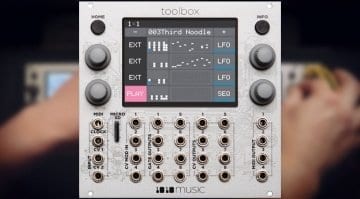FL Studio 12.5 embraces touch screen performance
Image Line have been working towards the release of FL Studio 12.5 for some time now. They tell me it is due for release next week and they have posted a video of all the new features (below). The feature that caught my eye was the new virtual and touchable MIDI controllers.
Touching FL Studio
Image Line has long been fans of touchscreen technology. They are one of the few audio software companies with a decent and workable Windows 10 universal music making app, that works well on tablets and hybrids. FL Studio itself is one of the most friendly DAWs for touch screens. Version 12.5 takes this further with the inclusion of a virtual piano and drum pad interface for touch screen music making.
Both virtual MIDI controllers are vectorial and resizable. You can adjust them to suit your fingers and the number of keys or pads you require. The keyboard can be single or double layered with the vertical position denoting velocity. You can octave up and down very easily, changing the root note or scrolling the keyboard at the top. There’s no musical mode selection or quantised keyboards as yet. Apparently, these features are being developed with a view to version 13. With the pads you can assign them to whatever MIDI notes you want, change the colour and expand to a grid of 16×8 pads.
You are currently viewing a placeholder content from YouTube. To access the actual content, click the button below. Please note that doing so will share data with third-party providers.
These virtual tools enable FL Studio users to perform and make music on touch-screen computers without the need for additional hardware. Ideal for platforms such as the Microsoft Surface and other hybrids.
Other new features
Along with a large number of adjustments and improvements version 12.5 here are the most notable additions. A new Fruity Delay 3, analog style delay plug-in, better cross support with FL Studio Mobile, vectorial GUI’s for Harmer and Fruity Balance. DirectWave gets the vectorial GUI and new filters and high-quality rendering. DirectWave instruments can now be created via the Channel Sampling Robot directly within a channel. For a full list of the new features go here, or check out the video below.
Apple Mac users will be pleased to know that all these features are available in the 0.9 Alpha release. They are getting there!
More information on the Image Line website or if you’d like to voice your wishes and feature requests for FL Studio then head over to the Looptalk forum.
You are currently viewing a placeholder content from YouTube. To access the actual content, click the button below. Please note that doing so will share data with third-party providers.