Arturia MiniLab 3 Alpine White: Shiny All-White Special Edition
Arturia has announced the MiniLab 3 Alpine White Special Edition. Just in time for winter in the northern hemisphere, the tiny USB keyboard controller has received a striking facelift in an all-white color scheme.
Arturia MiniLab 3 Alpine White
Every once in a while, Arturia likes to surprise us with special editions of their gear in extravagant color schemes. Nearly everything about the new Arturia MiniLab 3 Alpine White is, well, white – except for the RGB pads and the side panels, which retain their faux wooden appearance. Interestingly, they’ve also decided to leave the black Shift button as it was, but I guess it helps the workflow. Here’s your chance to own a limited-edition portable keyboard controller with all-white keys – now that’s something you don’t see every day!
The Arturia MiniLab 3 Alpine White is available at Thomann* for €99.

And if you’re a bit more conservative and like your keys black and white, the other two color options are also available at Thomann*.
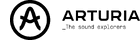

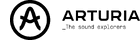

Arturia MiniLab 3 (original post from 18 October 2022)
It’s been almost six years since the MiniLab mkII was released, so Arturia needed to do something to stay ahead of the competition. Besides an updated design, what has Arturia come up with to bring the new MiniLab 3 on par with newer competitors like the AKAI MPK mini mk3, Nektar Impact LX Mini, or M-Audio Oxygen Pro Mini?
The first thing that meets the eye is the new design with slightly rounder corners than the previous version. While the mkII was initially only available in white, Arturia has decided to also offer the MiniLab 3 in a black “Noir” edition from the start.
New faders and a display
Upon closer inspection, you’ll notice that eight of the predecessor’s 16 rotary encoders were removed and replaced by four sliders. While those are of course convenient for controlling things like envelopes and mixers, this means that the MiniLab 3 actually offers fewer physical controls compared to the previous version. But there’s also a new OLED display accompanied by a data encoder, so there’s hope that assigning controllers and switching between different mappings will be easier than before. Arturia says that the Minilab 3 comes with preconfigured mappings and scripts for most DAWs, so it should be easy to setup no matter which software you use. The manufacturer has also added an arpeggiator and chord mode, which is something that the previous version lacked in comparison to many competitors.
- Eight rotary knobs were replaced with four sliders · Source: Arturia
- The MiniLab 3 is available in black or white · Source: Arturia
Much of the rest remains the same. You still get 25 velocity-sensitive mini keys, along with a pair of octave buttons and two touch strips for pitch bend and modulation. The MiniLab3 also inherited the predecessor’s eight RGB pads, which are velocity and pressure-sensitive. The sustain pedal jack on the back is now labeled “Control” and also accepts expression pedals. Speaking of connectors, there’s now a 5-pin MIDI output in addition to the USB port, which is great for controlling hardware gear without a computer. And the USB connector, which also supplies power, is now USB-C.
Impressive software package
The large software package has always been something that set Arturia’s keyboard controllers apart, and the MiniLab 3 is no different. In addition to Ableton Live Lite, the keyboard comes with the Arturia Analog Lab Intro software, which includes a huge collection of sounds from the developer’s well-regarded software instruments – with ready-made mappings for the MiniLab 3. You also receive the Gentleman and Model D piano instruments, as well as a 2-month subscription to Loopcloud and a subscription to the Melodics practice app.
More information about the Arturia MiniLab 3
Videos
You are currently viewing a placeholder content from YouTube. To access the actual content, click the button below. Please note that doing so will share data with third-party providers.
You are currently viewing a placeholder content from YouTube. To access the actual content, click the button below. Please note that doing so will share data with third-party providers.
You are currently viewing a placeholder content from YouTube. To access the actual content, click the button below. Please note that doing so will share data with third-party providers.
* This post contains affiliate links and/or widgets. When you buy a product via our affiliate partner, we receive a small commission that helps support what we do. Don’t worry, you pay the same price. Thanks for your support!
5 responses to “Arturia MiniLab 3 Alpine White: Shiny All-White Special Edition”

You are currently viewing a placeholder content from Facebook. To access the actual content, click the button below. Please note that doing so will share data with third-party providers.
More InformationYou are currently viewing a placeholder content from Instagram. To access the actual content, click the button below. Please note that doing so will share data with third-party providers.
More InformationYou are currently viewing a placeholder content from X. To access the actual content, click the button below. Please note that doing so will share data with third-party providers.
More Information
 4,6 / 5,0 |
4,6 / 5,0 | 






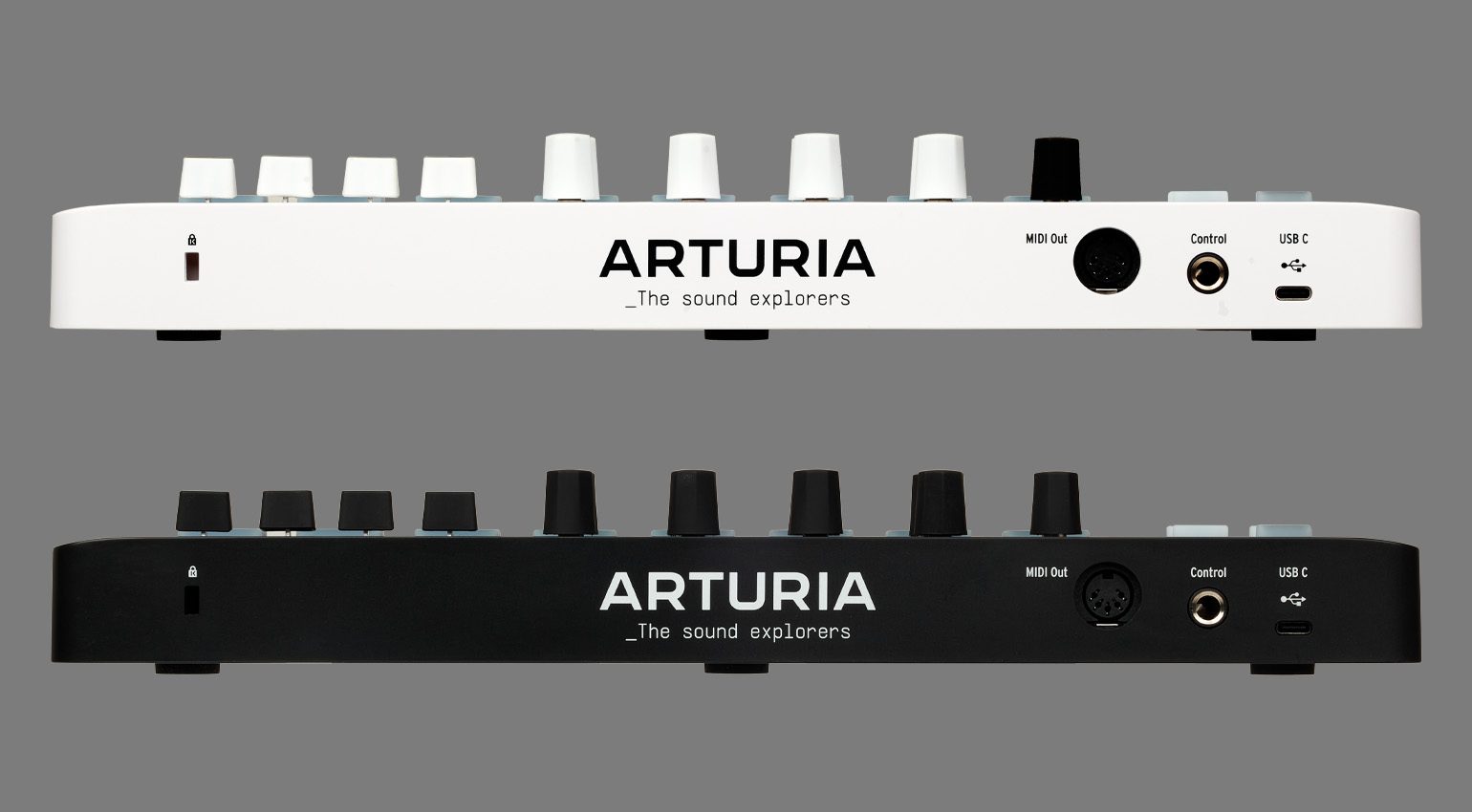






Aww they so cute! Can I have one mommy?
ARTURIA – WHY ONLY ONE SMALL DISPLAY???? I mean, come on, why it shows only one parameter?????? We need informations to the parameters you control via remote mappings. We need one big display or below every knob one of those small displays. You have to make your one descriptions , too, so that you dont have to label them with paper stripos anymore. See electra one for example! Are we stuck somehow in the 2000s with Midi Controller innovation?
Never I would buy this one….
Something like this just in one device:
https://www.youtube.com/watch?v=BsMqmRVxZvc&ab_channel=Surkid
The woman in the picture doesn’t look very happy about the product.
why Arturia doesn’t make this using the keystep 36 keybed with AT and exp input is beyond me …