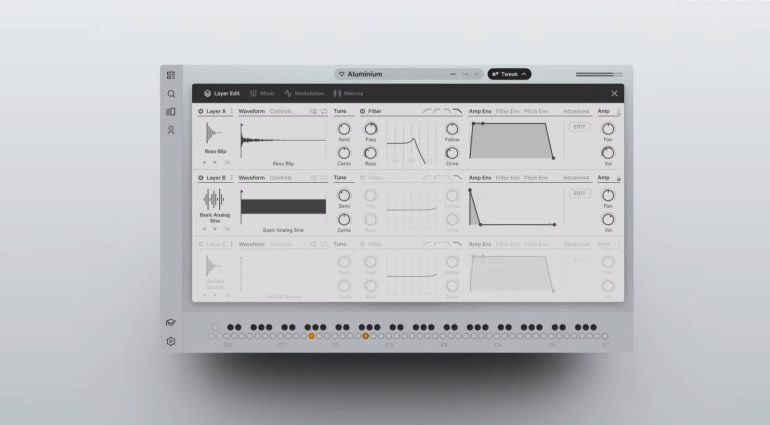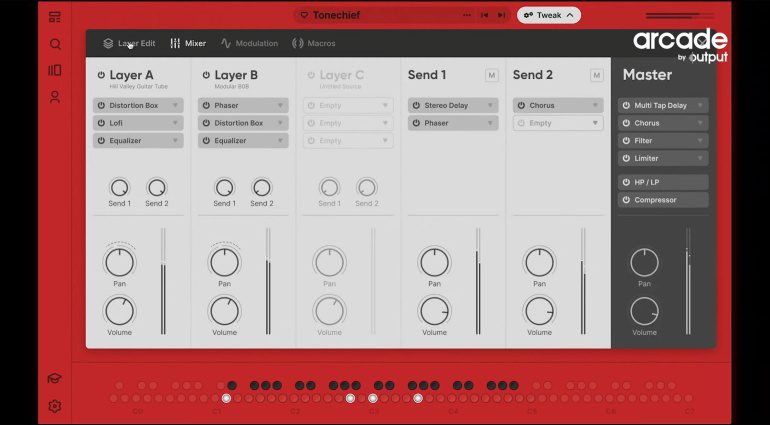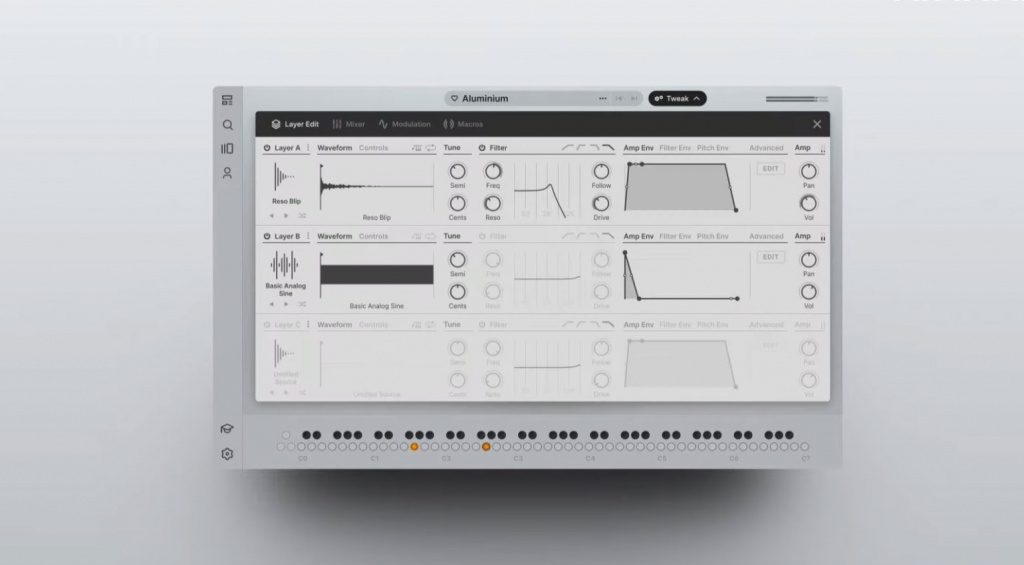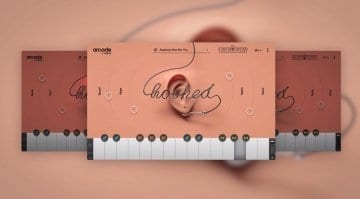Arcade 2: Output updates its inspiration machine with notes
The Arcade adventure of interwoven loop packs evolves to become an instrument for playing melody and chords with Note Kits.
Arcade 2.0
Arcade has been a fun place to play. With an ever-expanding library of nicely curated loops, it’s one of those pieces of software that makes you sound great with the minimum amount of effort. Messing about with loops will only get you so far and so Arcade tended to find itself as a background tool that was great at producing a bedrock of sound and interest but it was never able to finish a track on its own. Arcade 2.0 aims to change that by turning itself into a playable instrument with Note Kits.
You are currently viewing a placeholder content from YouTube. To access the actual content, click the button below. Please note that doing so will share data with third-party providers.
Note Kits are still sample-based but instead of rhythmic loops, you get instruments for playing melodies and chords. The stylish front end gives you control over a handful of aspects of each Note Kit to morph the sounds and tweak it to your liking, however, hidden away under the “Tweak” button is a whole synth engine of possibility. You’ll find 3 layers of samples in which you can select waveforms, configure envelopes, adjust filters and route each one through its own effects chain.
The core elements of a beautiful looking UI, fabulous loops on the white notes, interesting manipulations on the black notes, macro effects, sample editing and the ability to drop in your own samples all remain. And Output has stayed true to its intention of constantly updating the instrument with new content. If you’re already into the sorts of sounds and production Arcade can offer then the Note Kits are going to keep you in that environment for longer while feeling more versatile and more about your own music.
It’s based on a monthly or annual subscription service but you can try Arcade 2 for free provided that you stick in your credit card details and remember to cancel after 30 days. It’s a free update to current users, just keep paying the $10 a month and you’ll be fine. Windows and macOS, AU, VST, VST3, AAX.