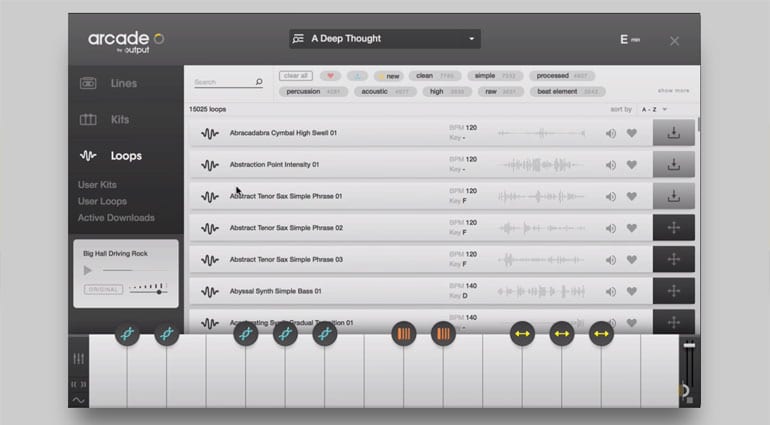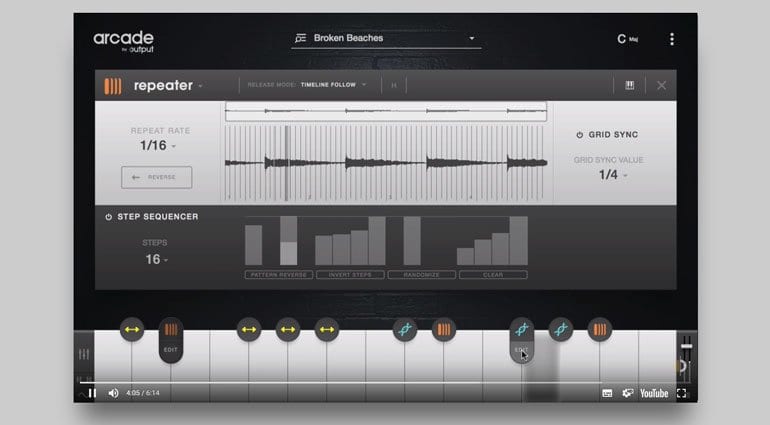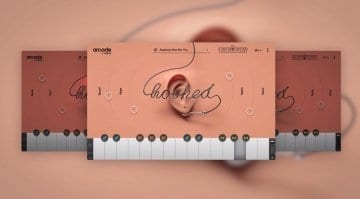Output takes us to the Arcade for a coin-operated loop synthesizer
They’ve been teasing this “game changer” for a while and now we have the big reveal. It’s called Arcade, it looks beautiful and it’s a daily dose of loops within an easy-to-use manipulation engine. Try it free for 100 days and then subscribe for the rest of your life.
Arcade
So it’s a bunch of loops? Yes, and no. Arcade is a loop player and manipulator tied up in a beautifully designed, playable interface that gives a lot of scope for sound design and individuality. The loops are presented within “Product Lines” with titles like “Particles”, “Modular Circuitry”, “Beat Elements” and “Obsidian”. Each Product Line having its focus and flavour. The loops are organised within the Product Lines as Kits containing 15 loops. These are mapped across 2 octaves of white keys – hit the key, play the loop. Nice and simple and so far much like any other bunch of loops.
There are a couple of places where this gets interesting. Firstly all the library is held in the Cloud, and secondly, there’s a whole load of stuff you can do to these loops.
Manipulation
Let’s deal with the synthesizer engine first. Previous Output products have been Kontakt based and it looks like they have taken Kontakt as the model for their own user interface. You get 4 macro controls that give you instant, satisfying processing and change over the playing material. These vary through the product lines but you can expect controls for filtering, effects, space, tape, grit and so on. Other sound shaping tools can be found through the black keys. When playing the loops with the white keys the black keys are used to trigger modifiers. There are three types of modifier, Resequencing which messes with the linearity of playback, Playhead which gives you forward/reverse type effects and Repeater for your rachets. All of them are very editable.
In watching the videos and walkthrough you do get a sense of the quality and creativity behind the loops and the manipulation engine. The possibilities are not ground-breaking in themselves but the interface and ease of use make it look like a lot of fun. And losing the sometimes overly complex Kontakt interface is no bad thing. But the fact that you can use Arcade for free for 100 days means that we spend the summer giving it a serious going over to see how useful it could be. You could release a bunch of tracks in that time frame.
Cloud
The other bright idea Output had was to put all the library online – this is the “changing the way you make music” bit. So rather than installing loops locally and having to mess around with websites and folders, you can audition and download just the loops you want right within the plug-in. So I guess rather than going to make a cup of tea while you download and install content using websites and folders because it’s 2018 and I know how to use a computer. I’ll be downloading stuff all the time and wondering where it gets installed to in case I want to back it up or moving the library to my laptop to use at a gig where there’s no internet. It’s one of those things that looks cool until you’ve got no internet connection. But that never happens right?
$10 a month
The Cloud thing is absolutely easy and cool, but what this is probably about is Output keeping control of the content. Because the word “subscription” is raising its head again and to use Arcade you will have to come up with $10 a month. There’s no minimum contract, you can cancel at any time but then you won’t be able to use it anymore. So the subscription is not about updates, it’s about access to the software. They are at pains to say that any projects that contain Arcade will still playback properly even after you cancel, but you won’t be able to edit the loops – they’ll be frozen in time until you come up with another $10.
For some things subscription can work well, for others it never sits quite right. My view is that when it comes to instruments I don’t use the same instruments all the time when making music. So it feels like I’m continuing to pay for something I’m not always using. On the other hand, with Outputs model, it may be possible just to pay $10 to fire up my account whenever I want to use Arcade. And then cancel when I don’t. Although who plans these things? Music making is mostly discovery through playing with instruments in your library.
Anyway, regardless of what you feel about subscription Output are promising new content every day so you’ll always have new stuff to play with. How long they can keep that up is another matter. Should we worry about such things? I don’t know, ask a Sonar user.
Nutshell
So if we try not to get distracted into the whole subscription debate, we find that Arcade is another wonderfully expressive and playable loop instrument from Output. It delivers a wealth of loop shaping possibilities along with sample editing, mixing and effects. And the best part is that you can drop in your own samples and use the engine to manipulate them – as long as you keep paying the $10. See, it’s always a distraction. Why can’t we just buy the software and use it? Sell us sound packs by all means but subscription just sucks the joy out of making a purchasing decision on a cool piece of music making software and reduces it to a utility – that sucks.
Of course, that might work perfectly for you! Oh, and it’s free for 100 days so we might as well all go and try it out.
More information
- Output Arcade webpage.
Video
You are currently viewing a placeholder content from YouTube. To access the actual content, click the button below. Please note that doing so will share data with third-party providers.