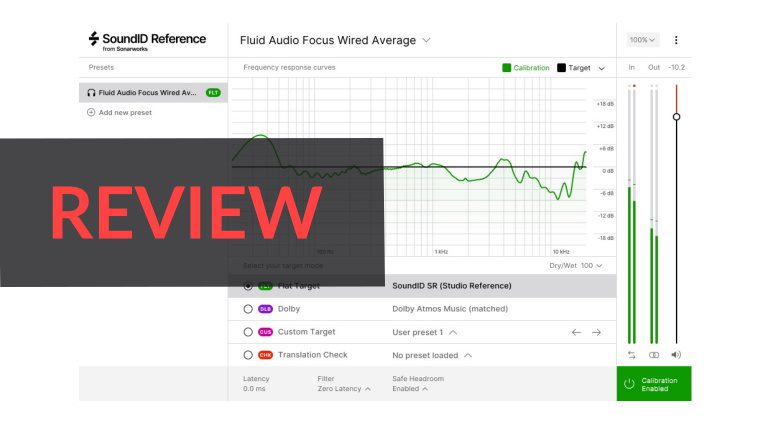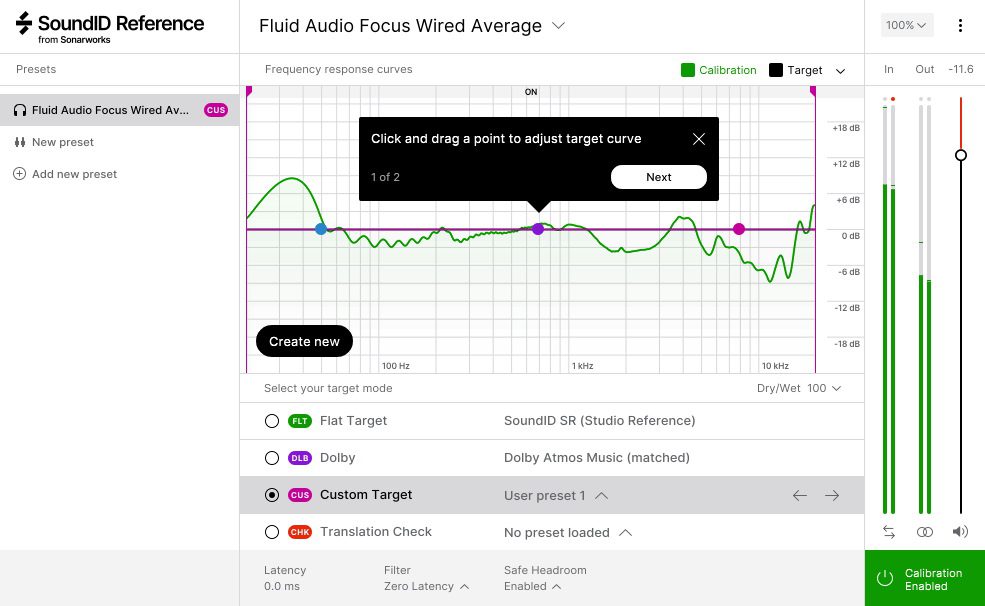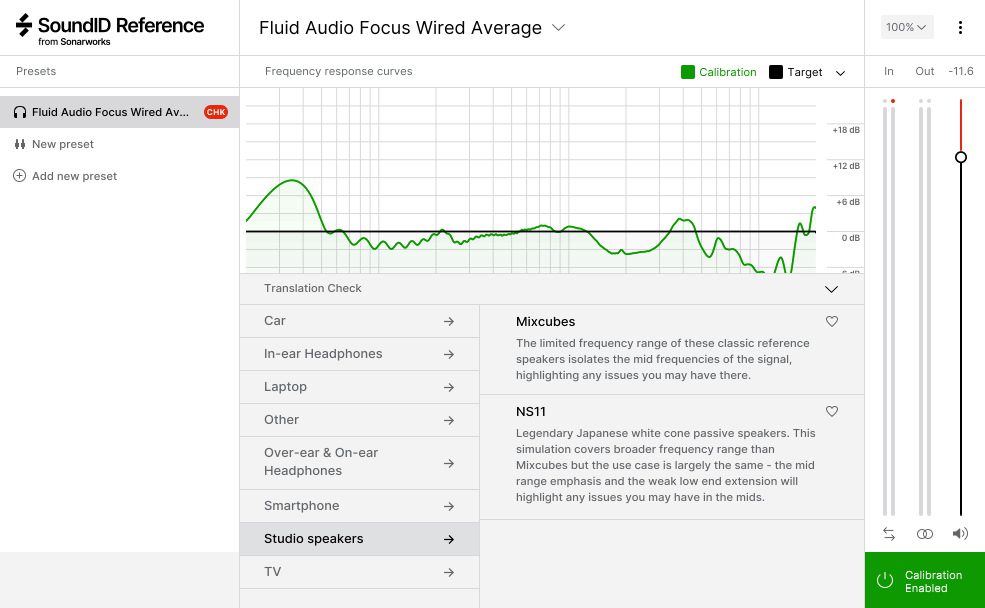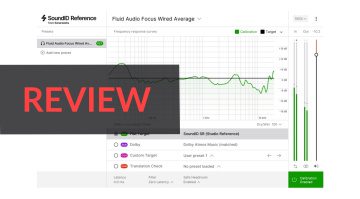Sonarworks SoundID Reference review: the go-to for room correction?
Since it launched its SoundID Reference app and plug-in, Sonarworks has become synonymous with the term ‘room correction’. Recently, it updated SoundID Reference with support for multi-channel listening setups (up to 9.1.2) which is a serious accomplishment. We tested SoundID Reference with both monitor speakers and headphones; here are the results…
Sonarworks SoundID Reference review
In 2022, I believe room correction software is no longer a nascent field but a tried and true solution. It’s not a panacea for faulty acoustics or listening equipment. But it’s a surefire way to optimize your production space, obtain further accuracy from your monitors, or even let your headphones simulate some legendary control rooms.
The European developer Sonarworks holds several technological patents, two CES Innovation Award nominations, and further impressive achievements (over 55+ Grammy-nominated producers use their products). Recently, it updated SoundID Reference with support for multi-channel listening setups (up to 9.1.2).
If anything was stopping Sonarworks from drilling deeper into the film and game audio market, it had to be that. With multi-channel support now available during the calibration process, SoundID Reference has what it takes to remain a top proposition in room correction.
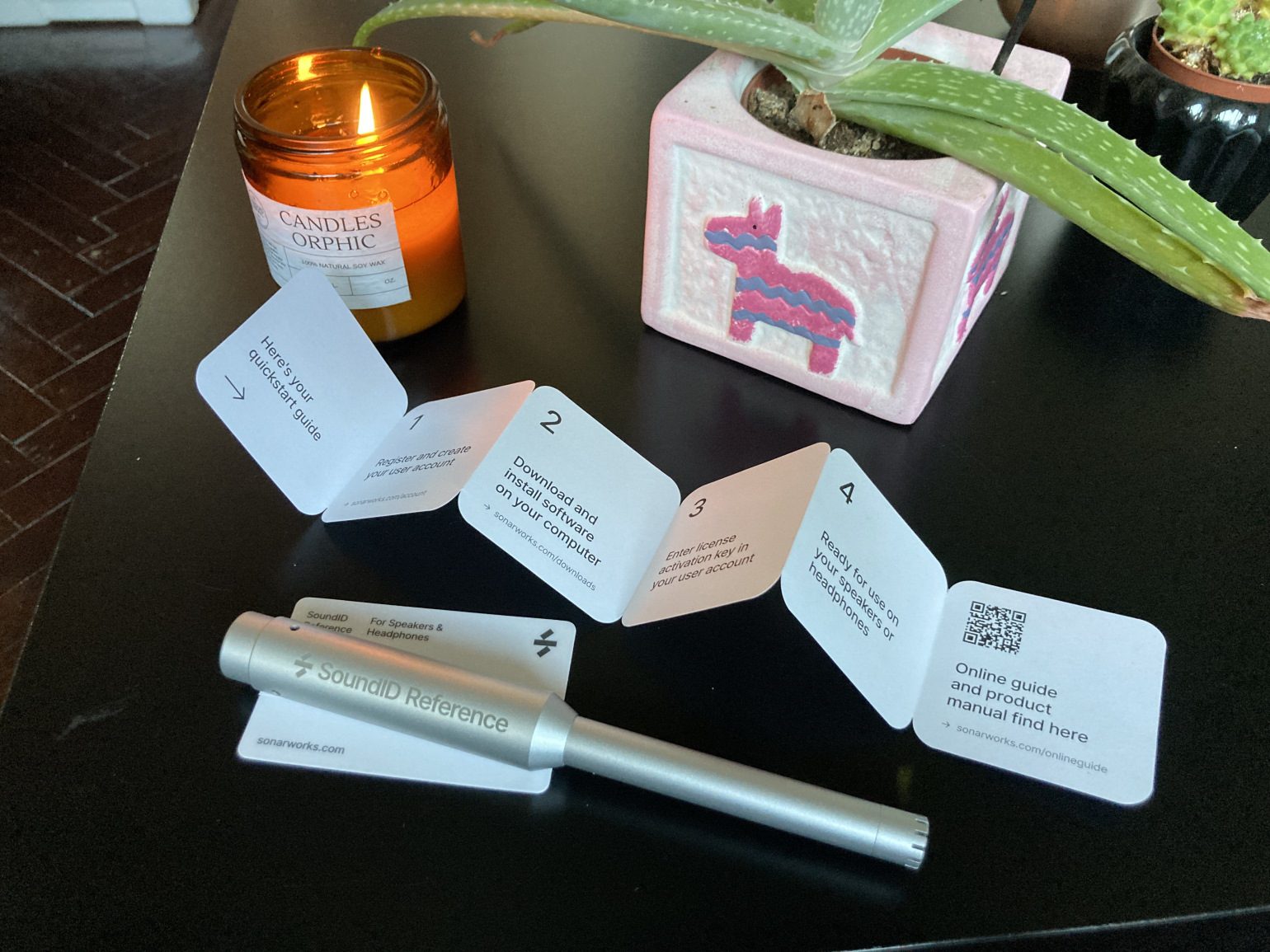
SoundID Reference box contents
Calibration and Profiling
The company was kind enough to send us a test package containing a measurement microphone (with holder) and a registration code for SoundID Reference. The measurement microphone is an individually calibrated electret condenser mic that is powered by 48V phantom power off your audio interface or external preamp. You can see the individual calibration curve for your microphone if you enter its serial number during the room measurement process. Here’s mine, for example:
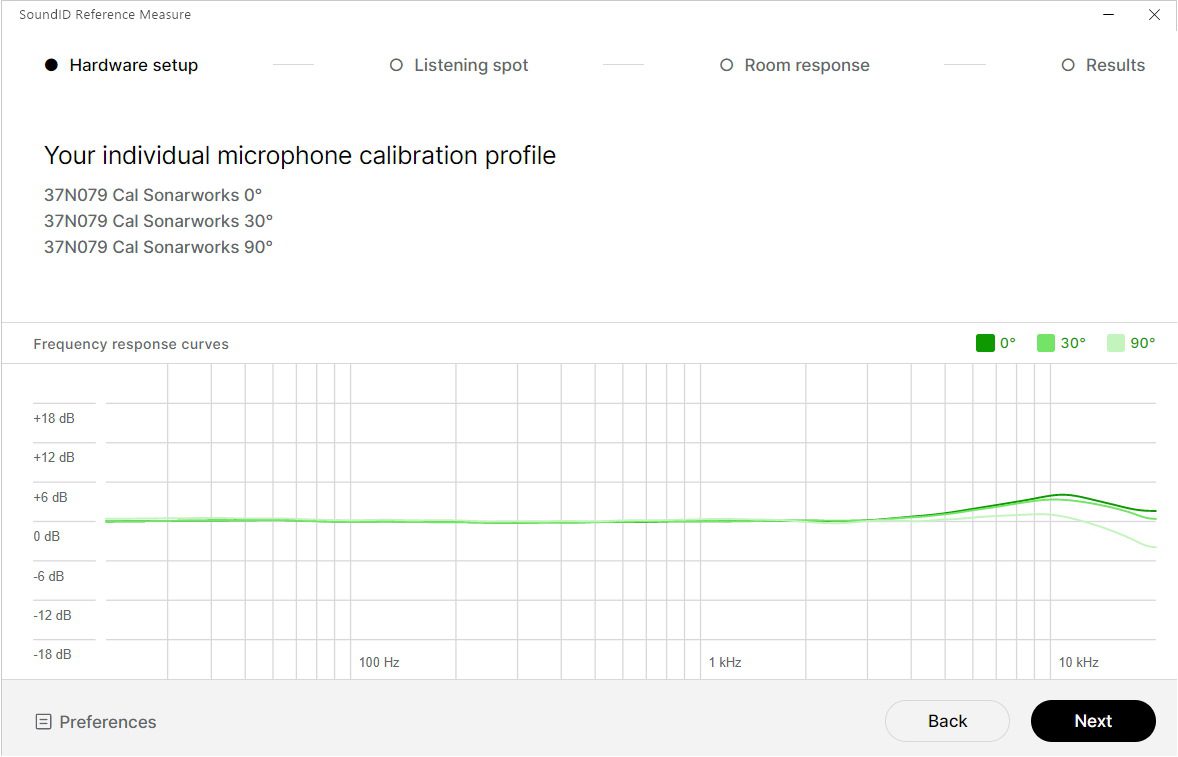
Individual mic calibration
During the speaker calibration/room measurement process, the microphone is used to pick up measurement signals emitted by each individual speaker across the room. This is how SoundID Reference gathers data to profile your loudspeakers and calibrate their frequency. Calibrating a stereo listening setup may take around 20 minutes if you are handy with the measurement mic. For multi-channel setups, it could well take a while longer. The process is thoroughly explained in the setup guides on the Sonarworks website.
Eventual misreadings in measurement results can be compensated for manually, and the software does a good job taking you through the individual steps. I must admit the room measurement experience felt a bit tedious. Realistically, it’s a modest investment of time and resources compared to most other aspects of acoustically optimizing a room. It has you pointing the mic at your speakers, listening spot, and a choice of acoustically sensitive points inside your room. This way, SoundID Reference gathers data to generate a calibration profile that you can store and load. Of course, this means you can manage measurements for multiple setups and speaker configurations.
In Use Functionality
I find the functionality polished and honed as a whole. That said, I did experience some hangups. For example, there was standalone application’s dislike for my workhorse Audient interface on both Windows computers I tried. I couldn’t get it to recognize the unit’s inputs and outputs while the VST3 version, hosted in Reaper, had no problems shaking hands with them. While some could rightfully shout “RTFM!” at me, I expect a product to either just work or make the problem apparent. In my case, I had no need for the standalone version, nor the desire to test-drive Sonarworks’ support team when I have the plug-ins at my disposal. So on we go!
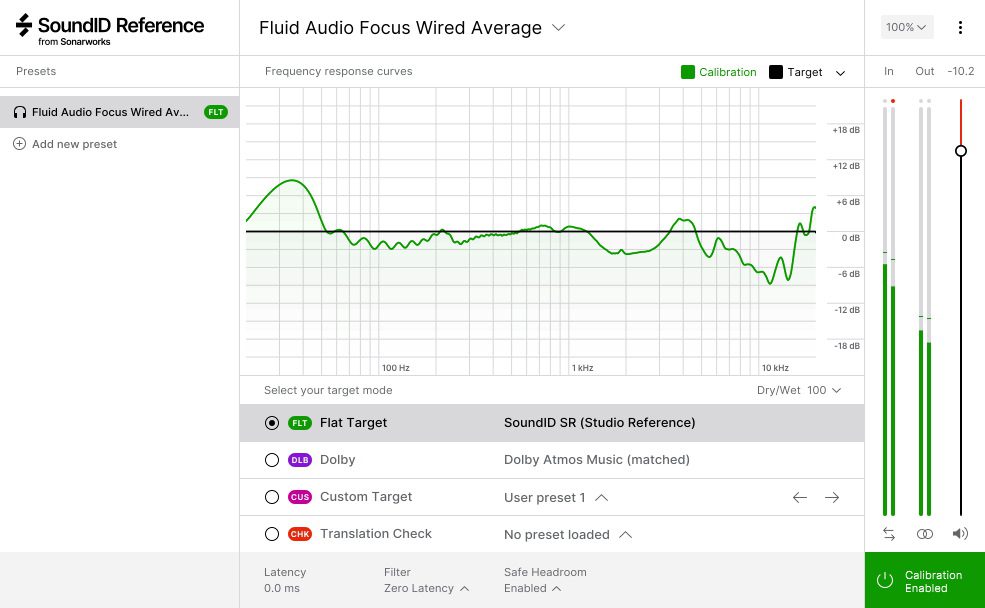
I was pleasantly surprised to find my Fluid Audio headphones profiled out of the box.
Like most software of its kind, SoundID works as an insert on your DAW’s Master output channel. You are meant to monitor and produce with the plug-in engaged, and bypass it while rendering. Once a calibration profile of your speakers responding to your room acoustics is prepared and stored, it’s laid out in the very familiar form of an EQ graph. The initial graph, and the one you’re expected to be using the most, is a graph that flattens up the frequency response of your speakers or headphones according to the room’s characteristics. In other words, the EQ compensates for the room’s acoustic deficiencies.
Profiles for Popular Headphones
Note that a sizable database of popular headphone profiles exists, so no measurement taking is necessary for headphone monitoring. This is one way of ensuring you get consistent headphone monitoring sounds no matter what’s feeding your cans. Anyway, the flat target is always there when you need it, and a great starting point for further tweaking. To that, you’ll have to check Custom Target and simply tweak the EQ curve to taste. The remaining options are a Dolby Atmos Music target and a Translation Check that lets you compare the current calibration preset with one from stereotypical listening conditions, such as cars and consumer equipment. This gives you an understanding and overall impression of how your mix or master will translate where it is most likely to be heard.
- The manual reference curve adjustment · Source: Gearnews
- The translation check tool · Source: Gearnews
Simple and Efficient
Something I really enjoy about working with SoundID Reference is the simplicity and efficiency of the overall user experience. This is software that you can get up and running quickly, and navigating its interface is a breeze because you don’t have more options at your disposal than what is strictly needed. This kind of mindful, focused approach implemented in the interface design is a winner in my book. I am not surprised Sonarworks managed to scale its clear-cut concept and technology to multi-channel audio seemingly without breaking a sweat. All in all, I am convinced SoundID Reference deserves all the respect it’s earned.
If you have a measurement microphone at hand, I highly suggest giving it the 21-day free trial treatment and comparing it to IK Multimedia’s ARC System 3, which I consider a viable competitor. I have tried it in the past and was left with similarly positive impressions. Although there is a caveat – last I checked, IK still hasn’t updated it for multi-channel setups. I’m pretty sure that’s about to happen, given the need to stay competitive and the software’s innate scalability.
Buy Sonarworks products
Sonarworks products are available from the developer and its dealers, such as our affiliate partner Thomann *:
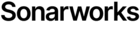
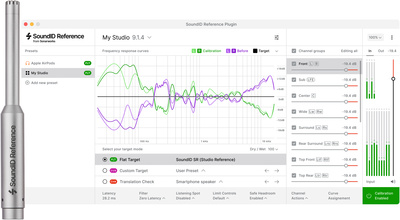
Learn more
* This article contains affiliate links to help us fund Gearnews. If you buy something through these links, we will receive a commission. Don’t worry, the price for you always stays the same. Thank you for your support!
 5,0 / 5,0 |
5,0 / 5,0 |