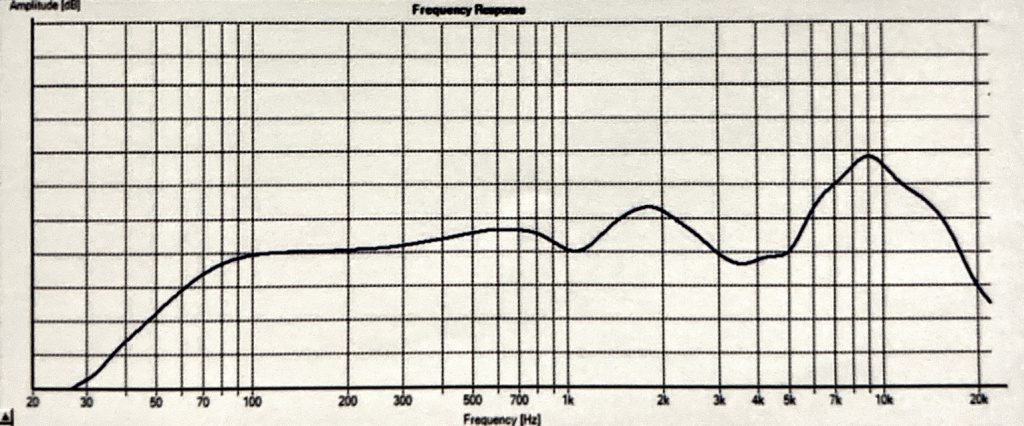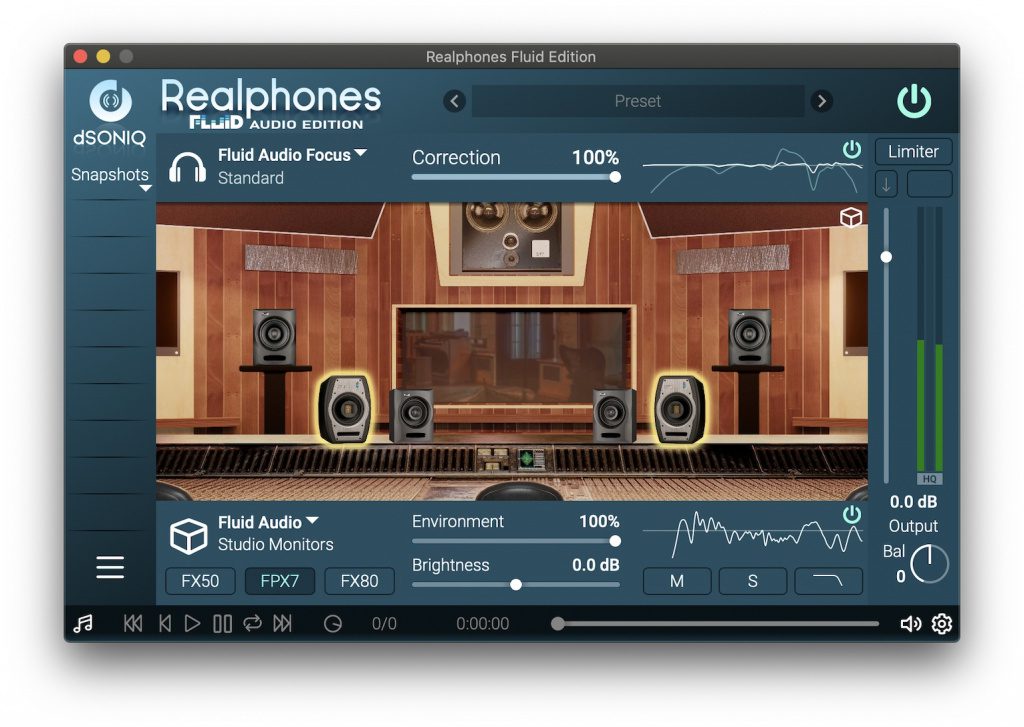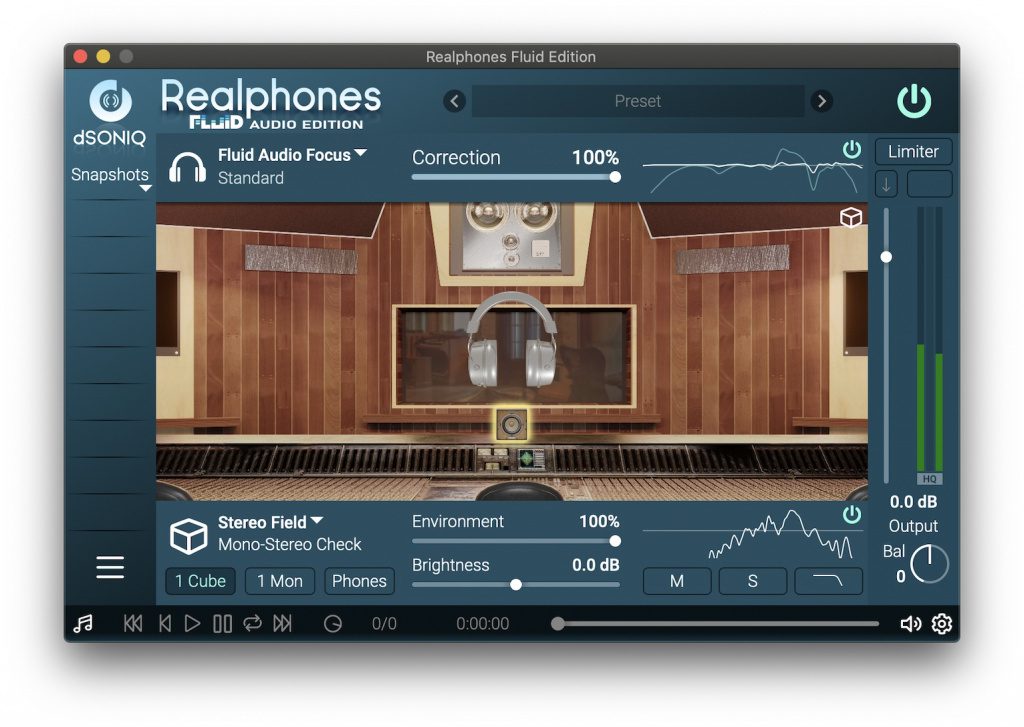Review: Fluid Audio FOCUS bundle takes headphone mixing below EUR 99
In August, manufacturer Fluid Audio launched the inexpensive FOCUS headphone mixing bundle. It combines the Focus monitoring headphones with a copy of the dSONIQ Realphones Fluid Audio Edition headphone mixing software with monitor and room emulations. With an asking price of just EUR / USD 69, my bargain-y sense was tingling! The one pair of monitoring headphones I own costs more than twice that alone. I bought it in 2016 at just below EUR 200, which could pass for ‘budget’ back then…
It’s no secret that more efficient manufacturing (among other economic forces) made for a considerable drop in budget gear prices over the last 3 to 4 years. I salute it – this opens up the market and pushes innovation, which is the best kind of competition. Also, gear priced below USD / EUR 99 no longer makes me wince sceptically – more often than not, I expect a pleasant surprise instead!
Well, is the Focus bundle one for the bargain bin or more of a return item? I’ll be upfront – I don’t want to return it, ever! It’s only my review obligations prying the lean, workmanlike headphones and the simple, satisfying dSONIQ software from my hands for a teary send-off. Let me explain…
Packaging and contents
The Focus Bundle ships in a presentable cardboard box that opens easily. I’m pointing out the latter because I believe there are only three commandments to product packaging – protect the goods during transport, catch the eye on the shelf, and just let the customer get to the darn thing! Modern packaging generally gets the middle part right, but all the effort poured into making it look interesting in unboxing videos makes the opening a freaking chore!
Thankfully, Fluid Audio’s no-nonsense approach to the Fluid bundle starts with the packaging and goes all the way through. The scope of delivery is firmly on-point.
- Fluid Audio FOCUS Headphones – box · Source: Gearnews
- Fluid Audio FOCUS Headphones – open box · Source: Gearnews
- Fluid Audio FOCUS Headphones – box contents · Source: Gearnews
In the box:
- Headphones
- Jack adapter (3.5mm to 6.3mm, gold-plated, screw-on type)
- Carry bag
- User guide pamphlet that somehow fits all you need to know about the headphones (including detailed specs and frequency response diagram) in just two small pages
- A serial code to download and register the dSONIQ Realphones software. Note that the same code unlocks the download and is used to register the license in the software itself. So don’t go around looking for a secondary code thinking the original code expires after downloading.
- And not a single sticker! *gasp*
FOCUS Headphones – design
The FOCUS headphones have a semi-open, over-ear design with a lightweight, yet robust metal and plastic construction. No soft and creaky plastic to behold here, just nice and sturdy polycarbonate like grandma used to make. The headband is made of soft vinyl material that stretches alongside flexible metal rods. With the headband practically conforming itself to the shape of your noggin, the absence of fussy adjustment mechanisms is another welcome plus. You simply put on the headphones and, depending on how engrossed you are in the music, at some point you might actually forget they are there! Myself, I wore them for about an hour straight and I experienced no discomfort whatsoever. Mind you, my ears are pierced and I sweat well beyond ordinary human capacity. So I’m not joking around while praising the FOCUS headphones’s comfort. I’m not saying there’s some feeling of luxury involved, either. It’s just the pleasant experience of nothing getting in the way of enjoying music, which matters more to me than fancy design.
- Fluid Audio FOCUS Headphones · Source: Gearnews
- Fluid Audio FOCUS Headphones · Source: Gearnews
Specifiations and sound quality
Below, I’m listing the FOCUS headphones spec sheet and frequency response graph provided by Fluid Audio:
- Frequency range: 20Hz-20kHz
- Nominal sound pressure: > 90dB
- Rated impedance: 32Ω
- Driver size: 50mm neodymium
- Acoustic design: Semi-open, circumaural
- Max Power: 300 mW
- Connector: 3.5mm with 6.3mm adaptor
- Nominal headband pressure: 3.5Nm
- Transducer type: Dynamic
- Nominal THD: < 0.2%
- Cable length: 3 meters, attached cord
I lack the capacity to offer detailed analysis, but I believe I do have some valuable observations to share. First off, the FOCUS headphones don’t get loud without a powerful amplifier to drive them. That’s welcome if you prefer casual listening volume, but could be a setback if you want them hyped up yet lack the equipment. Second, the frequency response graph clues you in that the headphones stay rather flat in the bass and mid range before exhibiting the peaks and valleys in the upper mids and highs that are fairly typical of monitor headphones. I’d say these curves don’t lie – the FOCUS headphones sound honest and detailed. You wanted monitor headphones and you sure got ’em! But that’s not anywhere near the end of the story…
- Fluid Audio FOCUS Headphones & my most beautiful self · Source: Gearnews
- Source: Gearnews
dSONIQ Realphones software
The bundled dSONIQ Realphones Fluid Audio Edition software is available in standalone app and plug-in formats (VST, VST3, AU) for Windows and macOS. The gist? It gives the FOCUS headphones nothing short of a complete, immediately audible sonic makeover – and you are in control of it, for the most part. This applies both for critical and casual listening – so it’s not only frequency correction and monitor speaker / room emulations, but also sonic enhancements that made my favorite tunes slam even harder and caused genuine grins. I’m saying this as the guy who immediately shuts any Loudness / Contour switch on any hi-fi amplifier, period. Realphones also provides informative visualisation and useful mix check tools, such as two kinds of mono summing and the ability to hear the correction in isolation. The software is dead easy to use, too. I don’t think you need anything else from it, unless you are a highly demanding professional.
While the plug-ins bring the Realphones goodness to DAW projects, the standalone app plants it onto your system audio output. To have it working, you must switch your operating system to the virtual ‘Realphones System-Wide’ output device. I don’t think you’ll be running into serious audio routing issues (I certainly didn’t), but this depends on your setup. Something else worth knowing is that the Fluid Audio Edition is more than just a glorified demo of the dSONIQ Professional software. According to the comparison table, the Fluid Audio version only omits other supported headphone models (makes sense), user presets (you can save/load snapshots instead), advanced monitoring control features (that’s for pros-pros), and AAX support. If you can’t live with such limitations, the various Realphones editions are all modestly priced.
- dSONIQ Realphones GUI · Source: Gearnews
- The frequency response changes are visualized as the slider is adjusted · Source: Gearnews
There is only one virtual studio space in Realphones Fluid Audio Edition – an acoustically fabulous room from the Mosfilm Tonstudio post-production complex. Its sonic imprint can be dialed-in with a slider or completely bypassed when needed. The frequency response changes are visualised on a live graph as you adjust the slider, so you always have a clear idea of what you’re doing without the user interface getting cluttered. Below the room correction section are a bunch of mixing and listening tools which can be, again, dialed-in (with the changes visualised) or bypassed on a whim. These tools have global Mute, Solo, and Low-Pass buttons as well, so you can compare the audio with and without their presence. There are two more global parameters – Environment and Brightness. They let you shape the room impact further.
The first tool is the Big Fat Bottom processor with three modes – Dried, Normal, and Live. It’s like an Aphex Big Bottom exciter for your headphones, maybe milder. It hypes up music and provides a useful reference for your mixes. While professional standards are one thing, most consumers like hearing music exactly like this, loud and hyped. Can’t fight it, it’s a brain thing.
The second tool is called Fluid Audio. There, three of the manufacturer’s FX studio monitors are recreated inside the FOCUS headphones. While I still don’t feel comfortable mixing with monitor emulations, the technological development is well underway and I’m sure it’s just a temporary (or merely personal) thing. What’s more, these emulations provide a useful reference – when no monitors are available, you can get a realistic impression of how your mix will sound on monitor speakers using just your headphones.
The third tool is Stereo Field, which is excellent for mix checks in mono. I learned I have to do that the hard way, producing a mix which collapses in mono. It’s a classic mistake, and one easily preventable by down-summing every once in a while. Anyway, Stereo Field lets you flip between Headphones (Stereo), 1 Mon (single mono monitor speaker), and 1 Cube (single mono mix cube speaker). Obey mono checks and you’ll sleep well at night!
- dSONIQ Realphones software – Big Fat Bottom · Source: Gearnews
- dSONIQ Realphones GUI – Fluid Audio · Source: Gearnews
- dSONIQ Realphones GUI – Stereo Field · Source: Gearnews
The fourth tool is Mix Elements. It lets you quickly emphasize the frequency range where vocals live most often. It also has Clarity and Groove modes which I don’t understand completely, but they do offer a different perspective on your mix. Run it through them and you might get some fresh ideas on how to approach your tonal balance.
The fifth and final tool is Pleasure Listening. It has three modes – Lush, Gentle, and Strong. They sound exactly as it says on the label. Whatever psychoacoustic trickery is at play, it makes the FOCUS headphones come alive. It’s the first time I ever liked listening with sonic enhancements as an adult person. I recall being a teenager and thinking the oZone exciter plug-in for Winamp is hot stuff. I still love oZone 9 for production (that and most things iZotope), but I’m glad I got that out of my system…
Other areas of interest in the Realphones software include the robust preset browser (where you can quickly render the FOCUS headphones pancake-flat, among other realistic use cases) and the Output fader with L/R balance and optional limiting. This completes the application, which I find remarkably well balanced between features and ease of use. It stops just short of what advanced professionals would demand from headphone mixing software. Realistically, those probably won’t be eyeing an EUR 69 bundle. The ones that do, though, get amazing value.
Verdict
The Fluid Audio FOCUS bundle is a very pleasant surprise, indeed! Don’t let the lowly EUR 69 price tag fool you, this is a reliable pair of monitor headphones with great software and an all-around no-nonsense offering. The FOCUS bundle would have probably cost at least EUR 199 a few years ago, likely more. Whatever’s made the aforementioned price tag possible is only to be celebrated!
More information
dSONIQ Realphones – Video
You are currently viewing a placeholder content from YouTube. To access the actual content, click the button below. Please note that doing so will share data with third-party providers.
 3,3 / 5,0 |
3,3 / 5,0 |