Sample Layering for Beginners: 5 Tips for Producers
Learn to layer drums, synths, and other sounds.
In this article, we explore some of the fundamentals of sample layering and cover some tips for beginners in a music production context.
For centuries, in musical composition and performance, we’ve layered instruments to achieve texture and depth. In today’s, DAW production era, we can apply a similar approach to the way we work with drum samples and many other recorded sounds.
In this Article:
Sample Layering: How to Approach Sample Layering
The first mistake that we often make when trying to layer samples for the first time is to think exclusively about the frequency range. While this is still an important part of the process, it’s only one aspect of the workflow.
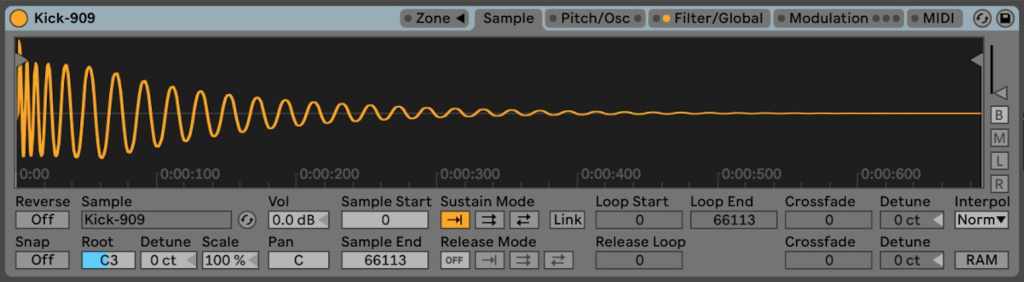
To develop an ear for sample layering, we need to start focussing on the time-based functions of a sound that determine its length and the shape of the waveform. If we’re looking at each drum sound as a composite piece of a greater whole, we can start to put the puzzle together.
For example, a kick drum can be easily divided into three distinct parts: The initial attack point (high mids and above), the main body (low to high midrange), and the decay or tail (sub to low mids).
Now when we audition drum hits, we can do so with a purpose. Use your ears to find which part of kick or snare you like the most and this will become a starting point to build from.

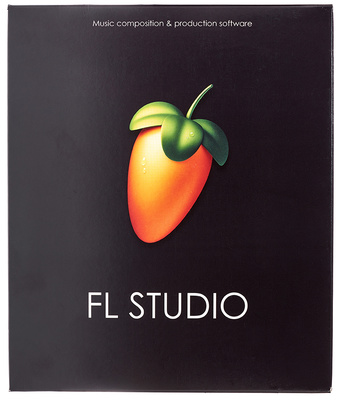
Sample Layering: Working with ADSR Envelopes
Most samplers you’ll find within your DAW have ADSR (Attack, Decay, Sustain, Release) envelopes to shape the waveform of the sample you’re working with. While envelopes are commonly found on synthesizers, sampler envelopes don’t actually change the sound directly. Instead, they simply affect how the sample is being triggered.

When you’re layering drum samples, for example, the sampler envelope will help you isolate the specific parts of each drum hit you wish to use. The attack time will affect the initial transient point, so if you’re looking to preserve this, keep it at zero.
Alternatively, if you’re happy with the transient, decreasing the attack time will focus on the body of a kick or snare. Likewise, the decay and sustain controls can be used to shape and even remove a large component of a drum hit.
In practice, you can add snap to your favourite 808 by layering a kick over it and reducing the decay and sustain until only the initial transient can be heard.
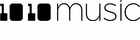

Sample Layering: Some sounds just fit
Ever wondered why a shaker sample layers so perfectly over a snare or clap sound? If we look closely at the profile of a shaker’s digital waveform, the answer is simple. One might point out at first that a shaker contains largely high-frequency information, while a snare drum has more midrange.

However, this is only partly correct. The true reason the sounds don’t mask one another is that a shaker has a slowly rising attack point. Meanwhile, snares and claps are instantaneous, with the peak of the waveform close to the beginning.
Once you’ve got your head around this concept, you’ll find that it can be applied to a wide range of sounds beyond drums and percussion sounds. By layering film sound effects under drums, bass hits, or synth stabs, you can introduce unique textures and ambiences into your sounds.
Browsing through cinematic or foley sample banks is tedious, so you can save time by categorizing them according to kicks, snares, basses, or whichever application you use frequently.


Sample Layering: Harmonics and using Sine Waves
Every sound has its own fundamental frequency, which can also coincide with a note value for its harmonic content. In many cases, we can use an EQ to isolate this frequency and plug-ins like the FabFilter Pro-Q 3 have a piano roll so we can cut or boost at specific notes in a scale.

In addition, a fundamental frequency is not cast in stone. By dropping a sample into a chromatic sampler, we can alter its pitch to mold and meld it with other sounds we are working with.
However, what happens when we find the perfect kick or snare sample, but it’s just lacking a bit of oomph? Looking for a sample with the crucial frequency range we need could take ages, so instead we can use a sine wave.
This is far more precise, as we can determine the exact frequency of the sine wave and shape it with the envelope. Using Ableton Live’s Operator and a Tuner, for example, we can create a sine wave at almost any point on the frequency spectrum.

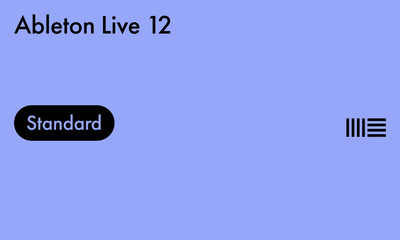
Sample Layering: Masking, Phasing, and Mid-Side processing
If we are aware of potential issues like frequency masking and phase cancellation we can take steps to avoid them and, in time, use this knowledge to our advantage. Frequency masking can occur when similar sounds are layered with the same starting point, while phasing is a more macro phenomenon based on individual sine waves of the same frequency.

If two identical sine waves with the same starting point are played, they cancel each other out completely. However, if we delay one waveform, we can actually reinforce the sound. By experimenting with different delay times we can find the best point for cancellation or reinforcement and use this in our sample layering workflow.
Because every sound we hear is, in fact, made up of sine waves, this theory can be applied in a range of situations including sound design, mixing, and recording with multiple microphones.
Furthermore, we can use mid-side processing to isolate mono or stereo information within the samples we are layering, to ensure that we aren’t layering sounds that interfere with each other.
- Get Voxengo MSED
More about Sample Layering for Beginners:
- More about Music Production
- Thomann’s Guide to Samplers
*Note: This article about Sample Layering contains affiliate links that help us fund our site. Don’t worry: the price for you always stays the same! If you buy something through these links, we will receive a small commission. Thank you for your support!
One response to “Sample Layering for Beginners: 5 Tips for Producers”
 4,6 / 5,0 |
4,6 / 5,0 | 









Outstanding article. I am starting to get the hang of the very basic concepts of what a sampler does etc
I’m one of those guys that has several thousand dollars worth of Kontakt libraries sitting unused as I don’t really know what I’m doing.
Hopefully now I will be able to finish a track 😀