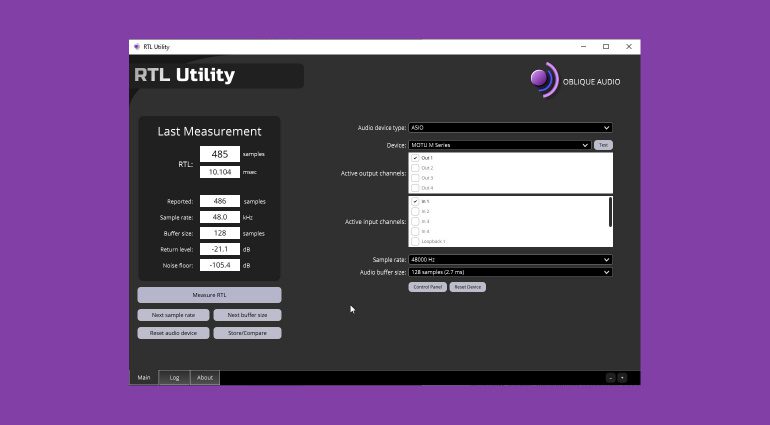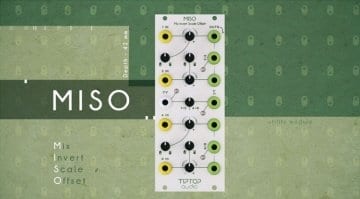RTL Utility for measuring audio latency gets an official release
The RTL Utility is a tool for measuring the Round Trip Latency (RTL) of your audio interface through your DAW. It’s just got an official release with lots of updates.
RTL Utility
Like many utilities we use all the time, RTL Utility never quite got beyond the beta testing stage, until now. Oblique Audio has just released version 1.0.0 of this essential audio system tool and took the opportunity to make some major changes to the previous beta.
The idea of the RTL Utility is to measure the round trip latency of your audio interface and DAW. This is the time it takes for audio to pass into an audio interface, through your computer and DAW software, and back out again. We do this when monitoring vocals through the computer or using software effects on your live guitar playing and we are looking for the latency to be as small as possible.
Not all audio interfaces are made the same and while they may report similar latency times within a DAW for a given buffer size they are not always accurate. There can be hidden “safety” buffers that add time to processing, there can be delays caused by the DAW and the power of the computer is also a factor for the speed at which audio is processed.
With the RTL Utility you can ignore what the software says and physically measure the time it takes for an audio signal to complete a circuit. You plug an output of your audio interface with an appropriate cable into an input and then the RTL Utility fires a pulse out and measures how long it takes. This is a really useful way of comparing the performance of different audio interfaces.
New features
With the new version, we get a completely new and robust detection algorithm that’ll work well with both clean and noisy loopback paths. The logging has been greatly improved for better result analysis. It now handles sample rate and buffer size changes much more smoothly. Components of CoreAudio latency are now detailed. There are plenty of other tweaks and bug fixes.
In my years working with computer-based audio systems I’ve found the RTL Utility to be both helpful and frustrating. Far too often I couldn’t find the right settings to get a clean result. I ended up constructing my own tests by going the long way round and setting up a system where I would send one side of a stereo signal through the audio interface and computer and into a different computer for recording, and the other side would go direct to the computer. Comparing the resulting waveforms would show the amount of latency incurred through the first computer. RTL Utility, when it works, does this with much less fuss. Hopefully, this new version will make it easier to achieve.
RTL Utility is free to use for macOS and Windows although sole developer Andrew Jerrim of Oblique Audio would appreciate a donation.
More information
- .Oblique Audio website
 5,0 / 5,0 |
5,0 / 5,0 |