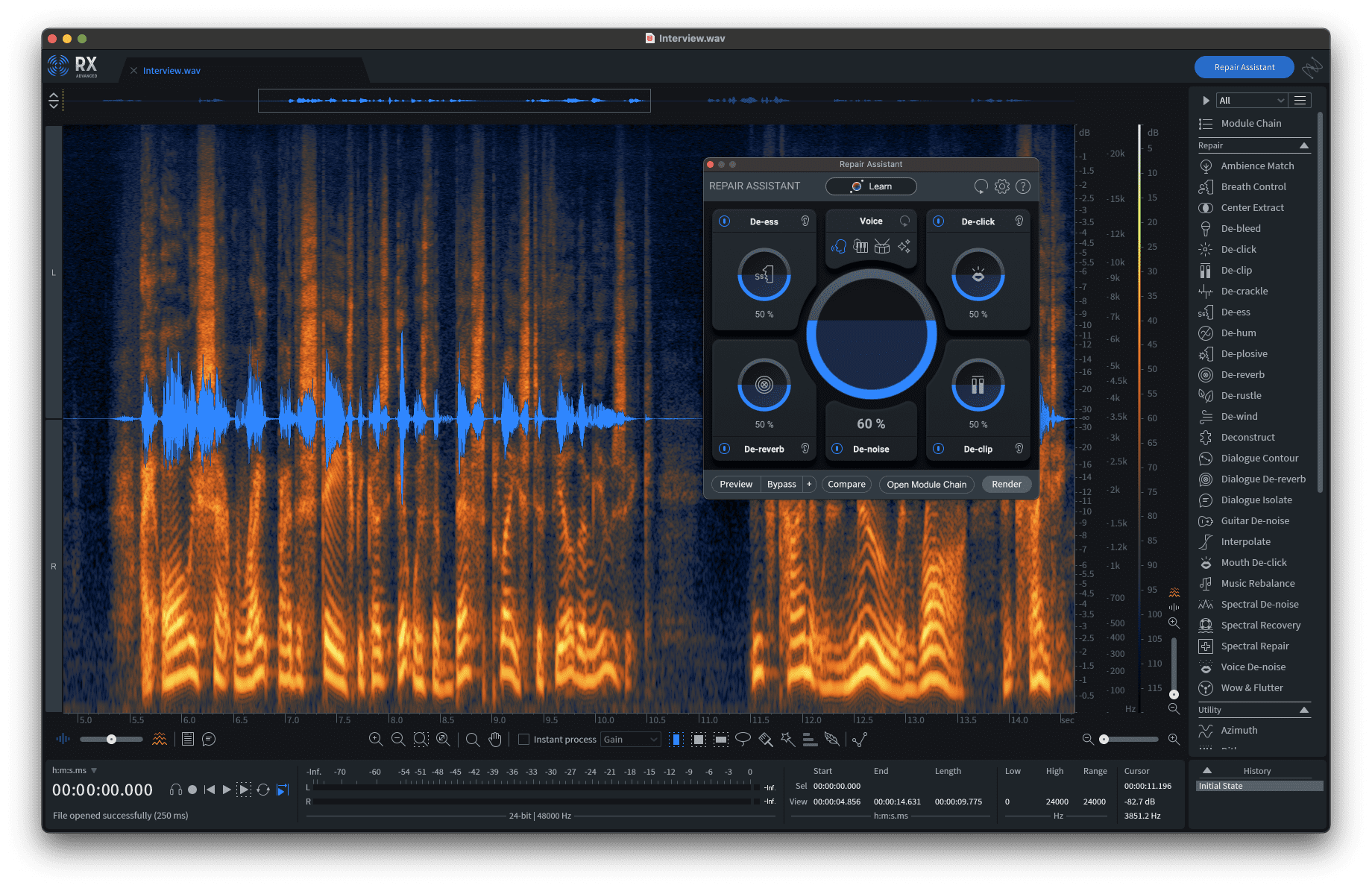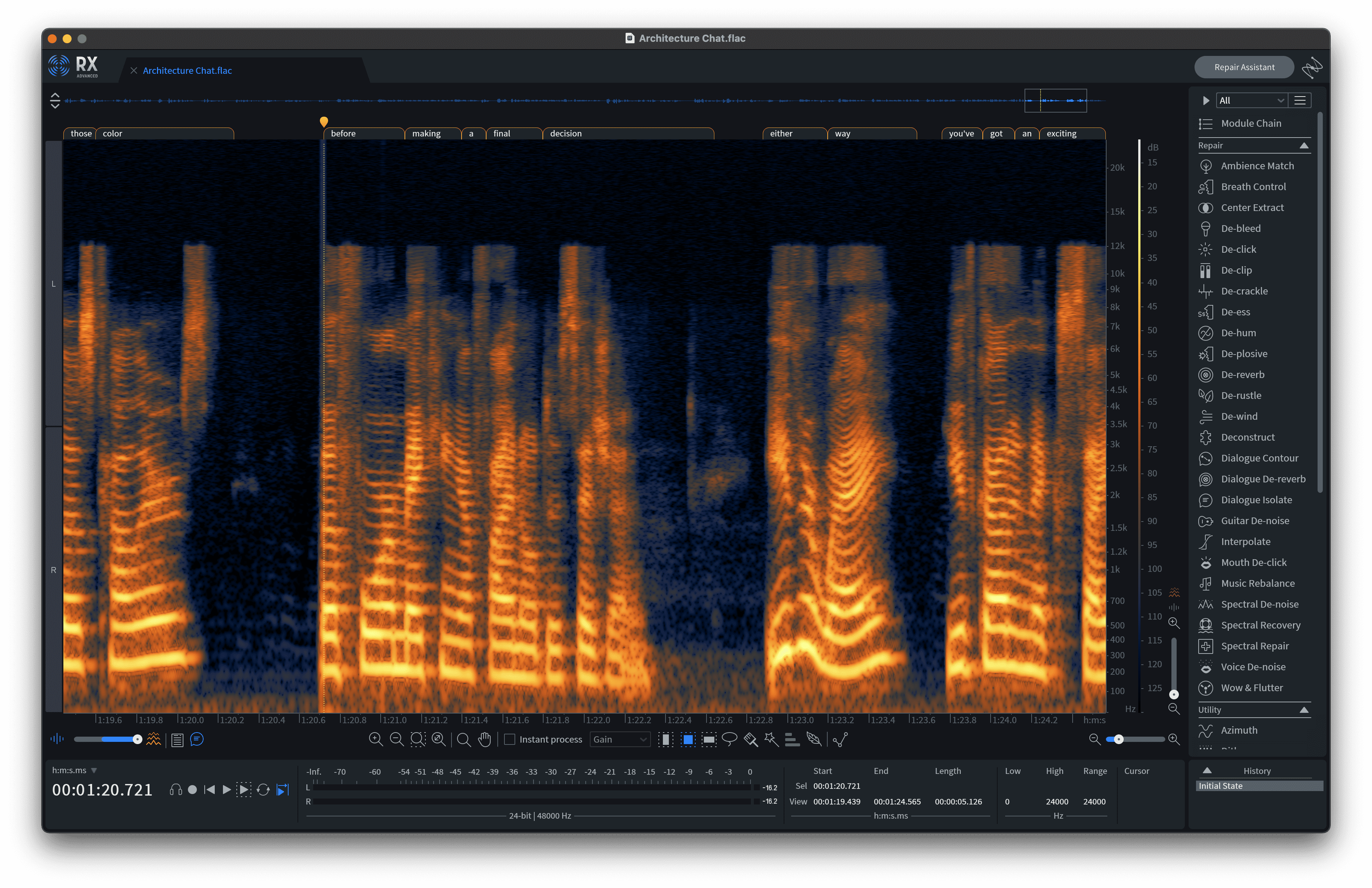REVIEW: iZotope RX10, the ultimate audio repair suite?
iZotope RX10 lands today and we’ve got a sneak, hands-on review of what may be the ultimate audio repair suite. Do you have background noise ruining your vlog or podcast audio? Maybe you have some antique recordings that need hum, click and noise removal? We dive into the latest version of iZotope RX to see if it’s still the “go-to” audio repair and restoration solution.
iZotope RX10
You’ve probably heard of iZotope RX before; it’s a piece of software that has become an industry “go-to” anytime you need to repair damaged audio. Why might you need a tool like this in the first place? Well, despite our best efforts, sometimes our audio files are far from as perfect as we need them to be. If you have to record audio in challenging conditions, then there may be artefacts ruining that unrepeatable take.
Equally, antique and archive audio may have had to endure sitting on physical media for decades. What if the only surviving recording happens to be on a scratched-up gramophone record or a deteriorated tape?
For over a decade, iZotope’s RX suite has combined a number of software tools to help you fix damaged audio. I was privileged to be given a sneak peak at the latest version, last week. Now, I’m very excited to give you my hands-on “first look” review of RX10.
Installation & First Impressions
I’m happy to say that installation was relatively straightforward, using the iZotope Product Portal app. Using the supplied serial number I had a choice of authorising the software either directly to my computer or via iLok. Mac users have support across Intel and apple silicon machines; you’ll need a minimum of macOS Catalina (10.15.7). Windows 10-11 users are also supported.
You can use iZotope RX10 both as a stand-alone app, or as a plugin (though sadly not compatible at the time of writing with Final Cut Pro). For this review, I used iZotope RX10 as a standalone app.
Straight away, I found the app and the interface to be extremely intuitive. If you’ve spent any time at all within an audio editor or digital software tool, it’ll take you seconds to come to terms with the interface.
Audio Restoration
My first pieces of test audio were a couple of poor-quality “gramophone records”; one was a deeply abused and scratched-up 60s record of Jamaican Ska and Reggae. The other is a family heirloom, and hitherto mystery; a 60s relic from a “record your own voice” kiosk. Both records featured high levels of noise and in the latter case, audio so poor it was barely intelligible.
Firstly, I thought I’d try out the Repair Assistant. Repair Assistant uses machine learning to quickly find and fix audio issues. On the Ska record, the Repair Assistant did a great job of quickly improving the audio. On the voice kiosk record, however, the audio quality was too poor for the AI assistant to help out.
Subsequently, I then dived into the individual repair tools and used my own intuition to try and clean up the recordings. Here, the results became especially impressive. As an example, the click removal tool was able to remove all the crackles from the records. I especially appreciated the ability to isolate and monitor what was being removed; in this way, I could be sure I wasn’t accidentally removing part of the music!
I then set to on the voice kiosk record; using a combination of spectral de-noise, hum removal and de-click I was able to make that ancient record intelligible! So much so I could finally identify the family members that made it, over 60 years ago! Remarkable!
RX10’s Repair Assistant offers four preset modes depending upon the type of source audio. All offer fast, simple and effective solutions to common audio problems.
Vlog and Podcast Repair
Now onto an area where RX is used extensively: repairing and enhancing audio from videos and podcasts. In my time away from editing Gearnews, I run a motoring YouTube channel called MOTORHAUS. Location recording can be a nightmare, as you’re often in crowded situations with high ambient noise. Equally, wireless microphones can suffer dropouts etc.
To test RX10’s mettle, I loaded up audio recorded in a crowded area. It was recorded on a GoPro camera’s built-in mic and suffered from an especially high ambient noise floor. Once again, using the Repair Assistant yielded instant results but yet again, I felt I could do better. Turning again to the spectral de-noise tool, with some experimentation I was able to almost entirely remove the ambient noise of the crowd. Deeply impressive stuff!
Text Navigation
A feature that iZotope has been keen on pushing with this new release, is the text navigation function. Text navigation is a clever tool which is meant to give you written word navigation of the audio you’ve imported. To put things simply, it’s like a speech-to-text program within iZotope RX10; it places the words over the sections of the audio in RX’s viewer. It should even be able to highlight the individual voices of two separate speakers.
It’s a great idea but in practice, I found it to be of limited use. iZotope themselves have freely admitted that its implementation is currently heavily biased towards American accents. Equally, they say it may struggle against situations of ambient noise. In all my test cases my audio featured native British speakers in situations of low to high background noise.
My results created text that was akin to a very early version of google translate (phonetically close but meaningless); it was also unable to distinguish between two speakers. This was disappointing, as the successful demonstrations I’ve seen of Text Navigation were deeply impressive. Perhaps we’ll get an update on this feature soon?
Conclusion
It’s been years since I used a version of RX, and there can be no doubting this latest version is deeply impressive. The Repair Assistant (now available to RX Elements users for the first time) makes audio repair intuitive for first-time users. However, as with all specialist tools, the best results are achieved by investing time in hands-on manipulation.
With the time constraints I was given, ahead of release, there was precious little time to explore the tools in RX suite. However, so comprehensive are they, that I’d feel confident you’d be able to rescue most recordings. I feel that iZotope has developed an extremely powerful toolset that will give audio editors the tools you’ll need on a regular basis.
So, are there any downsides? The Text Navigation tool feels somewhat like a beta version in its current incarnation. However, I’m sure that in time it will develop and become an extremely useful tool. I should also raise an important caveat that RX is not a “magic pill” for terrible audio. If the audio is truly “destroyed” then there’s only so much RX can do to recover it.
With all of that said, I continue to be of the opinion that iZotope RX is an essential tool for anyone working with audio as part of their profession. If you can’t stretch to the full RX10 Suite, then you’ll still get good results with Elements. For those doing audio restoration or working with video and podcast material, iZotope RX10 will prove to be a lifesaver. Highly recommended.
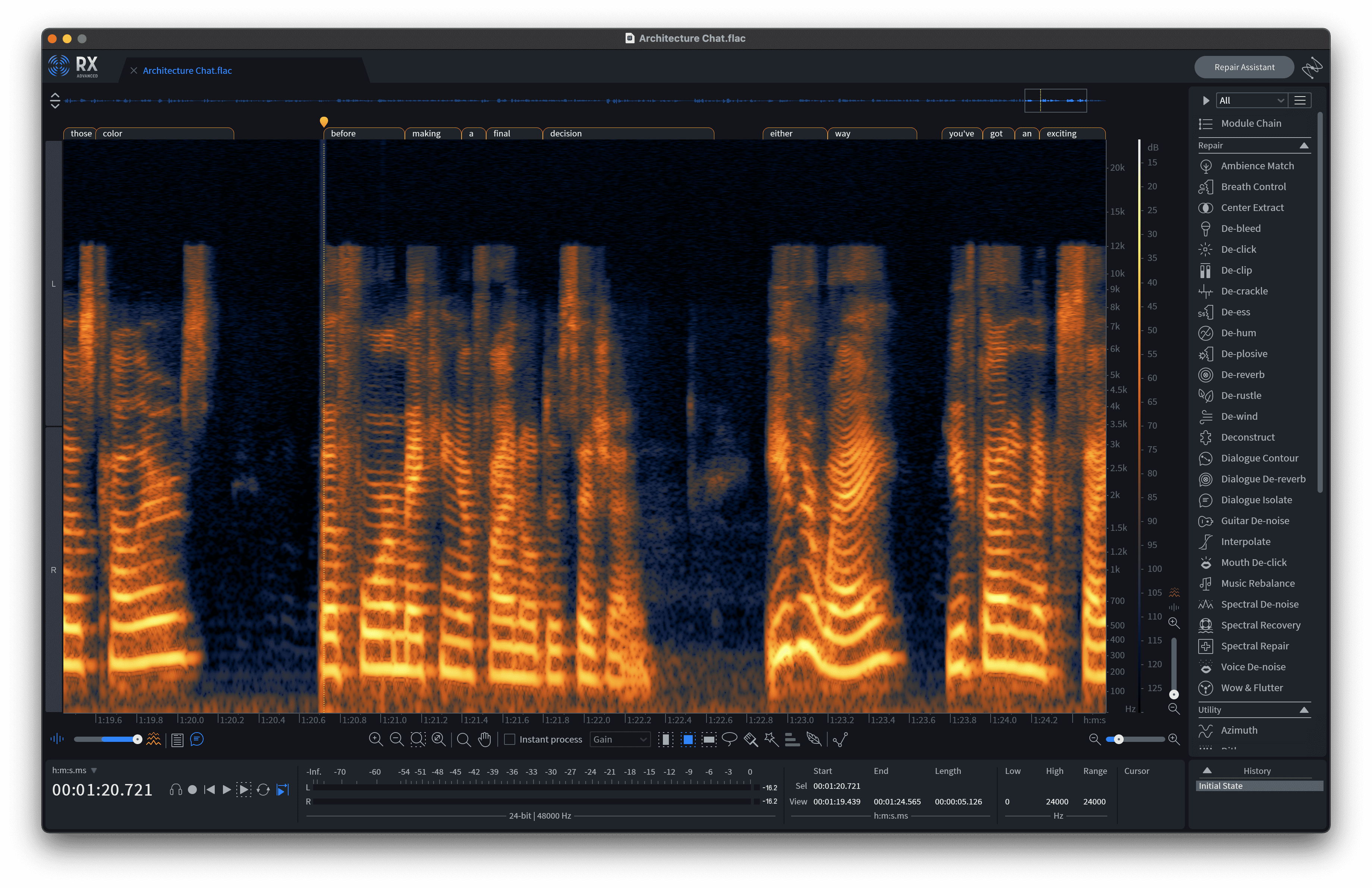
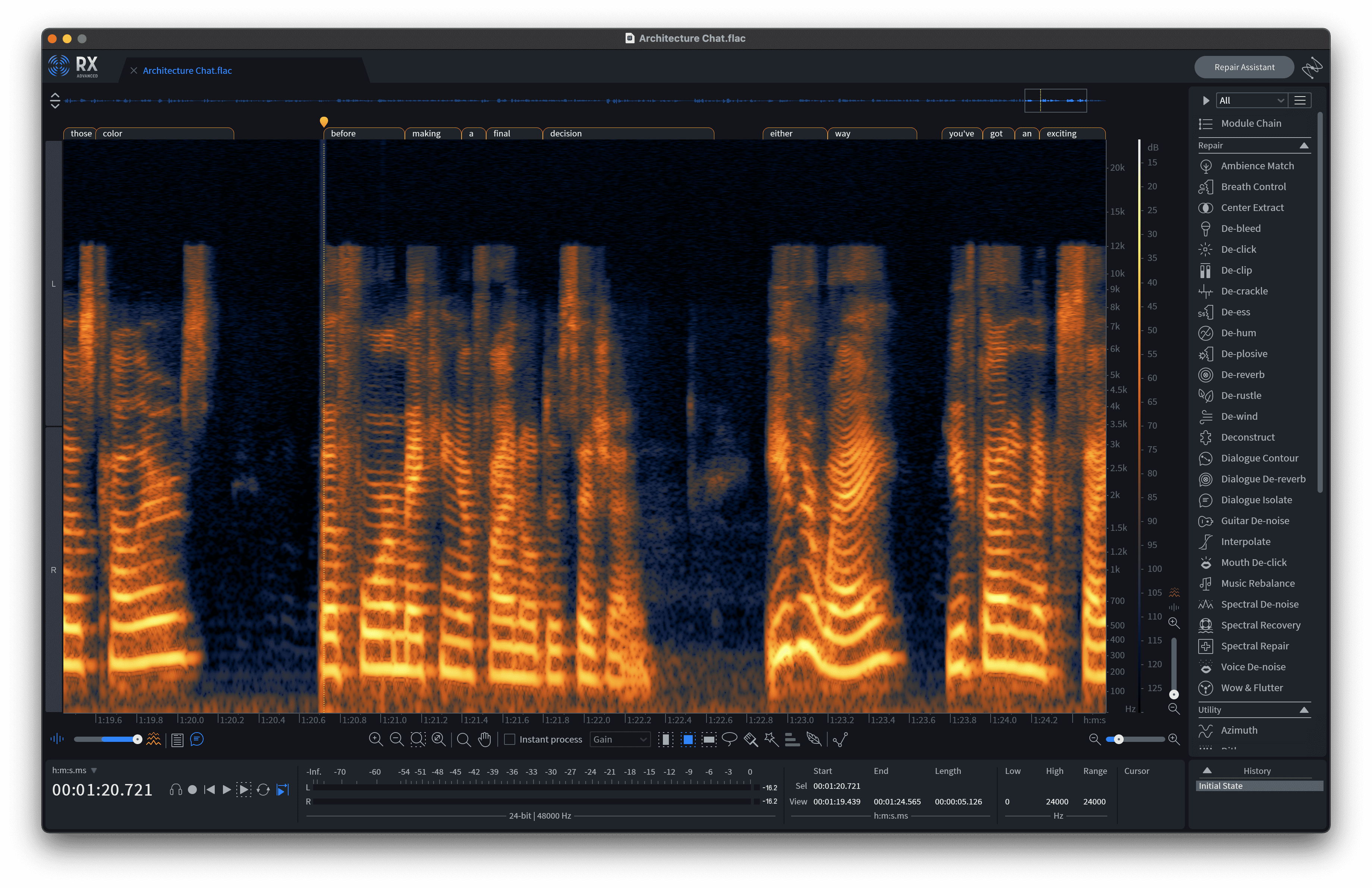
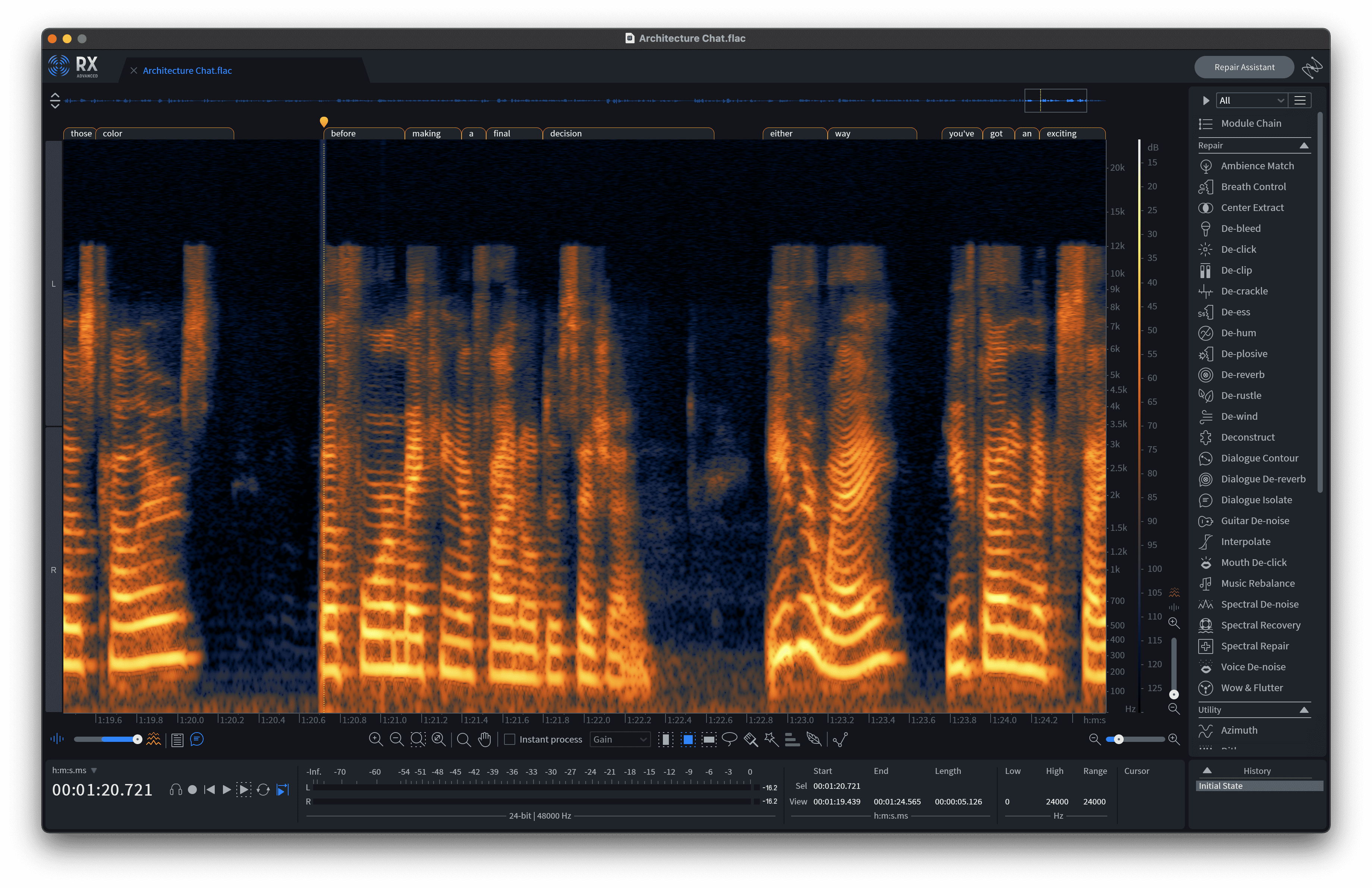
More Information

 3,6 / 5,0 |
3,6 / 5,0 |