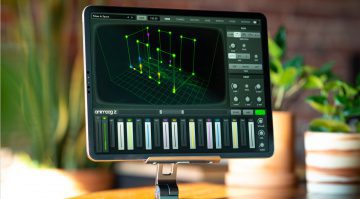Moog Animoog Z: Classic iOS synth evolves to a new plane of waveshaping
Animoog Z brings 16-voices of multidimensional sound to iOS and macOS in an inspiring evolution of the original anisotropic wavetable app.
Animoog Z
Animoog was released about 10 years ago and brilliantly demonstrated that the iPad or iPhone could use its touch interface to be a serious source of synthesizer sounds. It remains one of the nicest designed synths on the platform. However, now is the time to push things out to a new dimension by adding the Z plane to the X/Y pad interface – this should be fun!
The sound engine is based on the same concept of an Anisotropic Synth Engine ASE which combines wavetable and vector synthesis in a visually fascinating and interactable interface. The XY grid represents 8 timbres (or wavetables) in the Y-axis containing 16 waveforms in the X-axis. As you play, animated “Comets” appear at the Origin point and follow paths around the 3D space morphing between timbres and waveforms depending on the position. In the original Animoog X and Y were all you were playing with but in Animoog Z we have another dimension and infinitely more paths to play with.
Orbs
The Orbs view is the main display and shows you the animated live environment of what is going on with the ASE. You’re immediately drawn to what Moog is calling the Wave Cube and its flying Comets. It’s the 3-dimensional space in which sounds are morphed and shaped. The XY axis works just like the original but the Z-axis brings in dynamic waveshaping that wasn’t possible before. You can change the view from 3D to flat from the front to focus on the Z-axis or top-down to focus on the XY.
To the right, you have control over the paths the Comets are following. You can add and remove points, move them about and control the direction and rate at which they move. With the orbit controls you can manage how much swing and momentum you give to these Comets as they morph through the waveforms and timbres.
Timbres
These are the sound sources that are derived from all sorts of places including many classic Moog synths. You stack up to 8 on the X-axis grid. The Vector synthesis factor comes into play here because Animoog Z is always crossfading between 4 waveforms across 2 timbres and so the order of the Timbres and what they are adjacent to can become important.
New in Animoog Z is that you can make your own Timbres. In the Timbre editor you can cue up to 16 audio files to match the 16 columns of the Y-axis. You can import wave files or record directly into the app using your devices microphone input. This doesn’t really turn Animoog Z into any kind of sampler as all it’s doing is pulling waveforms out of the audio that it will oscillate to generate sound.
Modulation
You have 3 independent DAHDSR envelopes, one each tied to Amp, Filter and Modulation. They have both loop and sync functionality. There are also 3 freely assignable LFOs with variable wave shapes, phase offset, delayed start and numbered repeats.
Then we have the modulation matrix with 10 slots and a multitude of sources and controllers that you can route to individual or global destinations.
Effects
The last page features some pedal style effects which includes the Arpeggiator, Filter, Thick, Delay and Looper. It’s only when you drop these out of a preset that you realise how important these are to the drama and lushness of the sounds. The Looper is interesting in that it lets you record and overdub like on the first release of the Animoog. In Animoog 2 it gained an optional 4-track recorder and I wonder whether that will come along at some point.
MIDI
Animoog Z supports MIDI and MPE controllers for that extra control. As an app for iOS getting MIDI into it and audio out will require a bit of adapter shenanigans but as an AU plugin for macOS you can work seamlessly inside your DAW.
Free version
Animoog Z is available as a free download where you can get to play with the presets and fiddle around with the Wave Cube. For full access to all the parameters it will cost you $9.99.
How good is it?
Moog has undoubtedly done a good job in adding some extra interest to a decent synth. It was a revelation in 2011 but how well does it stack up against the best iOS synths of 2021? Well, check out my review for all my thoughts on this new synthesizer.
What we do know is that synth legend Suzanne Ciani is quite taken with it.
You are currently viewing a placeholder content from YouTube. To access the actual content, click the button below. Please note that doing so will share data with third-party providers.
More information from Moog Music
Video
You are currently viewing a placeholder content from YouTube. To access the actual content, click the button below. Please note that doing so will share data with third-party providers.
You are currently viewing a placeholder content from YouTube. To access the actual content, click the button below. Please note that doing so will share data with third-party providers.