M-GAME RGB Dual & Solo: audio interfaces that come loaded for gamers
Update (September 13, 2022): M-AUDIO responded with a full breakdown of the differences between the two interfaces. Check them out in the newly added table below.
The M-GAME RGB Dual and Solo are the budget-oriented brand M-AUDIO’s newest audio interfaces. As such, they offer a typically attractive price-to-feature ratio alongside unapologetically ‘gamer’ functionality and aesthetics.
The two are available for pre-order now from M-AUDIO and its dealers, such as our affiliate partner Thomann *. Here’s more about the USD 299 M-GAME RGB Dual and USD 199 M-GAME Solo – two of the more interesting audio interfaces I’ve seen this year.
M-GAME RGB Dual by M-AUDIO
The manufacturer is marketing its M-GAME interfaces like wonder boxes with built-in RGB/LED lighting, voice effects, and a sampler for firing off sounds and jingles. I like the decisiveness here – instead of another trivial interface duo, the M-GAME RGB Dual and M-GAME Solo are in hardcore pursuit of their target audience.
But if the gamer focus is not your thing, there’s a bunch of well-thought-out things to appreciate nevertheless. The M-GAME RGB Dual has dual USB connections to connect separate gaming and streaming PCs, or a PC and console, or a second backup PC – you got options! If your setup includes two machines, the dual USB ports should eliminate USB electrical interference and provide redundancy.
Moreover, the RGB Dual has a dedicated mic mute button with assignable audio samples (to censor expletives like a pro), a solid-looking rotary control for headphone/speaker/vocal effect volume, and 5 individual faders. So it’s a USB interface, a podcast/streaming control center, and all that with customizable sound effects and RGB lights! Who thought audio interfaces could be actually fun?
- RGB Dual – Top view · Source: M-Audio
- RGB Dual – Side view · Source: M-Audio
- RGB Dual – Rear view · Source: M-Audio
Oh, there is also a footswitch connector, which is usually a rare presence on high-end interfaces with built-in Talkback mics. On the mic and preamp side, you’ve got built-in effects (Gate, Compressor, EQ, HP, 48V, Mic booster, and De-esser) as well as reasonably good pres. The conversion is maxed out at 48kHz / 24-bit, which is the minimal modern professional standard. To me, that is. Others frown at anything less than 96kHz, and while I do like high sample rates for plug-ins, my recording needs are handled at 24 / 48 (and my CPU likes me for it).
You can also plug in either XLR or unbalanced TRS mics into the RGB Dual, connect a console over optical, and use an AUX input. The interface is rich in terms of features and connections, so feel free to check the product images above for a more concise overview than my wordy verbiage. The price for this fella is USD 299 and it can be pre-ordered from our affiliate partner Thomann *:

M-GAME Solo by M-AUDIO
- Top view · Source: M-Audio
- Side view · Source: M-Audio
- Solo – Rear view · Source: M-Audio
So, what warrants the USD 100 difference between the M-GAME RGB Dual and M-GAME Solo. The latter is seemingly just a slightly smaller version of the former, with a single USB port in place of two and no customizable RGB lighting. Finally, the rotary control knob is not ‘360-multi-purpose’ which probably means you can’t press it to access additional functionality.
Otherwise, there are no glaring differences in the spec sheets or functionality that I could spot from the product pages. I still reached out to M-AUDIO to get their perspective, let’s see what they write back! In the meantime, the M-GAME Solo is also available to pre-order from our affiliate partner Thomann *:

| Feature | M-Game Solo | M-Game RGB Dual |
|---|---|---|
| USB Connections | 1 USB Connection | 2 USB Connections |
| Display LEDs | Red | RGB |
| Center Control | Headphone/Speaker Volume | Real-Time Voice Effect Control and Headphone/Speaker Volume |
| Available Vocal Effects | Distortion, Chorus & Modulation, Reverb & Echo | Distortion, Chorus & Modulation, Reverb & Echo, Vocal Processor |
| Microphone Mute | 1 Available Mute | 2 Available Mute Options (Configurable Mic Mute – single press. Mute All – double press) |
| Sample Buttons | 3 Sample Buttons per bank (Total of 6 samples) | 5 Sample Buttons per bank (Total of 10 samples) |
| Voice FX Buttons | 1 Voice Effect Button | 2 Voice Effects buttons per bank (Total of 4 voice effects) |
| Included Extras | N/A | Includes an (1) 1/8” TRRS female to (2) 1/8” TRS male adaptor – for connecting to headsets with a TRRS connection |
M-GAME Home (software control panel)
Both units can be configured from the free M-GAME Home software for Windows and macOS. It appears reasonably deep, with sections dedicated to audio setup, assigning samples, signal routing, effects adjustment, and LED options.
The user interface is quite to-the-point, and the audio routing system is laid out super logically. The sampler has two bands of five sounds each, and there’s even a mini sample editor with audio cutting, normalizing, and the means to quickly cut up a recorded sound and throw it in alongside the factory content.
- Home screen · Source: M-Audio
- Settings panel · Source: M-Audio
- Sampler view · Source: M-Audio
Overall, I’m pleasantly surprised by how loaded these interfaces seem for the money. Unless M-AUDIO botched something critical, I can see them as the beginnings or upgrades of many podcasts and streaming setups!
Learn more
* This article contains affiliate links to help us fund Gearnews. If you buy something through these links, we will receive a commission. Don’t worry, the price for you always stays the same. Thank you for your support!
One response to “M-GAME RGB Dual & Solo: audio interfaces that come loaded for gamers”
 4,2 / 5,0 |
4,2 / 5,0 | 



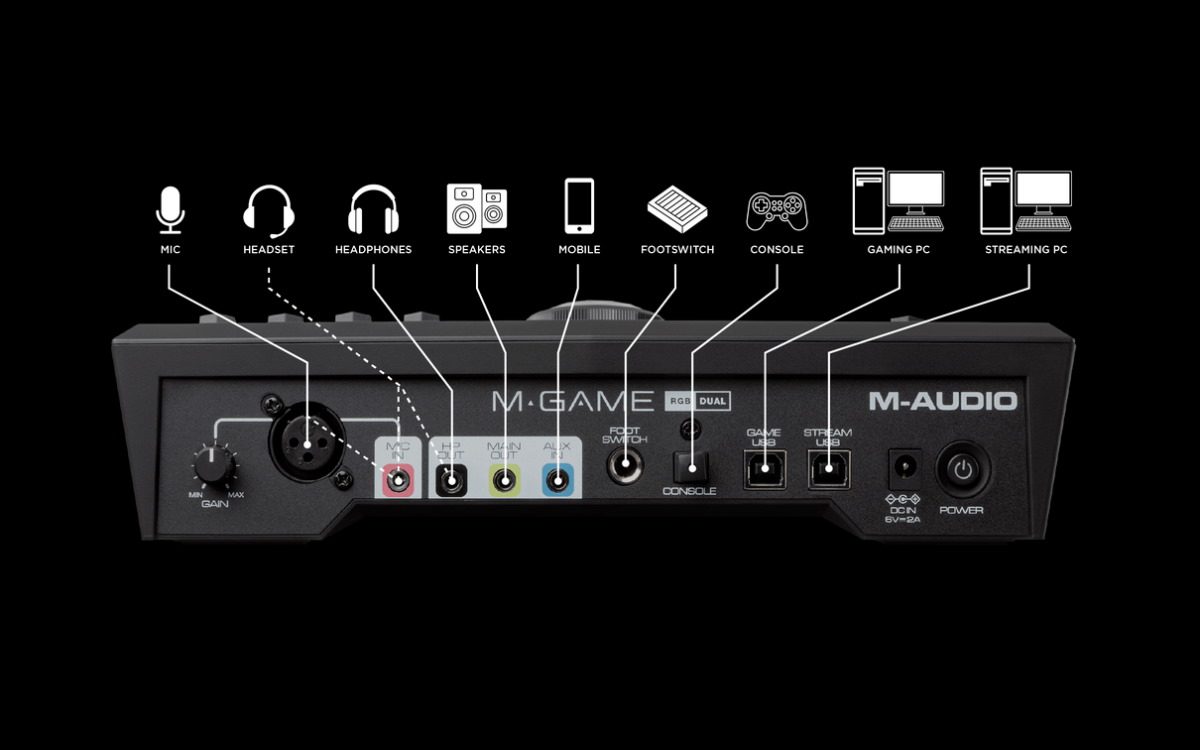



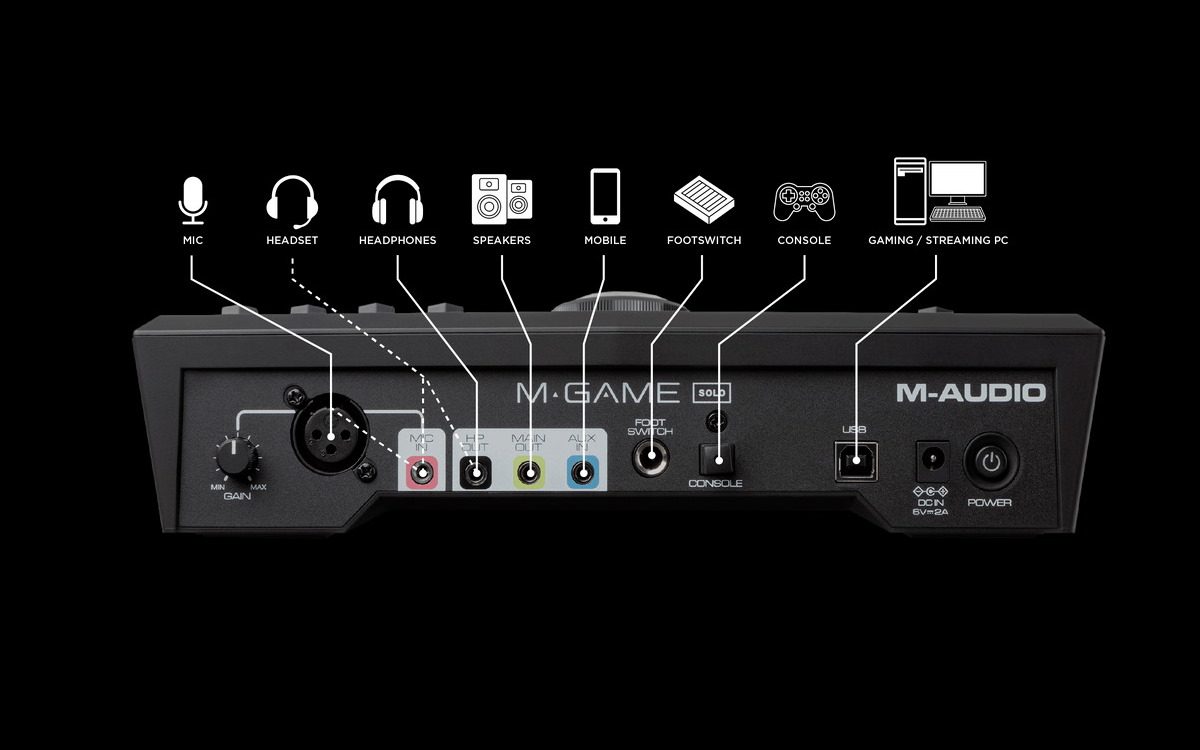
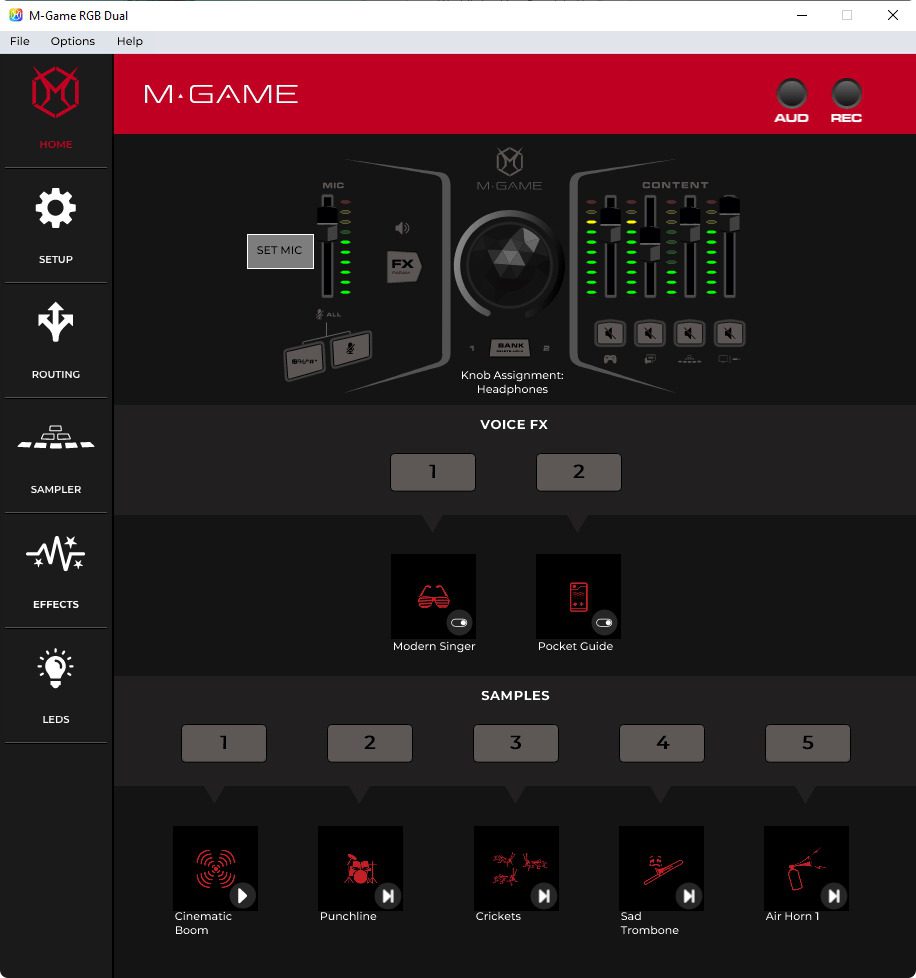
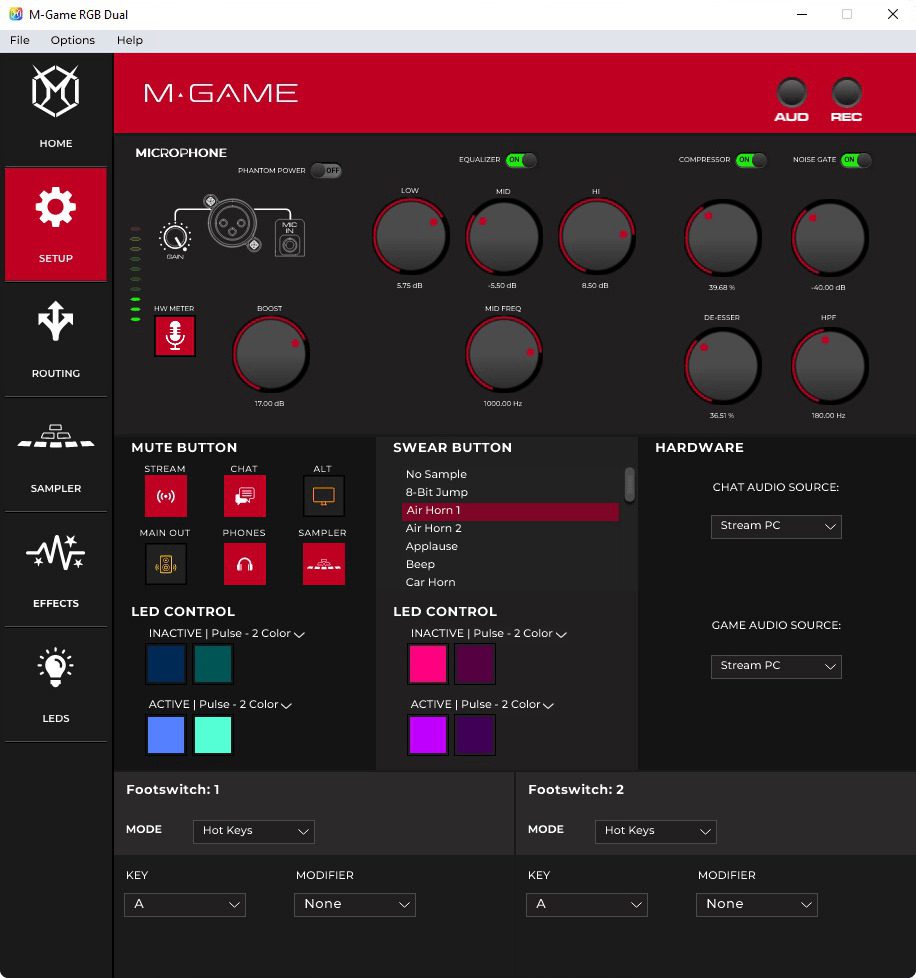








can the m game solo be used on a dual pc setup and still have both the stream pc and game pc both working on it ?