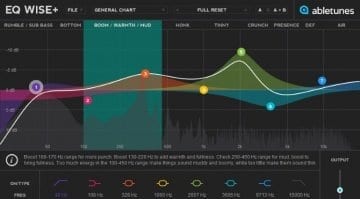Gramotech Babylon: 48 EQ filters in one modern, colourful GBP 10 package
What? Another equalizer plug-in that’s not like the rest (TM)? You have the right to be sceptical, but Gramotech Audio has made something pretty special, indeed – a graphic equalizer plug-in with six filters, each with eight fully automateable filter types. That’s 48 EQ options right there, and then there’s the high-res spectrum analyser with two user-selectable rendering styles. It’s also quite the looker, and hopefully it sounds as good as it looks.
The user interface is laid out quite logically. There’s a control panel on the left side with frequency, gain, and Q controls. The six filters are available for choosing below, and to the center right is a huge visual analyser. If you have used Logic Pro X’s EQ, or Fabfilter Pro-Q, or any modern colorful graphic EQ, really, you ought to feel right at home with Babylon.
For each of Babylon’s six filters, you can choose any of the following filter types:
- Low-pass – Attenuates frequencies above the cutoff frequency.
- High-pass – Attenuates frequencies below the cutoff frequency.
- Band-pass – Attenuates frequencies outside the band.
- Band-stop – Attenuates frequencies within the band.
- Low-shelf – Amplifies frequencies below the corner frequency.
- High-shelf – Amplifies frequencies above the corner frequency.
- Parametric – Amplifies frequencies around the center frequency, reducing amplification further from the center.
- All-pass – Lets all frequencies pass unaltered but inverses the phase of frequencies above the cutoff frequency.
The spectrum analyser can be switched between two rendering styles:
- Line Graph – the spectrum is rendered in a multi-coloured line showing the averaged frequency content across all bands.
- Bar Graph – the spectrum is rendered as a series of vertical bars, each representing a band of frequencies. Each band displays the average amplitude for all frequencies within that range. The original input signal is shown in the background, in grey.
Overall, this is a seriously cool equalizer with plenty of options to explore. You could easily get lost trying out the different types of filters on your tracks, hunting for subtle sonic nuances.
Price and availability
Babylon is available for Windows and Mac computers in VST/VST3 and AU formats, priced at GBP 10 – that’s crazy cheap for such a powerful EQ. Furthermore, a free unlimited trial version is available for download, in the spirit of great “freeware” like Reaper. This makes me like those Gramotech guys even more!