Stem Separation Software for Music Production
Stem splitting tools on various platforms.
Have you ever used Stem Separation before, or is AI still a dirty word in your vocabulary? We check out some of the best options available.
In this Article:
Stem splitting has come a long way in a very short time, to the point where it’s available in many different formats, from online browser-based services and standalone apps to plugins you use inside your DAW.
What is Stem Separation?
Stem Separation is a process that allows us to isolate specific parts of a mixed audio file. We can do this to separate the vocals, drums, bass, guitars, keyboards, and other elements from a mastered song. There are two main types of separation processing: offline processing (think progress bar), and real-time processing we can use live in DJ sets and live music performances.
Before we dive into the various stem splitting solutions available, it’s important to note that there is a range of hardware and software you may already own that offers stem separation capabilities:
- Apple Logic Pro
- PreSonus Studio One
- Image-Line FL Studio
- Serato Studio and DJ Pro
- rekordbox
- Virtual DJ
- AKAI Professional MPC
- Native Instruments Traktor Pro
- Native Instruments Maschine
- iZotope Ozone and RX
- Spleeter for Max (Ableton Live)
- OpenVINO Plugins for Audacity
Stem Separation: Ultimate Vocal Remover
If you’re looking for a free offline stem-splitting tool, Ultimate Vocal Remover is an open-source, standalone app with an expandable number of algorithms that can even be configured to run off your graphics card. It may take you a while to find the right settings, but UVR can be used for more than just removing vocals.
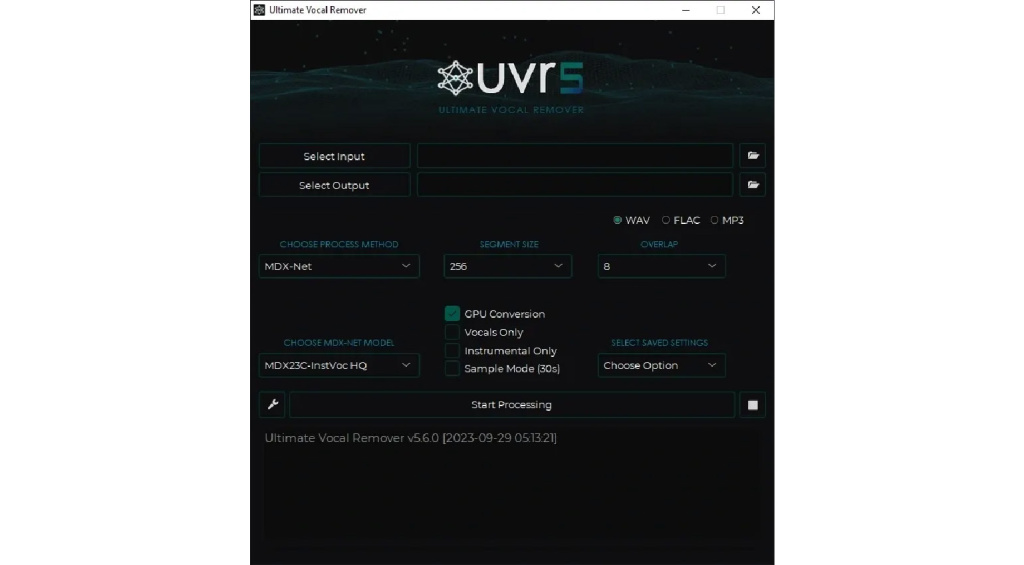
The interface is a little clunky and dated, and it may take you a period of trial and error to learn which settings are best for which specific applications. However, once you find a setting that delivers results, the workflow is actually quite simple. What’s more, there is an Ensemble mode that allows you to use a combination of two algorithms for more effective separation.
The speed of the processing varies from one setting to another, but it’s largely dependent on the specs of your system. In addition, UVR is compatible with WAV, FLAC, and MP3, and you can get a detailed breakdown of the functionality here in this Reddit post from the developers.
Stem Separation: Gaudio Studio
There is a range of Browser-based stem splitting tools available, but GAUDIO STUDIO is certainly one of the best options. Simply create a GAUDIO account on the website, and you immediately have access to a trial version with 20 minutes of audio credits. This allows you to quickly separate vocals, drums, bass, guitars, and piano from any song.
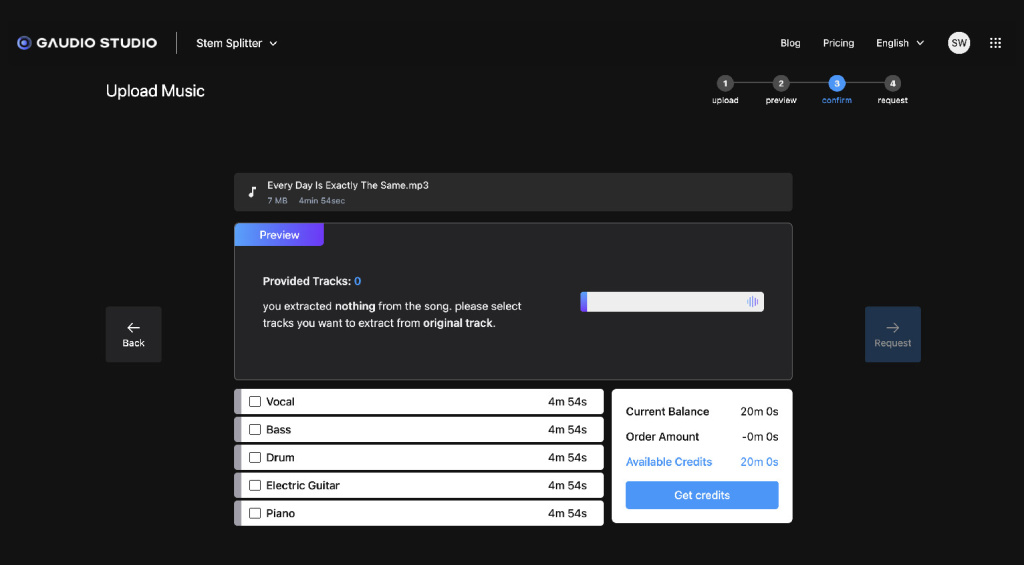
The processing isn’t perfect, but it’s remarkably clean and usable for music production. Also, if you are practicing a cover song from your favourite artist, you can remove the drums and vocals to focus on the intricate guitar parts more easily. Because it’s so straightforward, GAUDIO STUDIO is a great tool for beginners and those who don’t need to use stem splitting every day.
It’s an offline process, which has its limitations, but the quality will really surprise you, especially on particularly complex material. GAUDIO STUDIO also offers separate vocal removal and noise reduction tools, and you can purchase additional processing credits in the form of 50, 200, and 1000 minute packages as you require.
Stem Separation: Serato Sample
If you’re a sample-based beatmaker and you use a DAW that doesn’t have integrated stem separation capabilities, Serato Sample is a great option. This complete sampling plugin makes it easy to separate the drums, bassline, vocals, or keyboard stems and start building your beat.

The interface is very intuitive, and the processing happens in real-time, which allows you to use stem splitting as a part of your creative workflow. Naturally, Serato Sample has other features besides stem separation. With the Find Samples feature, you can quickly analyze and grid any track, and it uses the high-quality Pitch’n Time algorithm for pitch shifting and time stretching.
Overall, Serato Sample is a viable option that suits any sample-based music producer, as it provides a workflow that lets you instantly dive into using stem splitting creatively. Also, you can quickly assign different samples to triggers for a cohesive MPC-style button-bashing experience. Get it at Thomann.*
Stem Separation: Steinberg SpectraLayers
If you’re a mix engineer, your uses for stem separation are going to be more specialized. More often than not, you might receive a batch of stems that contains all the drum room mics grouped in one stereo file. With a precise tool like SpectraLayers, you can rebalance recordings like these and lift or push back the overheads to better suit your mix.
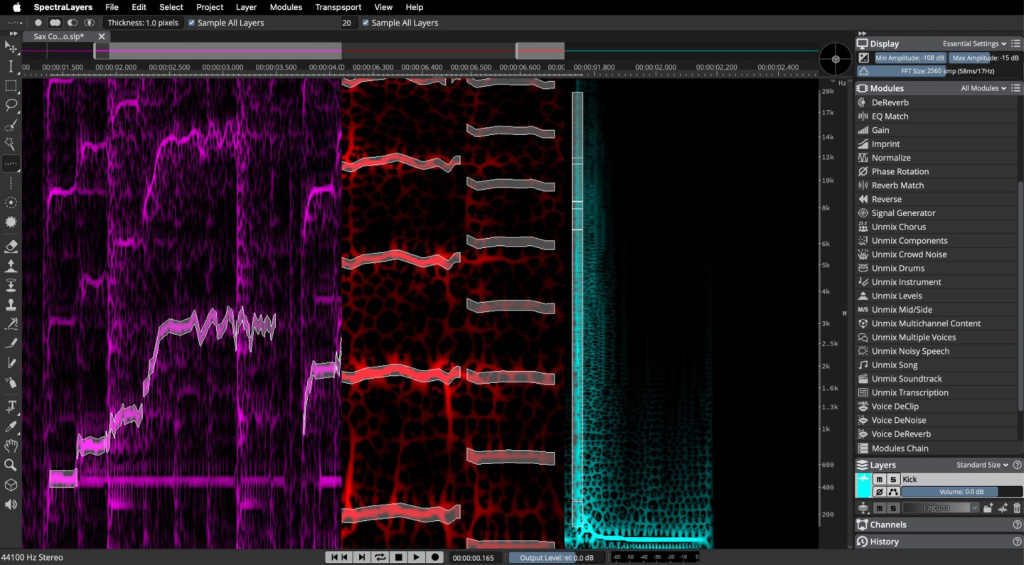
Another useful application for stem splitting is when you’re mixing for immersive audio formats. With SpectraLayers AI-assisted processing, you can separate elements from stereo files to assign them to your satellite channels for more height and dimensionality.
Although it’s priced for professionals, SectraLayers offers way more than just the ability to separate stems. It’s a complete audio restoration package with a myriad of features for cleaning up dialogue, field recordings, and much more. There are two versions available with different feature sets: SpectraLayers Elements and SpectraLayers Pro, with an option to upgrade. Get it at Thomann.*
Stem Separation: Hit’n’Mix RipX DAW
The RipX DAW software from Hit’n’Mix harnesses AI-powered stem splitting and audio manipulation technology in a way that gives you unprecedented creative flexibility. Instead of thinking about your audio and MIDI tracks as different worlds, RipX allows you to treat audio with the same degree of expressive control as you have on a software instrument track.
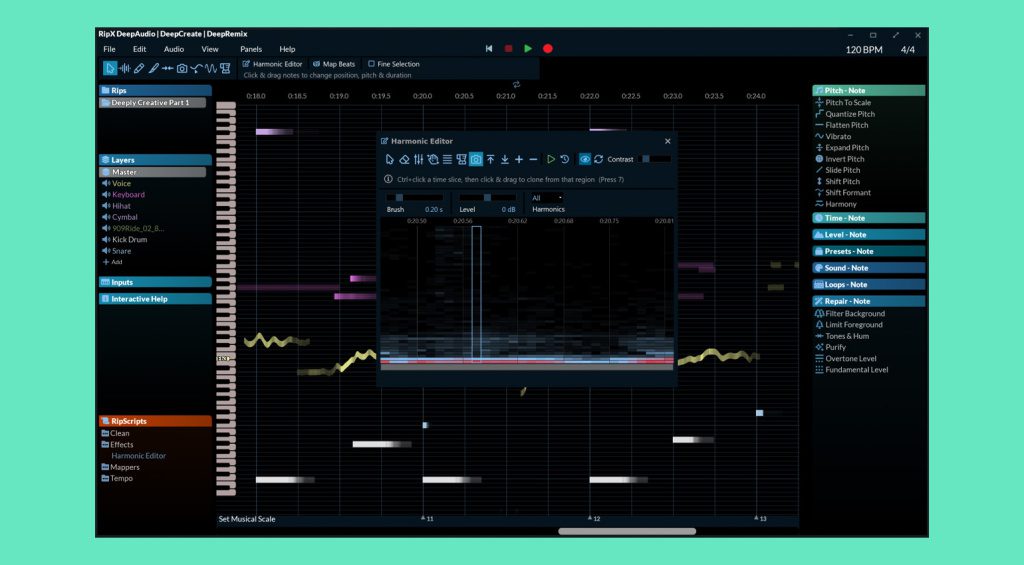
Separating and cleaning up stems only scratches the surface of what’s possible in RipX. In fact, any piece of imported audio can be processed to work in any musical key and within any tonal range. What’s astonishing, too, is how fast the processing is, and how much control you have over even editing harmonic content.
Whether you use RipX as a separate tool to prepare your sound sets or a completely new way to make music, there is no denying its immense creative potential. In a sea of technology, where AI is often nothing more than a buzzword, it’s refreshing to find a platform that provides users with tools of this level. Get it at Thomann.*
More about Stem Separation:
*Note: This article contains promotional links that help us fund our site. Don’t worry: the price for you always stays the same! We will receive a small commission if you buy something through these links. We appreciate your support!
 4,7 / 5,0 |
4,7 / 5,0 | 







