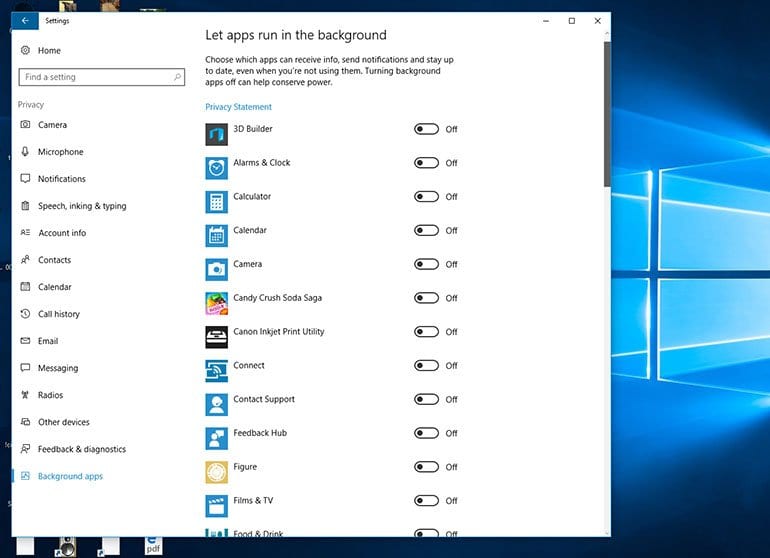Windows 10 Anniversary update audio performance test
About a week before the Windows 10 Anniversary update dropped, Steinberg posted an article suggesting it might cause some trouble. They said that on some systems you might experience a 5-10% drop in performance in Cubase. For full details check out what I wrote about it here.
If it’s true then it’s really quite troubling. So I decided to run some hastily assembled benchmarks on a couple of different systems before the update arrived on the 2nd August. I’d then run the tests again a few days later to check for any changes to the audio performance. Spoiler alert: no, it’s fine. Judge for yourself in the video below but overall you couldn’t really say there was any difference at all. I ran comparison tests on Cubase, Pro Tools, Reason, FL Studio, Bitwig Studio and Ableton Live. In the one test that showed a tiny discrepancy it was running on the Surface Pro 4 with Cubase. To be honest the difference was within the margin of error and could have been caused by anything from sun spots to the relative humidity. There was certainly nothing to indicate a measurable drop in performance.
However, there was some oddness with Cubase. The eLicenser software throws up a complaint window about not have the right privileges to run – but then it runs fine. Cubase then seems to crash on exit. When first running Cubase after the update it seemed to take it’s time, like it was re-scanning the plug-ins. No other audio software did anything like this. So I suspect that Steinberg have run into some issues, which have been behind the reason for their cautionary statement.
I confess I haven’t delved deeply into my system since the update as yet. I did, however, notice that the power profile on my Surface Pro 4 had been messed with. I had used a registry hack to reveal all the power scheme options but those had now disappeared. Microsoft really don’t want you to mess with the power settings. Also a whole array of apps have been given background privileges which weren’t there before.
Would they be stealing resources or just sit in waiting to suddenly spring themselves upon us in the middle of a intense mixing session? I don’t know, I’ve turned them all off. Obviously Microsoft wants life to be easy for the user and have everything instantly accessible and updated – but Candy Crush, really?
Anyway, time will tell. I’m reminded that with most Apple OSX updates nothing seems to work so we’re certainly not experiencing that. But there may be some tweaking required to keep our audio computers running at their optimum.
For the full details of the test I performed and side-by-side comparisons before and after the update check out the video below.
You are currently viewing a placeholder content from YouTube. To access the actual content, click the button below. Please note that doing so will share data with third-party providers.