Tim Shoebridge PolyChain DIY: Poly-chain all your synths
PolyChain DIY is a stunning new app from Tim Shoebridge that allows you to poly-chain up to 8 different hardware or software synths and play them from a single MIDI controller.
Poly-Chaining
Tim Shoebridge is on fire with his little unassuming software apps that enable extraordinary things. We recently saw him design an app that lets you generate polyphonic aftertouch from a regular MIDI keyboard with the Polyphonic Pressure Generator. PolyChain DIY looks like it’s just as phenomenal.
Poly-chaining is a technology that a number of synthesizers support that allows you to hook up more than one and play them together from a single MIDI controller. Subsequently, you can take a monophonic synth and turn it into a polyphonic synth by chaining several of them together. The key is that they play together, allocate notes appropriately, and you can control them together. Behringer synths all have this feature, making buying multiples of the Model D, Neutron, or Pro-1 very interesting.
However, poly-chaining has only been available between multiples of the same synthesizer. Tim Shoebridge poses the question, “why?” Why can’t we poly-chain different synths together and use our synth collection as one big synthesizer? Well, Tim decided that he’s not going to stand for those kinds of limitations and has developed an app to solve the problem.
You are currently viewing a placeholder content from YouTube. To access the actual content, click the button below. Please note that doing so will share data with third-party providers.
PolyChain DIY
PolyChain DIY lets you poly-chain any synthesizer you like, provided it can be connected via MIDI to your computer for up to 8 in total. The computer is needed to run the PolyChain DIY software. I wonder if someone could design a MIDI interface or hub with this ability built in? Anyway, I need to stress that PolyChain DIY can do this is ANY MIDI-capable synthesizer. It can be a monosynth, polysynth, software or VST plugin synth. You can combine a Crave with a Nymphes, a Korg Volca, a Jupiter-X, and a bunch of Cherry Audio software emulations. So, if you can reach them with your computer then they can be poly-chained. That’s amazing!
You can then play them together, control them together, create poly-chain zones across your keyboard and all sorts of wonderfulness.
PolyChain DIY runs within Cherry Audio’s Voltage Modular environment, which is free. It consists of three modules; the main PolyChain DIY module, a MIDI Map editor and a software controller that lets you map controls into all the synths.
It will probably take some work to set it up, but Tim has produced a detailed walkthrough (below) to get you there. Undoubtedly his “Get more out of the gear you own” tagline is brilliant and worthy of applause. It’s available now from within Voltage Modular for $39.
You are currently viewing a placeholder content from YouTube. To access the actual content, click the button below. Please note that doing so will share data with third-party providers.
2 responses to “Tim Shoebridge PolyChain DIY: Poly-chain all your synths”

 4,7 / 5,0 |
4,7 / 5,0 | 

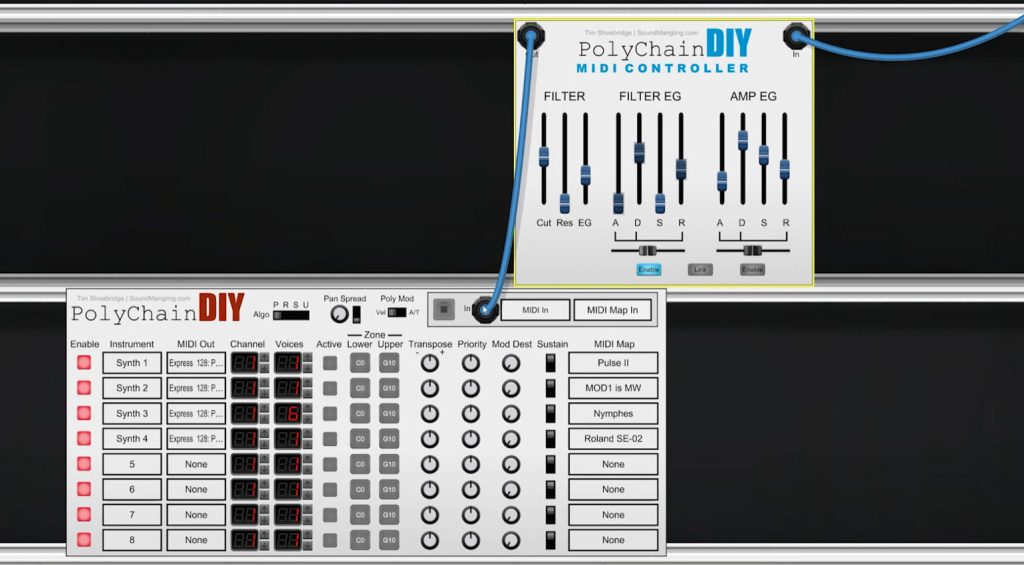




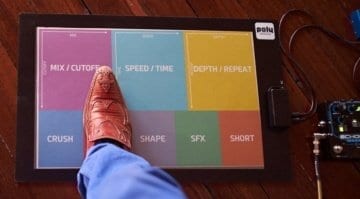

Maybe I haven’t fully understood (and should read it properly while I’m not at work!) but would this enable me to make, say, a 24 note polyphonic synth from a VST like PG8X for example (JX8P VST) – which is only 6 note polyphonic if I recall correctly.
In other words if I have 4 instances of PG8X open and linked together with Tim’s app, if I need more polyphony, it’ll trigger the ‘7th’ note and beyond from the second instance of PG8X?
If so, I’m in ! I’ve been looking into how to achieve this for years.
I think so, yes