Roland Zentracker for Android and iOS: a recording app goes beyond the essentials
It took a while, but Roland is bringing its music production vision to mobile devices with a recording app that’s unmistakably “modern Roland”. This is ZenTracker, a free app for Android and iOS devices that claims “mobile studio” functionality without the complexity. Let’s see what big R’s been up to…
Roland Zentracker
Zentracker is a multitrack recording app designed to serve as a well rounded-out “trackpad” to quickly jot down spontaneous musical ideas before they evaporate, forever. It’s a reasonably powerful app for what it is, with features like unlimited track counts, 16 integrated audio effects, editing (with reverse, time-stretch, etc), timeline automation, and 200 included loops.
Roland Cloud members are privileged to an expanded set of features which also includes stem exports, AUv3 plug-ins on iOS, 8 track effects slots, unlimited track sends, 20+ loop packs, and additional effects. Whew, that’s quite the list for a simple mobile recorder – basically, everything’s there if you need it (and a Roland Cloud subscription isn’t out of the question).
Zentracker projects can be saved on your device and shared over cloud services (Google Drive, Microsoft OneDrive, Roland Cloud). It goes without saying that stem and track exports are prime and ready for further development on your desktop/laptop/thingamabob once you manage to pry them out of your mobile device’s obscure file system. Don’t ask, I spent like 2 hours syncing a bunch of mp3s to my iPhone yesterday and I’m still bitter as all heck.
Things are certainly looking up for Zentracker. It looks like a very meaningful, powerful app that’s more than just the brand name it carries. I’d trust Roland to wheel out a well-designed product that’s capable, but accessible. After all, Roland made the 808 and look where are we now! Check it out and let us know what you think in the comments section!
More information
Video
You are currently viewing a placeholder content from YouTube. To access the actual content, click the button below. Please note that doing so will share data with third-party providers.
4 responses to “Roland Zentracker for Android and iOS: a recording app goes beyond the essentials”
 5,0 / 5,0 |
5,0 / 5,0 | 


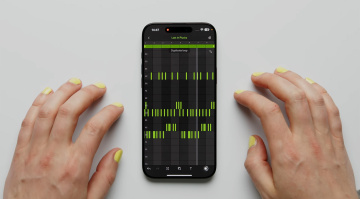


Zentracker lets you save your exported audio file as a .wav, but only to Google Drive for android. Unfortunately the export to Google Drive is either broken or buggy. I have to save a single wav file.
I cannot imagine why they won’t let you just save it to your device.
Incidentally, you can’t see your converted songs (they call it exported even though not saved)–unless you do another export, so you end up with repeats of the same export.
If you have any info as to how to get around this I’d love to know- as of now, it’s useless to me.
Can you use an usb – on the go ,/ otg microphone via Android with this zentracker app?Anyone know?
there is no real instruction for Roland’s zentracker. I have spent weeks and months trying to figure this app out and there are so many glitches. And there is nothing
but basic instruction online and on YouTube. every time I record something and go back to listen to it some tracks randomly do not play back I have to close out the app and restart it just to be able to play back. this is ridiculous. also I’m paying for the cloud storage. And half the time I can’t figure out where my songs get saved to. because the one drive doesn’t work half the time and I’ve never been able to save to Google Drive.
Very capable mobile DAW but artificially crippled by Roland’s decision to require internet connection to save your sessions.
I used this to record a multitrack outdoor performance but lost the ENTIRE recording because not being logged in to Roland meant I couldn’t save the two-hour session. Major FAIL!
Even if there had been wifi at the performance location, I was using my mobile’s wifi to control my mixer. So no internet connection possible either way.
An otherwise great piece of software relegated to bedroom toy due to bad design decisions.