Isla Instruments S2400 Review: New DSP Card Upgrade Adds Onboard VST Effects
Back in 2019, Isla Instruments announced the S2400 (initially named SP2400), a hardware sampler that takes many clues from the legendary E-mu SP1200, and not just on the outside. Why would you still want a complex stand-alone sampler in this day and age, when all the features are right there in your DAW? I wanted to answer this question for myself and I’ll give you my personal and surprising answer in this review. Long story short: This machine won’t ever leave my studio again!
Note: This review by Marcus Schmahl first appeared in German on gearnews.de.
Update: New DSP Card for Effect Plugins
[April 22, 2024] Great news for all owners of the Isla Instruments S2400! The manufacturer has announced a DSP card upgrade for the S2400 to expand the sampler with additional effects. And here’s the best bit: Instead of offering a selection of proprietary effects, the new card lets you run your VST, CLAP, and LV2 plugins directly in the S2400. Nice! It goes without saying that this opens up vast creative possibilities. Simply load up your favorite reverb, delay, or granular FX, or add the mastering compressor, EQ, or limiter of your choice.
You can order the DSP card for $549 from the manufacturer. According to Isla Instruments, it is easy to install without soldering. Shipping is expected to begin in June. We’ll keep you updated!
The Isla Instruments S2400 is available at Thomann*.




Isla Instruments S2400 Review
[18 April 2022] Isla Instruments is a relatively new hardware developer from Florida that puts its heart and soul into creating instruments for electronic music. The founder’s contagious enthusiasm on his social media channels is proof of this. The S2400 sampler is one of the company’s major projects and has already found its way into the studios of many well-known producers.
And there’s a good reason for that, as many had been waiting for a modern alternative to the legendary E-mu SP1200. Besides the AKAI MPC, the SP1200 is the quintessential hip hop sampler, and it’s still cherished for its sound to this date. 12-bit audio was considered very advanced at the time. And it had the ability to cut samples and put them together in new sequences. Great stuff!
Fast forward 35 years and those features are now bare essentials, which are readily available in any DAW software. My go-to software Ableton Live is based on the exact same concept – albeit with pristine sound quality and a wealth of possibilities that one could only dream of back in the 80s. And a laptop is much more portable than the heavy hardware boxes of yesterday. So why would you opt for a hardware sampler instead?
Those who know me and my music (Hip Hop, House, Techno, Breaks, Ambient, Downbeat, Pop) know that I’m active in a wide variety of musical styles. That’s why I’m constantly on the lookout for versatile and inspiring instruments. The Isla Instruments S2400 made me curious. I just had to check out for myself if its workflow and sound made sense to me.

Unboxing the S2400
I ordered from the manufacturer’s website and the package arrived at my door just a few days later. Very nice! The hardware is more than solidly built and weighs quite a bit. It feels like quality. The knobs, buttons and faders also feel quite sturdy. An OLED screen with a resolution of 128×64 displays waveforms and settings. The power switch is on the back, along with all input and output connectors, which feel equally solid.
After booting up the S2400 for the first time, I noticed that there was a new firmware update available, which you can find in the developer’s community forum. The forum is really well maintained and a great place to hang out. There’s a vivid exchange of ideas for new features, and you can find sounds, samples, complete sound banks, MIDI sequences and an infinite amount of knowledge. For the update, I connected the hardware to my iMac via USB and inserted an SD card into the slot of the S2400, which I had formatted in advance via the hardware OS.
The sampler shows up as a storage device on the computer and I was able transfer the new firmware. Samples and MIDI data can be transferred the same way (in both directions!), which is a very simple and straightforward solution for data transfers. The update process was smooth and quick.
If you want to be off to a good start, be sure to download the manual and watch the fantastic tutorial videos on the company’s YouTube channel (see below). After that, everything seemed logical and self-explanatory to me.


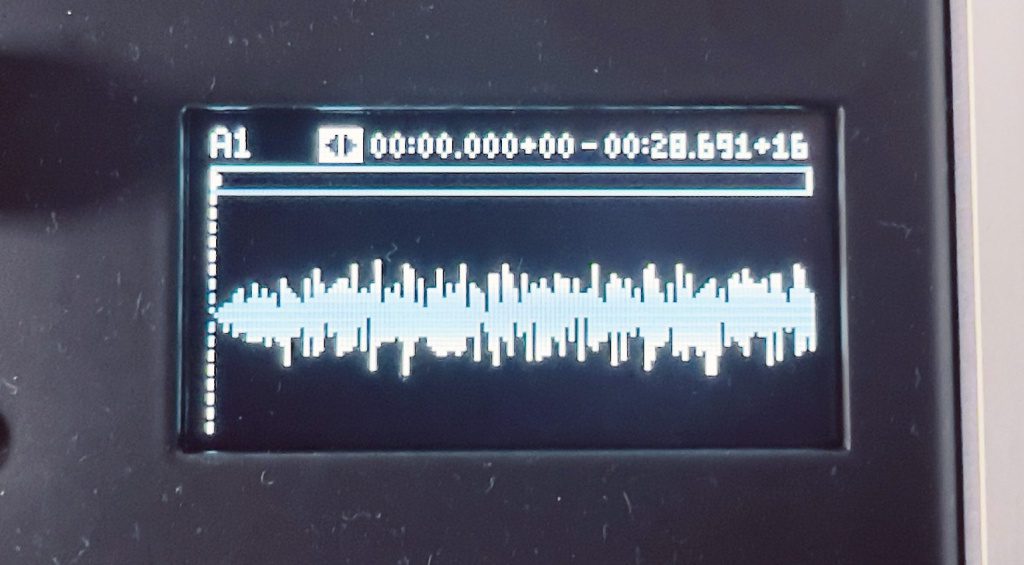
Sampling Deluxe
For the first check, I loaded the included sample bank into the internal memory. The S2400 offers 32 sample slots, each of which can hold up to 21.5 minutes of mono audio in classic mode or 5.5 minutes of high-quality stereo audio. That’s quite decent for a hardware sampler and absolutely sufficient for anything you’re going to use this machine for.
The eight trigger pads play very well and I found them to be much smoother than Maschine, MPC and Push 2. The velocity response is perfect in my opinion. The 60 mm faders are also very nice. You can use them to adjust various parameters such as level, pitch, envelope, start and end points of slices and other functions – all of that per slot.
In addition to this, there are eight mute and solo buttons each and eight dual concentric knobs that primarily control the internal DSP filters (HP/LP cutoff, resonance), but are also used for other functions. Word is that Isla Instruments plans to implement additional effects in the future. I’m curious! An integrated delay or reverb effect would be a fantastic addition. Below these knobs are two more buttons per channel that are used for automation. You can adjust the headphone and master volumes separately.
Next to the volume knobs is a clickable endless encoder that’s used for navigating the menu. Thanks to a good amount of buttons (transport, numeric keypad, menu and function keys), many important settings are quick and easy to reach, which makes for an intuitive workflow.
Sound and creativity
While triggering samples, you can change the sound in real time using the faders, buttons and knobs. All of this feels really intuitive and, above all, creative. And here’s where the hardware really shines. Implementing the same level of control in Ableton Live, for example, would require a custom-mapped MIDI controller and a great deal of preparation.
But let’s talk about the sound, which is the second reason why I’d take the S2400 over a software sampler any day. It’s different. It colors the sound in a very pleasant way and the samples sound really punchy – and that’s true for both modes: the “SP style” 12 bit/26 kHz Classic mode and the higher-resolution 16 bit/48 kHz mode. If you were to try to achieve a similar sound in your DAW software, you’d have to reach for a long chain of plug-ins. The S2400 delivers a fat and punchy sound out of the box.
Classic mode
Classic Mode pays homage to the original SP1200 by using a low bit depth and sampling rate. This results in plenty of tasty oldschool vibes that obviously work great for hip hop, but also for other styles. The 12 bit samples sound deliciously punchy and gritty. While I totally dig that, the great thing about the S2400 is that you have options. Each sample slot lets you choose between the Classic engine and the higher-quality 48 kHz mode.
Sampling external sound sources is also very easy and intuitive. You can even use the S2400 as a looper (similar to the Boss RC-505). Here, too, the quality is really good. But the most important thing is: Isla Instruments totally nailed the workflow. It’s almost impossible not to come up with new creative ideas and tracks in a flash. And that’s exactly why I buy hardware instruments.
If you don’t want to use the S2400’s internal converters, you can even send all eight audio tracks digitally and in real time to your computer via USB. This allows you to edit, process, and mix the individual tracks in your software. From what I hear, it works very well. Personally, I found it to be complicated to implement in my specific macOS system, which uses an aggregated device with several audio interfaces.
Record, play, edit – the sequencer
Building a pattern is pretty straightforward. One press of the Play and Record buttons and I’m ready to go. Triggers and fader and knob movements are immediately recorded and played back in a loop. Needless to say, there’s a metronome for jamming at a set tempo. The recorded material can be quantized to various note values (or not, if you prefer to keep a natural feel), and there’s of course a swing setting. For overdubbing, simply press Record again.
The multi mode is a very cool feature that maps the selected sound to all eight pads. You can now give each of those multi slots different settings (pitch, level, envelope, filter and more). And then you can jam with up to eight variations of the same sound. Awesome!
This is especially interesting for sounds that you’ve sampled from other instruments, as it allows you to play them in different pitches. There’s a pitch quantize feature with various scales that helps to keep things in tune. Needless to say, the S2400 also makes quick work of slicing longer recordings into multiple samples. I really liked the well thought-out envelope generator system, which makes shaping sounds a breeze. And all of that can be done in real time and even during recording.
Multi mode
Editing multi track sequences isn’t quite as convenient, as this is where the limitations of the small display become obvious. But it wouldn’t be fair to compare the S2400 with a DAW on a 30-inch wide screen monitor. It works and once you get the hang of it, you’ll get the desired results pretty quickly.
All in all, the sequencer has 32 audio tracks and 32 MIDI tracks. The option to controlling other gear makes the S2400 a great centerpiece for a DAW-less live rig. For building patterns, you can choose from live recording, step sequencing, a piano roll and TR X0X style. That’s a lot of options and I think there’s something for everyone.
You can also build a bunch of patterns and then combine them to create complete songs, similar to typical hardware sequencers and drum machines. Personally, I don’t really miss anything (except for more effects, which may be coming soon). For synchronization, you can choose from USB, MIDI Clock or an analog CV Clock signal (up to 96 PPQN).
Conclusion
The Isla Instruments S2400 is a truly unique instrument that I wouldn’t want to miss anymore for making beats, sample loops, sequences, resampling and sound design. And it’s only getting better, as the developer continues to integrate new features through firmware updates, listening closely to the opinions and suggestions of the community.
Once you get past the first obstacles (“How do I get a sound out of this box?!”), the S2400 feels fantastic and is a whole lot of fun. It sounds awesome and in most cases, the sound feels just right for a track. I’d wholeheartedly recommend it to all fans of sampling, creative looping and beatmaking!

Price and specifications of the Isla Instruments S2400
The Isla Instruments S2400 is available on the manufacturer’s website for 1749 US dollars. Depending on where you’re located, you’ll need to figure in additional shipping costs and import taxes. Unfortunately, the S2400 is currently sold out, as Isla Instruments is busy working on some other projects, but there will be more in the future.
Regardless of where you are, the unit ships with an IEC power cable with a US-type plug, so you’ll have to get the correct cable for your region separately. The built-in power supply handles 110-240 volts, so you can use the S2400 worldwide with an appropriate cable.
There are two USB ports next to the power connector. The type B connector is for connecting the unit to a computer, while the type A input lets you connect external controllers directly. Furthermore, the S2400 offers MIDI In, Out, and Thru, CV Clock In/Out, an Input Trim control, four audio inputs (1/4”), four RCA phono inputs, Main Out L/R and eight individual outputs (all 1/4”). There’s also a screw terminal for grounding when you’re connecting a record player. You can use the headphone output on the front side for independent monitoring.
The S2400 comes with 128 GB of samples, many of which were supplied by well-known artists. More sound packs are available as free downloads on the Isla Instruments website.
Price and availability
The Isla Instruments S2400 is available at Thomann*.




More info about the S2400
Videos
2 responses to “Isla Instruments S2400 Review: New DSP Card Upgrade Adds Onboard VST Effects”

 4,6 / 5,0 |
4,6 / 5,0 | 








I thought the filters were analog chips one per trCk. LSt I heard brad had another 20 ready to ship.great review. I own one.
Doesn’t even matter, this is still the worst looking piece of hardware on the market