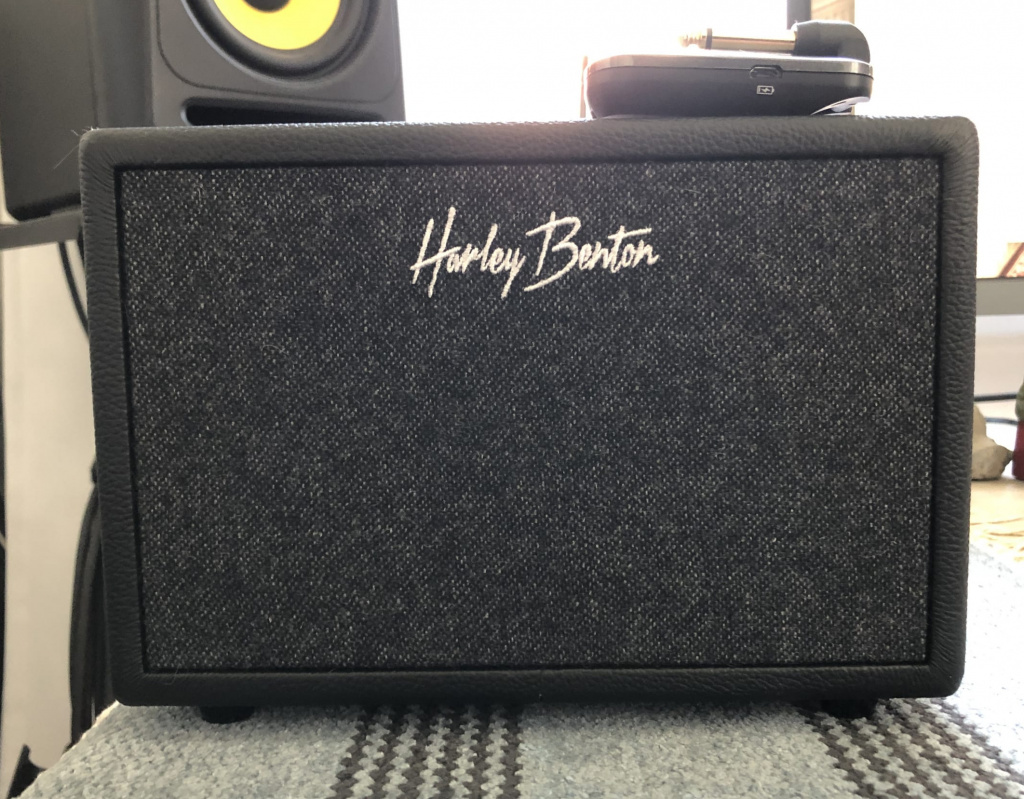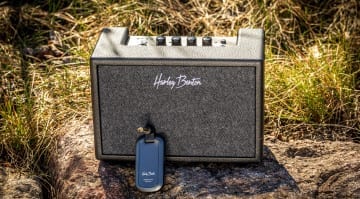Review: Harley Benton AirBorne Go desktop wireless modelling amplifier
With amp modelling, wireless transmitter and bluetooth connectivity
The folks at Harley Benton were kind enough to send us the new AirBorne Go desktop guitar amplifier to try out. They’ve gone all-in on wireless with this amp; it comes with a wireless transmitter for your guitar and connects with your phone or tablet to let you do even more stuff on the dedicated app.
Harley Benton AirBorne Go
The Harley Benton AirBorne Go wireless desktop practice amp looks like someone shrunk a regular combo amp. According to the specs, this miniature amp has a wooden cabinet covered in black tolex, with a soft cloth ‘grill’ and the Harley Benton logo. The “cab” houses a 3” speaker. It looks good. And it comes with a wireless transmitter, so you don’t have be tethered by cable. The receiver is built-in to the amp. More on that later.
On the top you get controls for Gain, Volume, Tone and DLY/RV (delay and reverb). Then the upper row has four push buttons for various functions, the on/off switch, and a little knob that changes drum patterns. You also have an Aux In, Phones and the Input connections here. On the back you have a USB port to charge your transmitter and the power supply socket.
Plugging in
The transmitter and the amp connect automatically and quickly. You can choose the wireless channel by pushing the button on the amp and the transmitter. But if you’re using this for practice at home, chances are you won’t need to. I couldn’t hear any latency, or air traffic control messages. Just a nice clean sound. It has three main ‘channels’, Clean, OD and DIST, selected by the push button on top. The Gain knob allows you to set the guitar’s input level, and the Volume acts as a master volume. Turning the Tone knob one way makes your tone brighter, and adds more bottom the other way around. Turning the delay half of the DLY/RVB knob up blends in more of the delay, while turning it up on the reverb side adds more reverb to the signal.
Press the play/pause button and the drum machine turns on. You can control the volume with the tiny knob next to it. Hold the play/pause button down for a while and it turns yellow, letting you use the knob to change between drum patterns. There’s also a metronome. Press it again and you go back to using the knob as a volume control. If the Tap button is blinking red, you can push it to adjust the tempo. Hold it down and it blinks yellow, now you can tap the tempo for the delay. Pretty neat.
Fiddling about is easy enough. For a cute little amp that can sit inconspicuously on your desktop, it does the job well. And wireless! But being untethered would be pointless if you had to stay close to the amp. Which brings us to the app.
Mighty Amp App
When you turn the amp on, it automatically starts looking for a Bluetooth device to pair with. Download the Nux Mighty Amp app from either the Google Play store or the Apple app store to your phone/Bluetooth device. The amp will let you know it’s connected with a little bell notification. The Bluetooth light also stops blinking. Then open the app, go to settings, and choose AirBorne Go when it’s in the “Found Devices” section.
Now you can start editing without being near the amp, which is probably the amp’s most attractive feature to me. I can put it on the desk across the room and set it to my taste without having to get up! Click the Edit tab and you can choose Clean, OD (overdrive) or DIST (distortion) channels, each with the Gain, Level and Tone controls on the amp. When you’re happy with a particular setting, you can save it. The Ambience section lets you adjust the delay or reverb settings, and gives you more parameters to adjust with Repeat, Mix and Time controls, and a Tap tempo button for delay, and Decay and Mix for reverbs. And you get to choose from one of four reverb types, Room, Hall, Plate and Spring.
But the app also gives you access to effects that are not onboard the amp. And that’s cool. Under the Mod section, you get modulation effects such as Phaser, Chorus, Tremolo and Vibe, with Rate and Depth controls for each. So there is plenty to play around with here. There’s also a Noise Gate control, handy for those ultra-high gain tones. You can set the drum pattern or the metronome using the app too.
- OD Channel · Source: Gearnews
- Delay · Source: Gearnews
- Chorus · Source: Gearnews
In action
This thing sounds great! I enjoyed the OD channel particularly. It cleaned up nicely using the volume control on my guitar. If you wanted to practice against the metronome, this amp is useful. If you want to come up with ideas for songs and want a basic drum track to inspire you, again, very useful. Especially since you can tap out the tempo. And if you wanted to practice your favourite songs, or jam along to tracks, again, you can play the music through your phone or tablet, setting your tone along the way, and tapping in the delays to get them just right.
You can’t use your pedalboard with it. Well, I suppose you could, but you don’t really need to. I think the tones on offer here are pretty decent, for what it is. It’s not going to compete with a larger combo and pedalboard. Nor a nice multi-effects unit. Or maybe even the plugins/VSTs on your computer. It is a fun little desktop amp, and that’s what it does best.
The transmitter worked without any issues. Walking around into different rooms didn’t seem to make much difference, no glitches. Although, you’re probably going to be sitting or standing in the same room as this little guy. I charged it once when it arrived, but didn’t need to charge it again for a few days. The AirBorne Go comes with a little USB cable, so you can charge the transmitter right there on the amp, which is what I did. So I’m not sure how long it would actually go without a charge. My assumption is that, since the amp needs to be powered anyway, charging the device shouldn’t be a too big of a hassle.
Verdict
I think it’s a really nice little tool. If you want to practice, or jam to some tracks, and don’t want to drag out your pedalboard, and unravel cables, this is great! If you’re a beginner too, and want an amp where you can get used to amp controls, and a few effects, this is really nice. And it looks good too, which is a bonus. You’re not going to be getting this to rehearse with a loud band, or you will be disappointed. Although it can get quite loud. You get it because it’s hassle-free, and a good tool for practice, or coming up with ideas, or just plain having fun. And it is a lot of fun!
You are currently viewing a placeholder content from YouTube. To access the actual content, click the button below. Please note that doing so will share data with third-party providers.
More Information
This post contains affiliate links and/or widgets. When you buy a product via our affiliate partner, we receive a small commission that helps support what we do. Don’t worry, you pay the same price. Thanks for your support!