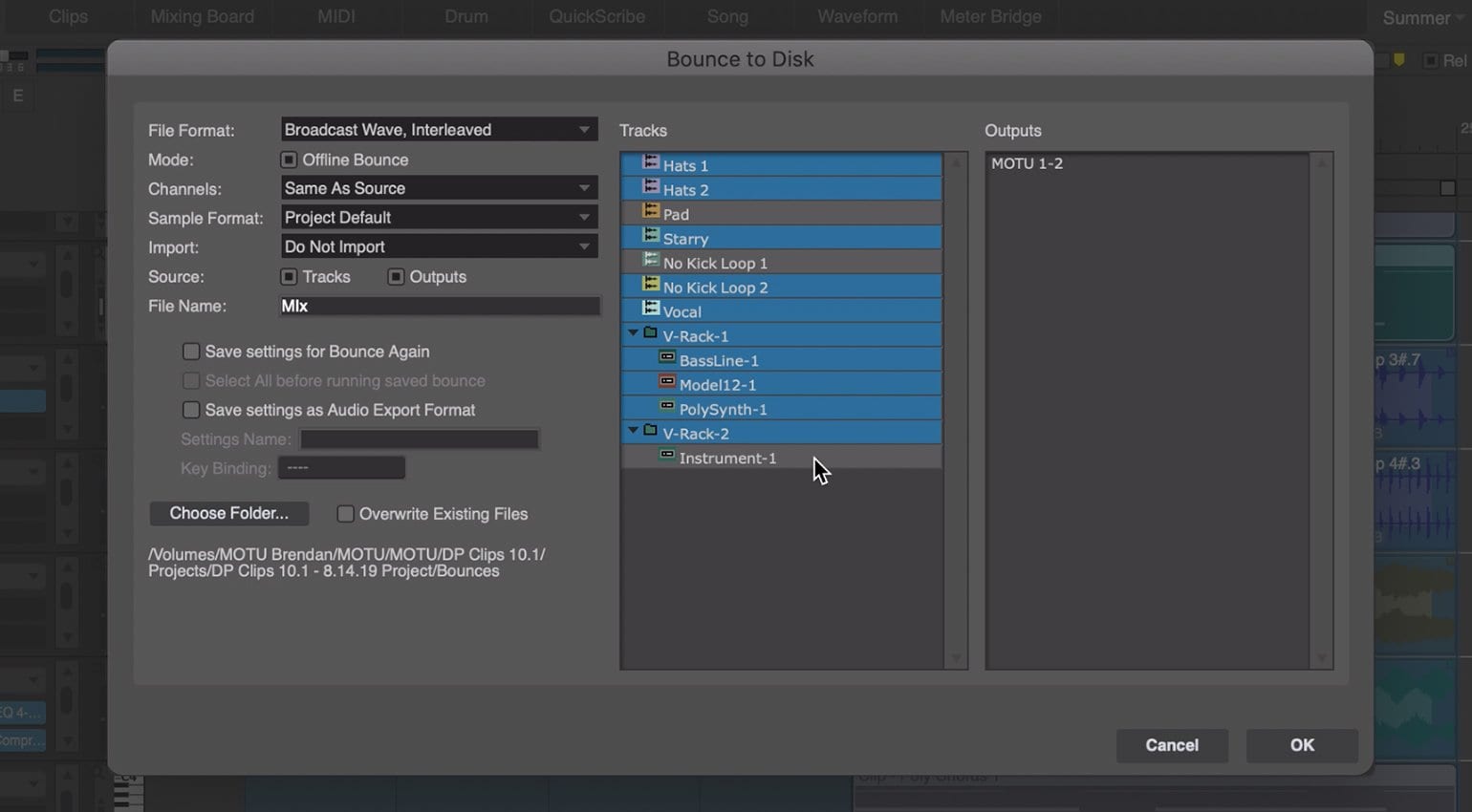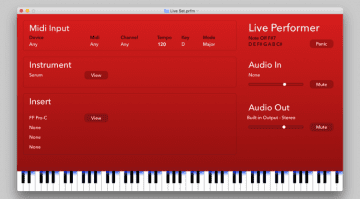MOTU releases Digital Performer 10.1 with many new features
MOTU has released Digital Performer 10.1. The update adds many new features to the DAW, including Clips in Tracks, real-time and offline stem bouncing and retrospective MIDI recording. DP 10.1 is a free update for users of Digital Performer 10.
MOTU Digital Performer 10.1 update
After releasing Digital Performer 10 earlier this year, MOTU has updated its long-running DAW software once again. DP10 brought us the Clip window and stretch audio, along with many other improvements and instruments. The 10.1 update focuses on refining the DAW’s clip functionality and comes with even more improvements, some of which have the potential to speed up your workflow considerably.
Clips in tracks and clip recording
In MOTU Digital Performer 10.1, clips are no longer confined to the Clips window. Clips in Tracks allows you to use clips in DP’s linear timeline and split, trim, loop and drag them around like any other MIDI or audio object. For precise editing, a double click opens the Clips window. This lets you move back and forth seamlessly between working with clips in true Ableton Live fashion and the traditional timeline workflow.
Stem bouncing
MOTU has added a stem bouncing feature to DP’s Bounce to Disk window. You can now bounce multiple tracks and/or outputs in a single operation, which lets you create stems with just a few clicks. This can be done in real time or offline (faster than real time). There’s also a new option to include live audio inputs in a bounce, so you can bounce patched-through hardware synths or audio from external software applications.
Retrospective MIDI recording
Cubase has it, Logic has had it for ages, yet Digital Performer didn’t – until now. DP 10.1 adds a retrospective MIDI recording option, which captures MIDI even when the DAW isn’t recording, or even stopped. If inspiration strikes before you can hit the record button, retrospective MIDI recording can save your day.
Workflow improvements
In addition to these major new features, Digital Performer 10.1 comes with numerous workflow improvements. There are new timeline features like the Memory Cycle Strip for easy looping, the Auto-Record Strip for punching in and out, and a new duplicate command for effortless repeating of objects. Editing MIDI velocities is much more convenient, with a better graphical representation and easy drag controls. The event list has new filter buttons for quickly hiding and showing various types of events. The marquee selection tool has also been updated, and zooming and scrolling are now smoother than ever with new gesture-based controls. All in all, those are pretty substantial improvements for a “minor” update that increases the version number by just one tenth.
Price and compatibility
MOTU Digital Performer 10.1 is a free update for owners of DP10. Here’s a list of the upgrade prices from previous versions:
- Upgrade from previous versions of Digital Performer: USD 195
- Upgrade from Performer: USD 295
- Upgrade from Performer Lite / AudioDesk: USD 395
- Competitive upgrade from other DAWs (a list of eligible DAWs is available on MOTU’s website): USD 395
- Full version (new license): USD 495
Digital Performer runs on Windows 7 / 8 (32 / 64 bit), Windows 10 (64 bit) and macOS 10.11 – 10.14. MOTU says that DP10.1 “appears to be compatible” with macOS Catalina (10.15), but they’re still testing it.
More information
- Developer’s page
- Get Digital Performer here (affiliate link)
Video
You are currently viewing a placeholder content from YouTube. To access the actual content, click the button below. Please note that doing so will share data with third-party providers.