Moog Sound Studio: The Review
An amazing - if pricey - introduction to the magic of Moog
Moog Music has come up with a couple of interesting ways to kickstart your journey into synthesis. They are calling them the Moog Sound Studio and they are designed to offer you everything you need to start making music with Moog semi-modular synths.
There are currently two versions: one with a Mother-32 and a DFAM, the other with a DFAM and a Subharmonicon. For this review Moog sent me the Mother-32 and DFAM Sound Studio and I’ll be talking about this bundle specifically although the concepts and contents (other than the synths) are identical for both.
In case you haven’t come across them before the Mother-32 is a single oscillator analog monophonic synthesizer with a classic ladder filter, 32-step sequencer and mini keyboard. The DFAM or Drummer From Another Mother is a rhythmic percussion machine with 8 steps of pitch and velocity running 2 oscillators and noise in new and interesting ways. They both have patch bays to the right which open up all sorts of modulation and cross-synthesis possibilities. The Sound Studio bundle offers a bit of a classic bass and drums combo for everything from instant Techno to acidic motions, through ambient explorations and banging wobbles – you know the sort of thing.
In the box
It comes in a custom made and beautifully decorated box. The internal packaging is cleverly designed and you’re already feeling that a lot of thought went into this. Along with the DFAM and Mother-32 you get a little summing mixer, patch cables, brackets for holding the synths, a “patch cable tines” which holds patch cables, manuals, a patching guide book, a poster and a pop-out Moog Mini Factory dice game for generating patching possibilities. With the factory also comes a bunch of cartoon cutout “friends” that lend themselves to creating a colourful Moog atmosphere around the synths.
Assembly
You’ll find all the instructions on the back of the poster and putting the thing together is not difficult. It probably took me about 30 minutes from opening the box to making a sound. You have to take out a few screws for which they provide a Moog branded screwdriver (bonus!), add the brackets, attach the patch-cable holder and screw it all back together again. The instructions are very clear, with simple steps where nothing glossed over or assumed so there’s very little possibility of misunderstanding.
The “Patch cable tines” is a slightly odd way to describe a patch cable holder but I guess I understand what they’re getting at. It’s a useful place to keep the 10 patch cables which are of three different lengths and is held in by the top pair of screws that hold the synths in the brackets. If you wish, you can mount the patch cable holder onto a wall or shelf if that’s more convenient.
Once it’s all together it makes for a neat little console-style workstation with everything you need within reach. For a more detailed look at the assembly check out my video at the bottom of the review.
Summing Mixer
Neither the Mother-32 nor the DFAM has headphone outputs. They have a single mono output on the back and various outputs via the patch bay for routing into Eurorack. So in order to successfully use these two synths together without assuming you have other gear to sort that out Moog have included a neat little summing mixer. It has 4 inputs which can be paired into stereo inputs and a single stereo headphone output which could also drive some speakers. Plug the DFAM and Mother-32 into inputs 1 and 2 and you have 2 spare ones for another synth or 2.
Another very cool feature of the summing mixer is that it has pass-thru connectors for the DC power supply. So, rather than having three separate wall warts running your little studio, you can have a single one plugged into the mixer which then feeds into the synths with short cables. There’s a spare power outlet to run another Moog semi-modular synth if you felt like expanding.
The little mixer really brings this bundle together and makes it a simple and elegant solution. There’s nothing particularly “pro” about it, you don’t even have control over individual levels, but it does more than it needs to making it versatile and useful going forward.
You may have seen it in the marketing materials where it’s sitting on a shelf above the synths and while it can certainly do that it’s actually designed to clip onto the rear support bracket and be hidden beneath the DFAM. It makes for a much tidier setup.
Exploration Patchbook
This is probably the most useful thing in the box. It’s a booklet full of step-by-step instructions and illustrated patch examples.
It kicks off with 5 lessons to get you over that initial learning curve to the point where you can start having fun with the synths. It shows you how to create a sequence on the Mother-32 and one on the DFAM. It then shows you how to tempo-sync from one to the other so that they start together. It then goes into the slightly murky world of the Mother-32 Assign Output which can be a number of useful things depending on what combination of buttons you press. It’s not something you’d rush to learn about if you bought the M-32 on its own but in this combination it has some very cool features that they’ll use in some of the later patch examples.
The first patch is called the “Jumping-Off Point” which they say is a really good place to start exploring. You put all the knobs to the positions shown, patch a couple of cables, then they tell you to enter a quick sequence into the Mother-32 as you learned about in lesson 1 – which you now have to go back to because you skipped it to get to this first patch. You hit Run/Stop on the M-32 and they both spring into life in the most brilliantly banging way possible. The DFAM feels really loud and crunchy and was a complete surprise as I’d never used one before.
Very quickly you’re messing with knobs and flicking switches and enjoying the interaction until you find yourself lost down some rabbit hole. It just takes a moment to refer to the Patchbook and recover the patch as it is all laid out for you and you’re back at the Jumping-Off Point and in synthesizer heaven.
There are another 15 patches to explore that don’t only show you how to position the knobs and cables but suggest ways you can develop the patch. At the end of the book there are a number of Tips and Tricks to push ideas further and get experimenting.
The Patchbook is a vital part of the machine that will give you the best chance of having a satisfactory synthesizer experience. Semi-modular synths can be a bit daunting at first and can quickly become frustrating if you’re not sure what you’re doing or how things come together. And while both synths come with comprehensive manuals it’s the Patchbook that really brings them alive in an integrated and interactive way. It may have taken you hours to get anywhere near this level of enjoyment had you bought them separately.
Synthesizer Dice Game
It might sound ridiculous and the little cutout friends might seem superfluous but this cute dice game is a complete stroke of genius. You make yourself a colourful little box and arm yourself with the included black and white dice. Chuck the dice into the box and it will show you what to patch into where. The black dice represents an input, the white dice an output and where the dice land in the box dictates whether you are patching it to the DFAM or the M-32. Every time you throw the dice and re-patch the synths you get a different result. The change may not be massive, it might not be what you were expecting but it gets you thinking, it gets you trying different things and witnessing what happens. Every synth should have one.
It’s a load of fun before and after you realise that you’re starting to learn something about how synth patching works. That sums up the Moog Sound Studio quite nicely in that it’s a place of learning as well as musical exploration.
Too hip?
So, is the Moog Sound Studio just a fun bundle for hipsters who want something interesting for their polished driftwood coffee table? Does it bring anything new, helpful or innovative? Well, the products aren’t new but the approach feels like a genuine attempt to reach positively in the direction of people intrigued but baffled by synths. It provides a kind of guarantee that you will get sound out of these machines and you’ll learn just enough about how they function to start finding your own way. The detailed instructions, the patch examples and the dice game make this a fantastic way to enter the world of synthesizers with a pair of quality synths with which you can make the bones of a track.
However, to suggest it’s just for beginners is to sell it short because the pairing of these synths is completely sublime and brilliant fun for anybody who wants either a little self-contained synth studio or who would be integrating it with a load of other gear. The summing mixer is stunningly useful and they really should sell it separately for other Moog semi-modular users and you can never have enough patch cables.
Value for money?
£1399 is a lot to pay for a first synthesizer and you’re paying about £200 more than buying the DFAM and Mother-32 separately at current street prices. So that’s £200 for the 2-tier rack stand (£60), patch cables (£30), patch cable holder (£30) summing mixer, fabulous posters and artwork, the Patchbook and the dice game. Is it worth it?
You could pick up a Model-D and RD-8 from Behringer for less than half the price or an Arturia MicroFreak and DrumBrute for perhaps 100 quid more so it’s not exactly shouting good value for money. However, Moog is a premium brand with an unmatched reputation and an aspirational lifestyle that just oozes class and creativity. The work they’ve done here is top-notch and the brilliance of a coherent and obviously well-thought-out package should not be underestimated.
If the Moog vibe resonates with you then, of course, it’s worth it and because it’s been put together with such competence it’s unlikely anyone would be disappointed on opening the box. However, the premium feel and the more artsy and crafty creative elements won’t appeal to everyone and there are more cost-effective alternatives.
Moog for thought
What Moog need to do next is create a semi-modular multi-effects box in the same format as the Mother-32. Stick in there everything from the old MoogerFooger range, plus a reverb and it would be an awesome companion to this setup and happily take that spare power socket and the second stereo input on the mixer.
More information
Video
You are currently viewing a placeholder content from YouTube. To access the actual content, click the button below. Please note that doing so will share data with third-party providers.
16 responses to “Moog Sound Studio: The Review”
 4,8 / 5,0 |
4,8 / 5,0 | 


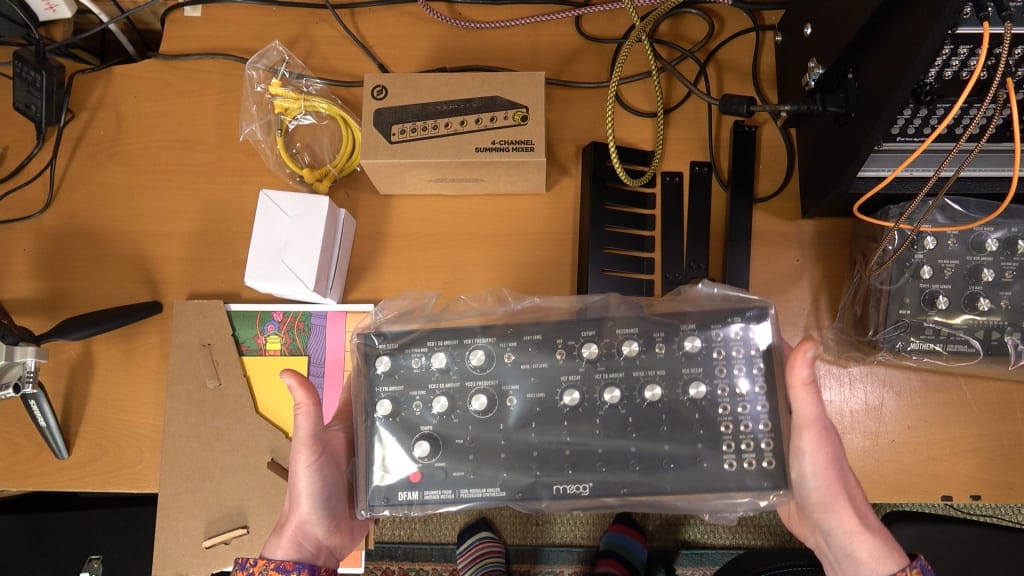

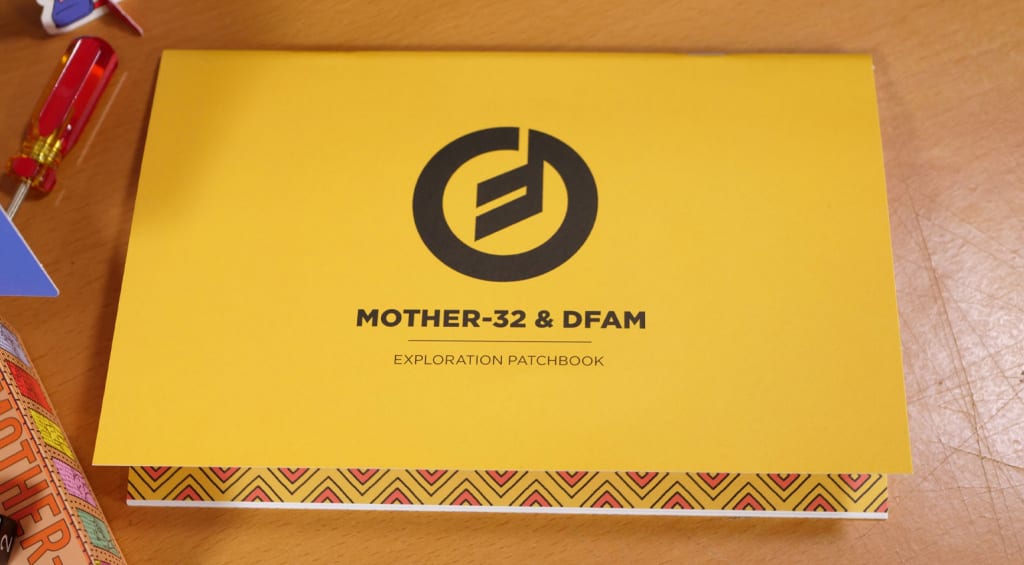
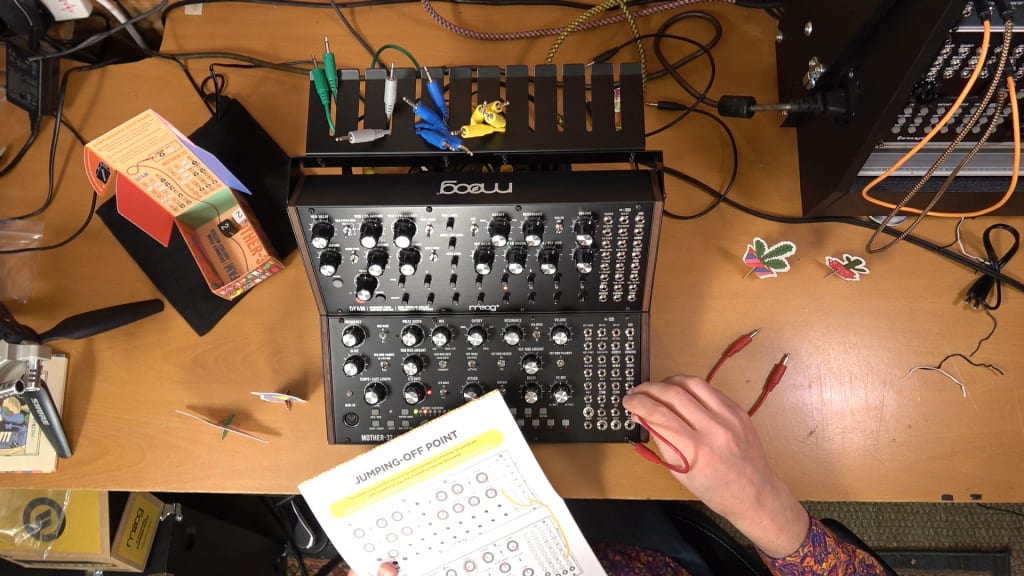

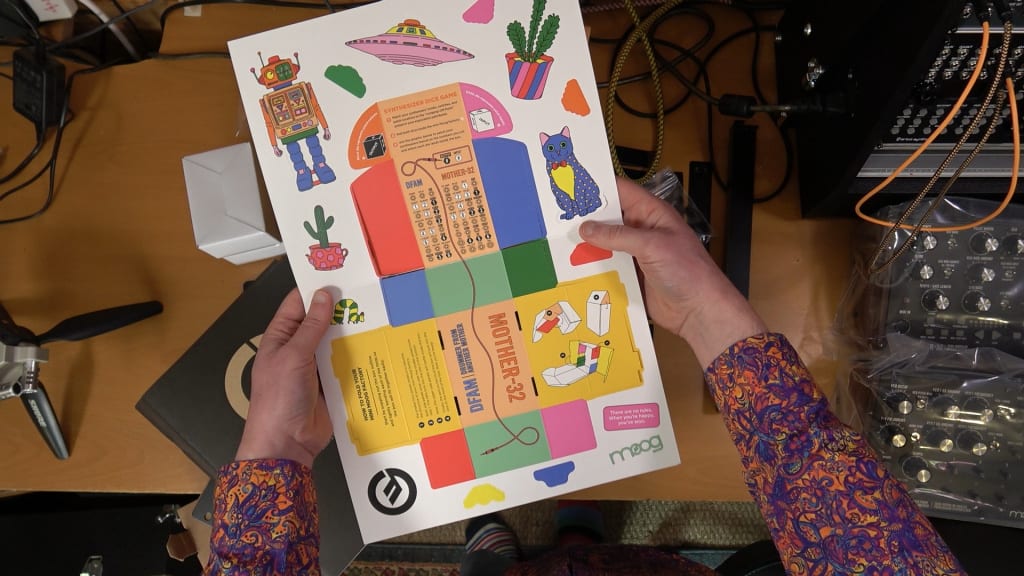



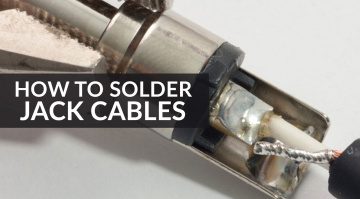
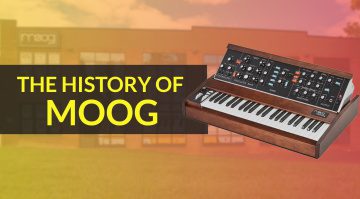

worse video ever. you should remove it
Agree. One of the few dudes that does synth reviews that I don’t like at all. Boring AF.
I very much enjoyed it. I always find Robin entertaining and informative…
Well geez thanks guys, thanks for taking the time and effort to express yourselves. You do realise that I’m both the author of the review and the bloke in the video?
Sorry, nothing personal. Just my very own opinion. There’s probably a lot of people that enjoy your videos, not me. I prefer another style of reviews.
So why are you here watching him and his style of reviews? Your comment is completely unnecessary and rude. Go somewhere else.
I like your extensive style of review as I can just feel like sitting next to you and watch you explore all these gear in opposite to reviews which are like here there that this like this and now and yeah done….I also enjoy these for research purposes instead of reading manuals (which I do either way) but THIS videos of yours are more like the exploration and experience side of things for me personally which I really enjoy. It speak to a whole other side of me wanting to get to know gear. please keep it up
Thank you, I really appreciate those comments.
Sebastian captures my sentiment much more legantly than my one liner countering the above statements…
yes, and if you do not have sense of humour or too much ego about what you are doing, you are lost 😀
seriously, madfe my wholme family shout at me because of the awful sounds.
How many stickers were included? I didn’t see any, so that might have been a missed opportunity…
Thanks Paul – no stickers, just pop-out card stand-up things and posters
Thanks for taking a look at the Moog Ound Studio. I very much enjoyed the video. Great job!
*Moog Sound Studio
I enjoyed your whole review…it reflected the excitement of savoring each and every aspect of the Moog kit. Question: besides connecting to speakers or headphones using the Summing Mixer, how about to an Audio Interface? I have the Steinberg UR22C intended to connect with my MBP 16″ & Logic Pro X. I wonder about quality of recording if limited to using a headphone jack to connect to my AI. I could also buy individual parts (M32 then DFAM and bracket) as I can afford them and not lose much by not obtaining the Summing Mixer. What do you think?
Totally. It’s just a simple and useful summing mixer and power distributor but if that’s not helpful to you then you can use individual outputs direct to your audio interface if you prefer.
You are currently viewing a placeholder content from Facebook. To access the actual content, click the button below. Please note that doing so will share data with third-party providers.
More InformationYou are currently viewing a placeholder content from Instagram. To access the actual content, click the button below. Please note that doing so will share data with third-party providers.
More InformationYou are currently viewing a placeholder content from X. To access the actual content, click the button below. Please note that doing so will share data with third-party providers.
More Information