JUPITER-X Editor: Roland releases a free editor for the JUPITER-X and JUPITER-Xm
A useful standalone graphical editor and librarian has appeared for the JUPITER-X and JUPITER-Xm synthesizers for deep editing, managing your sounds, and parameter tweaking.
JUPITER-X Editor
The JUPITER-X and Xm are Roland’s showcase synthesizers for their ZEN-Core sound engine and futuristic synth modelling technology. While they have a wide variety of controls on the top of the machine the depth and complexity of the sound engine can make it challenging to explore. The JUPITER-X Editor opens up the guts of the machine to give you graphic access to everything that makes it tick.
For sound organisation you can build up your own library of scenes and tones. You can layer them up, organise setlists, drag and drop tones together all from your computer. A Scene Builder tool will help you navigate the complexities of combining multiple tones from various synthesizer models, arpeggiations, effects and modulations. It gives you a much larger picture of what’s going on.
In terms of editing parts and parameters the editor mirrors the Zenology software version of the ZEN-Core engine and presents with a software map of every parameter and function that you can edit directly on your computer and send to the synth. This includes all the model expansions that are built on the ZEN-Core technology. Although I should point out that the hardware synth and editor work together and update each other in real-time. You are not stuck editing all the lovely hardware with a mouse; it’s entirely up to you which interface to use.
The JUPITER-X Editor is free for macOS and Windows and you can download it from RolandCloud.com where you’ll need to create an account. You don’t have to subscribe. You will need to update your synth to the latest firmware and install the Roland driver on your computer.
More information
Video
You are currently viewing a placeholder content from YouTube. To access the actual content, click the button below. Please note that doing so will share data with third-party providers.
One response to “JUPITER-X Editor: Roland releases a free editor for the JUPITER-X and JUPITER-Xm”

 5,0 / 5,0 |
5,0 / 5,0 | 



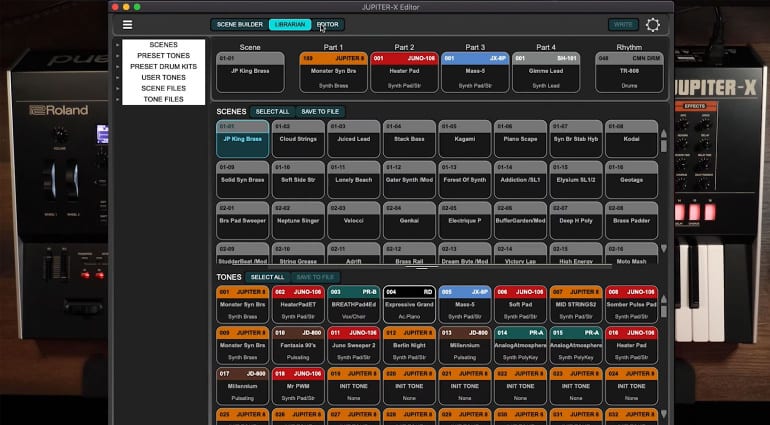






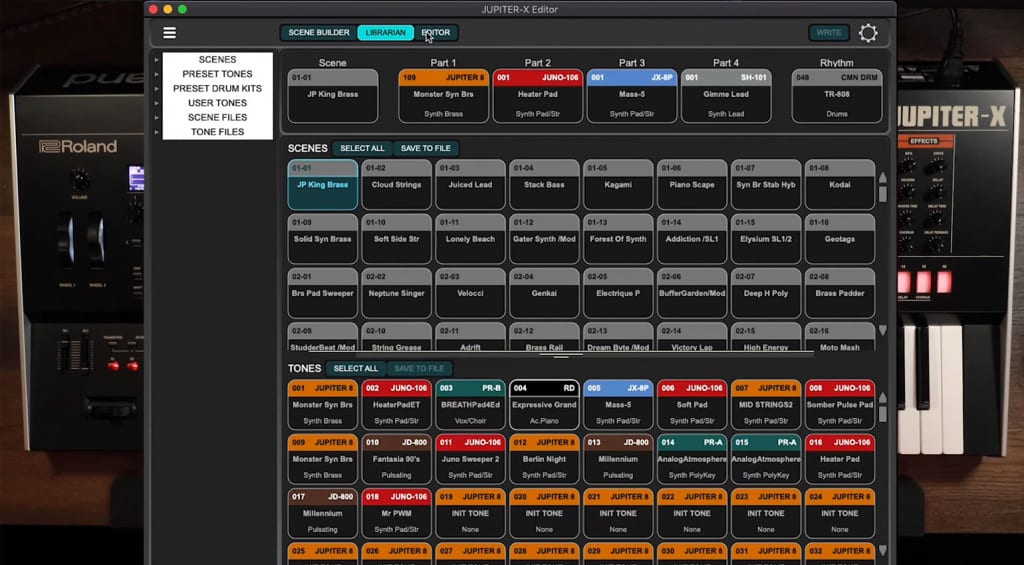








Good job it’s for computer only. Roland has a very nasty habit of dropping iPad/iPhone apps off the App Store even while products that use the app are still available. And once they’re off the App Store, that’s it. You can get them any other way… 🤯🤬