How To Use A Mixing Console: A Beginner’s Guide
We find out how audio consoles actually work.
Ever wondered how to use a mixing console? Here’s a beginner’s guide with awesome tips you can use to get the most from your mixing desk.
In this Article:
Whether you use an 8-channel Mackie or a 72-channel SSL Duality, there are aspects that are common to all types of mixers. What’s more, your understanding of how they work can help you get better results at home or in a professional studio environment.
As a beginner, you can learn about some of the fundamentals of signal routing through your knowledge of recording consoles. Even if you don’t ever plan on mixing outside the box, there are analogue methods you can apply in your DAW to great effect.
What is a Mixing Console?
After the inventor and engineer, Les Paul, created his legendary “Octopus” multitrack recording system in the 1950s, this instantly created the demand for one of the first mixing consoles. To mix and monitor signals from his tape system, Paul asked Rein Narma Audio Engineering to build a console specifically for these functions.

A mixing console or desk, as they are so often called, is a complex signal routing device that allows you to send signals to and from your recording medium for recording and mixing purposes. Another essential feature of consoles, which we’ll get into later, is monitoring, as they allow you to create a customized headphone mix for performers to listen to during recording.
It’s also important to note the difference between studio consoles, broadcast consoles, and the venue consoles we use for live sound reinforcement. While there are plenty of overlapping features between these, the primary function of studio consoles is to capture signals into your recording device (DAW, Tape, Hard Disk) and then mix them back through the console to a summed stereo pair.
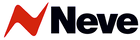

How To Use A Mixing Console: Channel Strips
You may think of a channel strip as a piece of 19-inch rack gear with a mic preamp, EQ section, and a compressor, or even a plugin version of this. In fact, these are ideas that originated from the mixing consoles that followed the tube era in the 1960s. While tube circuitry provided limited real estate, transistor-based electronics allowed engineers like Rupert Neve and, later, Colin Sanders, to pioneer the famous console designs we know today.
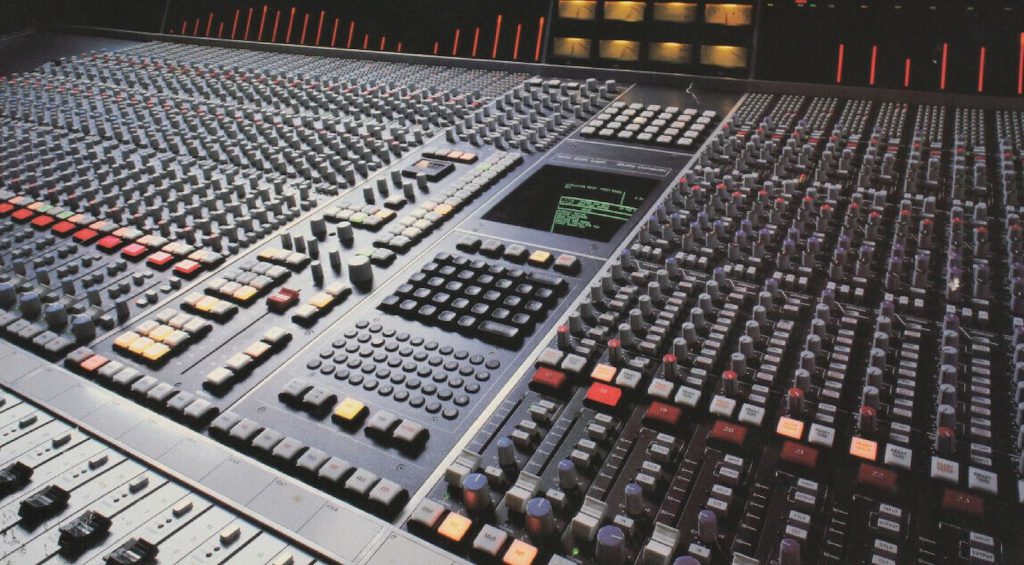
A channel strip is actually the easiest part of the mixer to learn about, because once you understand the signal flow of a single channel, the rest are identical in their makeup. Although high-end consoles allow you to reorder the signal path, things usually start with the mic/line preamp section, the dynamics section, the EQ section, and an insert point somewhere in the chain.
Naturally, consoles from different manufacturers have their own design philosophies and intended workflows, so the processing order can differ slightly from one mixer to another. Also, it’s important to note that insert points allow you to add outboard gear into the signal path before it reaches the sends, pans, and faders below.


How To Use A Mixing Console: Split vs Inline
Terms you’ll immediately come across when sizing up different consoles are “Split” and “Inline”. Originally, all consoles used inline designs, which means that the input assignment on each individual channel can be configured to monitor post-tape, while the inputs are sent to tape via a set of predefined groups or busses.

Today, the consoles referred to as “inline” consoles are in fact dual-path inline with a separate output on each channel for sending a signal to tape. However, in the 1970s, Barry Porter and his engineering team at Trident Studios (before Trident Audio Developments) created one of the first split console designs.
A split console means that the recording and monitoring signal paths are separate from one another. The thinking behind this was to make the workflow smoother when switching from tracking to mixing. While many engineers still love the old-school sensibility of inline consoles, there’s no denying the level of flexibility offered by split consoles. For real-world examples that are still produced today, simply compare SSL’s Origin (inline) to the flagship Duality (split) consoles.


How To Use A Mixing Console: The Center Section and Patchbay
The central section of a mixing console is the most crucial to understand in terms of your ability to “fly the ship”. From this hotseat, you have access to the console’s internal computer, bus compressor, channel and bus routing controls, master send and returns, the monitoring and talkback section, and the main output controls.

The more advanced the console, the more elaborate and flexible each of these sections will be. With the monitoring section, for example, you can see how consoles add value with built-in high-end headphone amplifiers and support for multiple monitor systems. The center section will also be equipped with controls for the console’s onboard automation system and DAW controls.
To unlock the versatile signal routing potential of a mixing console, we use a patchbay. While some consoles have this section built-in, others require a patchbay installed in the 19-inch racks with the studio’s outboard gear. Patchbays let you alter your standard signal flow and add hardware processors into your channel inserts for tracking and mixing.

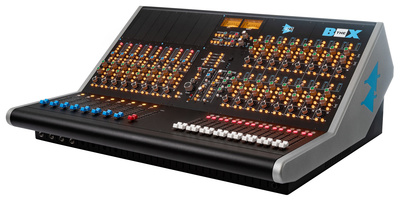
How To Use A Mixing Console: Automation, Recall, and DAW Integration
The early 1970s brought about one of the most important aspects of console design innovation when API introduced the first computer-based system for controlling channel faders. The US manufacturer and market leader soon followed with a more advanced system that could also automate and recall EQ, sends, and panning.

As computer technology became more accessible, it opened the doors for other manufacturers like Neve and SSL to develop automation and recall systems for their respective lines of consoles. We’ve heard both manual and flying-fader automation on our favourite records, and the resulting sound is actually far more natural and musical than modern DAW automation.
However, with consoles like the SSL AWS and the Duality Fuse, you get the best of both worlds. With the flick of a switch, the console flips from the analogue side to DAW control mode. This hybrid workflow allows you to make detailed adjustments in the box before you bring your mix onto the console.
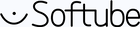

More about How to Use a Mixing Console:
*Note: This article contains affiliate links that help us fund our site. Don’t worry: the price for you always stays the same! If you buy something through these links, we will receive a small commission. Thank you for your support!
2 responses to “How To Use A Mixing Console: A Beginner’s Guide”

 3,7 / 5,0 |
3,7 / 5,0 | 





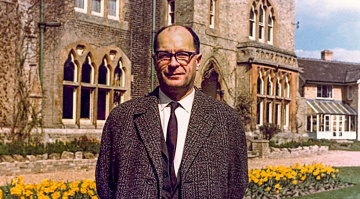


How to use mixer for singing
good 👍