DDMF Plugin Analyzer tells you what your plug-ins are doing to your audio
DDMF has released a true ‘power user’ tool for music producers – Plugindoctor. This is an analyzer for VST and AU plug-ins that comes recommended for plug-in developers who want to test their creations or users who want to understand exactly what a plug-in is doing to their audio.
Plugin Doctor features a double-precision FFT engine for independent stereo channel analysis. Linear analysis is possible via magnitude and phase response facilitated by delta or random input signal. Harmonic analysis is a possibility as well, with sinusoidal input signal and variable input strength and frequency for THD/THD+N calculation. A built-in oscilloscope is available for visualization.
Dynamics measurement is available too, with a ramping signal used to test compression or expansion, or an attack-release signal to check a compressor’s attack and decay response. Latency can be analyzed in detail, letting you know how many milliseconds are spent in your plug-in’s audio processing callback. What’s more, Plugin Analyzer lets you store different settings of plug-ins or take screenshots and compare them easily.
Overall, this is a fantastic tool to have for making the most out of your plug-ins or troubleshooting. It fills a gap within the digital audio world for sure.
Price & availability
Plugin doctor is available as a 32- and 64-bit standalone app. Free demo versions are available for Mac and Windows. The full version costs 16 EUR.
More information
5 responses to “DDMF Plugin Analyzer tells you what your plug-ins are doing to your audio”
You are currently viewing a placeholder content from Facebook. To access the actual content, click the button below. Please note that doing so will share data with third-party providers.
More InformationYou are currently viewing a placeholder content from Instagram. To access the actual content, click the button below. Please note that doing so will share data with third-party providers.
More InformationYou are currently viewing a placeholder content from X. To access the actual content, click the button below. Please note that doing so will share data with third-party providers.
More Information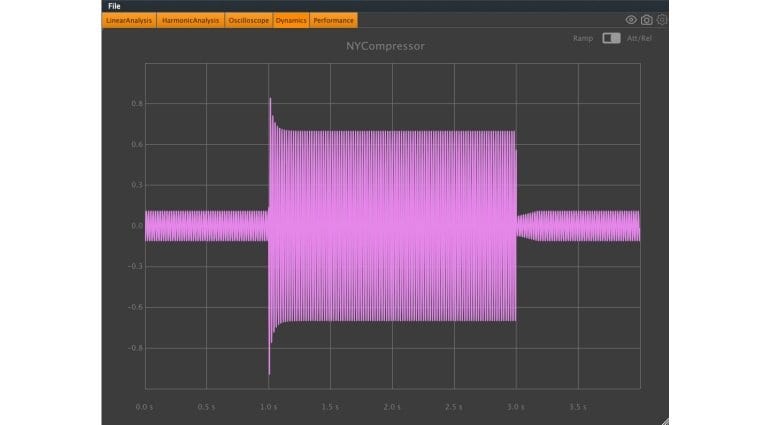

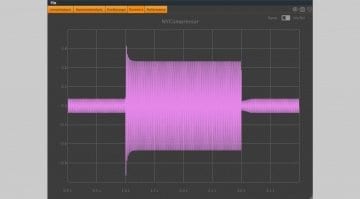

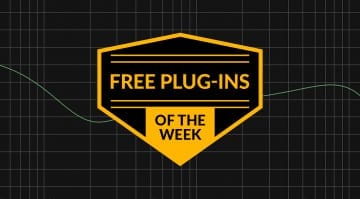

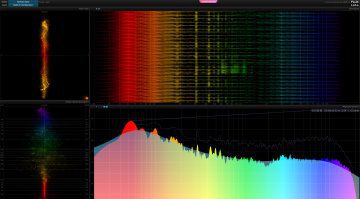

It’s a pity this plug misses the phase analysis Christian Budde’s VST analyzer has. And that’s my most wanted feature.
Check out Bertom’s free EQ Curve Analyzer vst, which includes Phase.
There is a tool called Vst Plugin Analyzer, and it’s been out for 12 years now, and has much better interface. But it can’t load 64 bit.
So many plugins, you have to try many of them thesedays.
Great plugins