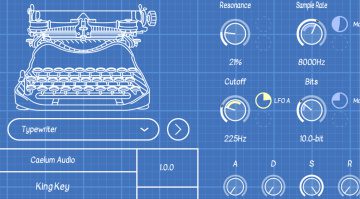Caelum Audio Smoov: smooth program-dependent compressor plug-in
Since dropping Tape Pro last November, developer Caelum Audio has been on an actual roll. They skipped December because who wants to code in the holidays, only to return in January this year with Schlap – a program-dependent compressor plug-in with a colorful, pronounced analog character. Just a month later and Smoov is out. It’s like Schlap’s wiser, older twin brother.
Caelum Audio Smoov
Save for a change in color scheme, Smoov and Schlap look identical. But they sound and behave quite differently. Where Schlap is more of a vibe and color compressor, Smoov is about gentle and transparent compression.
Both go after vintage-style program-dependent compression where attack and release times are automatically determined by peak detection. This allows for a fast response and the ability to make an overly dynamic track sound a bit smoother and more controlled.
Smoov’s control set is the same as Schlap’s. There are Input and Output level, Threshold, Ratio, and Knee controls. The Sidechain section lets you apply high and low-pass filters to the internal sidechain signal or external audio. The Settings section has Auto-Gain and Stereo Link toggles, which are self-explanatory. Then there are the input and output level peak meters, along with the spectrum visualizer which shows the audio peaks and applied gain reduction.
The Ratio control is divided in four ranges, like this:
- 0.1:1 to 0.9:1 for expansion and gate effects
- 1:1 to 20:1 for standard compression.
- ∞:1 for infinite limiting compression
- -20:1 to -1:1 for over-compression effects
If you know what kind of transparent (or ‘effect’) compression you are going for, chances are you’ll be able to coax it from Smoov.
Price and availability
Smoov is on an introductory sale, priced GBP 11.99 down from the regular GBP 14.99. The offer is good until February 26, 2020. The plug-in is available in VST3 format for Windows, AU and VST3 formats for macOS, and AUv3 / IAA / standalone app for iOS and iPadOS. A free demo is available for desktop platforms, along with a PDF user manual.