Brainworx bx_mastering studio is now a Free Desktop App
The free mastering app is now available from Plugin Alliance.
Originally introduced in 2021, Brainworx bx_mastering studio is now a standalone desktop app available from Plugin Alliance, and it’s free!
If you’ve spent time in pro studios or tried your hand at mastering a few of your own tracks, you’ll know about Brainworx plugins. Initially created by Dirk Ulrich and his team, Brainworx plugins are designed with intelligent backend processing and intuitive user interfaces that let you dial in settings quickly, much like hardware processors.
Brainworx bx_mastering studio
Equipped with high-quality algorithms from Brainworx Audio, bx_mastering studio is designed to deliver great-sounding masters quickly, whether you’re a seasoned mastering engineer or you’re trying mastering your own tracks for the very first time. To get started, simply drag-and-drop your WAV file into the import track list and hit play.
You’ll notice that once your track has been analyzed and loaded, different values appear above some of the controls, shown in light grey. These are suggestions from the bx_mastering studio system based on the track you’ve imported, and they provide a great starting point.
One crucial control to understand from the get-go is the Foundation knob on the left, below the input gain control. This determines the overall low-end to treble ratio. So, values above zero will result in a more bass-heavy master, whereas negative values will pull back the lows and emphasize the treble range.
Another important aspect is the Stereo Enhance control. Here, a cleverly implemented EQ system allows you to enhance the detail of instruments in the stereo field without creating mud in the tails of your drums and reverbs. This Stereo Enhance control actually works differently to most Brainworx plugins that simply adjust the mid-side width.

In the Tone tab, you’ll find all your basic EQ controls and the Presence knob that can reduce harshness or introduce silky high frequencies. In addition, you can also set the high-pass and low-pass filters, the Mono Maker, and the two resonance filters. Meanwhile, the Dynamics tab lets you adjust the harmonic saturation, compression, de-essing, and limiting.
Pricing and Availability:
Brainworx bx_mastering studio is currently available for free from Plugin Alliance.
Today, Plugin Alliance & Brainworx released another product that I have developed with the team before I left the company. And they made it FREE!
There is finally a Mac & PC version, and I have added screenshots of my personal START settings. Create a preset with these settings, save them in your app, and have fun! I have mastered thousands(!) of songs with this app, and the original LA Standard preset (which I have developed with my friend and hero Howie Weinberg in LA back then…) is a little “too wide” for my current taste, and is a little bit over-pronounced in the low end. The new settings (see pictures) fix that.
Don’t let anybody fool you, this is a tool that can get you professional results if used properly, I have released quite a few songs on streaming platforms using this app!
Also, occasionally I dial back the INPUT (to 0) and the LIMITER GAIN (to -2dB, then I bounce all my mixes with that magical glue that this app creates, and then I run all the mixes through OZONE by iZotope, where I am using the STABILIZER, CLARITY and MAXIMIZER modules to cook things really loud if needed.
If this FREE tool doesn’t get you nice sounding masters (and quick!!!), your mix is the issue, I stand by that claim!
Get your free copy at https://www.plugin-alliance.com/en/products/bx_mastering_studio.html and use my screenshots to pimp your copy!Dirk Ulrich via Facebook
More about Brainworx bx_mastering studio:
*Note: This article contains affiliate links that help us finance our site. Don’t worry: the price for you always stays the same! If you purchase something through these links, we receive a small commission. Thank you for your support!
4 responses to “Brainworx bx_mastering studio is now a Free Desktop App”

 4,8 / 5,0 |
4,8 / 5,0 | 


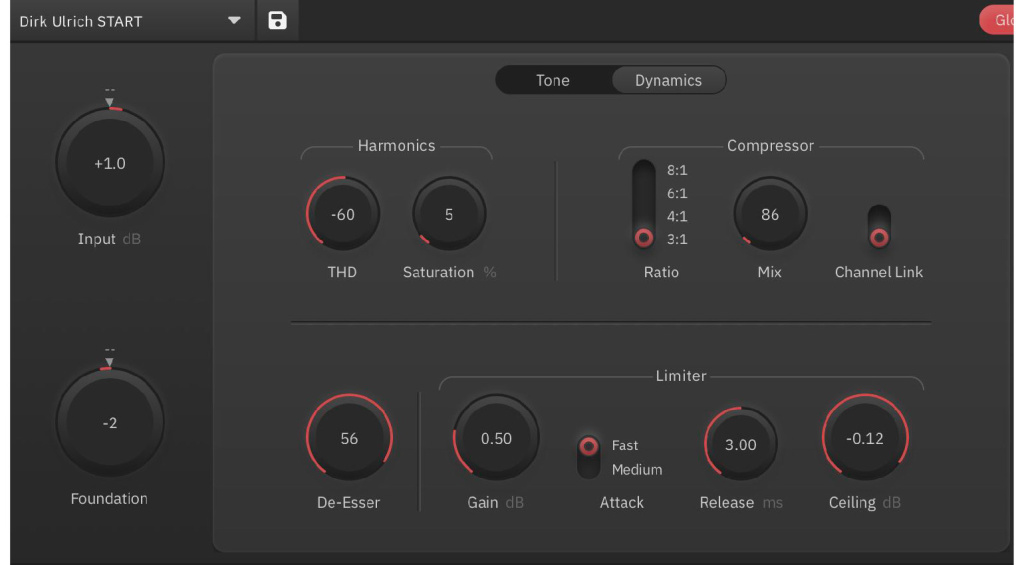




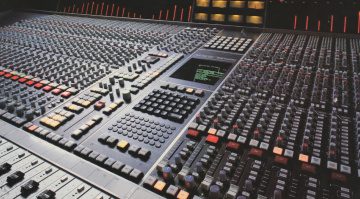


Looks like just the thing to limit your audio file until it looks like a horizontal rectangle
This isn’t working. Downloaded the Plugin Alliance installation manager and the mastering studio is not available as a free download.
Same frustrating experience here. I wasted like 25 minutes on it. Thanks Gear News!
Remember when Dirk was begging and crying about his studio and business being flooded, asking the community to support him, and then sold the company for millions after they did?