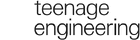VST Editor for the Teenage Engineering OP-Z
Momo takes on the hidden secrets of the Teenage Engineering OP-Z groovebox and puts everything out on the table.
Teenage OP-Z Controller and Editor
There’s something in the minimalist approach of Teenage Engineering that appeals to people. The interface and the accessibility is remarkable in such a small space but sometimes you just want to see what’s going on – that’s what this controller and editor can do for you.
The editor brings out all 8 tracks into one interface giving you an overview that’s not possible to achieve on the device itself. You have direct access to all the parameters, all the controls, and it can all be recorded and automated within your DAW. Momo likes to add XY pads for modulation to all of his editors and here you get one for each track. He’s also added ways to generate parameter randomisation.
Projects and Patterns can be selected directly within the editor. All changes and automation can be saved within your DAW turning the OP-Z into a useful sound module. There’s also a standalone version if you just want to play and dive into the full potential of the OP-Z.
You are currently viewing a placeholder content from YouTube. To access the actual content, click the button below. Please note that doing so will share data with third-party providers.
The OP-Z Editor and Controller is available for macOS and Windows as a VST plugin and standalone app for €6.90.