Teenage Engineering TP-7 Field Recorder: 1.1.3 Update & a Review
Scratching, multitrack recording, podcast recording and more!
[19 September 2024] With the latest software update for the TP-7, Teenage Engineering has taken the functionality of its tape recorder to a new level. The field recorder is no longer just a simple recording device, but a versatile tool for complex audio recording and editing. In addition to the classic recording and playback functions, the device now offers advanced options specifically tailored to the needs of musicians, podcasters and other creative professionals.
Teenage Engineering TP-7 Review – Highlights
- Compact and well-built 24-bit/96 kHz field recorder
- A mobile workflow with professional features
- High-quality recordings with the built-in microphone
- Multitrack recording with three stereo tracks/six mono tracks
- Audio interface for computers and smart devices
- Always ready to record (even when powered off)
- Built-in battery with 7h runtime
- Unique playback with scratching
- Companion iOS app with transcription function included
- Additional features coming through a firmware update
All about TE TP-7 Field Recorder
Perfect your audio recordings: New TP-7 1.1.3 update brings cue points, looping and bounce function
With the new 1.1.3 firmware, you can now set cue points on the TP-7 to quickly and precisely access specific points in your recordings. This not only simplifies editing, but also creative work such as looping audio material. These functions are particularly useful when repeating takes or structuring complex arrangements. It is also now possible to use the recorder as a MIDI controller. Advanced MIDI modes allow the unit to be used for clock synchronisation and as a controller interface. This enables seamless integration into larger studio setups and ensures precise timing with other audio tools.
Another new feature is the Bounce function, which allows tracks to be merged into a single stereo file. This ability to ‘bounce’ multiple audio tracks into a single track greatly expands your creative options by allowing you to continuously add tracks to existing projects. Sounds pretty exciting!
TP-7 Update: Multilingual Transcription Not Just for Podcasters and Journalists
The recorder can also be used in other areas: with the new multi-language support, the device now offers an effortless transcription function in the iOS app, which is particularly suitable for doctors, journalists or podcasters. Users can easily transcribe spoken content into their preferred language using the TP-7 app. This feature can save a lot of time and improve workflow, especially in a professional environment.
The update can be easily installed using Teenage Engineering’s update utility (Chrome browser). This gives you quick access to all the new features and optimises the way you work with the hardware. With these new features, the TP-7 once again stands out from the crowd and is the ideal solution for anyone looking for high quality audio recording and editing in a compact format.
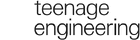

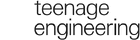

Teenage Engineering TP-7 Review
[14 July 2023] TP-7 from Teenage Engineering is their fourth device in the mobile Field series. Who is it for? What’s inside that makes its hefty price tag justified? We take a look in our Teenage Engineering Field Recorder Review.
TP-7 – a compact mini mixer and audio interface with pro features.
Teenage Engineering is known for its unique and rather unusual audio devices. OP-1 (now OP-1 Field), TX-6, a modular desktop system, and now the TP-7 are products of the Field series (the microphone CM-15 will follow soon).

The company is known for charging prices in the upper region. And there is a reason for that. In a recent interview, an employee explained how the price comes about: For each idea, countless prototypes are produced, of which only a few make it to the further stage.
In addition, TE develops a well-thought-out design and a great number of features in these small and very high-quality devices. This has to be paid for somehow.

Now the Field Recorder, which TE originally presented at Superbooth 2023, is available for order. Back then in Berlin, I was able to briefly take a look at the small recorder for the first time, and it was clear: I just have to test the device! Let’s get into the Teenage Engineering TP-7 Review!
Unboxing
Unboxing of the field recorder is, like all products from Teenage Engineering, a real ceremony – very Apple-like. In the outer packaging, I find a white plastic case with the manufacturer’s logo embedded – very chic.

This contains the device. There is also the plugged-in jack-to-mini-jack adapter, a quick start guide, and the USB-C cable.
What’s inside?
The TP-7 Field Recorder is rather small and fits very well in the palm of my hand. Despite not having rounded sides, the unit feels excellent while I’m holding it. All the controls are very easy to use with one hand.
Main connections to the outside world, such as USB (power, audio interface, data transfer), audio inputs, and outputs, can be found on the front and back. On top as well as on the left and right sides you will find all the controls for the recording functions.

The TP-7 does not move an inch on a studio table due to its orange rubberized bottom when I push its buttons and scratch with the “wheel”. All controls are, like the housing, made of aluminum and sit firmly installed on the hardware.
Professional Field Recording with a lot of Fun
The hardware’s battery is charged via the USB-C interface. According to TE, you can use TP-7 without a power supply for up to seven hours. When turned on, the device shows the company logo and the version number on the small display. After that, the hardware is ready for use.
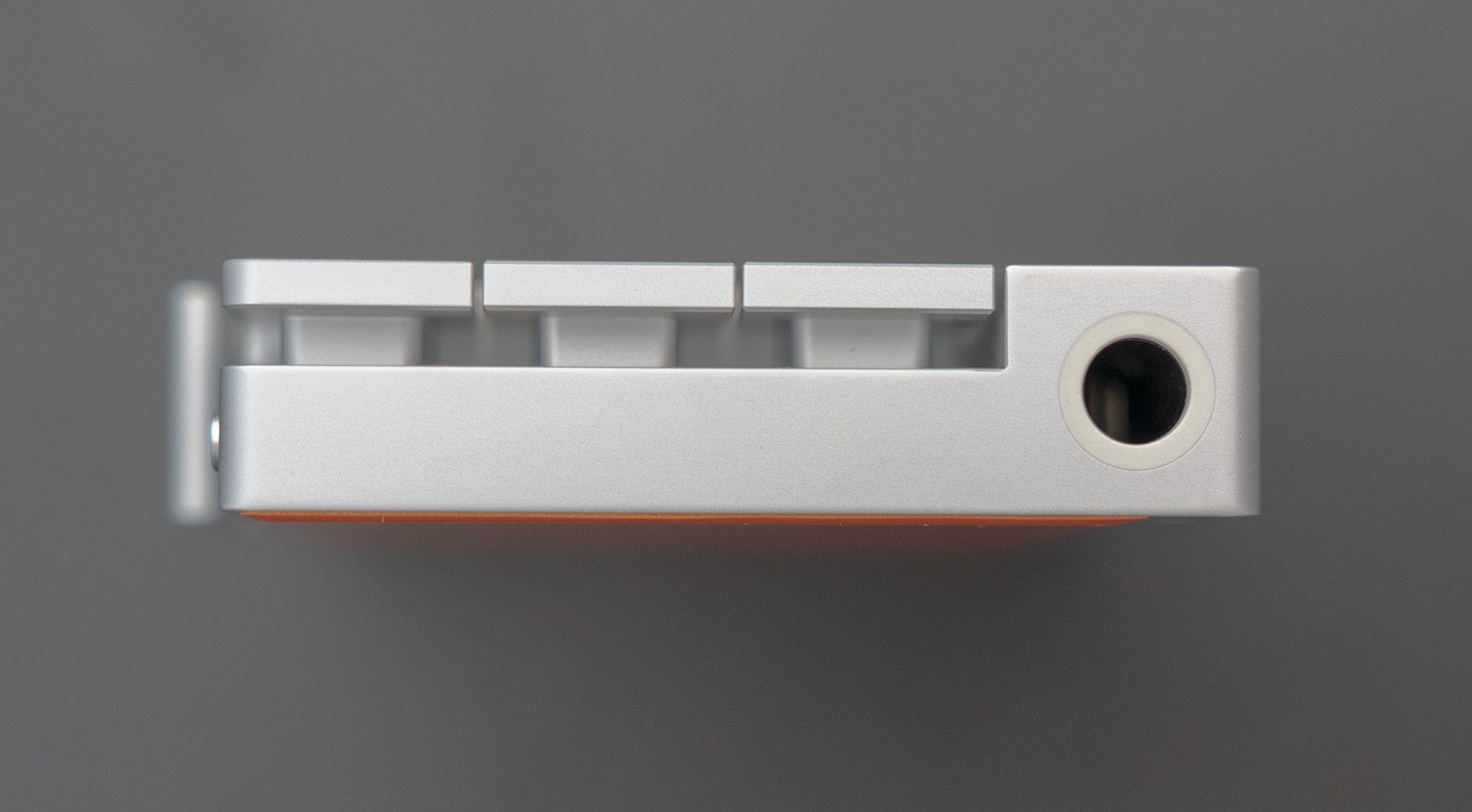
You should first check whether a firmware update is available on the TE’s website after switching it on for the first time. If there is, the update can be installed automatically via a connection with a compatible browser (e.g. Google Chrome) and a computer via USB-C.
If I leave the TP-7 connected to my MacBook Pro (M1, current macOS), it is directly installed as an audio interface. You can also opt to transfer audio data that you recorded on it. The device can also be used with backing tracks to record another audio track (vocals, guitar, etc.) as a multitrack recording.

Furthermore, TE offer an app on the Apple App Store for iOS devices that communicates with TP-7 and manages all recordings. This app also optionally transcribes recorded voice files. Unfortunately, this option is currently only available in English, but other languages and more functions are likely to be included very soon.
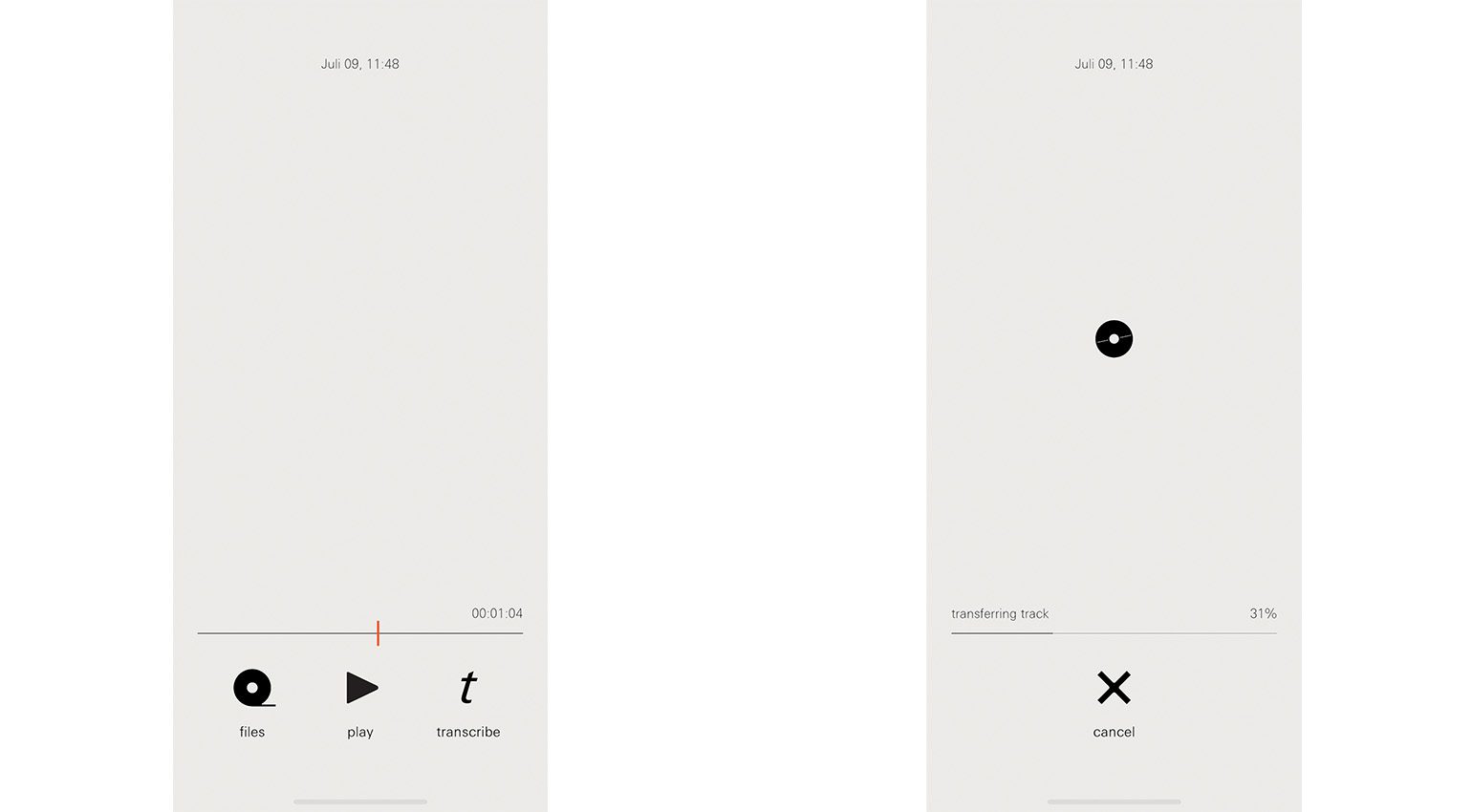
The device itself is rather self-explanatory in design. On the right side, there is the “Memo” button to record voice memos when you press and hold it. This even works when TP-7 is turned off! Such a great feature. That also saves battery time.

On the opposite side sits the “rocker”: this is a toggle switch that plays back what you’ve recorded either forward from slow to fast or in reverse from slow to fast.
On the surface, there are three large function buttons that start, play or stop a recording. Smaller buttons on the sides and top control other settings like input volume, moving through the menu, and activating channels).
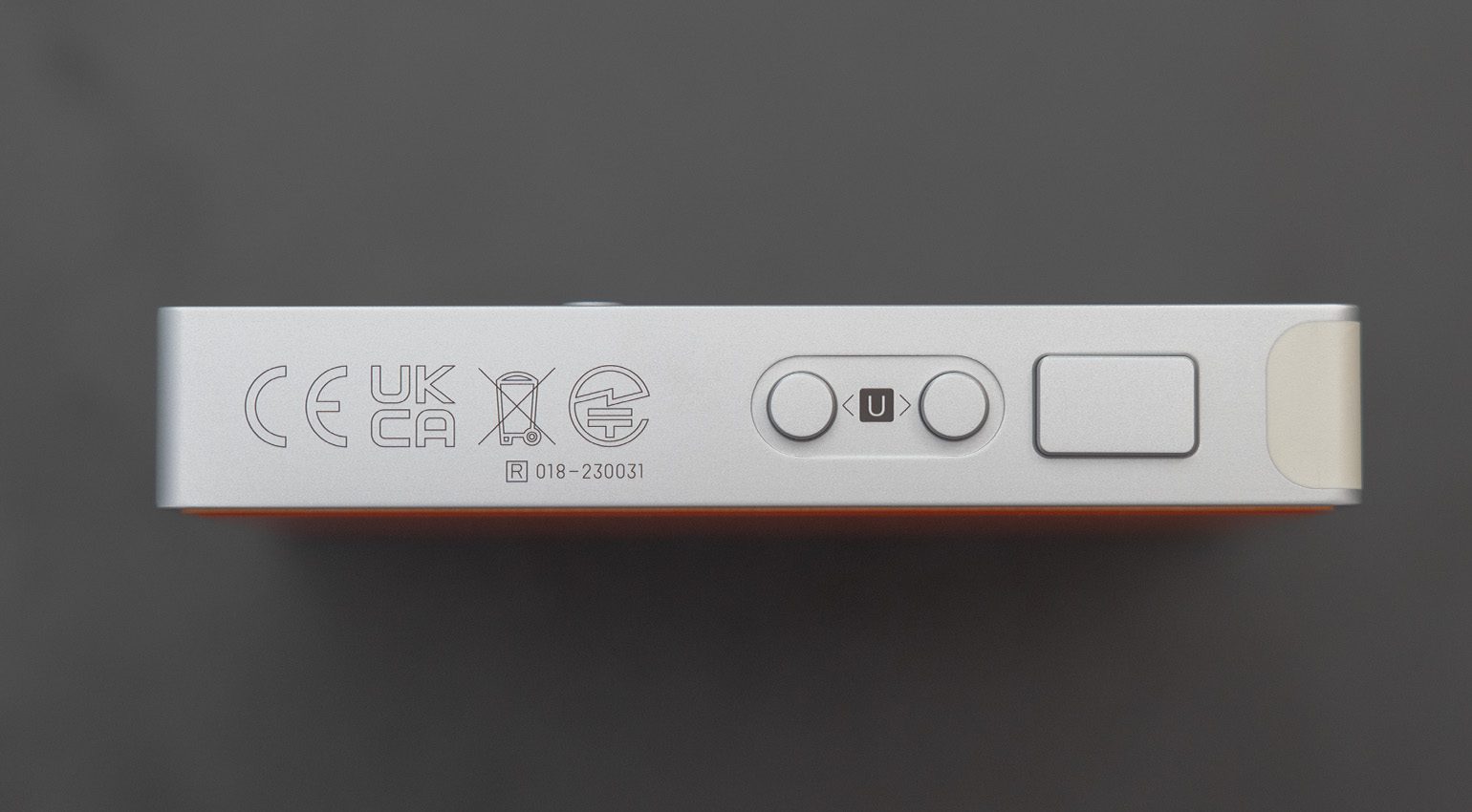
A “Tape Reel” for Scratching?
The most noticeable component of the TP-7 is the spinning metal disk on the surface, which is called “Tape Reel”. As soon as you record or play something, the disc spins. What makes this really fun is that you can intervene with playback live!

Stop spinning the disc, spin it faster or or even backwards. Scratching is allowed! And this works really very well. While recording you can even stop the disc and thus avoid recording moments you don’t want. Then you can easily rewind to the end of the last phrase and continue recording there.
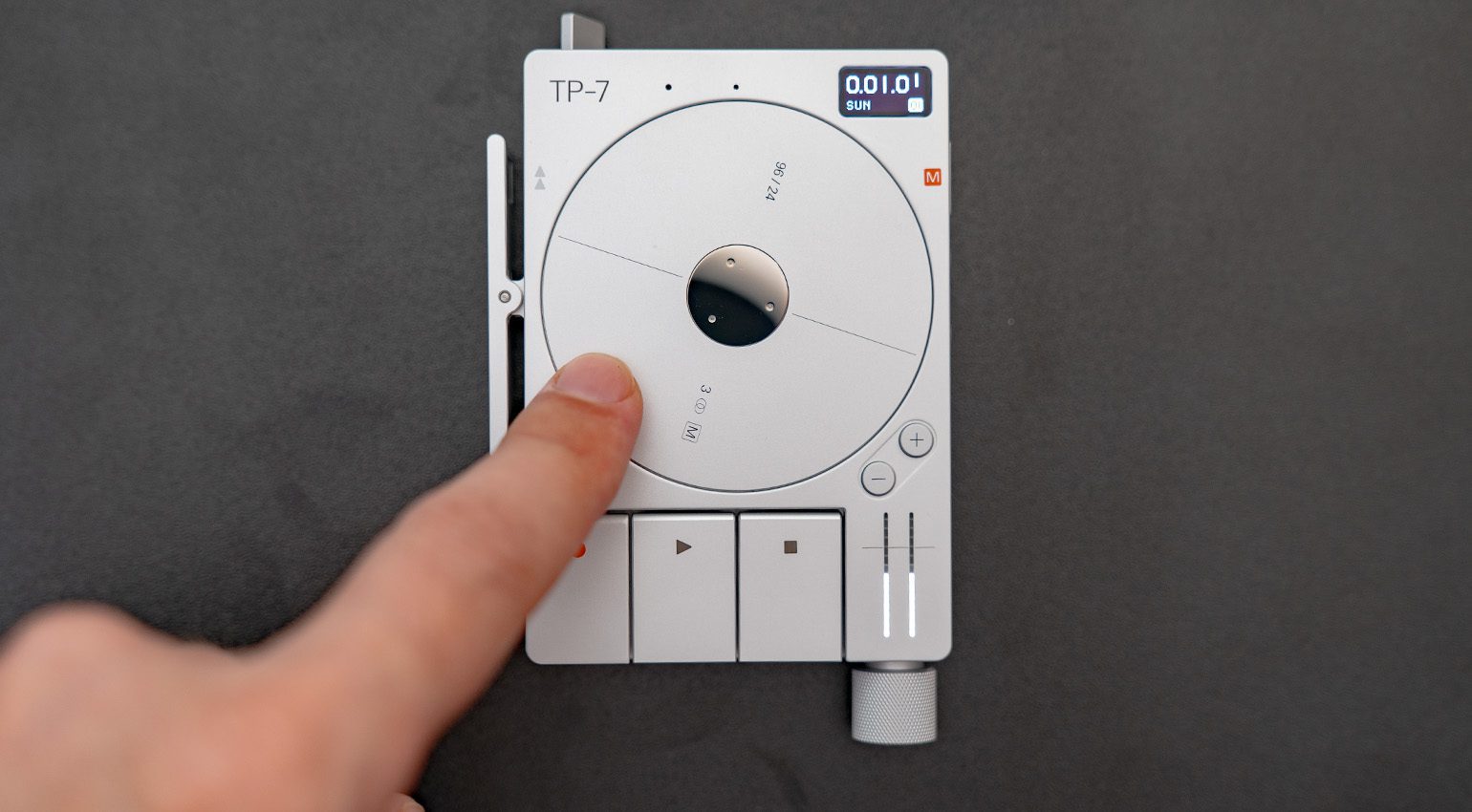
The disc seems very robust and feels damn good when “scratching”. When you move through TP-7’s menus with it, the disc also emits haptic feedback, which makes dialing it very satisfying.
Teenage Engineering TP-7 Review: the sound and the Workflow
Unfortunately, the TP-7 has similar cable plug issues as the TX-6. Due to the form factor of the device, you need these specially designed plugs. Normal sizes don’t fit next to each other.
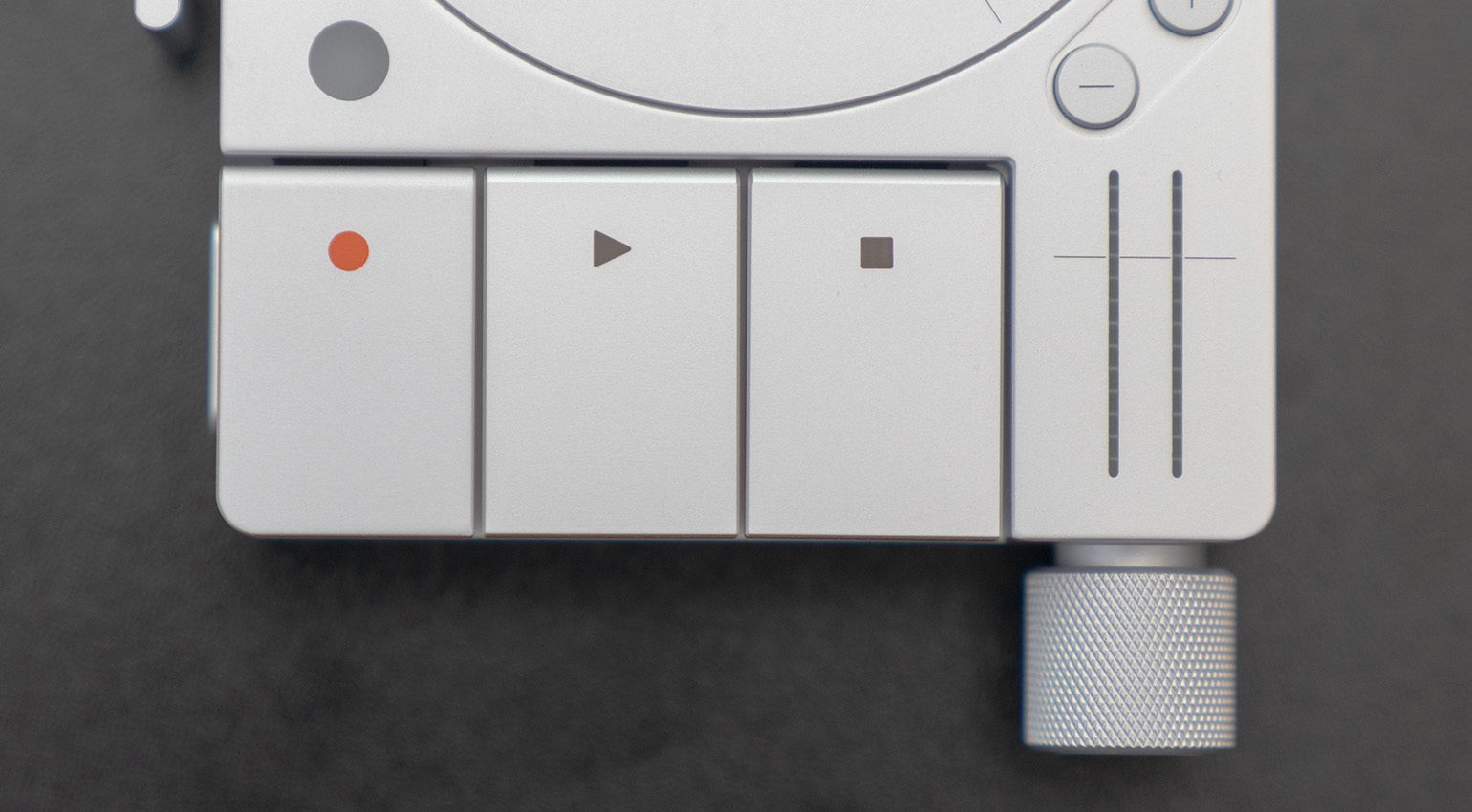
You can configure all three connectors either as inputs or outputs. Thus, the TP-7 can be used in different recording and presentation scenarios. In mix mode, you can record overdubs over existing recordings. In addition, you can even create three analog stereo tracks. While connected to your computer through USB-C, you can even use it to record six stereo tracks with the TX-6 mixer.
The integrated microphone offers a pretty good-sounding recording quality. And for professional recordings, you connect external microphones via line, but also USB.
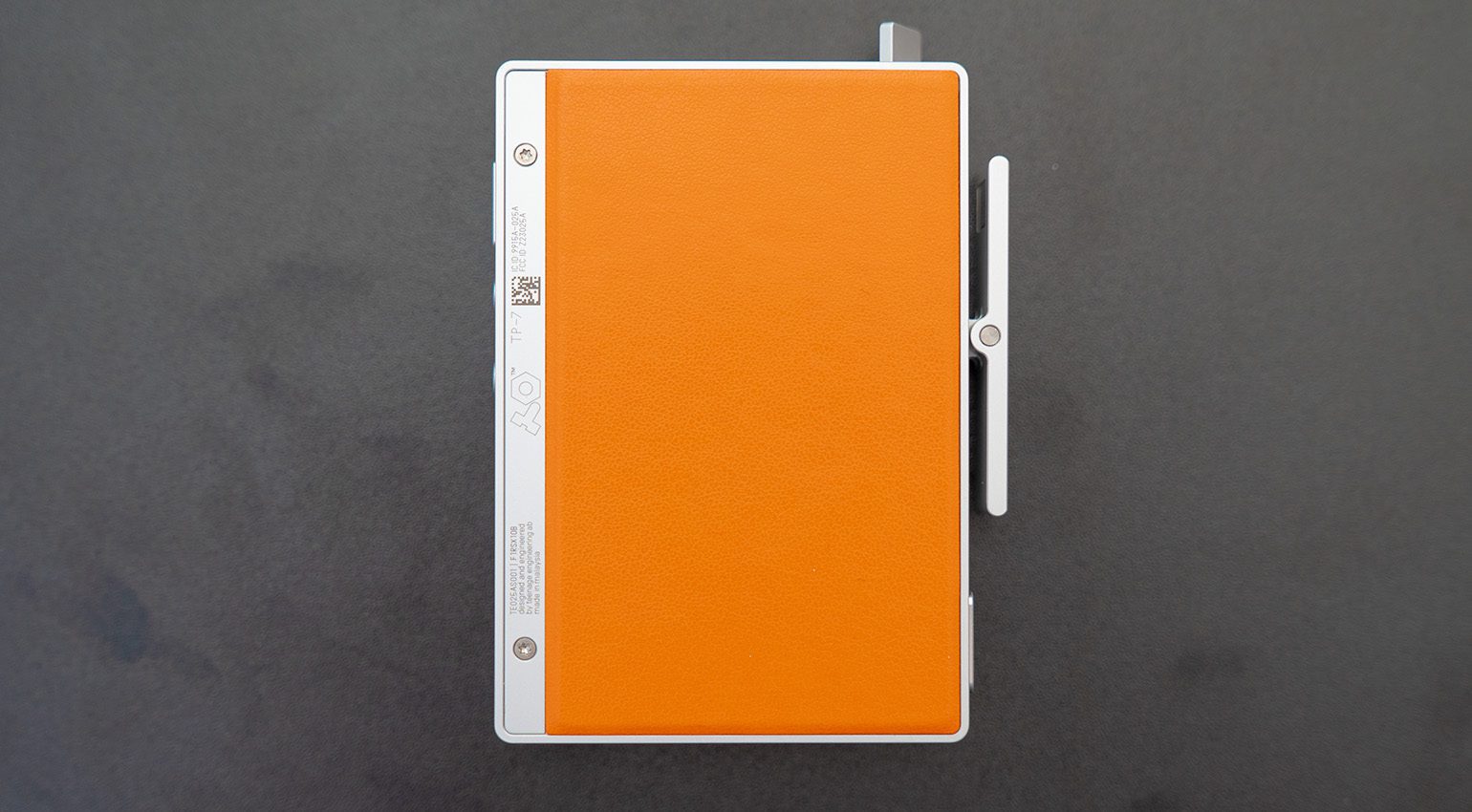
The TP-7’s audio output also delivers high-quality sound. Every recording I made sounds very authentic. Which is what you should expect from a product in this price range.
The built-in speaker doesn’t deliver the most amazing sound, but it’s absolutely sufficient for a quick listen. For better quality on the go, you can always plug in your headphones.
Due to its size, the TP-7 fits well in any pocket or backpack. Through its instant recording function, it can capture any moment or your thoughts and ideas even on the go. And 128 gigabytes of memory is definitely enough for a huge amount of recordings.
Conclusion
The Teenage Engineering TP-7 Field Recorder is definitely a highlight for me this year. Despite its compact size and low weight, you still have something in your hand. And the well-thought-out functions speak for themselves.
Of course, there are quite a few much cheaper similar products on the market. But they don’t offer the fun factor and the intuitive usability of the TP-7. Also, the long battery life and integrated memory are features you rarely get from other field recorders.

When it comes to multitrack recordings, it’s a mixed bag. An XLR or at least a mini-XLR connection with phantom power is sorely missed. But that would probably have meant the compact design wouldn’t have been possible.
It’s more than likely that the TP-7 will be updated with more features over the next few years. TE has done so with the OP-1 over many years. The TP-7 is a great product that will become my new go-to device for voice memos, interviews, recording DJ sets and live performances as well as doing field recordings.
Price, pros, and cons of our Teenage Engineering TP-7 Field Recorder Review
Teenage Engineering TP-7 is available right now at Thomann.de (Affiliate) for $1,399.00 / £1,285.00 / 1,499.00€. You can also get matching cables at Thomann.de (Affiliate).
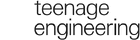

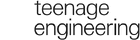

More on Teenage Engineering and the TP-7
Pros and cons of the Teenage Engineering TP-7
Pros
- Compact and well-built 24-bit/96 kHz field recorder
- A mobile workflow with professional features
- High-quality recordings from the built-in microphone
- Multitrack recording with up to three stereo/six mono tracks
- Audio interface for computers and smart devices
- Always ready to record (even when powered off)
- Built-in battery with 7h runtime
- Unique playback function with scratch features
- Companion iOS app with built-in transcription function
- Additional features via firmware updates
Cons
- Price
- „narrow“ inputs/outputs require plugs with small circumference
- No XLR connection for microphones – no phantom power
* This Teenage Engineering TP-7 Review contains affiliate links and/or widgets. When you buy a product via our affiliate partner, we receive a small commission that helps support what we do. Don’t worry, you pay the same price. Thanks for your support!
6 responses to “Teenage Engineering TP-7 Field Recorder: 1.1.3 Update & a Review”

You are currently viewing a placeholder content from Facebook. To access the actual content, click the button below. Please note that doing so will share data with third-party providers.
More InformationYou are currently viewing a placeholder content from Instagram. To access the actual content, click the button below. Please note that doing so will share data with third-party providers.
More InformationYou are currently viewing a placeholder content from X. To access the actual content, click the button below. Please note that doing so will share data with third-party providers.
More Information 4,1 / 5,0 |
4,1 / 5,0 | 








Teenage Engineering… the IKEA of audio toys.
The cutting edge modern industrial design, that looks just like a Sharp Minidisc recorder from 1998.
1.500 €. A small recorder. 😑 can’t wait for their futuristic, AI enhanced, wi-fi equipped, holographic toothpick costing like a little car…
Came here for the comments!
I have been using one for a few days, for memo recordings. It is quite awesome actually. The rocker is especially great, to quickly go back and forward to listen to the recordings, and play back the talking slightly faster/slower . Recording is so quick to get going with. The transcription app is also super convenient. (I have not found any great uses for the wheel yet). I expect to have use for the line/in/outs as well for headsets and mics.
I use TunesKit Audio Capture which is great. I use Windows but my brother uses a Mac and we can share it. It can record many different types of sounds. I use it to record lessons and my brother uses it to record games. We still have it. Different audio formats, my brother also uses it to directly edit the saved audio. We feel that its functions are really complete and it is really convenient.