Room Correction: Calibrate Your Home Studio
Optimize your studio for more accurate mixing.
We discuss different room correction solutions for optimizing your audio playback, compensating for any problem areas in your home studio.
In this Article:
What is Room Correction?
Acoustic room optimization is a process that uses a combination of hardware and software to create an equalization profile for your room and then apply this EQ to your monitoring output for a flatter and more truthful sound. No matter which studio monitors you own, you will always be limited by the shortcomings of your room.
For this reason, it’s important to recognize that automatic acoustic correction solutions are not a substitute for acoustic treatment. Instead, they offer another stage in the process of optimizing an acoustic space. So instead of simply buying a solution and expecting magic to happen, seek to improve your knowledge about acoustics through research, using software like RODE FuzzMeasure, and even consulting a professional acoustician.
Also, keep in mind that certain brands of studio monitors, like Genelec and Neumann, offer integrated room correction systems with certain models in their respective ranges. So keep this in mind when choosing the best correction option for your home studio.
Room Correction: Room EQ Wizard (REW)
If you’re looking for an affordable room optimization solution, Room EQ Wizard is a free software app for Windows, macOS, and Linux. To start optimizing your speakers, all you need is a measurement mic, and there are a few recommended options: the miniDSP UMIK-1, which is a convenient USB measurement mic, and the Dayton Audio EMM-6, which requires an audio interface.
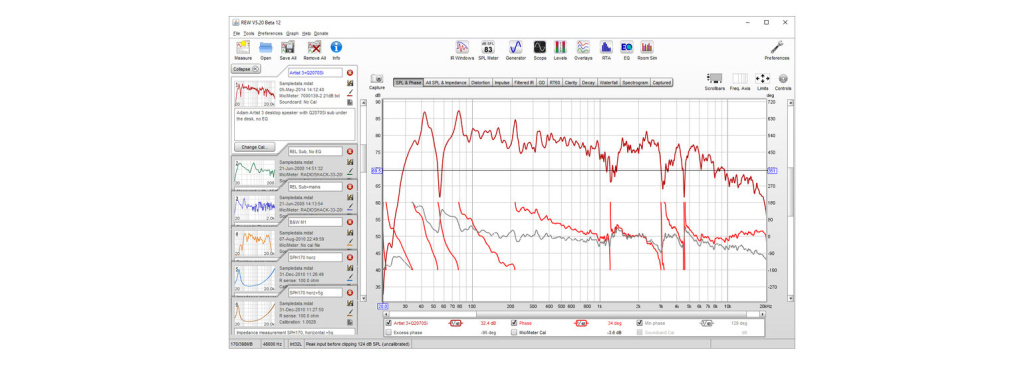
Besides optimizing your speakers, Room EQ Wizard will also help you to find the best position for your studio monitors and subwoofers. The software offers a range of tools for signal generation, real-time analysis, corrective equalization, and much more. So if you’re looking to learn about the technical data behind acoustic measurement and correction, this is a great place to start.
There is also a Pro Upgrade license ($100), which allows you to use multichannel microphone systems like the miniDSP UMIK-X for more accurate measurement. Overall, Room EQ Wizard is a useful solution, but it is not quite as user-friendly as some of the other acoustic optimization solutions available.
Room Correction: IK Multimedia ARC
IK Multimedia offers two different room correction solutions, including software and hardware-based options for your home studio. The ARC software with the MEMS measuring mic is available as an affordable bundle, and the plugin allows you to make adjustments to the character of your room profile once you’ve taken a measurement.

This allows you to choose different target profiles and make the correction more natural or more clinical if you desire. What’s more, there are virtual monitor emulation profiles to check how your mixes translate on different playback systems. Meanwhile, the ARC Studio system is a standalone device that you place between your audio interface and studio monitors.
This means you don’t need to run a plugin inside your DAW, as you simply configure the ARC Studio with your measurement profile and then activate the correction when you need to mix or listen critically. What’s more, there are monitor emulations to check your mixes on different models of studio monitors.
- Get 80% off IK Multimedia ARC 4 from Plugin Boutique until 17 August
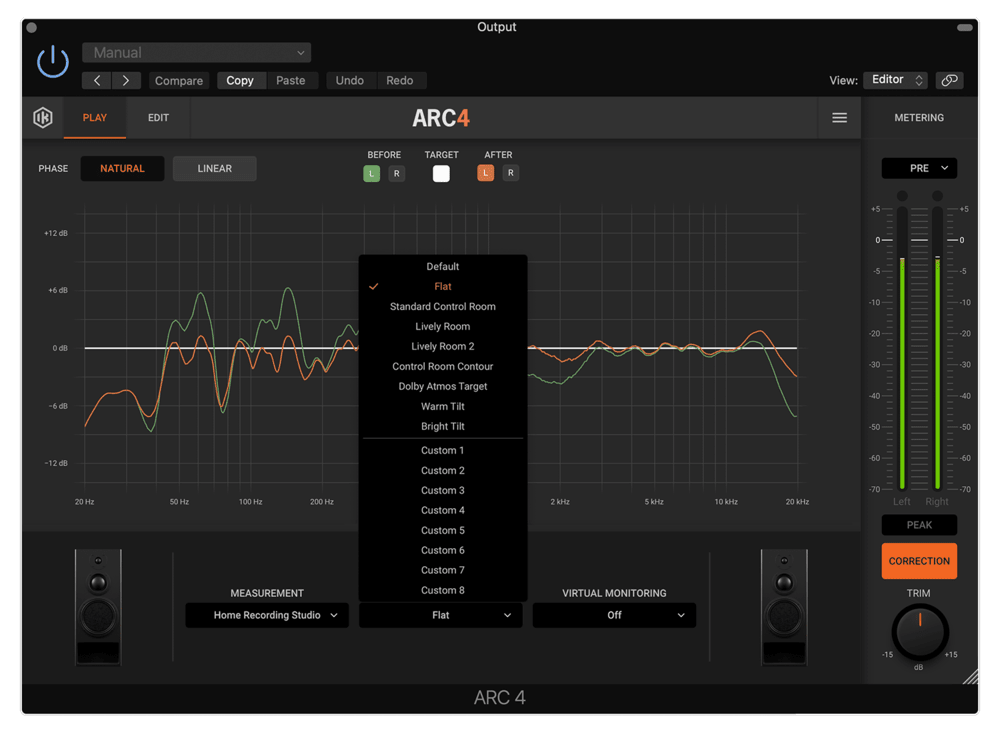
Room Correction: Sonarworks SoundID Reference
Now in version 5, SoundID Reference is one of the most popular calibration systems for speakers and headphones. The software functions as a standalone app or as a plugin within your DAW, so you can choose how you want to incorporate SoundID Reference into your music production workflow.
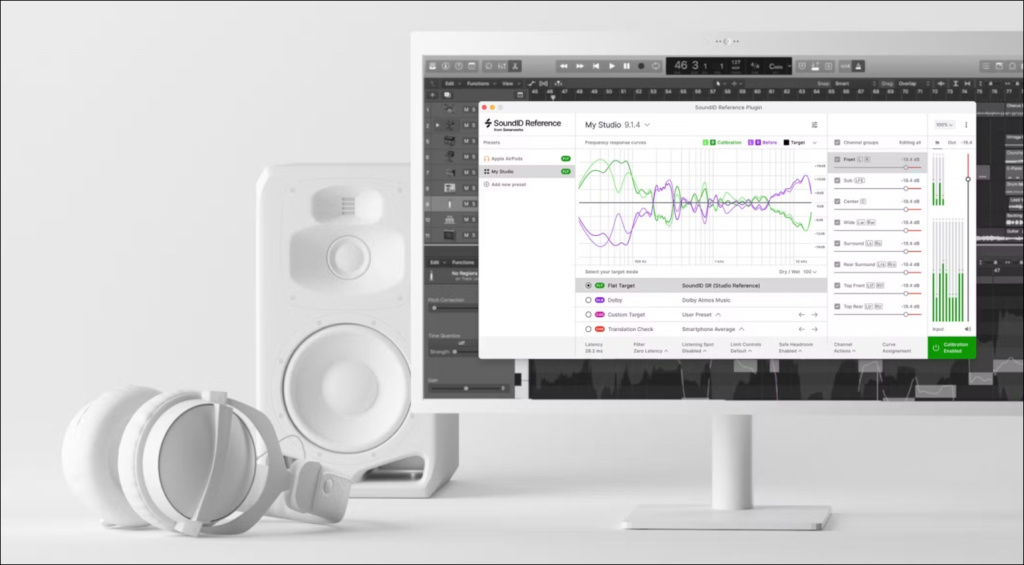
Room measurement involves a simple 4-stage process in which you optimize your audio hardware settings, establish your listening position, and take 37 different readings using the included measurement mic. Once you’ve saved your measurement date, you can then import the profile into the standalone app, plugin, or integrated device platform.
In addition, SoundID Reference also offers headphone calibration, with profiles for a wide range of headphone models, and there are optional add-ons for virtual monitor simulation on headphones, Universal Audio Apollo monitor correction, and even a version of SoundID Reference for multichannel monitoring systems. Get it at Thomann.*
Room Correction: Dirac Live
Dirac is a room correction tool that is integrated into many different home theatre systems, but the software works just as well in its standalone app or plugin format. The Dirac Live RCS software is available for stereo and multichannel systems, and there is an optional bass management add-on for subwoofer optimization.

The system uses impulse response correction and provides a target frequency curve that can be adjusted, as well as multiple playback modes. These features are all available to both stereo and multichannel users, so you can ensure that your immersive monitoring system offers the same level of optimization as your stereo system.
In addition, the optional Bass Control add-on lets you correct areas in your listening zone where there may be any drop-off in the low-frequency range. What’s more, you can smooth the crossover area between your speakers and subs for a more natural overall sound. Dirac Live does require a measurement mic, so find out which ones are compatible on the Dirac website.
Room Correction: Trinnov Audio NOVA
The Trinnov Audio NOVA is a high-end room correction solution that uses a 24-bit 192kHz Dante interface and offers up to six channels of processing when fully expanded. All the hardware, including the 3D measurement microphone, the NOVA interface, and the Trinnov La Remote, is handmade in France, so you can understand why this is such a serious investment.

Because the measurement mic uses an array of capsules, it takes literally seconds to read the profile of your room and analyze the problem areas. In addition, the software app offers far deeper and more precise features for customizing the acoustic optimization, so you truly get the best profile for your particular room.
Another advantage of the NOVA system is that you can set up multiple listening points in your room and then recall these profiles from the remote. This allows you to optimize your listening from the sweet spot between the speakers or the couch at the back of your room, and get the best possible sound from any vantage point.
More about Room Correction:
*Note: This article contains affiliate links that help us fund our site. Don’t worry: the price for you always stays the same! If you buy something through these links, we will receive a small commission. Thank you for your support!
One response to “Room Correction: Calibrate Your Home Studio”

 4,2 / 5,0 |
4,2 / 5,0 | 









Room calibration is important but also be budget conscious as you will never be able to have it perfect, get it done so it suits you r needs