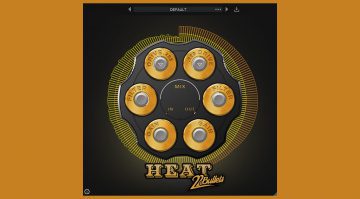Matt Nash DST: your favorite new grim, kvlt multiband distortion plug-in?
Developer and producer Matt Nash released a crafty multi-band distortion plug-in called DST. It has a striking presence, both on the visual and audio fronts, that really makes it stand out. Let’s check out the hot new audio mangler…
Matt Nash DST
DST’s stylishly grim, thoroughly animated user interface makes a strong first impression. Then, there are all the possibilities! Let’s start with the parameters. You’ve got Gain, Dist, the EQ section (Low, Low_Mid, High_Mid, High), and Output. Distributed across four frequency ranges (with adjustable gain and cross-over), they offer detailed tweaking over 3 distortion modes – ranging from subtle to the extreme.
DST comes in a black and white look, with three slashes graphically separating the center of the interface. However, this can be toggled in order to get to the four frequency bands, which are displayed as rectangles of the same color. These can be quickly changed in width and height. With the horizontal size change, you designate the frequency ranges of the individual bands, and the vertical size decides its input gain. The greater the incoming volume, the stronger the distortion – that’s how this stuff works!
The three types of distortion can be selected from the additional “Slash” buttons on the right. According to Matt Nash, each type works with its own algorithm, and the choices range between subtle and drastic. However, the three algorithms cannot be set individually on the four frequency bands, which is a bit of an oversight. You can still run different instances of the plug-in to compensate for this.
Finally, there are the seven knobs that complete the interface. Gain regulates the volume going into the entire plug-in. The distortion control next to it determines the total amount of distortion. In principle, this can be compared with a control for dry / wet. Then four controls are devoted to the volume of the individual bands. This gives you additional options for sound shaping. Output determines the final volume. There is also a bypass button and Matt Nash has, of course, thought of presets as well!
Matt Nash DST – Price and availability
The DST plug-in is available now from the Matt Nash website, priced EUR 47. No demo version is provided, but 14-day returns (no questions asked) are a possibility. The software works in 64-bit VST3 and AU formats under Windows (7 or later) and macOS (10.11 or later). An internet connection is required for activation.
More information
Video
You are currently viewing a placeholder content from YouTube. To access the actual content, click the button below. Please note that doing so will share data with third-party providers.
You are currently viewing a placeholder content from YouTube. To access the actual content, click the button below. Please note that doing so will share data with third-party providers.