Fairchild 670: The Rolling Stones’ Compressor
Learn how to use that legendary tube compressor.
The Fairchild 670 compressor helped define the classic rock n’ roll sound of bands like The Rolling Stones, but how can it be used in a modern context?
In this Article:
The Fairchild 670
The original Fairchild design first came about when Les Paul commissioned Rein Narma to build a compressor/limiter alongside a recording console for his studio in the 1950s. A mostrositity of electronic engineering, the mono Fairchild 660 design was later expanded to the stereo 670, a 6U compressor built with 20 tubes, 11 transformers, and 2 inductors.

The famous sound of the Fairchild 670 comes through its vari-mu design, with its tube and transformer circuitry that naturally imparts subtle levels of harmonic distortion and saturation, combined with the musical character of the compressor’s behaviour. While conservative settings produce warmth and cohesive glue, more severe settings create the famous pumping effect we can hear on so many famous recordings.
Fairchild 670: Controls and Signal Path
The controls of the original Fairchild 670 were quite simple, which gave engineers and producers another reason to love it. The compressor could operate in stereo or dual/mono modes, and there were threshold and input gain controls, as well as the famous six selectable time constraint settings, which adjusted the attack and release times for different applications.
However, there have been many recreations of the original 670 design, and some expand on its functionality in different areas, making it better suited for modern applications. With an adjustable DC threshold control, for example, you can vary the compressor’s behaviour between the classic feedback character and the more modern feed-forward style.
Some designs have also added sidechain functionality, either with inserts or an adjustable high-pass filter on an internal detection circuit. And finally, designs like the UTA UnFairchild 670M II have even added variable time constraint modes with adjustable attack and release times. Overall, these modifications make the Fairchild a far more versatile processor.


Fairchild 670: Starting Points
Whether you’re using a plugin, 500-series module, or a rackmount version of the Fairchild 670, you can approach the compression settings in a similar way. To get you started, we’ve created some basic templates for various studio applications in the recording, mixing, and mastering phases.
Pop Vocals
- Mode: Mono processing for tracking and mixing
- Input Gain: Medium, around 3 to 6 dB of gain reduction
- Threshold: Adjust for subtle control, shape the peaks without pumping
- Time Constant: 3 or 4
- Output Gain: Match to unity, i.e., the level is the same as the input
Tip: Our goal is to get a natural, polished vocal sound that sits at the front of the mix without overwhelming the high frequency range. We can add thickness to the upper midrange by slightly increasing the input gain, but pull this back if sibilance becomes prominent.
Drum Bus
- Mode: Stereo processing for mixing
- Input Gain: Approaching high gain settings, aiming for between 5 and 8 dB of gain reduction
- Threshold: A medium setting that preserves the rhythmic energy
- Time Constant: 2 or 3
- Output Gain: Reduce to unity
Tip: The goal is a unified kit sound with smoothed peaks and some added punch to the kick and snare. You can also dial in a more aggressive sound and dial it back by using the compressor in parallel.
Bass Guitar
- Mode: Mono processing for tracking and mixing
- Input Gain: Medium to high gain setting for 6 to 10 dB of gain reduction
- Threshold: Adjust for stomping behaviour, but not crushed
- Time Constant: 4 or 5
Tip: To preserve the definition of the different notes in the bassline, adjust the input gain and time constant settings until you find a good balance. Our goal is a warm, even sound that emphasizes the groove without pumping.
Piano / Keyboards
- Mode: Stereo processing for tracking and mixing
- Input Gain: Low to medium setting for between 2 and 4 dB of gain reduction
- Threshold: Adjust for gentle, natural-sounding processing
- Time Constant: 5 or 6
Tip: We’re aiming to preserve the performance dynamics and enhance the upper harmonics, which is especially effective on an electric piano. However, if you’re dealing with a sampled piano sound, using a faster time constant setting (3 or 4) can liven it up.
Mix Bus
- Mode: Stereo processing for mixing
- Input Gain: Low gain setting for between 1 and 3 dB of gain reduction
- Threshold: Adjust so the VU meters are just getting shaken slightly
- Time Constant: 5 or 6
Tip: We’re aiming for detail with a cohesive, unified sound, so pay attention to reverbs and cymbal decays. Make sure your I/O levels are correctly matched by bypassing/engaging the compressor and watching your meters.
Mastering
- Mode: Mid-side processing for finalization
- Input Gain: Low setting for 1 to 2 dB of gain reduction
- Threshold: Adjust so that the compressor is just catching peaks
- Time Constant: 6
Tip: The goal here is to add warmth without squashing the dynamics. To tighten the vocals or bass, increase the amount of gain reduction on the mid channel, while preserving the transients on the side channel for width.
As a rule of thumb, the time constant settings 1 or 2, which are faster, suit more aggressive sound sources like drums or chugging guitar amps. Meanwhile, the slower settings like 5 or 6 are better for vocals, delicate acoustic instruments, or the main mix bus. On plugin versions of the Fairchild, you can find drive or bias controls that determine the level of tube saturation.
You can also combine the Fairchild with an 1176-style FET compressor for a crisp, modern sound. First in the chain is the 1176, for catching the transients, while the Fairchild adds cohesive glue. Like any tube gear, you’ll want to wait an hour or two before recording through the Fairchild, so the tubes can warm up.
Although there is an immediate inclination with tube compressors to smash the sound to bits, the magic of the Fairchild is in its tonal character rather than overt gain reduction. As soon as you can actually hear the compressor working, back off the reduction by a dB or two for a more balanced sound. If you really want that overcooked character, try using it in parallel.
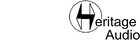

Fairchild 660/670: Know Your Operating Modes
- The Stereo-linked mode allows both channels to work as one compressor, which is perfect for stereo sources, channel groups, and the main mix bus.
- Dual-mono mode gives you two independent compressors, ideal for processing guitar parts with different characteristics
- With mid-side mode, you can treat the punchy central elements of your mix separately from your delicate stereo sounds.
Fairchild 660/670: Common Mistakes
- Overcooking your signal: While the Fairchild can push nuances and details forward for overall fatness, too much reduction can actually decrease the signal clarity. Keep this in mind and compare your wet/dry signals using the bypass function.
- Trusting VU meters: Place a professional metering plugin in the chain to be sure, and teach yourself to hear the compression and find the sweet spot.
- Incorrect Time Constant setting: Listen carefully to the way the Fairchild interacts with the rhythm of the sound. If the compression is set too fast, it can destroy sustain. Meanwhile, if it’s too slow, the transients you want to shape just pass through untouched.
Fairchild 660/670: Maintenance and Modern Alternatives
If you can find an original Fairchild 670, the prices are steadily approaching $250,000. What’s more, you’ll need an experienced tech in your city to calibrate the unit and service the tubes and transformers. Its size and weight also make the Fairchild difficult to transport and risky, if it’s a vintage unit.
Modern reissues and recreations are a far more sensible option, ranging between $10,000 and $35,000 in price. These more recent Fairchild clones are often designed for easy servicing and maintenance, and most reputable retailers have excellent service departments to keep them in tip-top shape.
Plugin versions are, of course, the most affordable alternative, but it’s worthwhile doing some research into what the hardware actually sounds like. This way, you’ll know how to get the most authentic sound from the plugin and accurately mimic the compression behavior of the original.
Fairchild 660/670: Practical Exercise
- Using a channel in your DAW containing a recorded vocal performance, add the 670 as a plugin or hardware insert if you have the hardware version.
- Raise the input gain until you can notice slight saturation, and then reduce the output level to match the input.
- Flip between the different time constant settings during playback and look out for places where the consonants in the vocal are punchy and clear or overly smoothed.
- Always use bypass to compare, and remember that you’re aiming for musical enhancement, rather than simply moving meters by a certain amount.
The more you use the Fairchild, you’ll find it can help train your ears to notice compression and saturation. By learning each of the time constant settings and knowing where to use them, your mixing workflow becomes smoother and more intuitive.
No matter which version of the Fairchild you use, always start with small increments of gain reduction and listen for the subtle change in the sound that makes this such a legendary compressor.
| Parameter | Purpose | Recommended Values |
|---|---|---|
| Input Gain | Drives input signal into compressor circuit, adds saturation | From unity gain, increase until you get 2-6 dB GR |
| Threshold | Determines the onset of compression | Adjust for musical, not angular shaping |
| Time Constant | Determines attack/release time values, selects program dependant mode | 1 is fastest, 6 is slowest with auto-release |
| Output Gain | Compensates for level lost with gain reduction | Match input level using bypass comparison |
| Operating Mode | Dual-mono, Stereo link, or Mid-side | Mono for individual tracks, stereo for glue, mid-side for width |
More about the Fairchild 660/670:
*Note: This article contains affiliate links that help us finance our site. Don’t worry: the price for you always stays the same! If you purchase something through these links, we receive a small commission. Thank you for your support!
One response to “Fairchild 670: The Rolling Stones’ Compressor”

 3,4 / 5,0 |
3,4 / 5,0 | 







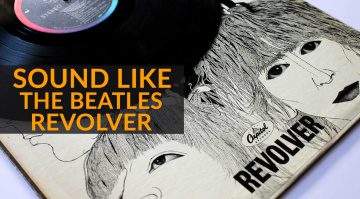
Yes, even the plugins have a pleasant effect on the tune. I didn’t bother to read the instructions, and just messed about with it to work it out. What this compressor does in mastering is to squash the tune but strangely not flatten the music like other compressors. You have to hear it really, it’s not easy to explain, but the effect is to add a warmth, a gelling of the component parts of the tune, whereby they all seem to fit together, yet kind of have their own space. It can make poor mixdowns sound quite professional, or a lot nearer to it at least. Never used the 670 on an individual instrument, only on a mixdown/master, so can’t comment on use in that way, but as mastering tools go, this compressor is unique in what it does.