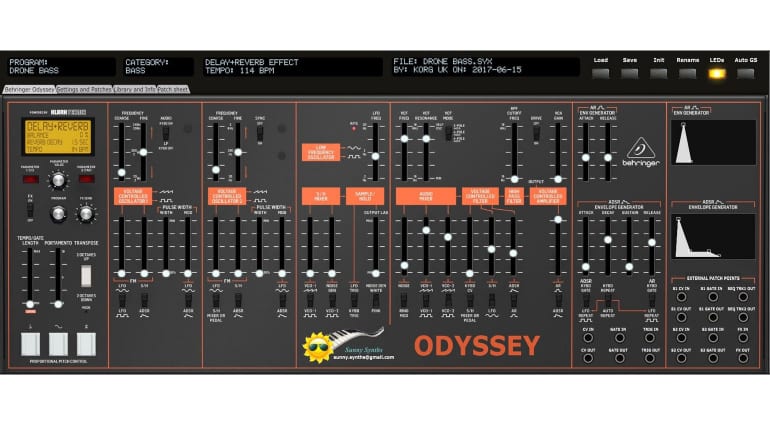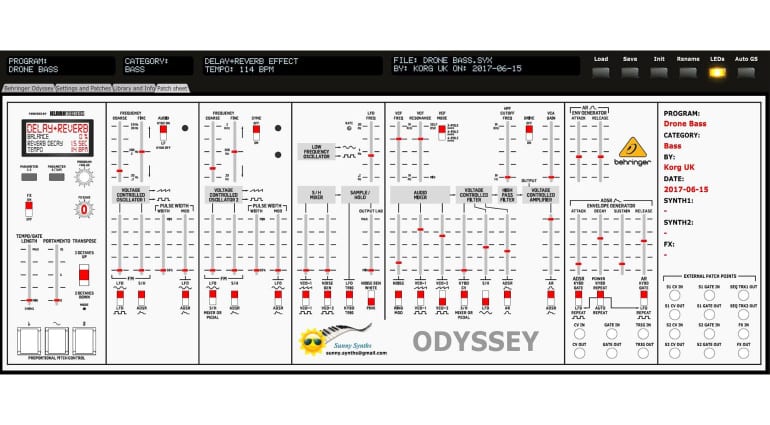Ctrlr Patch Saver VST plugin for Behringer Odyssey, Poly D, Neutron, Pro-1, K2 and Model D
This Patch Saver for the Behringer Odyssey and their other analogue synthesizers will let you visually store patches within your projects so you can recall a patch by manually repositioning the sliders. There’s no support for the loading of programs or manipulation of parameters by MIDI on these synths.
CTRLR
Ctrlr is a comprehensive open-source MIDI editor with a large library of panels to provide computer editing of synths like the Roland Boutiques, Yamaha Reface, Korg synths and many more from classics to recent arrivals. My attention was first drawn to Ctrlr because they’ve just released a panel for the Behringer Odyssey and I discovered that they’ve got these incredibly useful patch panels for all of Behringers recent analogue clones. Except, of course, that these are not MIDI editors because the parameters within these synths don’t actually respond to MIDI.
MIDI Control?
It’s easy to assume when a product says it has “Comprehensive USB/Midi implementation” that you can actually address parameters and save/recall patches via sequencer or editor. But that’s not the case. On the Behringer analogue synths the MIDI implementation amounts to note on/off, glide time, pitch bend and transport controls on the sequencer. That’s not unusual for an analogue synthesizer but not obvious from the marketing.
Ctrlr also offers similar Patch Saver panels for the Moog Grandmother and Dreadbox Erebus.
Patch Saving
So the idea is to provide a graphical interface onto which you can map out your patch and save it with your project. It will save and recall any global MIDI parameters that the synth might support and the parameters within the plugin are MIDI controllable but of course, this has no effect at all on the connected Behringer analogue synthesizer. But when you open up your project again at a later date you have a wonderful graphic representation of your patch and you can get busy setting all the parameters back to what they were. You can also export your patches and share them with other users. It’s quite brilliant really.
Ctrlr is free to use and available for Mac and PC as a VST or AU plugin.
 5,0 / 5,0 |
5,0 / 5,0 |